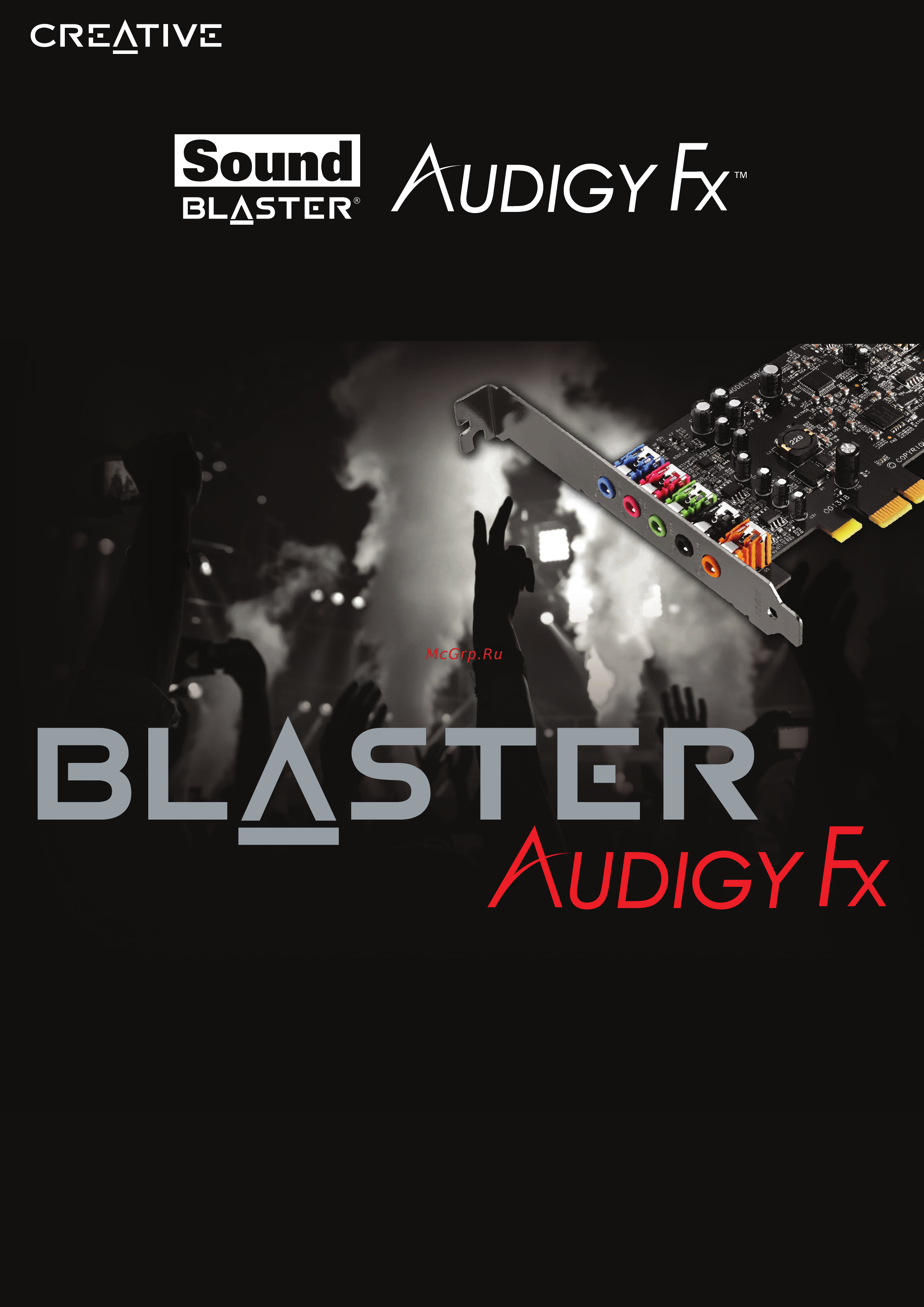Creative sb audigy fx Инструкция по эксплуатации онлайн
Содержание
- Additional requirements where applicable 2
- Dvd video 2
- Introduction 2
- Minimum requirements 2
- System requirements 2
- More help 3
- Using creative software autoupdate 3
- About your hardware 4
- About your hardware 3 4
- Actual products may differ slightly from those shown in this chapter 4
- For instructions on installing your sound blaster audigy fx audio card consult the quick start leaflet 4
- Model no sb1570 4
- To learn more about your product consult the following section 4
- Your sound blaster audigy fx audio card 4
- Your sound blaster audigy fx audio card has the jacks and connectors below to enable the attachment of a wide variety of devices 4
- Connecting speakers and headphones 5
- Connecting speakers and headphones 5 6
- For 5 channel speakers 6
- For detailed speaker placement tips consult the documentation of your speaker system 6
- Good speaker placement is crucial to getting optimal performance from your audio system and achieving an enhanced listening experience below are our recommendation for 5 channel speakers 6
- Positioning your speakers 6
- Channel analog speakers 7
- Connecting analog speaker systems 7
- Connecting speakers and headphones 6 7
- Your audio card supports analog speaker systems of up to 5 channels to learn more about connecting different channel speaker systems consult the following sections 7
- Channel analog speakers 8
- Connecting speakers and headphones 7 8
- Connect to headphone line out 1 front l r 9
- Connecting home theater systems 9
- Connecting speakers and headphones 8 9
- If your a v receiver supports multi channel line level inputs you can connect them directly to your audio card s line out jacks as shown below 9
- Most home theater systems connect the audio card to an a v receiver for more information on your a v receiver s speaker connections consult the documentation of your a v receiver 9
- Connect line out 2 rear l r 10
- Connecting speakers and headphones 9 10
- Connect line out 3 center subwoofer 11
- Connecting speakers and headphones 10 11
- Connecting headphones and headsets 12
- Connecting speakers and headphones 11 12
- Connecting your headphones and headsets to the sound blaster audigy fx 12
- Do not listen to audio on your headphones or headsets at high volumes for prolonged periods of time as hearing loss may result 12
- For headphones 12
- For headsets 12
- Before you begin close all running audio applications applications that are still running during uninstallation will not be removed 13
- Ensure that your audio card is installed before proceeding for instructions on installing your audio card consult your quick start leaflet 13
- Installing and uninstalling software 13
- Installing drivers and applications 13
- Uninstalling drivers and applications 13
- Creative alchemy 14
- Eax advanced hd 14
- Playing games 14
- Using your sound blaster audigy fx 14
- Watching dvds 14
- Creating music 15
- Put together your own productions consisting of multiple music tracks from a midi synthesizer or an electric guitar alternatively connect your electric guitar using a pre amp box to the line in jack use a converter if your pre amp box comes with a larger for example a 6 5mm 1 4 inch connector 15
- Using your sound blaster audigy fx 14 15
- You can also connect a microphone to your sound blaster audigy fx 15
- You can set up a home music studio using your sound blaster audigy fx 15
- Applications 16
- Using the creative software suite 16
- Customizing your avatar 17
- Managing your profiles 17
- Sharing profiles 17
- Sound blaster audigy fx control panel 17
- Adjusting your master volume settings 18
- Configuring your general settings 18
- Configuring your software settings 18
- Enhancing your listening experience 19
- Sbx pro studio settings 19
- Speakers headphones settings 20
- Testing your audio playback 20
- Mixer settings 21
- Customizing your eq settings 22
- Equalizer settings 22
- Communicating with voice over internet protocol voip 23
- Creative alchemy 23
- Enable the game in creative alchemy 23
- Playing games 23
- Using your audio device 23
- Audio performance 24
- Connectivity 24
- Flexible mixer control 24
- General specifications 24
- Pci bus mastering 24
- Sbx pro studio technology 24
- Active low signal that signals bios that an intel hd audio dongle is connected to the analog header presence 0 when an intel hd audio dongle is connected 25
- Audio inputs 25
- Audio outputs 25
- Connection compatibility 25
- Front left front right front center subwoofer rear left and rear right channels 25
- Front panel header audio connector 25
- General specifications 24 25
- Intel hd front panel audio standard only 25
- Interfaces 25
- Not compatible with ac97 or intel compatible hd front panel audio 25
- One 2 x 5 pin front panel header for connection with intel hd front panel audio standard header 25
- One 3 mm 1 8 inch headphone jack shared with line out front left right jack 25
- One 3 mm 1 8 inch line in jack for analog line in 25
- One 3 mm 1 8 inch microphone in jack 25
- Pin configuration 25
- Three 3 mm 1 8 inch line out jacks for six channel analog audio output 25
- If the system has an onboard audio chipset 26
- If there are other audio cards on the system 26
- No audio output when playing digital files such as wav midi files or avi clips 26
- No sound from the headphones 26
- Problems with multiple audio devices 26
- Problems with sound 26
- Troubleshooting 26
- License and copyright 27
- License and copyright 26 27
Похожие устройства
- Creative sb omni surround 5.1 Инструкция по эксплуатации
- Creative sound blaster zxr Инструкция по эксплуатации
- Creative sound blaster zx Инструкция по эксплуатации
- Creative sound blaster z Инструкция по эксплуатации
- Creative aurvana live2 Инструкция по эксплуатации
- Creative sb play! 2 Инструкция по эксплуатации
- Creative sb e1 Инструкция по эксплуатации
- Creative WP-450 Инструкция по эксплуатации
- Creative SB Recon3D Omega Wireless Инструкция по эксплуатации
- Creative Aurvana In-Ear-2 Инструкция по эксплуатации
- Cube magenta Инструкция по эксплуатации
- Cube white Инструкция по эксплуатации
- Cyberpower value600ei-b Инструкция по эксплуатации
- Cyberpower ols1000e Инструкция по эксплуатации
- Cyberpower ols1500e Инструкция по эксплуатации
- Cyberpower ols1000ert Инструкция по эксплуатации
- Cyberpower ols3000ert 2u Инструкция по эксплуатации
- Cyberpower bu-600 Инструкция по эксплуатации
- Cyberpower pr750elcd Инструкция по эксплуатации
- Cyberpower pr1000elcd Инструкция по эксплуатации
Скачать
Случайные обсуждения