Xiaomi Mi Home Security Camera 360 (QDJ4041GL) Руководство по эксплуатации онлайн
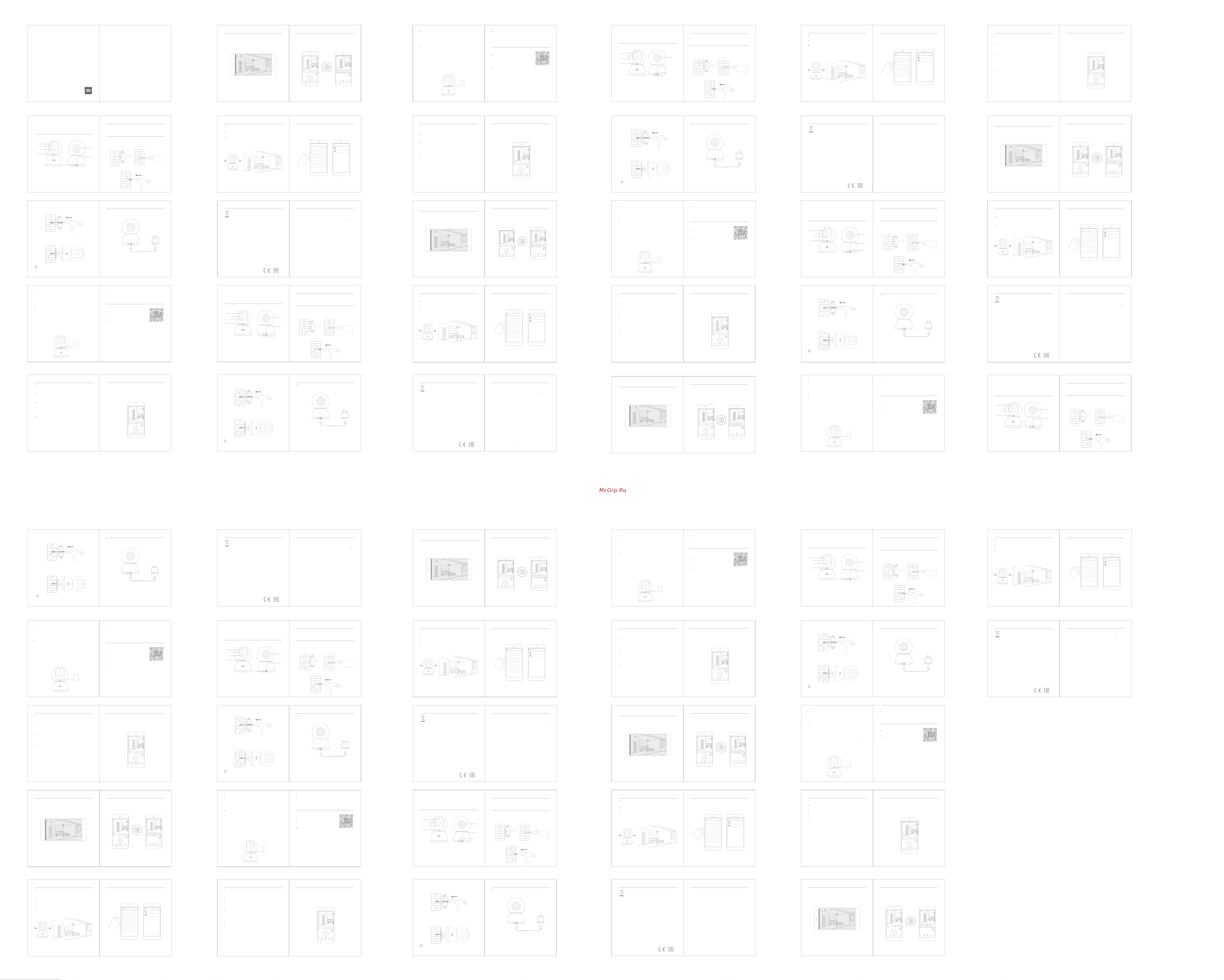
骑马订
备注:页数较多,装订方式为无线胶订
小米米家智能摄像机云台版 6934177704789
75x80mm
字体:Adelle Sans、ExpresswayRg-Regular、UDGothic ML Regular
19166 QDJ4041GL MJSXJ02CM
pantone cool Gray 11C
小米生态链产品包装图纸
历史
版本
版本号:
修改点:
修改人:
商品ID SKU编码 商品名称 69码
产品型号
版本号:
修改点:
修改人:
版本号:
修改点:
修改人:
版本号:
修改点:
修改人:
版本号:
修改点:
修改人:
纹
理
方
向
字号:
材
质
工
艺
要
求
比例
1:1
单位
mm
V1.6
2018.08.28
郝艳伟
说明书
30
Камеру наблюдения Mi 1080P можно устанавливать на различных
горизонтальных поверхностях, таких как письменный, обеденный или
журнальный стол. Кроме того, ее можно установить на стену.
Монтаж камеры наблюдения на стене
1. Просверлите в стене два отверстия, используя основание камеры
наблюдения в качестве шаблона. Рекомендуем отметить расположение
отверстий карандашом, прежде чем сверлить их. Диаметр каждого отверстия
должен составлять приблизительно 6мм, а глубина— приблизительно 25мм.
2. Вставьте два пластиковых дюбеля в отверстия на стене.
Установка изделия
Обзор изделия
Содержимое упаковки: Камера наблюдения Mi 360° 1080P,
комплект аксессуаров для установки на стену,
руководство пользователя
Вид спереди
Слот MicroSD
(Чтобы
открыть,
толкните
объектив
вверх)
Объектив
Индикатор
состояния
Вид сзади
Динамик
Кнопка
сбросаButton
Зарядный
порт
Micro-USB
reset
MIC
Перед использованием внимательно прочтите это
руководство. Сохраните его— оно может понадобиться
вам в дальнейшем.
4039
33
Световой индикатор
Светится синим: устройство подключено и работает нормально
Мигает синим: ошибка сети
Быстро мигает оранжевым: ожидание соединения
Медленно мигает оранжевым: идет обновление системы
Установка карты MicroSD
Убедитесь, что питание камеры наблюдения отключено. Поднимайте
объектив камеры, пока не увидите слот MicroSD, а затем вставьте карту
MicroSD в слот (сторона с контактами должна быть направлена вниз).
Отключите питание камеры наблюдения, прежде чем вставлять или
извлекать карту MicroSD. Используйте подлинную карту MicroSD от
квалифицированного производителя и убедитесь, что общая емкость
карты составляет не более 64ГБ, а скорость чтения и записи— не менее
U1/Class 10.
MicroSD
34
Быстрая настройка
Управляйте своим устройством и взаимодействуйте с другими
устройствами в приложении Mi Home.
Установите приложение Mi Home
Отсканируйте QR-код или откройте магазин
приложений, чтобы скачать приложение Mi Home.
Добавьте устройство
Откройте приложение Mi Home, нажмите "+" в правом верхнем углу и
следуйте инструкциям, чтобы выбрать Камеру наблюдения Mi 360° 1080P
и добавить устройство.
Примечание. Версия приложения Mi Home могла обновиться, следуйте
инструкциям для текущей версии приложения.
Восстановление заводских настроек
Нажмите и удерживайте кнопку сброса, чтобы восстановить заводские
настройки устройства. Данные, хранящиеся на карте MicroSD, не будут
стерты.
43 44
Mi Home Security Camera 1080P può essere posizionata su una serie di
superfici orizzontali, come una scrivania, un tavolo da pranzo o un tavolino da
caffè. Può anche essere montata a parete.
Montaggio della telecamera di sicurezza su una parete
1. Praticare due fori sulla parete utilizzando la base della telecamera di
sicurezza come modello. Si consiglia di contrassegnare la posizione dei fori
con una matita prima di effeuare la foratura. Il diametro di ogni foro è di
circa 6 mm e la profondità è di circa 25 mm.
2. Inserire i due tasselli di plastica nei fori della parete.
Installazione del prodoo
3. Assicurarsi di posizionare l'unità base in modo che la freccia sia rivolta
verso l'alto. Fissare l'unità base in posizione serrando le viti nei tasselli di
plastica.
4. Far combaciare le scanalature sul fondo dell'unità telecamera con
l'area rialzata sull'unità base. Premere verso il basso fino a quando le due
superfici sono a filo, quindi ruotare l'unità telecamera in entrambe le
direzioni per bloccarla in posizione.
Quando si monta la telecamera di sicurezza su una parete, si prega di
notare che la parete deve essere in grado di sostenere almeno il triplo
del peso totale del prodoo.
31 32
3. Обязательно расположите основание так, чтобы стрелка указывала
вверх. Закрепите основание, затянув винты в пластиковых дюбелях.
4. Сопоставьте канавки в нижней части камеры с выступами на основании.
Нажимайте, пока их поверхности не соприкоснутся, а затем поверните
камеру в любом направлении, чтобы зафиксировать ее.
Монтируя камеру наблюдения на стене, учитывайте,
что стена должна выдерживать вес, как минимум в три
раза превышающий общий вес изделия.
Включение устройства
Камера наблюдения Mi автоматически включается при подключении
кабеля питания к зарядному порту Micro-USB.
Инструкции по эксплуатации
reset
Мигающий оранжевый индикатор означает, что устройство успешно
активировано. Если же он не мигает, нажмите и удерживайте кнопку
сброса, чтобы перезагрузить устройство.
После включения Камеры наблюдения Mi не пытайтесь поворачивать ее
вручную. Регулируйте положение камеры через приложение.
41 42
Manufactured for: Xiaomi Communications Co., Ltd.
Manufactured by: Shanghai Imilab Technology Co., Ltd.
(a Mi Ecosystem company)
Address: Room 908, No. 1, Lane 399, Shengxia Rd., China Pilot Free Trade
Zone, Shanghai, China 201210
For further information, please go to www.mi.com
Угол обзора объектива: 110°
Разрешение: 1080p
Входная мощность: 5В, 2А
Технические характеристики
Название: Камера наблюдения Mi 360° 1080P
Модель: MJSXJ02CM
Фокусное расстояние: 2,8мм
Масса нетто: 239г
Расширяемая память: карта MicroSD (до 64ГБ)
Кодирование видео: H.265
Размеры изделия: 118 x 78 x 78мм
Рабочая температура: от –10 до 50°C
Совместимость: Android 4.4, iOS 9.0 или выше
Беспроводное подключение: Wi-Fi IEEE 802.11 b/g/n 2,4ГГц
Частота: 2412-2472 МГц
Максимум Выход: 16 дБм
Leggere aentamente il presente manuale prima dell’
utilizzo del dispositivo e conservarlo per ogni
riferimento futuro
Panoramica del prodoo
Contenuto della confezione: Mi Home Security Camera 360° 1080P,
paccheo di accessori per il montaggio a parete,
manuale utente,
Vista frontale
Slot per
MicroSD
(Può essere
rivelato
spingendo
l’obbieivo
verso l'alto)
Obbieivo
Indicatore di stato
Vista posteriore
Altoparlante
Pulsante
di reset
Porta di
ricarica
Micro USB
reset
MIC
Avviare l’app Mi Home, quindi selezionare una telecamera Mi Home Security
Camera 360° 1080P che sia già connessa per monitorare la zona circostante
in tempo reale. L'interfaccia di controllo della telecamera consente di
regolare la nitidezza dell'immagine e di modificare gli angoli di visualizzazione
verticale e orizzontale del dispositivo. È inoltre possibile eseguire funzioni
aggiuntive come la caura dello schermo o la registrazione e la
comunicazione remota.
Monitoraggio in tempo reale
Nota:
il diagramma è fornito a scopo puramente informativo. Le visualizzazioni
effeive variano in base alle diverse versioni della piaaforma Mi Home e del
modello di smartphone.
105KB S
HD
Sorveglianza domestica Rivedi Chiama Album Foto Collegamento
Mi Home Security Camera 360° 1080P
53
Campione modalità di visione notturna a infrarossi
2018 3 2 20:51:05
Con l'incorporazione di oo illuminatori a infrarossi, la telecamera di
sicurezza è in grado di visualizzare fino a una distanza di 9 m e caurare
immagini cristalline al buio.
Supporto della visione nourna a infrarossi e a
intensificazione di immagine
Nota:
il diagramma è fornito a scopo puramente informativo. Le visualizzazioni
effeive variano in base alle diverse versioni della piaaforma Mi Home e del
modello di smartphone.
Nota:
il diagramma è fornito a scopo puramente informativo. Le visualizzazioni
effeive variano in base alle diverse versioni della piaaforma Mi Home e del
modello di smartphone.
Riproduzione
La funzione di riproduzione di Mi Home Security Camera è disponibile solo
dopo l’installazione di una scheda MicroSD compatibile. Dopo aver installato
una scheda MicroSD e aver acceso la telecamera di sicurezza, i video
verranno registrati automaticamente. Nell'interfaccia utente della funzione
Riproduzione, è sufficiente far scorrere la barra sulla timeline per selezionare
il periodo di tempo che si desidera visualizzare.
Sorveglianza domestica Rivedi Chiama Album Foto Collegamento
Mi Home Security Camera 360° 1080P
108KB S
108KB S
HD
Mi Home Security Camera 360° 1080P
Sorveglianza domestica Rivedi Chiama Album Foto Collegamento
5251
Monitoraggio automatico
Il Monitoraggio automatico può essere configurato araverso l'interfaccia
di controllo Mi Home Security Camera 360° 1080P nell'app Mi Home.
Le opzioni disponibili includono il monitoraggio 24 ore su 24, diurno e
nourno. È inoltre possibile creare una pianificazione personalizzata e
impostare l'angolo di ripresa desiderato.
Questo prodoo è in grado di rilevare movimenti all'interno del suo campo
visivo. Una volta rilevati i movimenti, viene registrato un video e si riceverà
una notifica.
Tramite l’interfaccia di controllo di Mi Home Security Camera 360° 1080P nell’
app Mi Home, è possibile impostare la telecamera di sicurezza come un
dispositivo condiviso nel menu Impostazioni generali, quindi invitare gli amici
a visualizzare la telecamera in remoto. Ai tuoi amici verrà richiesto di
scaricare l'app Mi Home e di accedere con il proprio account Xiaomi.
Mi Home Security Camera 360° 1080P
Condividi con account Mi
Gestisci la condivisione
Rinomina
Impostazioni di sicurezza
Informazioni di rete
Visualizzazione remota condivisa
Nota:
il diagramma è fornito a scopo puramente informativo. Le visualizzazioni
effeive variano in base alle diverse versioni della piaaforma Mi Home e del
modello di smartphone.
Condivisione dispositivo
Gestione delle sedi
Controlla se sono disponibili aggiorname...
Elimina dispositivo
Aggiungi collegamento desktop
Feedback
Impostazioni generali Condivisione con Mi Ho…
5049
54
Manufactured for: Xiaomi Communications Co., Ltd.
Manufactured by: Shanghai Imilab Technology Co., Ltd.
(a Mi Ecosystem company)
Indirizzo: Room 908, No. 1, Lane 399, Shengxia Rd., China Pilot Free Trade
Zone, Shanghai, China 201210
For further information, please go to www.mi.com
Angolo dell’obbieivo: 110°
Risoluzione: 1080p
Ingresso alimentazione: 5 V 1 A
Specifiche tecniche
Nome: Mi Home Security Camera 360° 1080P
Modello: MJSXJ02CM
Lunghezza focale: 2,8 mm
Peso neo: 239 g
Memoria espandibile: Scheda MicroSD (fino a 64 GB)
Codifica video: H.265
Dimensioni articolo: 118 × 78 × 78 mm
Temperatura di esercizio: - 10 °C ~ 50 °C
Compatibile con: Android 4.4, iOS 9.0 o versioni successive
Conneività wireless: Wi-Fi IEEE 802.11 b/g/n 2.4 GHz
Frequenza: 2412-2472 MHz
Max. Uscita: 16 dBm
Через интерфейс управления Камерой наблюдения Mi 360° 1080P в
приложении Mi Home можно сделать камеру наблюдения общим устройством
и пригласить друзей к удаленному просмотру (меню "Общие настройки"). Им
потребуется скачать приложение Mi Home и войти с помощью своей учетной
записи Xiaomi.
Камера наблюдения Mi 360° ...
Поделиться с помощью учетной...
Управление общим доступом
Переименовать
Настройки безопасности
Сведения о сети
Совместный удаленный просмотр
Примечание.
Схема представлена исключительно в справочных целях. Фактический
внешний вид экрана зависит от версии платформы Mi Home и модели
смартфона.
Предоставление доступа к устройству
Управление местоположением
Проверить наличие обновлений...
Удалить устройство
Добавить ярлык на рабочий стол
Обратная связь
Общие настройки Совместима с Камерой …
3837
35
Меры предосторожности
Номинальный диапазон температур для работы данного изделия—
от –10 до 50°C. Не используйте изделие в помещениях, где
температура выходит за пределы этого диапазона.
Камера наблюдения является точным электронным прибором.
Чтобы она нормально работала, не устанавливайте ее в
помещениях с высокой влажностью и не допускайте попадания
воды.
Чтобы изделие работало лучше, не устанавливайте объектив
камеры напротив отражающих поверхностей (например, стеклянных
окон или дверей и белых стен) и рядом с ними. Это может сделать
изображение слишком ярким в областях рядом с камерой и
затемненным в отдаленных участках либо привести к полной
засветке изображения.
Устанавливайте изделие в местах, где есть Wi-Fi, и старайтесь
размещать его там, где сильный сигнал. Кроме того, держите
камеру наблюдения вдали от металлических конструкций,
микроволновых печей и других объектов, которые могут повлиять
на уровень сигнала.
36
45
Spia
Spia blu accesa fissa: connesso/stato del dispositivo normale
Spia blu lampeggiante: errore di rete
Spia arancione lampeggiante rapidamente: in aesa di connessione
Spia arancione che lampeggia lentamente: aggiornamento del sistema in
corso
Installazione di una scheda MicroSD
Assicurarsi che l'alimentazione della telecamera di sicurezza sia già
scollegata. Regolare l'obbieivo della telecamera verso l'alto fino a quando
non viene rilevato lo slot MicroSD, quindi inserire la scheda MicroSD nello
slot (il lato con i punti di contao deve essere rivolto verso il basso).
Nota: spegnere l'alimentazione della telecamera di sicurezza prima di
inserire o rimuovere la scheda MicroSD. Utilizzare una scheda MicroSD
originale prodoa da un fornitore qualificato e assicurarsi che la capacità
di memoria totale della scheda sia pari o inferiore a 64 GB, con una velocità
di leura/scriura non inferiore a U1/Classe 10.
MicroSD
46
47
Configurazione rapida
L'app Mi Home permee di controllare e far interagire i dispositivi
domotici Mi.
Installare l'app Mi Home
Scansionare il QR code o accedere allo store delle
app per scaricare e installare l'app Mi Home.
Aggiungere un dispositivo
Aprire l’app Mi Home, toccare “+” nell’angolo in alto a destra, quindi seguire
le istruzioni per aggiungere il dispositivo.
Nota: la versione dell'app Mi Home potrebbe essere stata aggiornata,
seguire le istruzioni relative alla versione dell'app auale.
Ripristina impostazioni di fabbrica
Tenere premuto il pulsante di Reset per ripristinare le impostazioni di f
abbrica del dispositivo. I dati memorizzati sulla scheda MicroSD non
vengono cancellati.
Precauzioni
L'intervallo di temperatura di funzionamento adao per questo prodoo è
compreso tra -10°C e 50°C. Non utilizzare il prodoo in ambienti con
temperature superiori o inferiori all'intervallo specificato.
La telecamera di sicurezza è un prodoo eleronico di precisione. Per
garantire il suo normale funzionamento, non installare il dispositivo in un
ambiente con elevati livelli di umidità e non lasciare che l'acqua penetri nel
prodoo.
Per migliorare le prestazioni del prodoo, non posizionare l'obieivo della
telecamera di fronte o accanto a una superficie rifleente, come
finestre/porte di vetro e pareti bianche, che farà apparire l'immagine troppo
chiara nelle aree vicine alla telecamera e più scura nelle aree più lontane, o
farà sì che la telecamera produca immagini bianche.
Si prega di installare il prodoo in aree con ricezione Wi-Fi e di provare a
posizionare il dispositivo dove il segnale Wi-Fi è forte. Inoltre, si prega di
tenere la telecamera di sicurezza lontana da struure metalliche, forni a
microonde, o in altri luoghi dove la forza del segnale può subire interferenze.
48
Accensione del dispositivo
Mi Home Security Camera si aiverà automaticamente quando il cavo di
talimentazione viene inserito nella porta di ricarica Micro-USB.
Istruzioni sul prodoo
reset
Se la spia lampeggia in arancione, significa che il dispositivo è stato aivato
correamente. Se non si vede una spia arancione lampeggiante, tenere
premuto il pulsante di reset per riavviare il dispositivo.
Una volta che Mi Home Security Camera è accesa, non tentare di ruotare
la testa con la forza. Se la posizione della telecamera non è correa, è
possibile effeuare regolazioni tramite l'app.
La caméra de sécurité 360° 1080P MiHome peut être posée sur un grand
nombre de surfaces horizontales, telles que bureau, table de salle à manger
ou table basse. Elle peut également être fixée au mur.
Fixation de la caméra de sécurité au mur
1. Percez deux trous dans le mur en prenant pour modèle l’embase de la
caméra. Il est recommandé de marquer l’emplacement des trous à l’aide d’un
crayon avant de procéder au perçage. Le diamètre de chaque trou est d’
environ 6 mm, et leur profondeur d’environ 25 mm.
2. Insérez les deux chevilles en plastique dans les trous percés au mur.
Installation du produit
Lisez aentivement ce manuel avant toute utilisation
et conservez-le pour pouvoir le consulter
ultérieurement.
Présentation du produit
Contenu du paquet: caméra de sécurité 360° 1080P MiHome,
mode d’emploi, un kit d’accessoires pour fixation murale
Vue de face
Emplacement
MicroSD
(Pour l’ouvrir,
soulever l’
objectif)
Objectif
Indicateur d’état
Vue de dos
Haut-parleur
Bouton de
réinitialisation
Port de
charge
micro-USB
reset
MIC
5655
5857
Luz indicadora
Azul fijo encendido: conectado/el estado del dispositivo es normal
Azul intermitente: error de red
Naranja intermitente rápido: en espera de conexión
Naranja intermitente lento: actualización del sistema en curso
Instalar una tarjeta MicroSD
Compruebe que la cámara de seguridad tenga la alimentación
desconectada. Ajuste hacia arriba el objetivo de la cámara hasta que
quede visible la ranura para la MicroSD e introduzca la tarjeta MicroSD
(el lado con los puntos de contacto debe estar hacia abajo).
Nota: Apague la alimentación de la cámara de seguridad antes de insertar
o extraer la tarjeta MicroSD. Es necesario utilizar una tarjeta original
fabricada por un proveedor cualificado y la capacidad total de
almacenamiento debe ser de 64GB o menos, con una velocidad de
escritura/lectura de no menos de U1/Clase 10.
MicroSD
Precauciones
El intervalo de temperatura de funcionamiento adecuado para este
producto es de entre –10°C y 50°C. No lo utilice en un entorno con
temperaturas por encima o por debajo de las indicadas.
La cámara de seguridad es un producto electrónico de precisión. Para
garantizar que funcione con normalidad, no lo instale en un entorno con
altos grados de humedad ni deje que le entre agua.
Para aumentar el rendimiento del producto, no coloque la lente de la
cámara de cara a una superficie que refleje ni cerca de esta, como ventanas
o puertas de vidrio ni paredes blancas, ya que estas harán que la imagen
aparezca excesivamente brillante en las zonas cercanas a la cámara y
oscura en las zonas más alejadas, o las imágenes aparecerán blancas.
Instale el producto en zonas con recepción de Wi-Fi e intente colocarlo
donde la señal sea potente. Además, sitúe la cámara alejada de
estructuras metálicas, hornos microondas y otros lugares donde la
intensidad de la señal puede verse afectada.
Manufactured for: Xiaomi Communications Co., Ltd.
Manufactured by: Shanghai Imilab Technology Co., Ltd.
(a Mi Ecosystem company)
Address: Room 908, No. 1, Lane 399, Shengxia Rd., China Pilot Free Trade
Zone, Shanghai, China 201210
For further information, please go to www.mi.com
Lens Angle: 110°
Resolution: 1080P
Power Input: 5 V 2 A
Specifications
Name: Mi Home Security Camera 360° 1080P
Model: MJSXJ02CM
Focal Length: 2.8 mm
Net Weight: 239 g
Expandable Memory: MicroSD card (up to 64 GB)
Video Encoding: H.265
Item Dimensions: 118 x 78 x 78 mm
Operating Temperature: -10 ℃~ 50 ℃
Compatible With: Android 4.4, iOS 9.0 or later
Wireless Connectivity: Wi-Fi IEEE 802.11 b/g/n 2.4 GHz
Frequency: 2412-2472 MHz
Max. Output: 16 dBm
3 4
3. Make sure to position the base unit so that the arrow is pointing up.
Secure the base unit in place by tightening the screws into the plastic
anchors.
4. Match the grooves on the boom of the camera unit with the raised
area on the base unit. Press down until the two surfaces are flush, then
turn the camera unit in either direction to lock it in position.
When mounting the security camera on a wall:
please note that the wall must be able to support at least triple
the product's total weight.
5
Indicator Light
Steady blue on: connected/device status is normal
Flashing blue: network error
Flashing orange rapidly: waiting for connection
Flashing orange slowly: system upgrade in progress
Installing a MicroSD Card
Make sure that the power to the security camera is already disconnected.
Adjust the camera lens upward until the MicroSD slot is revealed, then
insert the MicroSD card into the slot (the side with contact points must
be facing down).
Note: Please turn off the security camera's power supply before inserting
or removing the MicroSD card. Please use a genuine MicroSD card
manufactured by a qualified supplier and make sure that thestorage
capacity is 64 GB or less, with a reading/writing speed of no less than
U1/Class 10.
Installing a MicroSD Card
MicroSD
6
7
13
Infrared night vision mode sample
2018 3 2 20:51:05
With the incorporation of eight infrared illuminators, the security camera is
able to view up to a distance of 9 m and capture crystal clear images in
the dark.
Supporting Infrared and Image-intensified Night Vision
Note:
The diagram is for reference only. Actual displays will vary based on different
versions of the Mi Home platform and your smartphone model.
1211
Automatic Monitoring
Automatic monitoring can be configured through the Mi Home Security
Camera 360° 1080P control interface in the Mi Home app.
Available options include 24-hour, daytime, and nighime monitoring. You
can also create your own schedule and set the desired camera angle.
This product is able to detect movements within its field of view. Once
movements are detected, a video is recorded and you will receive a
notification.
10
Precautions
The suitable operating temperature range for this product is between -10 ℃
and 50 ℃. Please do not use the product in an environment with
temperatures above or below the specified range.
The security camera is a precision electronic product. In order to ensure its
normal operation, please do not install the device in an environment with
high humidity levels or allow water to enter the product.
To improve the product's performance, please do not place the camera
lens facing or next to a reflective surface, such as glass windows/doors
and white walls, which will cause the image to appear overly bright in
areas close to the camera and darker in areas further away, or cause the
camera to produce white images.
Please install the product in areas with Wi-Fi reception, and try to place the
device where the Wi-Fi signal is strong. In addition, please keep the security
camera away from metal structures, microwave ovens, or other locations
where signal strength may be impacted.
9
8
16
14
19 20
21 22
23 24
3. Tenga cuidado de colocar la base de modo que la flecha apunte hacia
arriba. Fije la base apretando los tornillos en los tacos de plástico.
4. Alinee las muescas de la parte inferior de la cámara con la parte
elevada de la base. Presione hacia abajo hasta que las dos superficies
queden niveladas y gire después la cámara en cualquier dirección para
bloquearla.
Cuando se monta la cámara en una pared,
tenga en cuenta que la pared debe soportar al menos el triple del
peso del producto.
La cámara Mi Home Security Camera 1080P se puede colocar en una serie de
superficies horizontales, como un escritorio, una mesa de comedor o en una
mesita de café. También se puede montar en una pared.
Montaje de la cámara de seguridad en una pared
1. Taladre dos orificios en la pared utilizando la base de la cámara de
seguridad a modo de plantilla. Se recomienda marcar la ubicación de los
orificios con un lápiz antes de perforar. El diámetro de cada orificio es de
aproximadamente 6 mm, y la profundidad de unos 25 mm.
2. Inserte los dos tacos de plástico en los orificios de la pared.
Instalación del producto
Lea detenidamente este manual antes de usar el
producto y consérvelo para futuras consultas
Descripción del producto
Contenido del paquete: Mi Home Security Camera360° 1080P,
paquete de accesorios de montaje en la pared
manual de usuario,
Vista frontal
Ranura para
MicroSD
(Se accede
presionando
la lente hacia
arriba)
Objetivo
Indicador de
estado
Vista trasera
Altavoz
Botón de
reinicio
Puerto de
carga micro
USB
reset
MIC
17 18 2827
Vigilancia automática
La vigilancia automática se puede configurar a través de la interfaz de
control de Mi Home Security Camera 360° 1080P de la aplicación Mi Home.
Las opciones disponibles incluyen vigilancia las 24horas, vigilancia
diurna y vigilancia nocturna. También puede crear su propio horario y
establecer el ángulo de cámara deseado.
El producto es capaz de detectar los movimientos que se produzcan en
su campo de visión. Cuando se detectan, se graba un vídeo y usted
recibirá una notificación.
Nota:
El diagrama es solo para referencia. Las pantallas reales variarán en función
de las diferentes versiones de la plataforma Mi Home y de su modelo de
móvil.
Reproducción
La función de reproducción de Mi Home Security Camera solo está
disponible si se introduce una tarjeta MicroSD compatible. Una vez instalada
la tarjeta MicroSD, cuando la cámara esté encendida se grabarán vídeos
automáticamente." Después de haber entrado en la interfaz de usuario de
la función Reproducción, simplemente deslice la barra de la línea de tiempo
para seleccionar el periodo de que desea ver."
Vigilancia doméstica Revisar Llamada Álbum de fotos Acceso directo
Mi Home Security Camera 360° 1080P
108KB S
108KB S
HD
Mi Home Security Camera 360° 1080P
Vigilancia doméstica Revisar Llamada Álbum de fotos Acceso directo
2625
Turning the Device On
The Mi Home Security Camera will automatically activate once the power
cable is inserted into the Micro-USB charging port.
Product Instructions
reset
If the indicator light is flashing orange, that means the device is activated
successfully. If you do not see a flashing orange light, please press and
hold the Reset buon to restart the device to enter pairing mode.
Once the Mi Home Security Camera is turned on, please do not aempt to
rotate its head by force. If the camera position is incorrect, adjustments
can be made through the app.
Encender el dispositivo
La cámara Mi Home Security Camera se activa automáticamente una vez
que se inserta el cable de alimentación en la toma de carga MicroUSB.
Instrucciones del producto
reset
Si la luz indicadora parpadea en naranja, significa que el dispositivo se ha
activado correctamente. Si no ve la luz naranja, mantenga pulsado el botón
Restablecer para reiniciar el dispositivo.
Una vez encendida la cámara Mi Home Security Camera, no intente girar el
cabezal a la fuerza. Si la posición de la cámara es incorrecta, puede realizar
los ajustes a través de la aplicación.
29
15
Quick Setup
Control your device and interact it with other smart home devices in
Mi Home app.
Install Mi Home app
Scan the QR code or go to app store to download
and install Mi Home app.
Add a device
Open Mi Home app, tap "+" on the upper right, and then follow prompts to
add your device.
Note: The version of Mi Home app might have been updated, please
follow the instructions based on the current app version.
Restore Factory Seings
Press and hold the Reset buon to restore your device to factory seings.
Data stored on the MicroSD card is not erased.
Note:
The diagram is for reference only. Actual displays will vary based on different
versions of the Mi Home platform and your smartphone model.
Playback
Mi Home Security Camera's playback feature is only available aer installing
a compatible MicroSD card. Once a MicroSD card has been installed and the
security camera is turned on, videos will be recorded automatically. Aer
entering the user interface of the Playback feature, simply slide the bar on
the timeline to select the time period you wish to view.
Monitoring Review Call Photo Album Shortcut
Mi Home Security Camera 360° 1080P
108KB S
108KB S
HD
Mi Home Security Camera 360° 1080P
Monitoring Review Call Photo Album Shortcut
Configuración rápida
Controle su Mi Electric Scooter e interactúe con otros dispositivos
inteligentes del hogar con la aplicación Mi Home.
Descargue la aplicación Mi Home
Escanee el código QR que aparece a
continuación o vaya a la tienda de aplicaciones
para descargar la aplicación Mi Home.
Añadir un dispositivo
Abra la aplicación Mi Home, pulse "+" en la parte superior derecha y, a
continuación, siga las instrucciones para añadir el dispositivo.
Nota: El version de la aplicación Mi Home puede haber sido actualizado,
siga las instrucciones basadas en la versión actual de la aplicación.
Restaurar los ajustes de fábrica
Mantenga pulsado el botón Restablecer para restaurar la cámara a los
ajustes de fábrica. Los datos almacenados en la tarjeta MicroSD no se
borrarán.
Inicie la aplicación Mi Home y seleccione una cámara Mi Home Security
Camera 360° 1080P que ya esté conectada para vigilar en directo las
inmediaciones. La interfaz de control de la cámara le permite ajustar la
nitidez de la imagen, así como cambiar el ángulo de la vista vertical y
horizontal. También se pueden usar otras características como captura o
grabación de pantalla y comunicaciones remotas.
Vigilancia en directo
Nota:
El diagrama es solo para referencia. Las pantallas reales variarán en
función de las diferentes versiones de la plataforma Mi Home y de su
modelo de móvil.
105KB S
HD
Vigilancia doméstica
Revisar Llamada Álbum de fotos Acceso directo
Mi Home Security Camera 360° 1080P
Ejemplo de visión nocturna con infrarrojos
2018 3 2 20:51:05
Con la incorporación de ocho iluminadores de infrarrojos, la cámara de
seguridad es capaz de ver hasta una distancia de 9m y captar imágenes
nítidas en la oscuridad.
Visión nocturna con intensificación de imagen e infrarrojos
de apoyo
Nota:
El diagrama es solo para referencia. Las pantallas reales variarán en función
de las diferentes versiones de la plataforma Mi Home y de su modelo de
móvil.
A través de la interfaz de control de Mi Home Security Camera 360° 1080P de
la aplicación Mi Home, es posible establecer la cámara de seguridad como un
dispositivo compartido yendo al menú Ajustes generales e invitando a
amigos a que vean la cámara de forma remota. Sus amigos deberán
descargarse la aplicación Mi Home y entrar con su cuenta de Xiaomi.
Mi Home Security Camera 360° 1080P
Compartir con Mi Account
Gestión del uso compartido
Renombrar
Ajustes de seguridad
Información de red
Visualización remota compartida
Nota:
El diagrama es solo para referencia. Las pantallas reales variarán en función
de las diferentes versiones de la plataforma Mi Home y de su modelo de
móvil.t
Uso compartido de dispositivos
Gestión de localización
Buscar actualización de firmware
Eliminar el dispositivo
Añadir acceso directo en el escritorio
FObservaciones
Ajustes generales Compartir con Mi Home ...
Пример режима инфракрасного ночного видения
2018 3 2 20:51:05
Благодаря восьми встроенным излучателям ИК-подсветки камера
наблюдения позволяет получать четкое изображение в темноте на
расстоянии до 9м.
Поддержка инфракрасного ночного видения и ночного
видения с усилением яркости изображения
Примечание.
Схема представлена исключительно в справочных целях. Фактический
внешний вид экрана зависит от версии платформы Mi Home и модели
смартфона.
Запустите приложение Mi Home и выберите подключенную Камеру
наблюдения Mi 360° 1080P, чтобы наблюдать за территорией в реальном
времени. Через интерфейс управления камерой можно регулировать
резкость изображения, а также менять вертикальный и горизонтальный
углы просмотра. Вы также можете делать снимки экрана, записывать видео
и инициировать удаленную связь.
Наблюдение в реальном времени
Примечание.
Схема представлена исключительно в справочных целях. Фактический
внешний вид экрана зависит от версии платформы Mi Home и модели
смартфона.
105KB S
HD
Камера наблюдения Mi 360° 1080P
Наблюдение в доме Обзор Вызов Фотоальбом Ярлык
Автоматическое наблюдение
Автоматическое наблюдение можно настроить через интерфейс
управления Камерой наблюдения Mi 360° 1080P в приложении Mi Home.
Доступны 24-часовой, дневной и ночной режимы наблюдения. Вы также
можете создать собственное расписание и задать нужный угол камеры.
Данное изделие способно определять движение в своем поле зрения.
При движения начинается запись видео, а вам отправляется
уведомление.
Примечание.
Схема представлена исключительно в справочных целях. Фактический
внешний вид экрана зависит от версии платформы Mi Home и модели
смартфона.
Воспроизведение
Функция воспроизведения в Камере наблюдения Mi доступна только после
установки совместимой карты MicroSD. После установки карты MicroSD и
включения камеры наблюдения запись видео начинается автоматически.
После входа в пользовательский интерфейс функции воспроизведения
просто проведите пальцем по временной шкале, чтобы выбрать нужный
период времени.
Наблюдение в доме Обзор Вызов Фотоальбом Ярлык
Камера наблюдения Mi 360° 1080P
108KB S
108KB S
HD
Камера наблюдения Mi 360° 1080P
Наблюдение в доме Обзор Вызов Фотоальбом Ярлык
미홈 앱의 Mi 360도 웹캠 1080p 제어 인터페이스에서 설정 메뉴의 공통 설
정 옵션을 통해 카메라 설정을 장치 공유로 하면, 다른 사람들이 보도록 초대
할 수 있습니다. 공유할 사람은 미홈 앱을 다운로드하고 샤오미 계정을 사용
하여 로그인해야 합니다.
Mi 360도 웹캠 1080p
샤오미 계정으로 공유
공유 관리
이름 바꾸기
보안 설정
네트워크 정보
영상 공유
주의:
본 그림은 참고용이며, 미홈 플랫폼 버전과 휴대전화 시스템이 다를 경우 페이
지 표시에 약간의 차이가 날 수 있습니다.
장치 공유
위치 관리
펌웨어 업그레이드 확인
장치 삭제
바탕 화면 바로가기 추가 방식
피드백
일반 설정
Mi 360도 웹캠 1080p ...
자동 보안
미홈 앱의 Mi 360도 웹캠 1080p 제어 인터페이스에서 자동 보안을 설정
할 수 있습니다.
종일, 주간 또는 야간 보안을 선택할 수 있고, 보안 시간을 사용자 정의할
수도 있으며 모니터링을 진행할 웹캠 각도를 설정할 수 있습니다.
본 제품은 웹캠의 시각 내에서 화면 내의 움직임 변화를 감지하고, 움직임
변화가 있는 화면을 녹화하여 휴대폰으로 전송할 수 있습니다.
109 110
Through the Mi Home Security Camera 360° 1080P control interface in the
Mi Home app, you can set your security camera as a shared device under the
General Seings menu, and invite your friends to view the camera remotely.
Your friends will be required to download the Mi Home app and log in with
his/her Xiaomi account.
Mi Home Security Camera 360° 1080P
Share with Mi Account
Manage Sharing
Rename
Security Seings
Network Information
Shared Remote Viewing
Note:
The diagram is for reference only. Actual displays will vary based on different
versions of the Mi Home platform and your smartphone model.
Device Sharing
Location Management
Check for Firmware Updates
Delete Device
Add Desktop Shortcut
Feedback
General Seings Sharing with Mi Home ……
Launch the Mi Home app and select a Mi Home Security Camera 360° 1080P
that is already connected to monitor the surroundings in real-time. The
camera's control interface allows you to adjust the sharpness of the image,
as well as to change the device's vertical and horizontal viewing angles.
Additional features such as screen capture or record and remote
communications can also be performed.
Real-Time Monitoring
Note:
The diagram is for reference only. Actual displays will vary based on different
versions of the Mi Home platform and your smartphone model.
105KB S
HD
Monitoring Review Call Photo Album Shortcut
Mi Home Security Camera 360° 1080P
Correct Disposal of this product. This marking indicates that product
should not be disposal with other household wastes through out the
EU. To prevent possible harm to the environment or human health
from uncontrolled waste disposal, recycle it responsibly to promote the
sustainable reuse sustainable reuse of material resources. To return your
used device, please use the return and collection systems or contact the
retailer where the product was purchased. They can take this product for
environment safe recycling.
WEEE Disposal and Recycling Information
Hereby, Shanghai Imilab Technology Co., Ltd. declares that the radio
equipment type Mi Home Security Camera 360° 1080P is in compliance with
Directive 2014/53/EU. The full text of the EU declaration of conformity is
available at the following internet address:
hps://www.mi.com/en/service/support/declaration.html
Correct Disposal of this product. This marking indicates that product
should not be disposal with other household wastes through out the
EU. To prevent possible harm to the environment or human health
from uncontrolled waste disposal, recycle it responsibly to promote the
sustainable reuse sustainable reuse of material resources. To return your
used device, please use the return and collection systems or contact the
retailer where the product was purchased. They can take this product for
environment safe recycling.
WEEE Disposal and Recycling Information
Hereby, Shanghai Imilab Technology Co., Ltd. declares that the radio
equipment type Mi Home Security Camera 360° 1080P is in compliance with
Directive 2014/53/EU. The full text of the EU declaration of conformity is
available at the following internet address:
hps://www.mi.com/en/service/support/declaration.html
3. Positionnez l’embase de telle sorte que la flèche pointe vers le haut,
puis fixez-la en serrant les vis dans les chevilles.
4. Alignez les rainures situées en bas de la caméra sur la partie surélevée
de l’embase. Appuyez jusqu’à ce que les deux surfaces soient au même
niveau, puis faites tourner la caméra (peu importe le sens) pour la bloquer
en position.
Avant de fixer la caméra de sécurité sur un mur,
assurez-vous que celui-ci peut supporter au moins
trois fois le poids total de l’appareil.
Allumer l’appareil
La caméra de sécurité MiHome est activée automatiquement lorsque vous
insérez le câble d’alimentation dans le port de chargemicro-USB.
Mode d’emploi
reset
Si le voyant lumineux est orange clignotant, cela signifie que l’appareil a
bien été activé. Sinon, appuyez de manière prolongée sur le bouton de
réinitialisation pour redémarrer la caméra.
Une fois la caméra de sécuritéMiHome allumée, ne tentez pas de faire
pivoter la tête de force. Si sa position ne vous convient pas, vous pouvez
la modifier via l’application.
68
61 62
63 64
59 60
67
66
65
Précautions
La température de fonctionnement de l’appareil doit se situer entre -10°C
et 50°C. Ne l’utilisez pas à des températures inférieures ou supérieures à
cet intervalle.
La caméra de sécurité est un appareil électronique de précision. Pour
garantir son bon fonctionnement, ne l’installez pas dans un environnement
très humide et empêchez l’eau de s’y infiltrer.
Pour une performance optimale de la caméra, ne placez pas son objectif en
face ou à côté d’une surface réfléchissante, comme des portes/fenêtres en
verre ou des murs blancs. L’image serait surexposée dans les zones proches
de la caméra et sous-exposée dans les zones plus éloignées, ou serait
entièrement blanche.
Installez l’appareil dans un endroit pourvu d’une réception Wi-Fi, si possible
là où le signal est le plus puissant. Par ailleurs, tenez la caméra de sécurité
éloignée des structures métalliques, des fours à micro-ondes et de tout
emplacement susceptible d’avoir une incidence néfaste sur la réception.
Lancez l’application MiHome et sélectionnez une caméra de sécurité 360°
1080P MiHome déjà connectée pour surveiller les alentours en temps réel.
L’interface de commande de la caméra permet de régler la neeté de l’image
ainsi que les angles de vue horizontal et vertical de l’appareil. D’autres
fonctionnalités sont également proposées, telles que la capture d’écran,
l’enregistrement et la communication à distance.
Surveillance en temps réel
Remarque:
l’illustration n’est fournie qu’à titre de référence. L’affichage varie en fonction
de la version de la plateforme MiHome et du modèle de votre smartphone.
105KB S
HD
Surveillance Commentaire Appel Album photos Raccourci
Caméra de sécurité 360° 1080P MiHome
Mode vision nocturne à infrarouge
2018 3 2 20:51:05
Grâce à ses huit LED à infrarouge, la caméra permet de voir à une distance
pouvant aeindre 9m et de capturer des images d’une grande neeté dans
le noir.
Vision nocturne à infrarouge et à amplificateur de lumière
Remarque:
l’illustration n’est fournie qu’à titre de référence. L’affichage varie en fonction
de la version de la plateforme MiHome et du modèle de votre smartphone.
Remarque:
l’illustration n’est fournie qu’à titre de référence. L’affichage varie en fonction
de la version de la plateforme MiHome et du modèle de votre smartphone.
Lecture
La fonction de lecture de la caméra de sécuritéMiHome n’est disponible que
si une carte MicroSD compatible a été installée.Une fois la carte insérée et la
caméra allumée, les vidéos sont enregistrées automatiquement. Depuis
l’interface de la fonction de lecture, il vous suffit de faire glisser la barre de la
chronologie pour sélectionner la période à visionner.
Caméra de sécurité 360° 1080P MiHome
108KB S
108KB S
HD
Caméra de sécurité 360° 1080P MiHome
Surveillance
Commentaire Appel Album photos Raccourci
Surveillance Commentaire Appel Album photos Raccourci
Voyant lumineux
Bleu fixe: appareil connecté/état normal
Bleu clignotant: erreur de réseau
Orange clignotant (rapide): en aente de la connexion
Orange clignotant (lent): mise à niveau du système en cours
Installation d’une carte MicroSD
Assurez-vous que le câble d’alimentation de la caméra est débranché.
Soulevez l’objectif pour découvrir l’emplacement MicroSD et y insérer la
carte MicroSD (connecteurs orientés vers le bas).
Remarque: débranchez le câble d’alimentation de la caméra avant
d’insérer ou de retirer la carte MicroSD. Veuillez utiliser une carte MicroSD
d’origine, fabriquée par un fournisseur agréé. Assurez-vous en outre que
sa capacité totale ne dépasse pas 64Go et que sa vitesse de l
ecture/écriture est d’au moins U1/classe10.
MicroSD
Configuration rapide
Contrôlez votre Scooter électrique Mi et interagissez avec d’autres
appareils intelligents dans l’application Mi Home.
Téléchargement de l’application Mi Home.
Scannez le code QR ci-dessous ou allez sur le
magasin d’applications pour télécharger
l’application Mi Home.
Ajout d’un appareil
Ouvrez l’ application Mi Home, touchez « + » en haut à droite et suivez les
invites pour ajouter votre appareil.
Remarque : le version de l’ application Mi Home a été mis à jour. Suivez
les instructions basées sur la version actuelle de l’ application.
Restauration des paramètres d’usine
Appuyez sur le bouton de réinitialisation et maintenez-le enfoncé pour
restaurer les paramètres d’usine de l’appareil. Les données stockées sur
la carte MicroSD ne sont pas supprimées.
Surveillance automatique
Il est possible de configurer la surveillance automatique via l’interface de
commande de la caméra de sécurité 360° 1080P MiHome, dans
l’application MiHome.
Plusieurs options de surveillance sont proposées: 24heures, journée et
nuit. Vous pouvez en outre définir vos propres horaires et régler l’angle
de prise de vue.
Cet appareil est capable de détecter les mouvements dans son champ
de vision. En cas de détection de mouvements, une vidéo est enregistrée
et vous recevez une notification.
Dans l’interface de commande de la caméra de sécurité 360° 1080P MiHome,
disponible via l’application MiHome, le menu Paramètres généraux permet
de définir la caméra en tant qu’appareil partagé et d’inviter d’autres
personnes à la suivre à distance. Ces personnes devront télécharger
l’application MiHome et se connecter à l’aide de leur compteXiaomi.
Mi Home Security Camera 360° 1080P
Partager avec un compte Mi
Gérer les partages
Renommer
Paramètres de sécurité
Informations sur le réseau
Visionnage à distance partagé
Remarque:
l’illustration n’est fournie qu’à titre de référence. L’affichage varie en fonction
de la version de la plateforme MiHome et du modèle de votre smartphone.
Partage d’appareil
Gestion de la localisation
Vérifier les mises à jour du firmware
Supprimer l'appareil
Ajouter un raccourci bureau
Commentaires
Paramètres généraux Partage avec Mi Home t...
73
Kurzanleitung
Über die Mi Home-App können Sie Ihr Gerät steuern und mit
anderen intelligenten Heimgeräten interagieren.
Mi Home-App installieren
Scannen Sie den QR-Code, oder rufen Sie den
App-Store auf, um die Mi Home-App herunterzuladen.
Fügen Sie ein Gerät hinzu.
Öffnen Sie die Mi Home-App, tippen Sie auf das „+“ oben rechts in der Ecke
und befolgen Sie Anweisungen auf dem Bildschirm, um Ihr Gerät
hinzuzufügen.
Hinweis: Die Version der Mi Home-App muss möglicherweise aktualisiert
werden, befolgen Sie dazu die Anweisungen zur aktuellen App-Version.
Werkseinstellungen wiederherstellen
Drücken Sie die Reset-Taste, und halten Sie sie gedrückt, um das Gerät auf
die Werkseinstellungen zurückzusetzen. Die auf der MicroSD befindlichen
Daten werden dabei nicht gelöscht.
Vorsichtsmaßnahmen
Der geeignete Betriebstemperaturbereich für dieses Produkt ist -10°C bis
50°C. Verwenden Sie das Produkt nicht in Umgebungen mit Temperaturen
außerhalb dieses Bereich.
Die Sicherheitskamera ist ein elektronisches Präzisionsgerät. Um die
ordnungsgemäße Funktion zu gewährleisten, betreiben Sie das Gerät nicht
bei hoher Lufeuchtigkeit, und achten Sie darauf, dass kein Wasser in das
Gerät eindringt.
Sie erzielen die besten Ergebnisse, wenn Sie das Kameraobjektiv nicht
gegenüber oder in der Nähe einer reflektierenden Oberfläche (z.B. Fenster,
Glastüren, weiße Wände) aufstellen.Dadurch wird das Bild in Bereichen, die
in der Nähe der Kamera liegen, zu hell, und in Bereichen, die weiter entfernt l
iegen, zu dunkel, oder das erzeugte Bild ist vollständig weiß.
Stellen Sie das Gerät in Bereichen mit WLAN-Empfang auf, und suchen Sie
eine Stelle mit starkem WLAN-Signal. Halten Sie die Sicherheitskamera fern
von Metallkonstruktionen, Mikrowellen und anderen Stellen, an denen die
Signalstärke beeinträchtigt sein könnte.
74
69 70
Die Mi Home Sicherheitskamera 1080P kann auf horizontalen Flächen
aufgestellt werden, z.B. auf einem Schreibtisch, einem Esstisch oder einem
Couchtisch. Sie kann auch an der Wand angebracht werden.
Montage der Sicherheitskamera an der Wand
1. Bohren Sie zwei Löcher in die Wand, und verwenden Sie dabei die
Grundfläche der Sicherheitskamera als Schablone. Es ist zu empfehlen, die
Bohrlöcher vor dem Bohren mit einem Bleisti zu markieren. Der
Durchmesser der Bohrlöcher beträgt etwa 6mm, die Tiefe beträgt etwa 25mm.
2. Führen Sie die beiden Kunststoülsen in die Löcher in der Wand ein.
Aufstellen des Produkts
3. Positionieren Sie den Fuß so, dass der Pfeil nach oben zeigt. Befestigen
Sie den Fuß, indem Sie die Schrauben in den Kunststoülsen festziehen.
4. Halten Sie die Kameraeinheit so, dass der erhabene Bereich des Fußes
in die Aussparungen passt. Drücken Sie die Kameraeinheit nach unten,
bis die Flächen bündig sind, und drehen Sie sie in eine beliebige Richtung,
bis sie einrastet.
Wenn Sie die Sicherheitskamera an einer Wand montieren,
achten Sie darauf, dass die Wand mindestens mit dem dreifachen
Gesamtgewicht der Kamera belastet werden kann.
71
72
Blinklicht
Blaues Licht leuchtet: Angeschlossen/Gerätestatus ist normal
Blaues Licht blinkt: Netzwerkfehler
Orangefarbenes Licht blinkt schnell: Warten auf Verbindung
Orangefarbenes Licht blinkt langsam: System-Upgrade läu
Einsetzen einer MicroSD-Karte
Sorgen Sie dafür, dass die Sicherheitskamera von der Stromzufuhr
getrennt ist. Schieben Sie das Objektiv der Kamera nach oben, bis der
MicroSD-Einschub sichtbar ist. Legen Sie dann die MicroSD-Karte in den
Einschub (die Seite mit den Kontaktpunkten muss nach unten zeigen).
Hinweis: Trennen Sie das Netzteil der Sicherheitskamera von der
Stromversorgung, bevor Sie die MicroSD-Karte einlegen oder entnehmen.
Verwenden Sie eine MicroSD-Karte eines Markenherstellers, und achten
Sie darauf, dass der Gesamtspeicherplatz auf der Karte 64GB oder weniger
beträgt und die Schreib-/Lesegeschwindigkeit mindestens U1/Class 10
entspricht.
MicroSD
Einschalten des Geräts
Die Mi-Home Sicherheitskamera schaltet sich automatisch ein, sobald das
Netzkabel mit dem Micro-USB-Ladeanschluss verbunden wird.
Bedienung des Produkts
reset
Eine orange blinkende Anzeige bedeutet, dass das Gerät erfolgreich
aktiviert wurde. Wenn Sie keine orange blinkende Anzeige sehen, drücken
Sie die Reset-Taste, und halten Sie sie gedrückt, um das Gerät neu zu starten.
Sobald die Mi Home Sicherheitskamera eingeschaltet ist, versuchen Sie
nicht, den Kopf mit Gewalt zu drehen. Wenn die Kameraposition falsch ist,
können die Einstellungen in der App angepasst werden.
7675
7877
Lesen Sie dieses Handbuch vor der Verwendung
sorgfältig durch, und bewahren Sie es auf, um künig
nachlesen zu können
Produktübersicht
Paketinhalt: Mi Home Sicherheitskamera 360° 1080P, Benutzerhandbuch,
Zubehör zur Wandmontage
Vorderansicht
MicroSD-
Steckplatz
(Wird
sichtbar,
wenn des
Objektiv
nach oben
geschoben
wird)
Objektiv
Statusanzeige
Rückansicht
Lautsprecher
Reset
-Taste
Micro-USB-
Ladeanschluss
reset
MIC
Fabriqué pour: XiaomiCommunicationsCo.,Ltd.
Fabriqué par: ShanghaiImilabTechnologyCo.,Ltd.
(une société MiEcosystem)
Adresse: salle 908, 1 rue 399, route Shengxia, Zone de libre échange pilote
chinoise, Shanghai, Chine 201210
Pour plus d’informations, consultez le site www.mi.com.
Caractéristiques techniques
Nom: Caméra de sécurité 360° 1080P MiHome
Modèle: MJSXJ02CM
Focal Length: 2.8 mm
Poids net: 239 g
Mémoire extensible: cartemicroSD (jusqu’à 64Go)
Video Encoding: H.265
Dimensions: 118 x 78 x 78 mm
Température de fonctionnement: -10 ℃~ 50 ℃
Compatible avec: Android4.4, iOS9.0 ou versions ultérieures
Connectivité sans fil: Wi-Fi IEEE 802.11 b/g/n 2.4 GHz
Fréquence: 2412-2472 MHz
Max. Sortie: 16 dBm
Angle de champ: 110°
Résolution: 1080P
Alimentation en entrée: 5 V 2 A
Öffnen Sie die Mi Home-App, und wählen Sie eine bereits angeschlossene Mi
Home Sicherheitskamera 360° 1080P aus, um die Echtzeitüberwachung zu
starten. Mit der Steuerungsoberfläche der Kamera können sie die Bildschärfe
sowie den vertikalen und den horizontalen Sichtwinkel des Geräts einstellen.
Es stehen zusätzliche Funktionen wie Bildschirmaufnahme, Aufzeichnungen
und Fernkommunikation zur Verfügung.
Echtzeit-Überwachung
Hinweis:
Das Diagramm dient nur als Referenz. Die wirkliche Anzeige kann je nach
Version der Mi Home-Plaform und Ihres Smartphone-Modells abweichen.
105KB S
HD
Mi Home Sicherheitskamera 360° 1080P
Hausüberwachung
Überprüfen
Anrufen Fotoalbum Verknüpfung
Automatische Überwachung
Die automatische Überwachung kann in den Einstellungen der Mi Home
Sicherheitskamera 360° 1080P in der Mi Home-App konfiguriert werden.
Mögliche Überwachungseinstellungen sind 24 Stunden, am Tage und
nachts. Sie können auch einen eigenen Zeitplan erstellen und den
gewünschten Kamerawinkel einstellen.
Das Produkt ist in der Lage, Bewegungen innerhalb seines Sichtfelds zu
erkennen. Sobald eine Bewegung erkannt wird, wird ein Video
aufgenommen, und Sie erhalten eine Benachrichtigung.
Über die Einstellungen der Mi Home Sicherheitskamera 360° 1080P in der Mi
Home-App können Sie Ihre Überwachungskamera im Menü „Allgemeine
Einstellungen“ freigeben und Freunden damit den Fernzugriff auf Ihre
Kamera erlauben. Ihre Freunde müssen dazu die Mi Home-App herunterladen
und sich am Xiaomi-Konto anmelden.
Mi Home Security Camera 360° 1080P
Mit Mi-Konto teilen
Freigabe verwalten
Umbenennen
Sicherheitseinstellungen
Netzwerkinformationen
Geteilte Remoteansicht
Hinweis:
Das Diagramm dient nur als Referenz. Die wirkliche Anzeige kann je nach
Version der Mi Home-Plaform und Ihres Smartphone-Modells abweichen.
Gerät freigeben
Standortverwaltung
Nach Firmware-Aktualisierungen suchen
Gerät löschen
Desktop-Verknüpfung hinzufügen
Feedback
Allgemeine Einstellungen Freigeben der Mi Home ...
Beispiel für Nachtsichtmodus
2018 3 2 20:51:05
Mit ihren acht eingebauten Infrarotstrahlern kann die Sicherheitskamera bis
zu 9m weit sehen und kristallklare Bilder im Dunkeln aufnehmen.
Unterstützung von Infrarot und Nachtsicht mit
Bildverstärkung
Hinweis:
Das Diagramm dient nur als Referenz. Die wirkliche Anzeige kann je nach
Version der Mi Home-Plaform und Ihres Smartphone-Modells abweichen.
Hinweis:
Das Diagramm dient nur als Referenz. Die wirkliche Anzeige kann je nach
Version der Mi Home-Plaform und Ihres Smartphone-Modells abweichen.
Wiedergabe
Die Wiedergabefunktion der Mi Home Sicherheitskamera ist nur dann
verfügbar, wenn eine passende MicroSD-Karte eingesetzt wurde.Wenn die
Überwachungskamera mit eingesetzter MicroSD-Karte eingeschaltet wird,
werden automatisch Videos aufgezeichnet. Sobald Sie sich im Menü der
Wiedergabefunktion befinden, können Sie durch Bewegen des Schiebers auf
der Zeitleiste zum gewünschten Zeitpunkt springen.
Hausüberwachung Überprüfen Anrufen Fotoalbum Verknüpfung
Mi Home Sicherheitskamera 360° 1080P
108KB S
108KB S
HD
Mi Home Sicherheitskamera 360° 1080P
Hausüberwachung
Überprüfen
Anrufen Fotoalbum Verknüpfung
79 80
Manufactured for: Xiaomi Communications Co., Ltd.
Manufactured by: Shanghai Imilab Technology Co., Ltd.
(a Mi Ecosystem company)
Adresse: Room 908, No. 1, Lane 399, Shengxia Rd., China Pilot Free Trade
Zone, Shanghai, China 201210
For further information, please go to www.mi.com
Objektivwinkel: 110°
Auflösung: 1080p
Stromaufnahme: 5V 2A
Spezifikationen
Bezeichnung: Mi Home Sicherheitskamera 360° 1080P
Modell: MJSXJ02CM
Brennweite: 2,8 mm
Neogewicht: 239 g
Erweiterbarer Arbeitsspeicher: MicroSD-Karte (max. 64GB)
Videokodierung: H.265
Maße: 118 x 78 x 78 mm
Betriebstemperatur: - 10 °C ~ 50 °C
Kompatibilität: Android 4.4, iOS 9.0 oder höher
WLAN-Verbindung: Wi-Fi IEEE 802.11 b/g/n 2,4GHz
Frequenz: 2412-2472 MHz
Max. Ausgang: 16 dBm
82
83 84
85 86
87
88
3. Podstawa powinna być ustawiona w taki sposób, aby strzałka była
skierowana ku górze. Przymocować podstawę, dokręcając śruby w
plastikowych kotwach.
4. Dopasować rowki w dolnej części kamery do uniesionej części
podstawy. Nacisnąć w dół, aż obie powierzchnie zostaną zrównane, a
następnie obrócić zespół kamery w jednym z dwóch kierunków, aby
zablokować go na swoim miejscu.
Podczas montażu kamery na ścianie należy pamiętać, że ściana
musi wytrzymać ciężar co najmniej trzykrotnie większy niż ciężar
produktu.
Włączanie urządzenia
Kamera monitorująca Mi Home zostanie automatycznie aktywowana po
włożeniu kabla zasilającego do portu ładowania micro USB.
Instrukcje dotyczące produktu
reset
Jeśli wskaźnik miga na pomarańczowo, oznacza to, że urządzenie zostało
pomyślnie aktywowane. Jeśli nie widać migającej pomarańczowej kontrolki,
nacisnąć i przytrzymać przycisk Resetuj, aby ponownie uruchomić
urządzenie.
Po włączeniu kamery monitorującej Mi Home nie należy próbować obracać
jej głowicy na siłę. Jeśli położenie kamery jest nieprawidłowe, można je
regulować za pomocą aplikacji.
Kamerę monitorującą Mi Home 1080P można umieścić na różnych poziomych
powierzchniach, takich jak biurko, stół czy stolik kawowy. Można ją również
zamontować na ścianie.
Montaż kamery na ścianie
1. Wywiercić dwa otwory w ścianie, korzystając z podstawy kamery jako
szablonu. Przed przystąpieniem do wiercenia zaleca się oznaczyć położenie
otworów ołówkiem. Średnica każdego otworu powinna wynosić około 6 mm,
a głębokość około 25 mm.
2. Włożyć dwie plastikowe kotwy w otwory w ścianie.
Instalacja produktu
Przed przystąpieniem do eksploatacji należy
dokładnie zapoznać się z niniejszą instrukcją i
zachować ją na przyszłość
Przegląd produktu
Zawartość opakowania: Mi Home Kamera monitorująca 360° 1080P,
pakiet akcesoriów do montażu ściennego,
instrukcja obsługi
Widok z przodu
Gniazdo karty
MicroSD
(Można je
odkryć,
przesuwając
obiektyw
do góry.)
Obiektyw
Stan wskaźnika
Widok z tyłu
Głośnik
Przycisk
Reset
Port
ładowania
Micro-USB
reset
MIC
81
95 96
97
98
Należy uruchomić aplikację Mi Home i wybrać kamerę monitorującą Mi Home
360° 1080P , już podłączoną do monitorowania otoczenia w czasie
rzeczywistym. Interfejs kamery umożliwia dostosowywanie ostrości obrazu,
jak również zmianę kąta widzenia urządzenia w poziomie i pionie. Dodatkowe
funkcje, jak zrzut ekranu i komunikacja zdalna, również można wykonać.
Monitoring w czasie rzeczywistym
Uwaga:
Ten schemat służy wyłącznie do celów informacyjnych. Rzeczywiste ekrany
mogą się różnić w zależności od wersji platformy Mi Home i modelu smartfona.
105KB S
HD
Nadzorowanie domu Przeglądaj Połącz Album zdjęć Skrót
Mi Home Kamera monitorująca 360° 1080P
93
Przykładowy tryb widzenia nocnego w podczerwieni
2018 3 2 20:51:05
Dzięki zastosowaniu ośmiu reflektorów podczerwieni kamera może widzieć z
odległości do 9 m i rejestrować wyraźny obraz w ciemności.
Obsługa widzenia nocnego w podczerwieni i wzmocnienia
obrazu
Uwaga:
Ten schemat służy wyłącznie do celów informacyjnych. Rzeczywiste ekrany
mogą się różnić w zależności od wersji platformy Mi Home i modelu smartfona.
9291
Uwaga:
Ten schemat służy wyłącznie do celów informacyjnych. Rzeczywiste ekrany
mogą się różnić w zależności od wersji platformy Mi Home i modelu smartfona.
Odtwarzanie
Funkcja odtwarzania kamery monitorującej Mi Home jest dostępna tylko po
włożeniu kompatybilnej karty MicroSD. Po włożeniu karty MicroSD i włączeniu
kamery film jest nagrywany automatycznie. Po wejściu do interfejsu
użytkownika funkcji odtwarzania wystarczy przesunąć pasek osi czasu, aby
przeglądać nagranie z wybranego okresu.
Nadzorowanie domu Przeglądaj Połącz Album zdjęć Skrót
Mi Home Kamera monitorująca 360° 1080P
108KB S
108KB S
HD
Mi Home Kamera monitorująca 360° 1080P
Nadzorowanie domu Przeglądaj Połącz Album zdjęć Skrót
Monitorowanie automatyczne
Monitorowanie automatyczne można skonfigurować z poziomu interfejsu
kamery monitorującej Mi Home Basic 360° w aplikacji Mi Home.
Dostępne opcje obejmują całodobowy monitoring, dzienny i nocny. Można
również utworzyć własny harmonogram i ustawić żądany kąt kamery.
Ten produkt jest w stanie wykryć ruchy w jego polu widzenia. Po wykryciu
ruchu nagrywany jest obraz wideo, a użytkownik otrzyma powiadomienie.
9089
Manufactured for: Xiaomi Communications Co., Ltd.
Manufactured by: Shanghai Imilab Technology Co., Ltd.
(a Mi Ecosystem company)
Adres: Room 908, No. 1, Lane 399, Shengxia Rd., China Pilot Free Trade Zone,
Szanghaj, Chiny 201210
For further information, please go to www.mi.com
Kąt obiektywu: 110°
Rozdzielczość: 1080p
Wejście zasilania: 5 V, 2 A
Dane techniczne
Nazwa: Mi Home Kamera monitorująca 360° 1080P
Model: MJSXJ02CM
Długość ogniskowej 2,8 mm
Waga neo: 239 g
Rozszerzalna pamięć: Karta MicroSD (do 64 GB)
Kodowanie wideo: H.265
Wymiary elementu: 118 x 78 x 78 mm
Temperatura eksploatacji: od -10°C do 50°C
Zgodność z systemem: (Android 4.4/iOS 9.0 lub nowszym)
Łączność bezprzewodowa: Wi-Fi IEEE 802.11 b/g/n 2,4GHz
Częstotliwość: 2412-2472 MHz
Max. Wyjście: 16 dBm
Lampka wskaźnika
Niebieski wskaźnik świecący światłem ciągłym: normalny stan
połączenia/urządzenia
Wskaźnik miga na niebiesko: błąd sieciowy
Szybko migający wskaźnik pomarańczowy: oczekiwanie na połączenie
Powoli miga na pomarańczowo: trwa aktualizacja systemu
Instalacja karty MicroSD
Upewnić się, że kamera jest już odłączona od zasilania. Ustawić obiektyw
kamery w górę, aż pokaże się gniazdo MicroSD, a następnie włożyć kartę
MicroSD do gniazda (strona ze stykami musi być skierowana do dołu).
Uwaga: Przed wkładaniem i wyjmowaniem karty MicroSD należy wyłączać
kamerę. Należy używać tylko oryginalnej karty MicroSD wyprodukowanej
przez wykwalifikowanego wytwórcę. Upewnić się, że ma ona pojemność
nie większą niż 64 GB o prędkości odczytu/zapisu poniżej U1 i klasie 10 lub
wyższej.
MicroSD
Dzięki interfejsowi kamery monitorującej Mi Home 360° 1080P w aplikacji Mi
Home można ustawić kamerę jako urządzenie współdzielone (w menu
ustawień ogólnych) i zaprosić znajomych do oglądania obrazu z kamery. Twoi
znajomi będą musieli pobrać aplikację Mi Home i zalogować się na swoje
konto Xiaomi.
Mi Home Security Camera 360° 1080P
Udostępnij dla konta Mi
Zarządzanie udostępnianiem
Zmień nazwę
Ustawienia zabezpieczeń
Informacje sieciowe
Udostępnianie widoku zdalnie
Uwaga:
Ten schemat służy wyłącznie do celów informacyjnych. Rzeczywiste ekrany
mogą się różnić w zależności od wersji platformy Mi Home i modelu smartfona.
Udostępnianie urządzenia
Zarządzanie lokalizacją
Sprawdź aktualizacje oprogramowania w...
Usuń urządzenie
Dodaj skrót na pulpicie
Informacje zwrotne
Ustawienia ogólne Udostępnianie dla kame...
Szybka konfiguracja
Aplikacja Mi Home umożliwia sterowanie urządzeniem i wchodzenie
z nim w interakcje przy użyciu innych
inteligentnych urządzeń domowych.
Zainstaluj aplikację Mi Home
Zeskanuj kod QR lub przejdź do sklepu z aplikacjami,
pobierz i zainstaluj aplikację Mi Home.
Dodaj urządzenie
Otwórz aplikację Mi Home, naciśnij przycisk "+" w górnym prawym rogu
ekranu i wykonaj polecenia, aby dodać urządzenie.
Uwaga: Wersja aplikacji Mi Home mogła zostać uaktualniona. Wykonuj
instrukcje bieżącej wersji aplikacji.
Przywracanie ustawień fabrycznych
Nacisnąć i przytrzymać przycisk Reset, aby przywrócić ustawienia
fabryczne urządzenia. Dane zapisane na karcie MicroSD nie są kasowane.
Przestrogi
Odpowiedni zakres temperatur roboczych dla tego produktu wynosi od
-10°C do 50°C. Nie należy używać produktu w środowisku, w którym
temperatura wykracza poza podany zakres.
Kamera monitorująca jest precyzyjnym produktem elektronicznym. Aby
zapewnić normalne działanie urządzenia, nie należy go instalować w
środowisku o dużej wilgotności ani dopuszczać do przedostania się wody
do produktu.
Aby zwiększyć wydajność produktu, nie należy kierować obiektywu w
stronę lub obok powierzchni odbijającej światło, takiej jak szklane
okna/drzwi i białe ściany. Spowoduje to, że obraz będzie zbyt jasny w
obszarach położonych blisko kamery i ciemniejszy w obszarach położonych
dalej lub zarejestrowane obrazy będą białe."
Zainstalować urządzenie w zasięgu sieci Wi-Fi i umieścić je w miejscu, w
którym sygnał Wi-Fi jest silny. Ponadto kamerę należy umieścić w miejscu
znajdującym się z dala od metalowych konstrukcji, kuchenek mikrofalowych
lub innych miejsc, w których siła sygnału może ulec osłabieniu.
99
표시등
파란색 점등: 연결 성공/상태 정상
파란색 점멸: 네트워크 고장
주황색 빠르게 점멸: 연결 대기
주황색 느리게 점멸: 업그레이드 중
카메라 전원이 꺼져 있는지 확인하고 렌즈를 위쪽 상단 위치로 조정하고
MicroSD 카드 슬롯을 노출 시키십시오. MicroSD 카드의 접촉점이 있는 면
을 아래로 향하게 하여 카드 슬롯에 삽입하십시오.
주의사항: MicroSD 메모리 카드를 설치하거나 제거할 경우 웹캠의 전원을
꺼야 합니다. 정규 제조업체에서 제조한 용량 64GB 이하, 읽기 쓰기 속도
U1 이상/Class10 등급인 MicroSD 메모리 카드를 사용하십시오.
MicroSD 카드 설치
MicroSD
빠른 설정
Mi 홈 앱에서 기기를 제어하고 다른 스마트 홈 기기와 상호작용할 수 있습
니다.Mi 홈 앱 설치
QR 코드를 스캔하거나 App Store에서 Mi 홈 앱을
다운로드해 설치합니다.
기기 추가
Mi 홈 앱을 열고 오른쪽 상단의 "+"를 탭한 다음, 알
림에 따라 기기를 추가합니다.
참고: Mi 홈 앱 버전이 업데이트되었을 수 있습니다. 현재 앱 버전에 따라
지침을 따르십시오.
초기화 설정
초기화 버튼을 길게 누르면 초기화 설정으로 복원됩니다. MicroSD 메모리
카드의 내용은 삭제되지 않습니다.
100
주의사항
본 제품에 적용된 작동온도는 -10 ℃ ~ 50 ℃이므로 온도가 너무 높거나 낮
을때는 사용하지 마십시오.
본 제품은 정밀 전자 제품이므로 습도가 지나치게 높거나 본 제품에 물이 묻
거나 침수되게 하지 마십시오.
본 제품을 더 잘 활용하려면 렌즈의 정면 및 측면이 유리, 흰 벽 등 빛을 반
사하는 물체에 가까이하지 않도록 하고 화면의 가까운 곳이 지나치게 밝
거나 먼 곳이 어둡거나 하얗게 되는 현상을 방지하시기 바랍니다.
본 제품이 Wi-Fi 신호 커버리지의 범위 내에 설치하고 가능한 Wi-Fi 신호가
더 좋은 위치에 설치하십시오. 신호에 영향을 줄 수 있는 금속 및 전자레인
지에서 멀리 떨어진 곳에 설치하십시오.
102101
104103
주의:
본 그림은 참고용이며, 미홈 플랫폼 버전과 휴대전화 시스템이 다를 경우 페이
지 표시에 약간의 차이가 날 수 있습니다.
기록 재생
Mi 360도 웹캠 1080p에 겸용 가능한 MicroSD 메모리 카드가 설치된 후에
만 기록 재생 기능을 사용할 수 있습니다. MicroSD 메모리 카드가 설치되고
장치가 켜지면 카메라가 자동으로 비디오 녹화를 시작합니다. 미홈 앱의 Mi
360도 웹캠1080p 제어 인터페이스에서 기록 재생 버튼을 클릭하여 재생
인터페이스로 들어간 후, 시간 축을 드래그하여 재생할 시간대를 선택합니다.
집 지키기 다시보기 통화 앨범 단축키
Mi 360도 웹캠 1080p
108KB S
108KB S
선명함
Mi 360도 웹캠 1080p
집 지키기 다시보기 통화 앨범 단축키
105 106
적외선 야간 관측 렌더링
2018 3 2 20:51:05
내장된 8개의 적외선 야간 조명으로 최대 9m의 야간 관측이 가능하며 어두움
속에서도 선명한 촬영이 가능합니다.
적외선 야간 관측 및 별빛 야간 관측 지원
주의:
본 그림은 참고용이며, 미홈 플랫폼 버전과 휴대전화 시스템이 다를 경우 페이
지 표시에 약간의 차이가 날 수 있습니다.
미홈을 열고 이미 연결된 Mi 360도 웹캠 1080p 를 선택하여 실시간 브라우
징을 진행합니다. 카메라의 제어 인터페이스를 통해 카메라의 선명도, 수평
및 수직 각도를 조정하고, 화면 캡처와 녹화 및 원격 통화 등의 작업도 가능합
니다.
실시간 보기
주의:
본 그림은 참고용이며, 미홈 플랫폼 버전과 휴대전화 시스템이 다를 경우 페
이지 표시에 약간의 차이가 날 수 있습니다.
105KB S
선명함
Mi 360도 웹캠 1080p
집 지키기 다시보기 통화 앨범 단축키
Mi 360도 웹캠 1080P 를 책상, 식탁, 커피 테이블 등에 올려 두거나 벽에 고
정시킬 수 있습니다.
벽걸이 설치
1. 받침대의 구멍 거리에 따라 드릴 도구를 사용하여 벽에 두 개의 구멍을 뚫
습니다. 구멍을 뚫기 전에 연필로 벽에 먼저 위치를 표시하는 것이 좋습니다.
구멍 직경: 6mm, 구멍 깊이: 25mm
2. 두 개의 플라스틱 확장 너트를 벽에 끼웁니다.
제품 설치
3. 받침대의 화살표가 있는 면을 위로 하여 나사를 구멍에 끼우고 벽의 확장
너트에 돌려서 고정합니다.
4. Mi 웹캠 밑면의 홈을 밑면의 볼록한 부분에 맞춘 다음 눌러서 임의의 한 쪽
방향으로 돌려서 제자리에 고정합니다.
벽걸이 설치 주의사항:
설치하는 벽면은 카메라 총 중량의 최소 3배 이상을 견딜 수 있어야합니
다.
켜기
전원 케이블을 Mi 웹캠 뒷면의 Micro-USB 전원 잭에 연결하면 Mi 웹캠이
자동으로 켜집니다.
사용
reset
표시등이 주황색으로 깜박이면 전원이 성공적으로 켜졌음을 표시합니다. 표
시등이 주황색으로 깜박이지 않으면 재설정 버튼을 길게 눌러 다시 시작하
십시오.
웹캠을 켠 후에는 Mi 웹캠의 헤드를 돌려 강제로 회전시키지 마십시오. 렌즈
위치가 정확하지 않으면 휴대폰을 통해 보정할 수 있습니다.
패키지 구성: Mi 360도 웹캠 1080P, 설명서, 벽걸이 액세서리 키트
전방 뷰
MicroSD
카드 슬롯
(렌즈를
올려다볼
때 보임)
렌즈
상태 표시등
후방 뷰
스피커
재생 영역
초기화
버튼
Micro-USB
전원 잭
reset
MIC
제품 사용 전에 본 사용 설명서를 자세히 읽고 보관하
십시오
제품 소개
107 108
94
Correct Disposal of this product. This marking indicates that product
should not be disposal with other household wastes through out the
EU. To prevent possible harm to the environment or human health
from uncontrolled waste disposal, recycle it responsibly to promote the
sustainable reuse sustainable reuse of material resources. To return your
used device, please use the return and collection systems or contact the
retailer where the product was purchased. They can take this product for
environment safe recycling.
WEEE Disposal and Recycling Information
Hereby, Shanghai Imilab Technology Co., Ltd. declares that the radio
equipment type Mi Home Security Camera 360° 1080P is in compliance with
Directive 2014/53/EU. The full text of the EU declaration of conformity is
available at the following internet address:
hps://www.mi.com/en/service/support/declaration.html
Correct Disposal of this product. This marking indicates that product
should not be disposal with other household wastes through out the
EU. To prevent possible harm to the environment or human health
from uncontrolled waste disposal, recycle it responsibly to promote the
sustainable reuse sustainable reuse of material resources. To return your
used device, please use the return and collection systems or contact the
retailer where the product was purchased. They can take this product for
environment safe recycling.
WEEE Disposal and Recycling Information
Hereby, Shanghai Imilab Technology Co., Ltd. declares that the radio
equipment type Mi Home Security Camera 360° 1080P is in compliance with
Directive 2014/53/EU. The full text of the EU declaration of conformity is
available at the following internet address:
hps://www.mi.com/en/service/support/declaration.html
Correct Disposal of this product. This marking indicates that product
should not be disposal with other household wastes through out the
EU. To prevent possible harm to the environment or human health
from uncontrolled waste disposal, recycle it responsibly to promote the
sustainable reuse sustainable reuse of material resources. To return your
used device, please use the return and collection systems or contact the
retailer where the product was purchased. They can take this product for
environment safe recycling.
WEEE Disposal and Recycling Information
Hereby, Shanghai Imilab Technology Co., Ltd. declares that the radio
equipment type Mi Home Security Camera 360° 1080P is in compliance with
Directive 2014/53/EU. The full text of the EU declaration of conformity is
available at the following internet address:
hps://www.mi.com/en/service/support/declaration.html
Correct Disposal of this product. This marking indicates that product
should not be disposal with other household wastes through out the
EU. To prevent possible harm to the environment or human health
from uncontrolled waste disposal, recycle it responsibly to promote the
sustainable reuse sustainable reuse of material resources. To return your
used device, please use the return and collection systems or contact the
retailer where the product was purchased. They can take this product for
environment safe recycling.
WEEE Disposal and Recycling Information
Hereby, Shanghai Imilab Technology Co., Ltd. declares that the radio
equipment type Mi Home Security Camera 360° 1080P is in compliance with
Directive 2014/53/EU. The full text of the EU declaration of conformity is
available at the following internet address:
hps://www.mi.com/en/service/support/declaration.html
렌즈 각도: 110°
해상도: 1080p
전원 입력: 5V 2A
주파수 : 2412-2472 MHz
맥스. 출력 : 16 dBm
기본 사양
제품 명칭: Mi 360도 웹캠 1080p
제품 모델번호: MJSXJ02CM
초점 거리: 2.8 mm
본체 중량: 239 g
저장 기능: MicroSD 카드(최대 64 GB 지원)
비디오 코딩: H.265
제품크기: 118×78×78 mm
작동 온도: - 10 ℃ ~ 50 ℃
지원 시스템: Android 4.4 또는 iOS 9.0 이상
무선연결: Wi-Fi IEEE 802.11 b/g/n 2.4 GHz
112
Manufactured for: Xiaomi Communications Co., Ltd.
Manufactured by: Shanghai Imilab Technology Co., Ltd.
(a Mi Ecosystem company)
Address: Room 908, No. 1, Lane 399, Shengxia Rd., China Pilot Free Trade
Zone, Shanghai, China 201210
For further information, please go to www.mi.com
2
1
Read this manual carefully before use, and retain it
for future reference
Product Overview
Package Contents: Mi Home Security Camera 360° 1080P, user manual,
wall mounting accessories pack
Front View
MicroSD Slot
(Can be
revealed by
pushing the
lens upward)
Lens
Status Indicator
Rear View
Loudspeaker
Reset
Buon
Micro-USB
Charging Port
reset
MIC
The Mi Home Security Camera 360° 1080P can be placed on a number of
horizontal surfaces, such as a writing desk, dining table, and coffee table. It
can also be mounted on the wall.
Mounting the Security Camera on a Wall
1. Drill two holes on the wall by using the base of the security camera as a
template. It is recommended that you mark the locations of the holes with a
pencil before drilling. The diameter of each hole is approximately 6 mm and
the depth is approximately 25 mm.
2. Insert the two plastic anchors into the holes on the wall.
Product Installation
Mi Home Security Camera 360° 1080P
1
Mi Home Security Camera 360° 1080P
15
Камера наблюдения Mi 360° 1080P
29
Mi Home Security Camera 360° 1080P
43
Caméra de sécurité 360° 1080P MiHome
57
Mi Home Sicherheitskamera 360° 1080P
71
Mi Home Kamera monitorująca 360° 1080P
85
Mi 홈 보안카메라 360° 1080P
99
Fabricado para: Xiaomi Communications Co., Ltd.
Fabricado por: Shanghai Imilab Technology Co., Ltd.
(una empresa de Mi Ecosystem)
Dirección: Habitación 908, No. 1, Lane 399, Shengxia Rd., China Pilot Free Trade
Zone, Shanghai, China 201210
Para obtener más información, visite www.mi.com
Especificaciones
Name: Mi Home Security Camera 360° 1080P
Modelo: MJSXJ02CM
Distancia focal: 2.8 mm
Peso neto: 239 g
Memoria ampliable: Tarjeta MicroSD (hasta 64GB)
Codificación de vídeo: H.265
Dimensiones del artículo: 118 x 78 x 78 mm
Temperatura de funcionamiento: -10 ℃~ 50 ℃
Compatible con: Android 4.4, iOS 9.0 or later
Conexión inalámbrica: Wi-Fi IEEE 802.11 b/g/n 2.4 GHz
Frecuencia: 2412-2472 MHz
Max. Salida: 16 dBm
Ángulo de la lente: 110°
Resolución: 1080P
Entrada: 5 V 2 A
111
Correct Disposal of this product. This marking indicates that product
should not be disposal with other household wastes through out the
EU. To prevent possible harm to the environment or human health
from uncontrolled waste disposal, recycle it responsibly to promote the
sustainable reuse sustainable reuse of material resources. To return your
used device, please use the return and collection systems or contact the
retailer where the product was purchased. They can take this product for
environment safe recycling.
WEEE Disposal and Recycling Information
Hereby, Shanghai Imilab Technology Co., Ltd. declares that the radio
equipment type Mi Home Security Camera 360° 1080P is in compliance with
Directive 2014/53/EU. The full text of the EU declaration of conformity is
available at the following internet address:
hps://www.mi.com/en/service/support/declaration.html
Correct Disposal of this product. This marking indicates that product
should not be disposal with other household wastes through out the
EU. To prevent possible harm to the environment or human health
from uncontrolled waste disposal, recycle it responsibly to promote the
sustainable reuse sustainable reuse of material resources. To return your
used device, please use the return and collection systems or contact the
retailer where the product was purchased. They can take this product for
environment safe recycling.
WEEE Disposal and Recycling Information
Hereby, Shanghai Imilab Technology Co., Ltd. declares that the radio
equipment type Mi Home Security Camera 360° 1080P is in compliance with
Directive 2014/53/EU. The full text of the EU declaration of conformity is
available at the following internet address:
hps://www.mi.com/en/service/support/declaration.html
备注:封面材质为128g哑粉过哑胶;
其余页为金东太空梭105g无光铜。
Содержание
- 적외선 야간 관측 및 별빛 야간 관측 지원 p.1
- Szybka konfiguracja p.1
- Lecture p.1
- Ajout d un appareil p.1
- 备注 封面材质为128g哑粉过哑胶 其余页为金东太空梭105g无光铜 p.1
- Real time monitoring p.1
- Installare l app mi home p.1
- Монтаж камеры наблюдения на стене p.1
- Precautions p.1
- Ejemplo de visión nocturna con infrarrojos p.1
- Werkseinstellungen wiederherstellen p.1
- Modelo de móvil p.1
- Continuación o vaya a la tienda de aplicaciones p.1
- 적외선 야간 관측 렌더링 p.1
- Surveillance en temps réel p.1
- Lea detenidamente este manual antes de usar el producto y consérvelo para futuras consultas p.1
- Aggiungere un dispositivo p.1
- 商品 id sku 编码 商品名称 69码 产品型号 p.1
- Read this manual carefully before use and retain it for future reference p.1
- Install mi home app p.1
- Меры предосторожности p.1
- Precauciones p.1
- Einsetzen einer microsd karte p.1
- Wenn sie die sicherheitskamera an einer wand montieren p.1
- Mode vision nocturne à infrarouge p.1
- Caractéristiques techniques p.1
- 자동 보안 p.1
- Surveillance automatique p.1
- Lampka wskaźnika p.1
- Add a device p.1
- 历史 版本 p.1
- Quick setup p.1
- Instalar una tarjeta microsd p.1
- Камера наблюдения mi 360 1080 p.1
- Playback p.1
- Einschalten des geräts p.1
- Weee disposal and recycling information p.1
- Mode d emploi p.1
- Caméra de sécurité 360 1080p mi home p.1
- Accensione del dispositivo p.1
- Установка карты microsd p.1
- Qdj4041gl mjsxj02cm p.1
- Instalacja produktu p.1
- Инструкции по эксплуатации p.1
- Para descargar la aplicación mi home p.1
- Echtzeit überwachung p.1
- Voyant lumineux p.1
- Microsd 카드 설치 p.1
- Campione modalità di visione notturna a infrarossi p.1
- 영상 공유 p.1
- Supporto della visione noturna a infrarossi e a intensificazione di immagine p.1
- L application mi home p.1
- Установка изделия p.1
- Présentation du produit p.1
- Instalacja karty microsd p.1
- Добавьте устройство p.1
- Panoramica del prodoto p.1
- Domotici mi p.1
- Vorsichtsmaßnahmen p.1
- Mi 홈 앱 설치 p.1
- Blinklicht p.1
- 실시간 보기 p.1
- Supporting infrared and image intensified night vision p.1
- L app mi home permete di controllare e far interagire i dispositivi p.1
- Управляйте своим устройством и взаимодействуйте с другими устройствами в приложении mi home установите приложение mi home p.1
- Précautions p.1
- Instalación del producto p.1
- Восстановление заводских настроек p.1
- Odtwarzanie p.1
- Dodaj urządzenie p.1
- Visualizzazione remota condivisa p.1
- Mi 홈 보안카메라 360 1080 p.1
- Beispiel für nachtsichtmodus p.1
- 사용 p.1
- Spezifikationen p.1
- Kurzanleitung p.1
- Технические характеристики p.1
- Przywracanie ustawień fabrycznych p.1
- Infrared night vision mode sample p.1
- Воспроизведение p.1
- Obsługa widzenia nocnego w podczerwieni i wzmocnienia obrazu p.1
- Descripción del producto p.1
- Visualización remota compartida p.1
- Mi home sicherheitskamera 360 1080p p.1
- Bedienung des produkts p.1
- 빠른 설정 p.1
- Specifiche tecniche p.1
- Istruzioni sul prodoto p.1
- Совместный удаленный просмотр p.1
- Przyk ł adowy tryb widzenia nocnego w podczerwieni p.1
- Indicator light p.1
- Включение устройства p.1
- Mounting the security camera on a wall p.1
- Descargue la aplicación mi home p.1
- Visión nocturna con intensificación de imagen e infrarrojos de apoyo p.1
- Mi home security camera 360 1080p p.1
- Añadir un dispositivo p.1
- 벽걸이 설치 주의사항 p.1
- Specifications p.1
- Inteligentnych urządzeń domowych p.1
- Geteilte remoteansicht p.1
- Быстрая настройка p.1
- Montaż kamery na ścianie p.1
- Dane techniczne p.1
- Visionnage à distance partagé p.1
- Mi home kamera monitorująca 360 1080p p.1
- Avant de fixer la caméra de sécurité sur un mur p.1
- 벽걸이 설치 p.1
- Shared remote viewing p.1
- Inteligentes del hogar con la aplicación mi home p.1
- Световой индикатор p.1
- Przestrogi p.1
- Автоматическое наблюдение p.1
- Montaje de la cámara de seguridad en una pared p.1
- Cuando se monta la cámara en una pared p.1
- 표시등 p.1
- Vision nocturne à infrarouge et à amplificateur de lumière p.1
- Mi home app installieren p.1
- Automatische überwachung p.1
- 기본 사양 p.1
- Scannez le code qr ci dessous ou allez sur le p.1
- Instrukcje dotyczące produktu p.1
- Пример режима инфракрасного ночного видения p.1
- Przegląd produktu p.1
- Fügen sie ein gerät hinzu p.1
- Über die mi home app können sie ihr gerät steuern und mit p.1
- Montaggio della telecamera di sicurezza su una parete p.1
- Configurazione rapida p.1
- 켜기 p.1
- Vigilancia en directo p.1
- Mi home app p.1
- Automatic monitoring p.1
- 기록 재생 p.1
- Riproduzione p.1
- Instrucciones del producto p.1
- Поддержка инфракрасного ночного видения и ночного видения с усилением яркости изображения p.1
- Przed przystąpieniem do eksploatacji należy dokładnie zapoznać się z niniejszą instrukcją i zachować ją na przyszłość p.1
- Función de las diferentes versiones de la plataforma mi home y de su p.1
- Zainstaluj aplikację mi home p.1
- Montage der sicherheitskamera an der wand p.1
- Configuration rapide p.1
- 초기화 설정 p.1
- Vigilancia automática p.1
- Magasin d applications pour télécharger p.1
- Aufstellen des produkts p.1
- 기기 추가 p.1
- Ripristina impostazioni di fabbrica p.1
- Installing a microsd card p.1
- Перед использованием внимательно прочтите это руководство сохраните его оно может понадобиться вам в дальнейшем p.1
- Produktübersicht p.1
- Fixation de la caméra de sécurité au mur p.1
- Z nim w interakcje przy użyciu innych p.1
- Monitorowanie automatyczne p.1
- Configuración rápida p.1
- 주의사항 p.1
- Unterstützung von infrarot und nachtsicht mit bildverstärkung p.1
- Luz indicadora p.1
- Appareils intelligents dans l application mi home p.1
- 骑马订 p.1
- Restore factory setings p.1
- Installazione di una scheda microsd p.1
- Обзор изделия p.1
- Product overview p.1
- Especificaciones p.1
- Monitoring w czasie rzeczywistym p.1
- Contrôlez votre scooter électrique mi et interagissez avec d autres p.1
- 제품 소개 p.1
- Udostępnianie widoku zdalnie p.1
- Lisez atentivement ce manuel avant toute utilisation et conservez le pour pouvoir le consulter ultérieurement p.1
- Aplikacja mi home umożliwia sterowanie urządzeniem i wchodzenie p.1
- 小米米家智能摄像机云台版 6934177704789 p.1
- Restauration des paramètres d usine p.1
- Installazione del prodoto p.1
- Номинальный диапазон температур для работы данного изделия от 10 до 50 c не используйте изделие в помещениях где температура выходит за пределы этого диапазона камера наблюдения является точным электронным прибором чтобы она нормально работала не устанавливайте ее в помещениях с высокой влажностью и не допускайте попадания воды чтобы изделие работало лучше не устанавливайте объектив камеры напротив отражающих поверхностей например стеклянных окон или дверей и белых стен и рядом с ними это может сделать изображение слишком ярким в областях рядом с камерой и затемненным в отдаленных участках либо привести к полной засветке изображения устанавливайте изделие в местах где есть wi fi и старайтесь размещать его там где сильный сигнал кроме того держите камеру наблюдения вдали от металлических конструкций микроволновых печей и других объектов которые могут повлиять на уровень сигнала p.1
- Product instructions p.1
- Escanee el código qr que aparece a p.1
- Włączanie urządzenia p.1
- 제품 설치 p.1
- Téléchargement de l application mi home p.1
- Lesen sie dieses handbuch vor der verwendung sorgfältig durch und bewahren sie es auf um künfig nachlesen zu können p.1
- Anderen intelligenten heimgeräten interagieren p.1
- 小米生态链产品包装图纸 p.1
- Restaurar los ajustes de fábrica p.1
- Installation du produit p.1
- Наблюдение в реальном времени p.1
- Product installation p.1
- Encender el dispositivo p.1
- Wiedergabe p.1
- Monitoraggio in tempo reale p.1
- Controle su mi electric scooter e interactúe con otros dispositivos p.1
- 제품 사용 전에 본 사용 설명서를 자세히 읽고 보관하 십시오 p.1
- Turning the device on p.1
- Leggere atentamente il presente manuale prima dell utilizzo del dispositivo e conservarlo per ogni riferimento futuro p.1
- Allumer l appareil p.1
- 备注 页数较多 装订方式为无线胶订 p.1
- Reproducción p.1
- Installation d une carte microsd p.1
- Монтируя камеру наблюдения на стене учитывайте что стена должна выдерживать вес как минимум в три раза превышающий общий вес изделия p.1
- Precauzioni p.1
- El diagrama es solo para referencia las pantallas reales variarán en p.1
- When mounting the security camera on a wall p.1
- Monitoraggio automatico p.1
- Control your device and interact it with other smart home devices in p.1
Похожие устройства
-
 Xiaomi Yi Smart Home Camera MiJia 360° (CN)Руководство по эксплуатации
Xiaomi Yi Smart Home Camera MiJia 360° (CN)Руководство по эксплуатации -
 Xiaomi Mi Home Security Camera 360 2K (BHR4457GL)Инструкция по эксплуатации
Xiaomi Mi Home Security Camera 360 2K (BHR4457GL)Инструкция по эксплуатации -
 Xiaomi Mi Home Security Camera 360 (MJSXJ05CM)Инструкция по эксплуатации
Xiaomi Mi Home Security Camera 360 (MJSXJ05CM)Инструкция по эксплуатации -
 Xiaomi Mi Home Security Camera Basic (QDJ4047GL)Руководство по эксплуатации
Xiaomi Mi Home Security Camera Basic (QDJ4047GL)Руководство по эксплуатации -
 Digma DiVision 201 WhiteРуководство по эксплуатации
Digma DiVision 201 WhiteРуководство по эксплуатации -
 Ezviz CS-CV210-A0-52WFRИнструкция по эксплуатации
Ezviz CS-CV210-A0-52WFRИнструкция по эксплуатации -
 B.E.G. 97023Инструкция по эксплуатации
B.E.G. 97023Инструкция по эксплуатации -
 B.E.G. 92712Инструкция по эксплуатации
B.E.G. 92712Инструкция по эксплуатации -
 B.E.G. 92184Инструкция по эксплуатации
B.E.G. 92184Инструкция по эксплуатации -
 B.E.G. 97002Инструкция по эксплуатации
B.E.G. 97002Инструкция по эксплуатации -
 B.E.G. 92917Инструкция по эксплуатации
B.E.G. 92917Инструкция по эксплуатации -
 B.E.G. 92219Инструкция по эксплуатации
B.E.G. 92219Инструкция по эксплуатации
