Goclever TERRA 70 Инструкция по эксплуатации онлайн
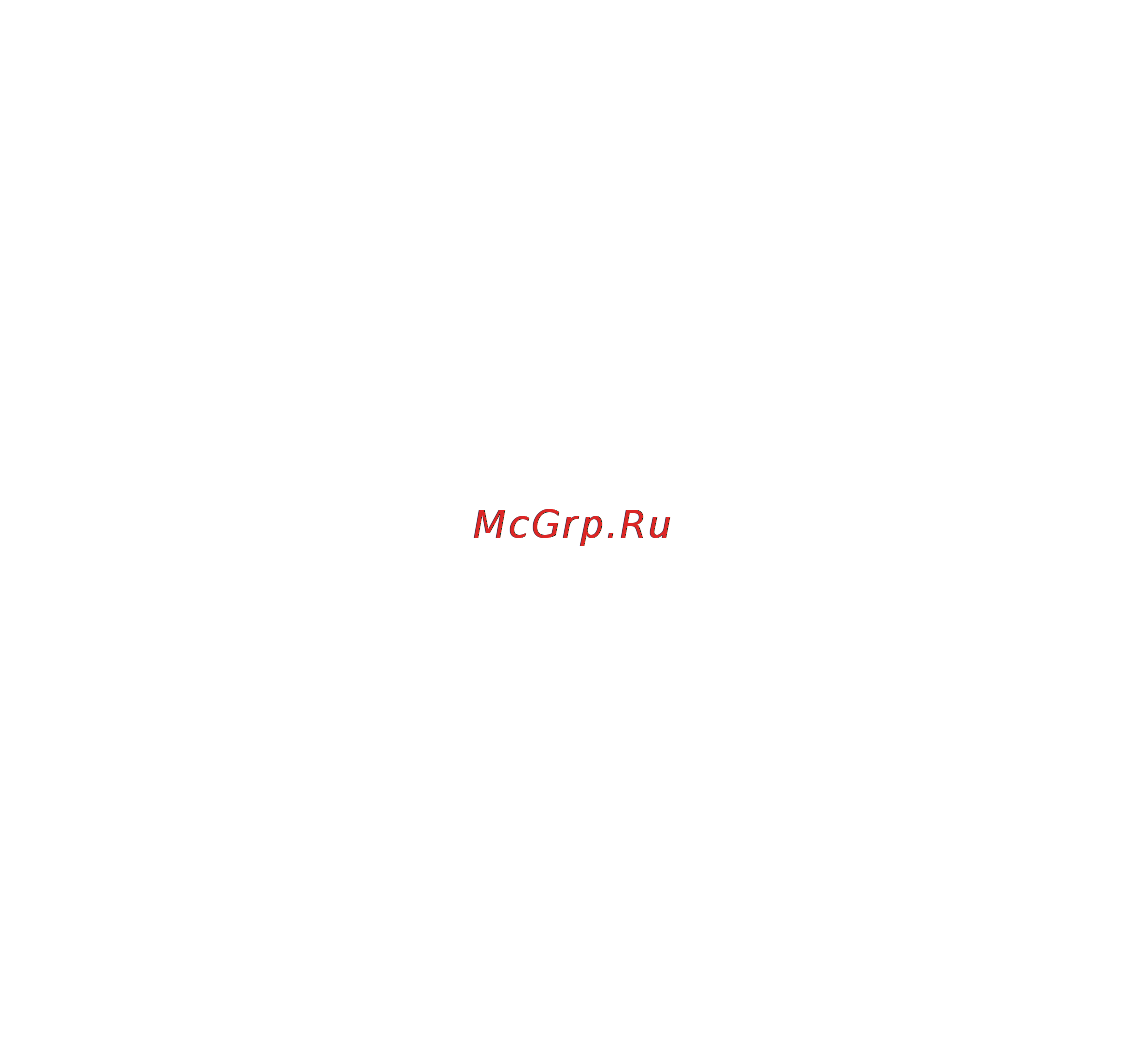
1
Declaration of Conformity
Hereby GOCLEVER Technology declares that the product complies with the essential
requirements and other provisions of Directive 199/5/WE.
Environmental Protection
The device is subject to the WEEE Directive 2002/96/EC. The symbol next to mean that the
product must be disposed of separately and should be shipped to the appropriate collector.
This allows you to limit pollution and the impact on human health.
Also like to inform that our company has the obligations under the Act on waste electronic
equipment, including in his collection, treatment, recovery and recycling is supported by
KARAT ELECTRO-RECYCLING Ltd. If you have any questions or concerns you can contact
Karat call 056-623-80-91.
Responsibility
GOCLEVER Technology Company nor any of its licensors shall not be liable for any loss of
data or profits, as well as for any other consequential or indirect damages resulting from the
use of equipment brand, in any case and the maximum permitted by law. GOCLEVER
Technology is not responsible for any problems related to the malfunctioning of the operating
system and applications operating under its control.
Changes
GOCLEVER Technology reserves the right to revise this document and the specifications of
the device, without notice to you. These features and images may vary depending on the
services offered by the operator and software version of the device.
Before using
Remember that the battery is not charged. Opening or attempt to disassemble the outer
casing of the device will void the warranty.
Google is a registered trademark, and Google Maps is a trademark of Google Inc.. in the
United States and other countries. YouTube is a trademark of Google Inc..
GOCLEVER Technology Company is not liable for technical or editorial errors or for
omissions contained herein is not responsible for incidental or consequential damages
resulting from furnishing this material.
Information is presented in such a state in which you adopt them, and are not covered by any
warranty. Subject to change without notice. GOCLEVER Technology Company reserves the
right to change the contents of this document without prior notice. The manual describes
basic functions of the device.
Security
Please refer to these guidelines. Failure to comply with them may cause danger to life or
health or may be illegal. For further information, please read the entire
podręcznikiem.Urządzenie was designed to operate from battery and mains supply with the
charger. Using the device in a different way can be dangerous and will void the warranty.
Charging Battery
The unit should be connected only to a power source in accordance with the parameters set
out in the specification. In case of doubt as to the type of power source required, consult an
authorized service provider or local power company. If the product is powered from a battery
or other sources, follow the instructions supplied with the product.
The impact of external factors and the electromagnetic field
The device is not waterproof. Make sure that it was always dry, protect from moisture. The
device also must be protected against high and low temperatures, dust, sand, do not expose
Содержание
- Safety precautions 3
- Listening cautions 5
- Table of content 6
- Accessories 7
- Buttons ports 7
- Feature summary 7
- Charging battery 8
- Installing memory card 8
- Transferring files 8
- 4 disconnect the device from the pc safely 9
- Home screen 9
- Inside it now you can copy files from or to the memory card just as you do on your hard drive 9
- The extended home screen 9
- To turn on the device press and hold the power button on the unit until you see the boot up screen then release it may take a few minutes to start up the system please wait before you proceed to turn off the device press and hold the power button until you see the option power off tap on power off and then tap on ok 9
- Turning on off 9
- Changing the system settings 10
- Changing the wallpaper 10
- Customizing home screen items 10
- Accessing internet 11
- Display all applications 11
- Tips of touching screen 11
- Unlocking the screen 11
- Launching the web browser 12
- Make wi fi connection 12
- Using the virtual keyboard 13
- Using the web browser 13
- Other settings 14
- Page up down 14
- Reading e books 14
- Search for e book 14
- Start reading 14
- Transfer e books from computer 14
- Music library 15
- Playing music 15
- Shuffle songs 15
- A b c d 16
- H i j k 16
- Navigate through video files 16
- Playback menu 16
- Playback screen 16
- Playing video 16
- Playlist 16
- Hdmi output 17
- Playback screen 17
- Video playback settings 17
- Viewing photos 18
- Display menu 19
- Exploring files 19
- Using the camcorder camera 19
- Using the explorer 19
- Manage accounts 21
- Sending receiving e mails 21
- Setup email account 21
- Email menu items 22
- Managing 22
- Party applications 22
- View emails 22
- Install applications 23
- Managing tasks 23
- Pre installed applications 23
- Uninstall applications 23
- Reset this device 24
- Troubleshooting 24
- Bezpieczeństwo 26
- Działanie urządzenia może być zakłócone ładunkami elektrostatycznymi w przypadku braku reakcji urządzenia użyj przycisku reset 26
- Nie upuść urządzenia z dużej wysokości 26
- Nie używaj silnych środków czyszczących do usuwania zabrudzeń ani ostrych przedmiotów użyj czystej suchej ścierki 26
- Unikaj kontaktu urządzenia z wodą jeśli urządzenie wymaga czyszczenia najpierw je wyłącz 26
- Unikaj silnego pola elektromagnetycznego w pobliżu urządzenia 26
- Unikaj używania urządzenia w kurzu dużej wilgoci oraz nie wystawiaj urządzenia na bezpośrednie słońce 26
- Ostrzeżenia 28
- Spis treści 29
- Akcesoria 30
- Podstawowe funkcje 30
- Przyciski oraz porty 30
- Korzystanie z karty microsd 31
- Przesyłanie plików 31
- Ładowanie baterii 31
- Aby włączyć urządzenie wciśnij i przytrzymaj włącznik do momentu pojawienia się logo uruchomienie systemu może potrwać parę minut zaczekaj do pojawienia się okna głównego wyłączanie urządzenia wciśnij i przytrzymaj włącznik do wyświetlenia opcji wyłącz dotknij wyłącz następnie wybierz ok 32
- Ekran główny 32
- Rozszerzenie okna głównego 32
- Usb aby udostępnić pamięć urządzenia 3 jeśli w tablecie znajduje się karta microsd komputer wykryje dwie pamięci następnie skopiuj na pamięć tabletu pliki które mają być odtwarzane 4 użyj bezpiecznego odłączania sprzętu aby odłączyć urządzenie od komputera 32
- Włączanie wyłączanie 32
- Dodawanie elementów na ekranie głównym 33
- Zmiana tapety 33
- Zmiana ustawień systemowych 33
- Odblokowanie ekranu 34
- Połączenie z internetem 34
- Wskazówki użycia ekranu 34
- Wyświetlanie wszystkich aplikacji 34
- Konfiguracja połączenia wi fi 35
- Uruchomianie przeglądarki 35
- Klawiatura ekranowa 36
- Korzystanie z przeglądarki 36
- Czytanie 37
- Czytanie e books 37
- Dodatkowe opcje 37
- Skopiuj e book z komputera do tabletu 37
- Strona następna poprzednia 37
- Wyszukiwanie książek 37
- Biblioteka audio 38
- Odtwarzanie muzyki 38
- Shuffle utworów 38
- A b c d 39
- H i j k 39
- Odtwarzanie filmów 39
- Okno odtwarzania 39
- Opcje okna odtwarzania 39
- Playlista 39
- Przeglądanie filmów 39
- Hdmi wyjście 40
- Okno odtwarzacza 40
- Ustawienia odtwarzacza filmów 40
- Opcje przeglądarki zdjęć 41
- Przeglądanie zdjęć 41
- Wyświetlanie zdjęć 41
- Kamera 42
- Przeglądanie plików 42
- Wysyłanie odbieranie poczty 43
- Konfiguracja konta 44
- Opcje wiadomości 44
- Przeglądanie wiadomości 44
- Zarządzanie dodatkowymi aplikacjami 44
- Aplikacje fabryczne 45
- Instalowanie aplikacji 45
- Usuwanie aplikacji 45
- Zarządzenie procesami 45
Похожие устройства
- LG LSNH096ZWL5 Инструкция по эксплуатации
- Nikon Df Black KIT+ AF-S 50mm f/1.8 Инструкция по эксплуатации
- Goclever ORION 70L Инструкция по эксплуатации
- LG LSNH126EHU0 Инструкция по эксплуатации
- Nikon Df Silver KIT+ AF-S 50mm f/1.8 Инструкция по эксплуатации
- Goclever ORION 101 Инструкция по эксплуатации
- Fujifilm XP70 Yellow Инструкция по эксплуатации
- LG LSNH126UDM5 Инструкция по эксплуатации
- Goclever TAB T76GPSTV Инструкция по эксплуатации
- LG LSNH126URM5 Инструкция по эксплуатации
- Canon PowerShot SX600 White Инструкция по эксплуатации
- Goclever TAB R974.2 Инструкция по эксплуатации
- LG LSNH2465WU0 Инструкция по эксплуатации
- Canon PowerShot SX600 Black Инструкция по эксплуатации
- Goclever TAB R83.2 MINI Инструкция по эксплуатации
- Prestigio 5850 Инструкция по эксплуатации
- LG LSNH306DGM3 Инструкция по эксплуатации
- Goclever TAB R76.2 Инструкция по эксплуатации
- Prestigio 7777 Инструкция по эксплуатации
- LG LSNQ076ABL Инструкция по эксплуатации
Скачать
Случайные обсуждения
