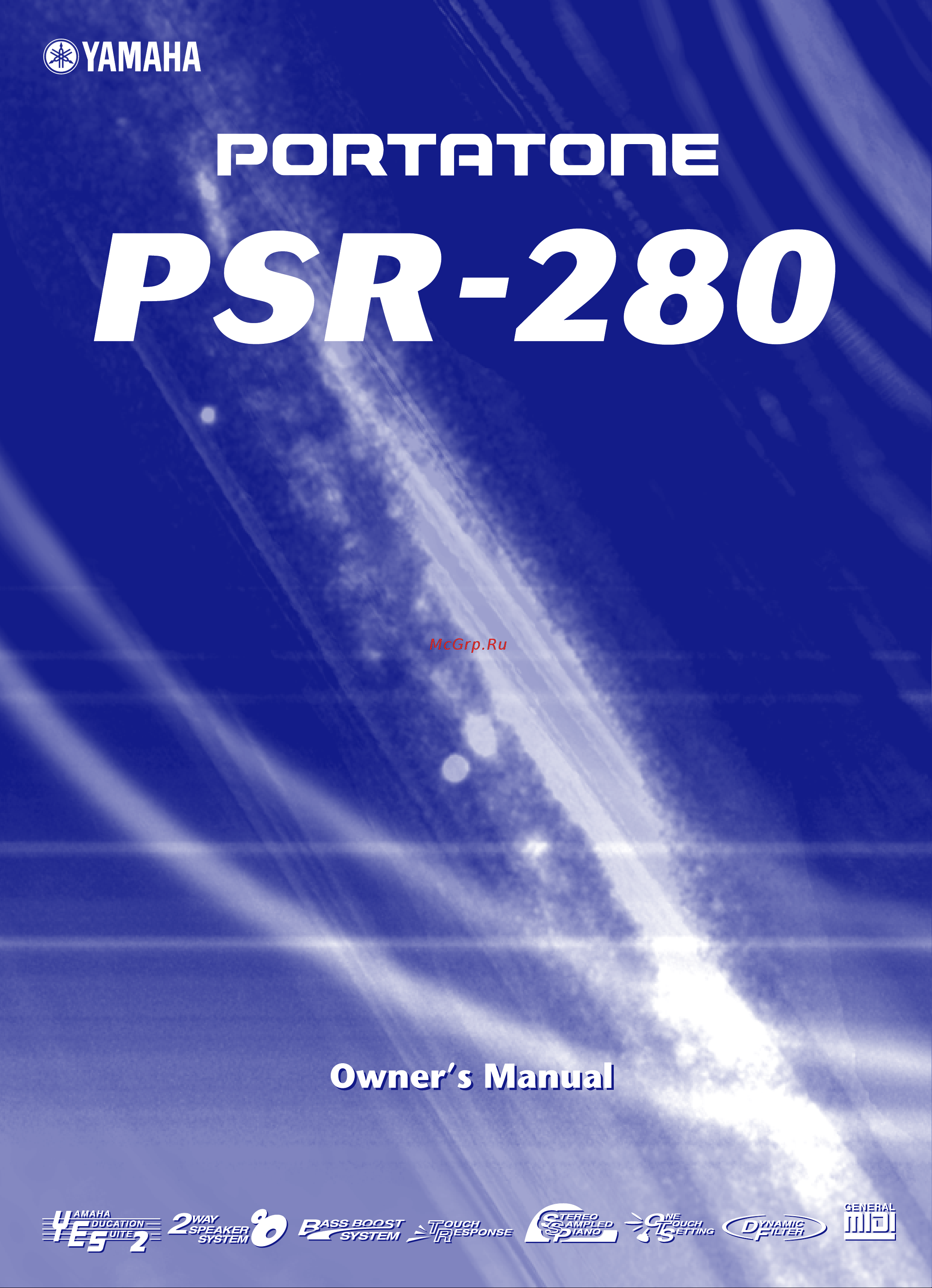Yamaha PSR-280 Руководство по эксплуатации онлайн
Содержание
- Environmental issues 2
- Fcc information u s a 2
- Important 2
- Important notice do not modify this unit 2
- Name plate location 2
- Notice 2
- Please keep this manual 2
- Purchase date 2
- Serial no 2
- Special message section 2
- Specifications subject to change 2
- Always follow the basic precautions listed below to avoid the possibility of physical injury to you or others or damage to the instrument or other property these precautions include but are not limited to the following 3
- Always follow the basic precautions listed below to avoid the possibility of serious injury or even death from electrical shock short circuiting damages fire or other hazards these precautions include but are not limited to the following 3
- Caution 3
- Please keep these precautions in a safe place for future reference 3
- Please read carefully before proceeding 3
- Precautions 3
- Saving user data 3
- Warning 3
- Congratulations on your purchase of the yamaha psr 280 portatone 4
- Dictionary is a built in chord encyclopedia that teaches you how to play specific chords by showing you the appropriate notes in the display perfect for when you know the name of a chord and want to quickly learn how to play it 4
- Dictionary page 45 4
- Dj page 22 4
- Function for realistic piano performance pressing the piano button instantly calls up the stunningly authentic stereo sampled piano voice and configures the entire psr 280 for optimum piano play special pianist styles with piano only accompaniment are also provided 4
- Grade talking pages 65 66 4
- Lesson page 60 4
- Main features 4
- Other powerful features include 4
- Portable grand 4
- Portable grand page 20 4
- Read this owner s manual carefully while playing your new psr 280 in order to take full advantage of its various features 4
- The convenient and easy to use lesson feature guides you through the parts of a song just like a patient teacher select from any one of 100 songs on the psr 280 and learn the left and right hand parts independently at first then together lesson features four easy steps that help you master each song timing waiting minus one and both hands 4
- The dj feature is an exciting new addition to the psr 280 that puts a wealth of contemporary sounds and rhythms at your fingertips pressing the dj button instantly calls up one of the special dj songs dj game and a dj style and provides the appropriate voice and sound effects to match 4
- The psr 280 also has a 4
- The psr 280 also has the grade and talking features grade is a virtual teacher evaluating your practice sessions and rating your performance the convenient talking function announces each lesson step and your grades among other things 4
- The psr 280 features the new yamaha education suite a set of learning tools that utilize the latest technology to make studying and practicing music more fun and fulfilling than ever before 4
- The psr 280 is a sophisticated yet easy to use keyboard with the following features and functions 4
- The yamaha education suite includes 4
- Yamaha education suite 4
- You now own a portable keyboard that combines advanced functions great sound and exceptional ease of use in a highly compact package its outstanding features also make it a remarkably expressive and versatile instrument 4
- Auto accompaniment 4 5
- Contents 5
- Data backup initialization 76 5
- Drum kit list 82 5
- Effects 9 5
- Index 88 5
- Midi functions 67 5
- Midi implementation chart 84 5
- Panel controls and terminals 5
- Panel display indications 8 5
- Playing voices 3 5
- Portable grand 0 5
- Quick guide 10 5
- Registration memory 8 5
- Selecting and playing songs 50 5
- Setting up 5
- Song lesson 60 5
- Song recording 55 5
- Specifications 87 5
- Step 1 voices 10 step 2 songs 12 step 3 auto accompaniment 14 step 4 lesson 16 5
- Style list 81 5
- Talking 66 5
- Troubleshooting 75 5
- Voice list 77 5
- 4 3 8 7 6 5 4 3 6
- Front panel 6
- Panel controls and terminals 6
- 5 6 7 8 7
- Panel controls and terminals 7
- Rear panel 7
- Although the psr 280 will run either from an optional ac adaptor or batteries yamaha recommends use of an ac adaptor whenever possible an ac adaptor is more environmentally friendly than batteries and does not deplete resources 8
- Inserting batteries 8
- Power requirements 8
- Setting up 8
- This section contains information about setting up your psr 280 for playing make sure to read this section carefully before using the instrument 8
- To connect your psr 280 to a wall socket you will need the optionally available yamaha pa 3b power adaptor use of other ac adaptors could result in damage to the instrument so be sure to ask for the right kind connect one end of the adaptor to the dc in 10 12v jack on the rear panel of your psr 280 and the other end to a suitable electrical outlet 8
- Turn the instrument upside down and remove the battery compartment lid insert six 1 volt size d sum 1 r 20 or equivalent batteries as shown in the illus tration making sure that the positive and negative terminals are properly aligned and replace the lid 8
- Turning on the power 8
- Using an ac power adaptor 8
- Using batteries 8
- When the batteries run down 8
- When the batteries run low and the battery voltage drops below a certain level the psr 280 may not sound or function properly as soon as this happens replace them with a complete set of six new batteries 8
- With the ac power adaptor connected or with batteries installed simply press the power switch until it locks in the on position when the instrument is not in use be sure to turn the power off press the switch again so that it pops up 8
- Accessory jacks 9
- For private practicing and playing without disturbing others connect a set of ste reo headphones to the rear panel phones output jack sound from the built in speaker system is automatically cut off when you insert a headphone plug into this jack 9
- I connecting a keyboard amplifier or stereo system 9
- I using a footswitch 9
- I using headphones 9
- I using the midi terminals 9
- Setting up 9
- The psr 280 also features midi terminals allowing you to interface the psr 280 with other midi instruments and devices for more information see page 67 9
- This feature lets you use an optional footswitch yamaha fc4 or fc5 to sustain the sound of the voices the footswitch functions the same way as a damper pedal on an acoustic piano press and hold down the footswitch as you play the key board to sustain the sound 9
- Though the psr 280 is equipped with a built in speaker system you can also play it through an external amplifier speaker system first make sure the psr 280 and any external devices are turned off then connect one end of a stereo audio cable to the line in or aux in jack s of the other device and the other end to the rear panel phones output jack on the psr 280 9
- G panel voice list 10
- Grandpno 10
- Play the keyboard 10
- Playing the piano 10
- Press the metronome button 10
- Press the piano button 10
- Quick guide 10
- Simply by pressing the piano button you can automatically reset the entire psr 280 for piano play 10
- Step 1 voices 10
- Voices 10
- Want to find out more see page 20 10
- Britepno 11
- Djgame 1 11
- Grandpno 11
- Playing with the dj feature 11
- Selecting and playing other voices 11
- Step 1 voices 11
- Quick guide step 12
- Step 2 songs 12
- Recording your own song 13
- Step 2 songs 13
- User 2 13
- Auto accompaniment 14
- Grandpno 14
- Press the style button 14
- Quick guide 14
- Select a style 14
- Step 3 auto accompaniment 14
- Turn the auto accompaniment on 14
- Using the auto accompaniment 14
- Z c v m n 14
- Learning how to play a specific chord 15
- Looking up chords in the dictionary 15
- Step 3 auto accompaniment 15
- Lesson 16
- Quick guide 16
- Step 4 lesson 16
- Using the lesson feature 16
- Bothhand 17
- Changing the tempo 17
- Lesson 1 timing 17
- Lesson 2 waiting 17
- Lesson 3 minus one 17
- Lesson 4 both hands 17
- Minusone 17
- Step 4 lesson 17
- Talking 17
- Timing 17
- Waiting 17
- Grandpno 18
- Panel display indications 18
- Panel display indications 19
- Playing the portable grand 20
- Portable grand 20
- Using the metronome 20
- Portable grand 21
- Time sig 21
- Djgame 1 22
- Playing the dj 22
- Grandpno 23
- Playing a voice 23
- Playing voices 23
- Djgame 1 24
- Playing voices 24
- Grandpno 25
- One touch setting 25
- Playing voices 25
- Std kit1 25
- Playing voices 26
- Transpos 26
- Transpose and tuning 26
- Playing voices 27
- Tuning 27
- Medium 28
- Playing voices 28
- Touch and touch sensitivity 28
- Effects 29
- Reverb 29
- Effects 30
- Stage2 30
- Effects 31
- Harmony 31
- Effects 32
- G dsp types 32
- G reverb types 32
- I effect types 32
- Effects 33
- G harmony types 33
- Auto accompaniment 34
- Btpop1 34
- Selecting a style 34
- Auto accompaniment 35
- Playing the accompaniment 35
- Start the accompaniment 35
- Turn on the auto accompaniment 35
- Auto accompaniment 36
- Main a 36
- Auto accompaniment 37
- Intro a 37
- Main a 37
- To use sync start with an intro section 37
- Using sync start with an intro section 37
- Auto accompaniment 38
- Change chords using the auto accompaniment feature 38
- I pressing the start stop button the rhythm accompaniment stops playing immediately 38
- I pressing the sync start button this immediately stops the accompaniment and automatically enables sync start letting you re start the accompaniment by simply playing a chord or key in the auto accompaniment section of the keyboard 38
- I using an ending section press the intro ending button the accompaniment stops after the ending section is finished 38
- Stop the accompaniment 38
- Try playing a few successive chords with your left hand and notice how the bass and chord accompaniment change with each chord you play refer to page 42 for more information on how to use auto accompaniment 38
- You can do this in one of three ways 38
- Auto accompaniment 39
- Play a chord on the keyboard in the auto accompaniment section of the keyboard 39
- Press the sync stop button 39
- Stop the auto accompaniment by releasing the chord 39
- Sync stop 39
- To start the auto accompaniment again play a chord 39
- Accompaniment sections main a b and fill ins 40
- Auto accompaniment 40
- Changing the tempo 40
- Fill a b 40
- Acmp vol 41
- Adjusting the accompaniment volume 41
- Auto accompaniment 41
- Auto accompaniment 42
- Chords that can be produced in single finger operation are major minor seventh and minor seventh the illustration shows how to produce the four chord types the key of c is used here as an example other keys follow the same rules for example b b 7 is played as b b and a 42
- G example for c chords 42
- I fingered chords 42
- I single finger chords 42
- Using auto accompaniment multi fingering 42
- Using the key of c as an example the chart below shows the types of chords that can be recognized in the fingered mode 42
- When it is set to on page 35 the auto accompaniment function automatically generates bass and chord accompaniment for you to play along with by using multi fingering operation you can change the chords of the accompaniment by playing keys in the auto accompaniment section of the keyboard using either the single finger or fingered method with single finger you can simply play a one two or three finger chord indication see single finger chords below the fingered technique is that of conventionally playing all the notes of the chord whichever method you use the psr 280 understands what chord you indicate and then automatically generates the accompaniment 42
- Auto accompaniment 43
- Auto accompaniment 44
- S point 44
- Setting the split point 44
- Auto accompaniment 45
- Dictionary 45
- Auto accompaniment 46
- Play the chord 46
- What is a chord 46
- Auto accompaniment 47
- Other chords 47
- The intervals of the scale 47
- Writing chord names 47
- Memory1 48
- Recording a registration memory preset 48
- Registration memory 48
- Registration memory presets 48
- Recalling a registration memory preset 49
- Regist1 49
- Registration memory 49
- Augustin 50
- Carmel 50
- Selecting and playing a song 50
- Selecting and playing songs 50
- A b repeat 51
- Repeat 51
- Selecting and playing songs 51
- Hnkytonk 52
- Melody voice change 52
- Selecting and playing songs 52
- Virtual 52
- Changing the tempo 53
- Melody v 53
- Selecting and playing songs 53
- Adjusting the song volume 54
- Selecting and playing songs 54
- Song vol 54
- Recording a user song 55
- Song recording 55
- User 1 55
- Song recording 56
- User 2 56
- Song recording 57
- User 2 57
- Clruser2 58
- Song clear 58
- Song recording 58
- User 2 58
- Clrtr1 59
- Song recording 59
- Track clear 59
- User 2 59
- Song lesson 60
- Using the lesson feature 60
- Virtual 60
- Bothhand 61
- Song lesson 61
- Lesson 1 timing 62
- Song lesson 62
- Timing 62
- Lesson 2 waiting 63
- Lesson 3 minus one 63
- Minusone 63
- Song lesson 63
- Waiting 63
- Bothhand 64
- Lesson 4 both hands 64
- Song lesson 64
- Excellen 65
- Song lesson 65
- Talking 66
- Midi functions 67
- What is midi 67
- Midi functions 68
- By connecting your psr 280 s midi terminals to a personal computer you can have access to a wide variety of music software 69
- Connecting to a personal computer 69
- G connect the midi terminals of the psr 280 to the midi termi nals of the personal computer 69
- G when using a midi interface with a macintosh series com puter connect the rs 422 terminal of the computer modem or printer terminal to the midi interface as shown in the dia gram below 69
- Midi functions 69
- Use only special midi cables when connecting midi devices 69
- When using a midi interface device installed in the personal computer connect the midi terminals of the personal computer and the psr 280 69
- Controlling psr 280 playback from an external device external clock 70
- Midi functions 70
- Bulkdump 71
- Midi functions 71
- Using bulk dump send to save data 71
- Bulkrcv 72
- Bulksend 72
- I loading bulk data 72
- Midi functions 72
- Set up the connected midi device for sending the appropri ate data 72
- Start sending the data from the connected midi device 72
- Start the operation 72
- Bulkdump 73
- Grandpno 73
- Init snd 73
- Midi functions 73
- Using initial setup send with a sequencer 73
- Local control 74
- Midi functions 74
- Troubleshooting 75
- Backup 76
- Data backup initialization 76
- I data backup 76
- I data initialization 76
- G panel voice list 77
- I maximum polyphony 77
- The psr 280 has 32 note maximum polyphony this means that it can play a maximum of up to 32 notes at once regardless of what functions are used auto accompaniment uses a number of the available notes so when auto accompani ment is used the total number of available notes for playing on the keyboard is correspondingly reduced the same applies to the split voice and song functions 77
- Voice list 77
- G gm voice list 78
- Voice list 78
- Voice list 79
- G dj voice list 80
- No dj_kit 80
- Voice list 80
- Style list 81
- Drum kit list 82
- Indicates that the drum sound is the same as standard kit 1 indicates that in the column on the immediate left each percussion voice uses one note the midi note and note are actually one octave lower than listed for example in 119 standard kit 1 the seq click h note 36 note c1 corresponds to note 24 note c0 key off keys marked o stop sounding the instant they are released voices with the same alternate note number 1 4 cannot be played simultaneously they are designed to be played alternately with each other 82
- Drum kit list 83
- Basic default 1 16 1 16 1 channel changed 1 16 1 16 1 84
- Default 3 3 mode messages x x altered x 84
- Expression 84
- Function 84
- Midi implementation chart 84
- Model psr 280 midi implementation chart version 1 84
- Modulation wheel 84
- O 9nh v 0 or 8nh 84
- Part volume 84
- Sustain 84
- Transmitted recognized remarks 84
- Yamaha portable keyboard date 8 mar 2001 84
- Midi implementation chart 85
- G chorus 86
- G reverb 86
- I effect map 86
- Midi implementation chart 86
- Amplifier 87
- Auto accompaniment 87
- Auxiliary jacks 87
- Dimensions w x d x h 87
- Display 87
- Effects 87
- Keyboards 87
- One touch setting 87
- Optional accessories 87
- Overall controls 87
- Panel controls 87
- Power consumption 87
- Power supply 87
- Recording 87
- Speakers 87
- Specifications 87
- Specifications 87
- Supplied accessories 87
- Weight 87
- Yamaha educational suite 87
- Consumers responsibilities 89
- Days labor 1 year parts 89
- Exclusions 89
- Keep this document for your records do not mail 89
- Limited warranty 89
- Psr series of portatone electronic keyboards 89
- Yamaha corporation of america electronic service division 6600 orangethorpe avenue buena park ca 90620 89
- Africa 90
- Argentina 90
- Australia 90
- Austria 90
- Belgium 90
- Brazil 90
- Canada 90
- Central south america 90
- Countries and trust territories in pacific ocean 90
- Denmark 90
- Die einzelheiten zu produkten sind bei ihrer unten aufgeführten niederlassung und bei yamaha vertragshändlern in den jeweiligen bestimmungsländern erhältlich 90
- Europe 90
- Finland 90
- For details of products please contact your nearest yamaha or the authorized distributor listed below 90
- France 90
- Germany switzerland 90
- Greece 90
- Head office 90
- Hong kong 90
- Http www yamaha co jp english product pk 90
- Iceland 90
- Indonesia 90
- Ireland 90
- Malaysia 90
- Mexico 90
- Middle east 90
- New zealand 90
- North america 90
- Norway 90
- Oceania 90
- Other countries 90
- Other european countries 90
- Panama and other latin american countries caribbean countries 90
- Para detalles sobre productos contacte su tienda yamaha más cercana o el distribuidor autorizado que se lista debajo 90
- Philippines 90
- Pour plus de détails sur les produits veuillez vous adresser à yamaha ou au distributeur le plus proche de vous figurant dans la liste suivante 90
- Singapore 90
- Spain portugal 90
- Sweden 90
- Taiwan 90
- Thailand 90
- The netherlands 90
- The people s republic of china and other asian countries 90
- The united kingdom 90
- Turkey cyprus 90
- Yamaha pk club portable keyboard home page 90
Похожие устройства
- Brayer BR4700WH Руководство по эксплуатации
- Saturn ST-FP 8086 Руководство по эксплуатации
- ООО ДОН-ХОЛОД DON R-291 BE Руководство по эксплуатации
- ООО ДОН-ХОЛОД DON R-226 005 MI Руководство по эксплуатации
- ООО ДОН-ХОЛОД DON R-295 BE Руководство по эксплуатации
- ООО ДОН-ХОЛОД DON R-407 G Руководство по эксплуатации
- ООО ДОН-ХОЛОД DON R-236 005 MI Руководство по эксплуатации
- ООО ДОН-ХОЛОД DON R-295 BM BI Руководство по эксплуатации
- ООО ДОН-ХОЛОД DON R-297 BM BI Руководство по эксплуатации
- ООО ДОН-ХОЛОД DON R-236 В Руководство по эксплуатации
- Centek CT-0089 Руководство по эксплуатации
- Delonghi ICM15210.1W Руководство по эксплуатации
- Delonghi KD-PA60SF Руководство по эксплуатации
- Delonghi ICM17210 Руководство по эксплуатации
- Delonghi SW12B.BK Руководство по эксплуатации
- Delonghi SW12C.BK Руководство по эксплуатации
- Delonghi KG200 Руководство по эксплуатации
- Bosch BGS2UCHAMP Руководство по эксплуатации
- Bosch CTL636EB6 Руководство по эксплуатации
- Beko RCNK 321K20 W Руководство по эксплуатации
Скачать
Случайные обсуждения