Iconbit FTB10400DX 10400 mAh Инструкция по эксплуатации онлайн
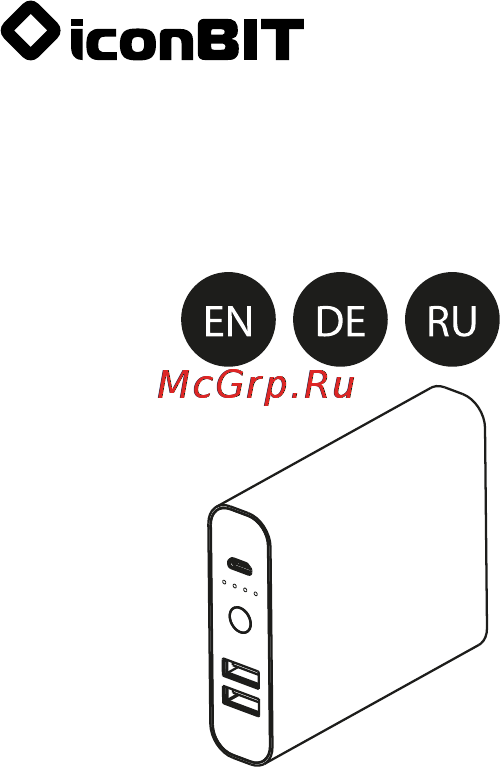
FTB10400DX
USER MANUAL
Thank you for purchasing our product. For optimum performance
and safety, please read these instructions carefully before operating
the product. Please keep this manual for future reference.
• Get to know your device
• Features
1. High capacity of 10400mAh.
2. Multiple safety protection system to ensure devices safety.
3. Smart LEDs of remaining power.
• Specication
Battery Type:
Li-ion Battery
Capacity: 10400mAh
Input: Micro USB 5V/1A
Output: USB1 5V/1A
USB2 5V/2.1A
Dimensions: 93 x 78 x 22.5 mm
Weight: 254±10g
• How to use the mobile power
Turn on the mobile power: short press the power button, let the LED
power indicator turn on constantly, it means the power is on.
Turn o the mobile power: The LED indicators turn o after 30
seconds if no-load, and the mobile power supply is shut down.
• How to charge mobile power
1. Charge by Computer or Adapter: connect the mobile power
with USB cable or Micro USB connector.
2. For input use Micro USB plug.
3. The LED will icker when charging the mobile power.
4. The LED indicators will light when fully charged.
Note: Please charge and restart the mobile power while it
is under lock status or in shortcut protection caused by
incorrect operation.
• How to test remain mobile power
Press the power button to check remain power.
Power status:
• How to charge your device
1. Use your original USB data cable or our standard cable to connect
USB cable and device connector.
2. Put the USB charge cable into mobile power USB input port to connect
the device and mobile power.
3. Turn on your mobile power.
4. While charging your device, the LED power indicators will lit up constantly.
5. Disconnect your device after full charging.
Note: The power bank will turn o automatically while
no-load. The power bank will turn o automatically after a
2 minutes disconnection.
• Caution
1. Please completely full charge the mobile power in rst usage.
2. Please make sure that use standard cable with appropriate specication,
or it may lead to the mobile power damage.
3. Please conrm the voltage of the electric device is 5V before charging it.
4. Do not drop, knock, disassemble or attempt to repair the mobile
power by yourself.
5. Do not immerse or put the mobile power in water or damp place.
6. Do not expose or put the mobile power near to heat sources
or ammable place.
7. Do not put the mobile power in car, for strong light and high temperature
will lead to product damage.
8. Keep the mobile power away from children.
9. Do not put any item into the mobile power USB input and output
ports to avoid any shortcut or damage.
10. Please make a complete charge every four month to avoid shorten
the mobile power life span.
Похожие устройства
- Asus VB175 Инструкция по эксплуатации
- Condtrol INFINITER CL3 Инструкция по эксплуатации
- DF Charger-01 12000 mAh Инструкция по эксплуатации
- Condtrol INFINITER CL5 Инструкция по эксплуатации
- Asus VB171 Инструкция по эксплуатации
- Iconbit FTB2600LED 2600 mAh Инструкция по эксплуатации
- Asus VE172 Инструкция по эксплуатации
- Condtrol I-Tronix 80 Инструкция по эксплуатации
- DF для Apple iPhone 5/5S iBattery-13 White Инструкция по эксплуатации
- DF SBattery-07 Black для Samsung Galaxy S 4 4500 mAh Инструкция по эксплуатации
- Asus VE208 Инструкция по эксплуатации
- Condtrol I-Tronix 60 Инструкция по эксплуатации
- DF iBattery-02 Black для Apple iPhone 5 4200 mAh Инструкция по эксплуатации
- Asus VE198 Инструкция по эксплуатации
- Condtrol Laser A-Tronix Инструкция по эксплуатации
- Iconbit FTB20800DX 20800 mAh Инструкция по эксплуатации
- Asus VE228 Инструкция по эксплуатации
- Condtrol GAL32 Инструкция по эксплуатации
- Iconbit FTB7800DX 7800 mAh Инструкция по эксплуатации
- Condtrol GAL24 Инструкция по эксплуатации
Скачать
Случайные обсуждения
Ответы 1
Когда iconbit заряжает телефон у него горят индикаторы а после того как телефон зарядится индикаторы погасают на iconbit?
9 лет назад
