Proton by Gainsha TTP-4206 (GS-2406T), 4", 203 dpi, USB, USB-host TTP-4206(GS-2406T) Краткое руководство онлайн [3/29] 850384
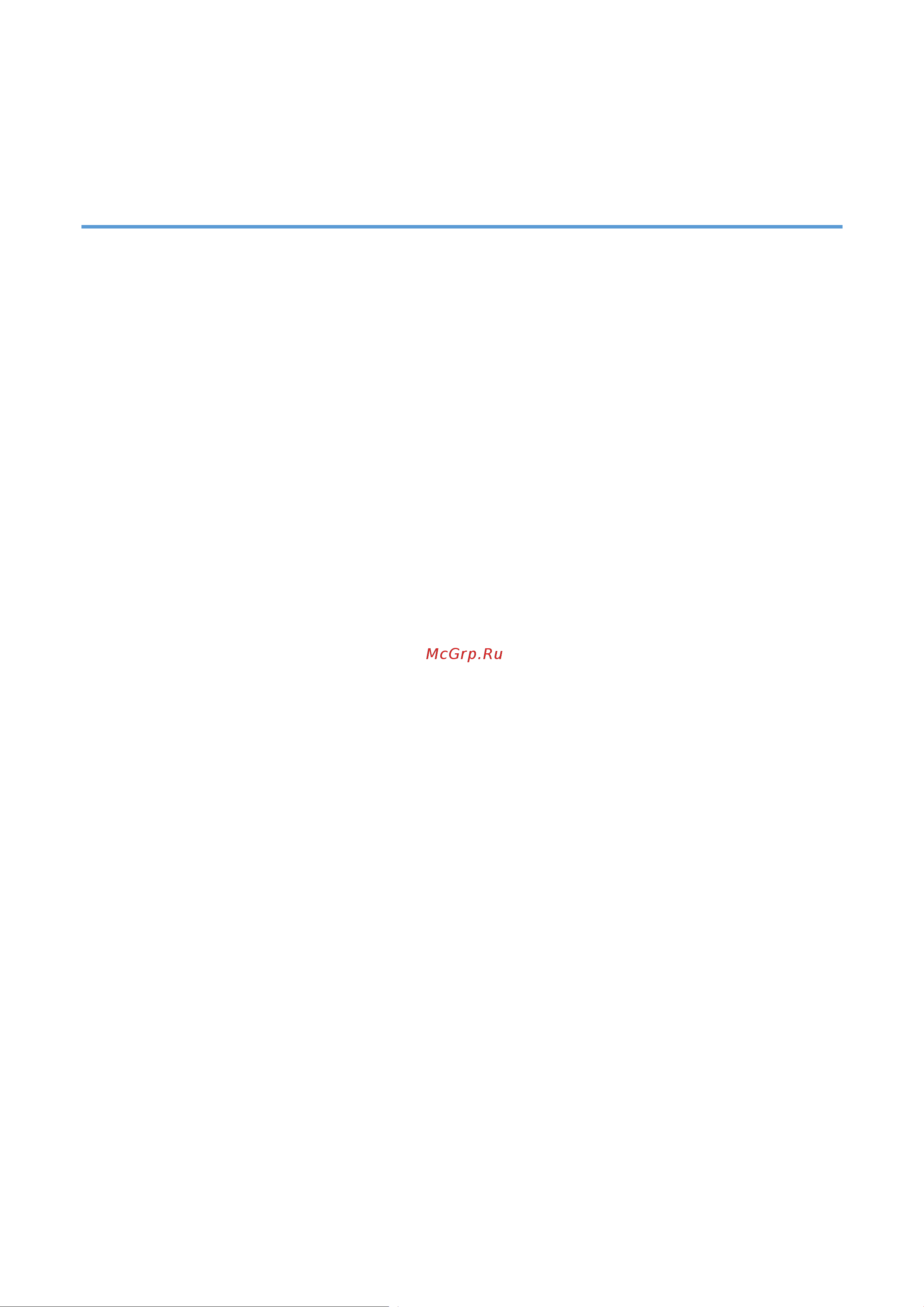
1
Contents
1. Introduction ...............................................................................................................................................................3
1.1 Product Introduction ...................................................................................................................................... 3
1.2 Product Features...............................................................................................................................................5
1.2.1 Printer Standard Features ..................................................................................................................... 5
1.2.2 Printer Optional Features ..................................................................................................................... 7
2. Operations Overview ............................................................................................................................................. 8
2.1 Unpacking and Inspection ........................................................................................................................... 8
2.2 Printer Overview .............................................................................................................................................. 9
2.2.1 Front View ................................................................................................................................................... 9
2.2.2 Interior View .............................................................................................................................................. 9
2.2.3 Front View ................................................................................................................................................. 10
2.2.4 Rear View .................................................................................................................................................. 10
3.
Setup ........................................................................................................................................................................... 11
3.1 Setting up the Printer .................................................................................................................................. 11
Похожие устройства
- Proton by Gainsha TTP-4206 (GS-2406T), 4", 203 dpi, USB, USB-host TTP-4206(GS-2406T) Техническая спецификация
- Proton by Gainsha TTP-4210 (GI-2408T), 203 dpi, USB, USB-host, RS232, LAN TTP-4210(GI-2408T) Полное руководство пользователя для принтера
- Proton by Gainsha TTP-4210 (GI-2408T), 203 dpi, USB, USB-host, RS232, LAN TTP-4210(GI-2408T) Техническая спецификация TTP-4210
- Proton by Gainsha TTP-4210 (GI-2408T), 203 dpi, USB, USB-host, RS232, LAN TTP-4210(GI-2408T) Инструкция по печати кодов маркировки для системы «Честный знак»
- Proton by Gainsha TTP-4306 Plus (GS-3405T), 4", 300 dpi, USB, USB-host, RS232, LAN TTP-4306 Plus(GS-3405T) Полное руководство пользователя для принтера
- Proton by Gainsha TTP-4306 Plus (GS-3405T), 4", 300 dpi, USB, USB-host, RS232, LAN TTP-4306 Plus(GS-3405T) Инструкция по печати кодов маркировки для системы «Честный знак»
- Proton by Gainsha TTP-4306 (GS-3405T), 4", 300 dpi, USB, USB-host TTP-4306(GS-3405T) Полное руководство пользователя для принтера
- Proton by Gainsha TTP-4306 (GS-3405T), 4", 300 dpi, USB, USB-host TTP-4306(GS-3405T) Инструкция по печати кодов маркировки для системы «Честный знак»
- ОГНЕЗА ЛТУ 2х10 мм, рулон 25 пог. м 105099 тех.описание ЛТУ
- ОГНЕЗА ЛТУ 2х15 мм, рулон 25 пог.м. 105100 тех.описание ЛТУ
- ОГНЕЗА ЛТУ 2х20 мм, рулон 25 пог.м. 105101 тех.описание ЛТУ
- FORSE 6ст-60 VLR 0 560110050 Инструкция
- Квт ТТК-3:1-9/3 черная 10 шт 59696 Инструкция к товару
- Квт , ТТК-9/3 красная 67234 Паспорт
- Iek ТТУ 10/5 синяя, 100 м/упаковка, ИЭК UDRS-D10-100-K07 Краткое руководство по эксплуатации
- ARDsystems Magnetic Т-100 00-00000183 Magnetic T-100
- ARDsystems Magnetic Т-90 00-00000510 Инструкция
- Промрукав тупк 5x70-120 усадка 70-38/23-9 до 10 кв 1 шт. PR08.6268 Сертификат пожарной безопасности РФ
- Промрукав тупк 5x70-120 усадка 70-38/23-9 до 10 кв 1 шт. PR08.6268 Отказное письмо
- EKF ТУТ 10/5 желто-зеленая рулон 100 м PROxima tut-10-yg Каталог
![Proton by Gainsha TTP-4206 (GS-2406T), 4", 203 dpi, USB, USB-host TTP-4206(GS-2406T) Краткое руководство онлайн [3/29] 850384](/img/pdf.png)