Toyota Aygo X 2021 - 2024 Multi Media Manual PZ49X_9A391_EN онлайн
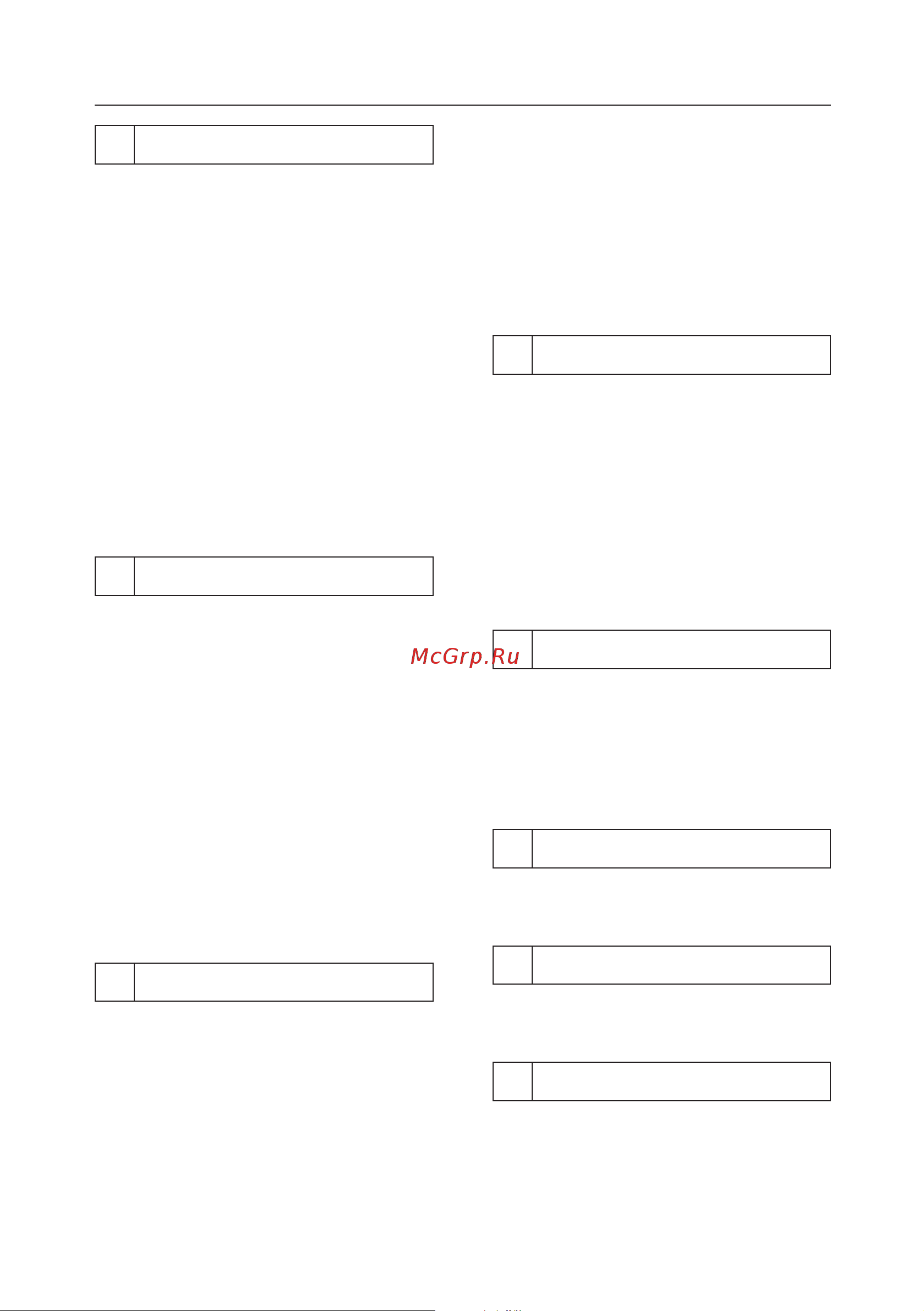
1. Basic Operation
1.1 Home Screen ..................3
1.1.1StatusIcons...............4
1.2 Basic Function .................5
1.2.1 Home Button ..............5
1.2.2VolumeControlButtons .......5
1.2.3 Toggle Switch ..............6
1.2.4 Control by Touch Gestures ......6
1.3 Steering Wheel Controls ...........7
1.3.1 Volume Up/Down Button .......7
1.3.2 Seek Next/Previous Button .....7
1.3.3 Mode Button ..............8
1.3.4 Telephone Button ...........8
1.3.5 Voice Recognition Button ......8
1.4 Keyboard ....................9
1.4.1 Changing Keyboard Layout .....9
1.4.2 Entering Accented Characters ....9
2. Settings
2.1 Devices ....................10
2.1.1 Adding a Bluetooth
®
Device ....10
2.1.2 Reconnecting to a Device ......11
2.1.3 Removing a Device ..........11
2.1.4 Bluetooth Profiles ..........12
2.2 Sound Settings ................13
2.2.1 Equalization & Sound Positioning . 14
2.3 System Settings ...............16
2.3.1 Language Settings ..........17
2.3.2DisplaySettings ...........18
2.4 Wi-Fi
®
.....................19
2.4.1 Connecting to a Wi-Fi Network . . 20
2.4.2DetailedWi-FiSettings .......20
2.4.3 Specification .............21
2.5 Radio Settings ................21
3. Media
3.1 FM / DAB Radio ................22
3.1.1Overview ...............22
3.1.2 Selecting a Radio Station ......24
3.1.3 RDS (Radio Data System) ......27
3.2USB.......................28
3.2.1 Connecting a Device .........28
3.2.2 Connecting a Device .........28
3.2.3Browsing ...............29
3.2.4 Compatible Extensions .......30
3.3 Bluetooth
®
..................30
3.3.1 Playback ................30
3.3.2Browsing ...............31
3.4 Projection ...................31
3.4.1 Playback ................31
3.4.2Browsing ...............32
4. Phone
4.1Favourites ...................33
4.1.1 Adding a Contact ...........33
4.1.2PlacingaCall .............33
4.1.3 Removing a Favourite ........34
4.2RecentCallList ................34
4.3 Contact List ..................34
4.4 Keypad .....................34
4.5ReceivingCalls ................35
4.6DuringaCall .................35
4.7 Short Message Function ..........36
5. Projection
5.1 Establishing an Apple CarPlay
Connection ..................37
5.2 Establishing an Android Auto
Connection ..................38
5.3 Reconnecting to Wireless Apple
CarPlay or Android Auto ..........39
6. Navigation
6.1Map.......................40
6.2 Navigating to a Destination ........41
7. Services
7.1 Services Home ................42
7.2 Services Detail ................43
8. Rear View Monitor System
8.1 Screen Description .............44
8.2 Rear View Monitor Precautions ......45
8.2.1 Area Displayed on the Screen . . . 45
8.3 Camera ....................45
8.3.1 Differences Between the Screen
andtheRoad .............46
Table of Contents
1
Toyota Smart Connect
PZ49X-9A391-EN
L/O 01/03/2022
Похожие устройства
- Toyota Aygo X 2021 - 2024 Руководство по навигационной системе PZ49X_9A961_EN
- Toyota Aygo X 2021 - 2024 Руководство по навигационной системе PZ49X_99V13_EN
- Toyota Aygo X 2021 - 2024 Руководство по навигационной системе PZ49X_9A772_EN
- Toyota Aygo X 2021 - 2024 Руководство для владельца PZ49X_99V08_EN
- Toyota Camry 2024 - 2024 Руководство для владельца PZ49X_9AG29_RU
- Toyota Camry 2017 - 2024 Руководство для владельца PZ49X_99P77_RU
- Toyota Camry 2017 - 2024 Руководство для владельца PZ49X_99M72_RU
- Toyota Camry 2017 - 2024 Руководство по навигационной системе PZ49X_99M73_RU
- Toyota Camry 2017 - 2024 Руководство по навигационной системе PZ49X_33J19_RU
- Toyota Camry 2017 - 2024 Руководство для владельца PZ49X_33F03_RU
- Toyota Camry 2017 - 2024 Руководство по навигационной системе PZ49X_33F20_RU
- Toyota Camry 2017 - 2024 Руководство для владельца PZ49X_33D80_RU
- Toyota Camry 2017 - 2024 Руководство по навигационной системе PZ49X_33J16_RU
- Toyota Camry 2017 - 2024 Руководство для владельца PZ49X_33D92_RU
- Toyota Camry 2017 - 2024 Руководство для владельца PZ49X_9AG29_RU
- Toyota Camry 2011 - 2017 Руководство для владельца PZ49X_99N64_RU
- Toyota Camry 2011 - 2017 Руководство для владельца PZ49X_33C44_RU
- Toyota Camry 2011 - 2017 Руководство для владельца PZ49X_99N72_RU
- Toyota Camry 2011 - 2017 Руководство для владельца PZ49X_99P77_RU
- Toyota Camry 2011 - 2017 Руководство для владельца PZ49X_33B12_RU
