Realme C65 8/256GB Gold Руководство по эксплуатации онлайн
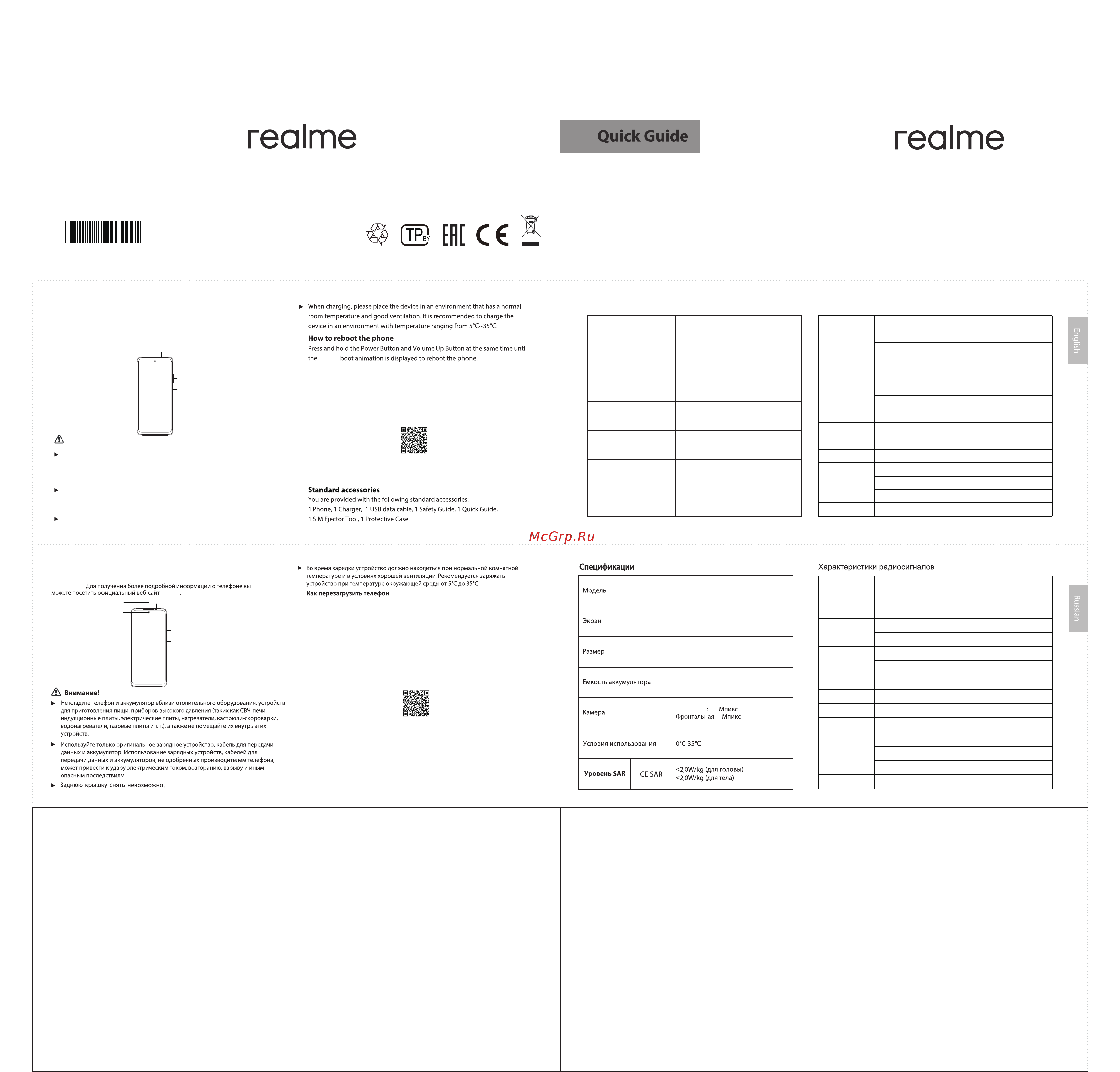
RMX3910
Greetings from realme mobile
This guide briey show you how to use the phone and its important functions.
For more and detailed information of the phone and user guidance, please
visit: www.realme.com/eu/support.
Warning
Do not place the phone or battery near or inside heating equipment, cooking
equipments, high pressure vessels (such as microwave ovens, induction cooker,
electric oven, heater, pressure cooker, water heater, gas stove, etc.) to prevent
the battery overheating which may lead to an explosion.
Back cover can’t be removed.
The original charger, data cable and battery shall be used. Unapproved
chargers, data cables, or batteries that are not certied by the manufacturer
may result in electric shock, re, explosion, or other hazards.
realme
Благодарим за выбор смартфона realme
В данном руководстве пользователя описаны наиболее важные функции
смартфона.
Это может привести к перегреву и взрыву аккумулятора.
Динамик
Кнопка регулировки громкости
Фронтальная камера
Датчик приближения &
световой датчик
Кнопка питания /
Сканер отпечатков пальцев,
интегрированный в кнопку питания
Receiver
Volume Key
Front Camera
Power Key
/ Fingerprint Scanner
Proximity sensor &
light sensor
Как перенести информацию из памяти старого телефона на новый
телефон?
Для переноса изображений, видео, музыки, контактов, сообщений, приложений и
других данных со старого телефона на новый Вы можете воспользоваться
функцией realme «Создать копию телефона».
1. Если на Вашем старом телефоне установлена операционная система Android,
отсканируйте этим телефоном QR-код, приведённый ниже, и установите
приложение «Копия телефона». Затем откройте приложение «Копия телефона» на
старом и новом телефонах и следуйте подсказкам на экране.
2. Для переноса данных с iPhone откройте «Копия телефона» на новом телефоне и
следуйте подсказкам на экране для входа в свой аккаунт iCloud и синхронизации
файлов.
https://i.clonephone.coloros.com/download
Одновременно зажмите и удерживайте кнопки питания и увеличения громкости (+)
до появления загрузочного окна realme.
Комплектация
В комплект входят: телефон–1 шт., зарядное устройство–1 шт., USB-кабель–1 шт.,
Руководство по безопасности–1 шт., Краткое руководство пользователя–1 шт.,
инструмент для извлечения SIM-карты–1 шт., защитный чехол–1 шт.
How to Transfer Old Mobile Content to a New Mobile
You can use realme Clone Phone to easily transfer photos, videos, music,
contacts, messages, apps, etc from your old phone to the new one.
1. If you have an old Android phone, rst scan the QR code below, then
download and install Clone Phone, next open Clone Phone on both the new
and old phones, and follow the on-screen instructions to complete the
operation.
2. If you have an old iPhone, open Clone Phone on the new phone directly, and
follow on-screen instructions to sign in to iCloud account and sync the les.
https://i.clonephone.coloros.com/download
realme
This mobile phone complies with part 15 of the FCC Rules.
Operation is subject to the following two conditions:
(1) This device may not cause harmful interference.
(2) this device must accept any interference received, including interference that
may cause undesired operation.
This mobile phone has been tested and found to comply with the limits for a Class
B digital device, pursuant to Part 15 of the FCC Rules. These limits are designed to
provide reasonable protection against harmful interference in a residential
installation. This equipment generates, uses and can radiated radio frequency
energy and, if not installed and used in accordance with the instructions, may
cause harmful interference to radio communications.
However, there is no guarantee that interference will not occur in a particular
installation If this equipment does cause harmful interference to radio or
television reception, which can be determined by turning the equipment o and
on, the user is encouraged to try to correct the interference by one or more of the
following measures:
-Reorient or relocate the receiving antenna.
-Increase the separation between the equipment and receiver.
-Connect the equipment into an outlet on a circuit dierent from that to which
the receiver is connected.
-Consult the dealer or an experienced radio/TV technician for help.
FCC Regulations:
Caution: Changes or modifications not expressly approved by the party responsible
for compliance could void the user‘s authority to operate the equipment.
FCC Note:
RF Exposure Information (SAR)
This phone is designed and manufactured not to exceed the emission limits for exposure
to radio frequency (RF) energy set by the Federal Communications Commission of
the United States.
During SAR testing, this device was set to transmit at its highest certified power level
in all tested frequency bands, and placed in positions that simulate RF exposure in
usage against the head with no separation, and near the body with the separation
of 1.5 mm. Although the SAR is determined at the highest certified power level, the
actual SAR level of the device while operating can be well below the maximum value.
This is because the phone is designed to operate at multiple power levels so as to
use only the power required to reach the network. In general, the closer you are to a
wireless base station antenna, the lower the power output.
The exposure standard for wireless devices employing a unit of measurement is known
as the Specific Absorption Rate, or SAR.
The SAR limit set by the FCC is 1.6W/kg.
This device is complied with SAR for general population /uncontrolled exposure limits in
ANSI/IEEE C95.1-1992 and had been tested in accordance with the measurement methods
and procedures specified in IEEE1528.
The FCC has granted an Equipment Authorization for this model phone wi
th all reported
SAR levels evaluated as in compliance with the FCC RF exposure guidelines. SAR information
on this model phone is on file with the FCC and can be found under the Display Grant
section of www.fcc.gov/oet/ea/fccid after searching on FCC ID: 2AUYFRMXxxxx
For this device, the highest reported SAR value for usage against the head is XXX W/kg, for
usage near the body is XXX W/kg.
While there may be dierences between the SAR levels of various phones and at various
positions, they all meet the government requirements.
SAR compliance for body-worn operation is based on a separation distance of XX mm
between the unit and the human body. Carry this device at least XX mm away from your
body to ensure RF exposure level compliant or lower to the reported level. To support
body-worn operation, choose the belt clips or holsters, wh
ich do not contain metallic
components, to maintain a separation of XX mm between this device and your body.
RF exposure compliance with any body-worn accessory, which contains metal, was not
tested and certified, and use such body-worn accessory should be avoided.
Regulatory
Steps to search E-label : Go to Settings -About device - Certicate Information.
Основная
8
50
RMX3910
165,66×76,1×7,74(мм)
16,94 см (6,67”)
4880мАч/18,98Втч(Min)
5000мАч/19,45Втч(Typ)
Radio Waves SpecificationsSpecification
CE SARSAR Values
0°C-35°C
RMX3910
165.66×76.1×7.74(mm)
4880mAh/18.98Wh(Min)
5000mAh/19.45Wh(Typ)
16.94cm(6.67'')
50Megapixels Rear
8Megapixels Front
Product
Main screen parameter
Dimension
Battery
Camera
Operating temperature
<2.0 W/kg(Head)
<2.0 W/kg(Body)
Radio Frequency Max. Output Power
850MHz/900MHz 33.5dBm
1800MHz/1900MHz 30.5dBm
WCDMA
Bands1/5/8 24.5dBm
Bands 2/4 24dBm
Bands1/3/66 24dBm
Bands 2/4/7 23.5dBm
Bands 5/8/13/20/28 24.5dBm
LTE TDD Bands38/40/41 24dBm
Bluetooth 2.4-2.4835GHz 11.7dBm(EIRP)
2.4G Wi-Fi 2.4-2.4835GHz 20dBm(EIRP)
5.15-5.35GHz 22dBm(EIRP)
5.47-5.725GHz 22dBm(EIRP)
5.725-5.85GHz 22dBm(EIRP)
5G Wi-Fi
13.56MHz 42dBuA/m @10mNFC
GSM
LTE FDD
Radio Frequency Max. Output Power
850MHz/900MHz 33.5dBm
1800MHz/1900MHz 30.5dBm
WCDMA
Bands1/5/8 24.5dBm
Bands 2/4 24dBm
Bands1/3/66 24dBm
Bands 2/4/7 23.5dBm
Bands 5/8/13/20/28 24.5dBm
LTE TDD Bands38/40/41 24dBm
Bluetooth 2.4-2.4835GHz 11.7dBm(EIRP)
2.4G Wi-Fi 2.4-2.4835GHz 20dBm(EIRP)
5.15-5.35GHz 22dBm(EIRP)
5.47-5.725GHz 22dBm(EIRP)
5.725-5.85GHz 22dBm(EIRP)
5G Wi-Fi
13.56MHz 42dBuA/m @10mNFC
GSM
LTE FDD
Похожие устройства
- Braun MQ55307MBK Руководство по эксплуатации
- Braun MQ55236MBK Руководство по эксплуатации
- Braun MQ55755MBK Руководство по эксплуатации
- Vestel VBI 1700 Руководство по эксплуатации
- Garlyn HB-C Руководство по эксплуатации
- Oasis MP-145S Руководство по эксплуатации
- Indesit ITR 5180 Руководство по эксплуатации
- Oasis MP-160G Руководство по эксплуатации
- Bosch PIE631BB5E черная Руководство по эксплуатации
- Oasis MP-120W Руководство по эксплуатации
- OSiO FocusLine F160i-003/16,1"/Core i3-1215u/8/256/Win/Grey Руководство по эксплуатации
- OSiO FocusLine F160i-006/16,1"/Core i5-1235u/16/512/Win/Grey Руководство по эксплуатации
- VIVO V30e 12/256GB Кофейный Руководство по эксплуатации
- Hyundai CH3091WT Руководство по эксплуатации
- ТриЯ Бейли 248375 Руководство по эксплуатации
- Holoswim 876449 Руководство по эксплуатации
- Candy Smart Pro CSO4 107TB1/2-07 Руководство по эксплуатации
- Suunto RACE Руководство по эксплуатации
- Maunfeld MTF-760B Руководство по эксплуатации
- ТриЯ Тумба подвесная Глосс 250708 Руководство по эксплуатации
Скачать
Случайные обсуждения
