Edifier G4M Black Руководство по эксплуатации онлайн
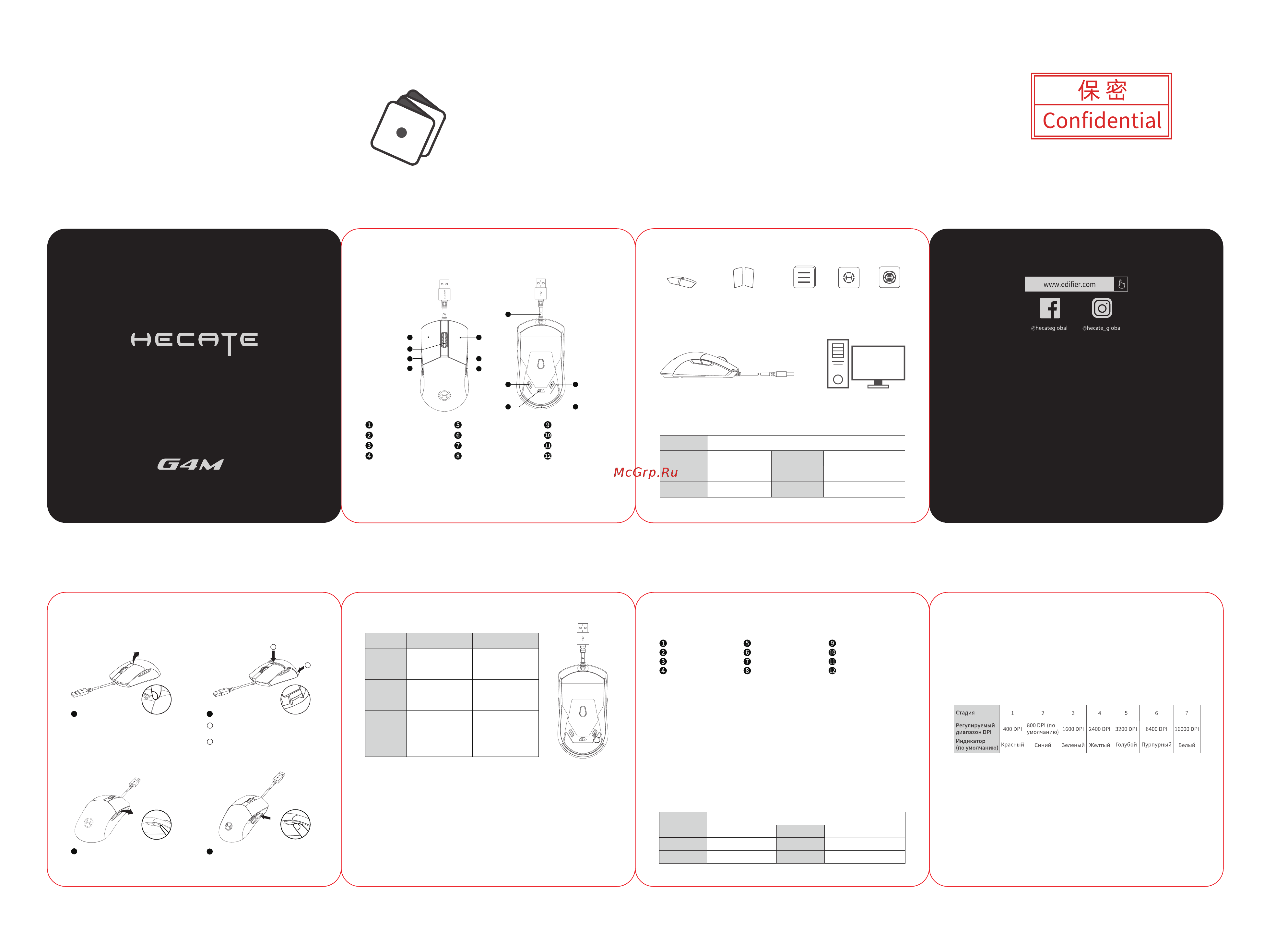
EN
Product description
What’s in the box?
Left back button
Left forward button
Scroll wheel
Left-click button
Right back button
Paracord cable
Right-click button
Right forward button
RGB lighting bar
DPI button
Light effects on/off
Polling rate button
Quick start guide
Brand card Brand sticker
G4M有线鼠标 出口(英文&俄文) 说明书 V1.0版 2023.05.29
尺寸:80*80mm
材质:80g书纸
页数:8 Page,扇形折
USB connection
RGB GAMING MOUSE
7
3
2
1
4
5
6
12
8
10
9
11
Connect your G4M to your computer's USB port.
Note:
• Images are for illustrative purposes only and may differ from the actual product.
• For the need of technical improvement and system upgrade, information and specifications
contained herein may be slightly different from actual product. If any difference is found,
the actual product prevails.
Specifications
Side button panels
x 4
DPI
Polling rate Max acceleration
Light effects
Custom RGB lighting
Max speed(IPS)
Net weight
Size
Approx. 75g
400IPS
125Hz~1000Hz 50G
Approx. 124.5x62.4x40mm
50 DPI~16000 DPI
Quick Start Guide
Anti-slip mouse sticker
1
Open: Install:
Remove the back cover from the
mouse’s top.
Use a tool or finger to remove
the side button.
1
2
Press the included side button panel in
against the slot.
Assembly
Press the bottom of the back cover
against the buckle on the mouse’s tail.
Press the top of the back cover down.
2
1
2
Remove and install the back cover
Replace the side button panel
1
2
These are the default settings, and you can customize the DPI and its indicator color via the
HECATE Connect software. Once set, the default values will be overwritten. If you wish to resume
the default values, please perform the "Restore factory settings" function in the software.
Installation of the customization software
• Please log in HECATE home page website: www.hecategaming.com to download software of
G4M, find the "setup.exe" file, and install the HECATE software;
• Please follow the instructions to complete the installation.
• Customize your mouse via the HECATE Connect software, which includes programmable
buttons, performance settings, light effects and more.
DPI switching
Adjustable DPI Range Indicator (Default)
1
Stage
2
3
4
5
6
7
400 DPI
800 DPI (Default)
1600 DPI
2400 DPI
3200 DPI
6400 DPI
16000 DPI
Red
Blue
Green
Yellow
Cyan
Purple
White
Левая задняя кнопка
Левая передняя кнопка
Колесо прокрутки
Левая кнопка
Правая задняя кнопка
Кабель паракорд
Правая кнопка
Правая передняя кнопка
Панель RGB-подсветки
Кнопка DPI
Вкл/Выкл подсветки
Кнопка частоты опроса
Характеристики
Частота опроса
Максимальное
ускорение
Световые
эффекты
Настраиваемая
подсветка RGB
Максимальная
скорость (IPS)
Вес нетто РазмерПримерно 75 г
400IPS
125Hz~1000Hz 50G
Примерно 124,5x62,4x40 мм
50 DPI~16 000 DPI
DPI
Примечание:
• Изображение приведено для справки. Конструкция может отличаться.
• В связи с необходимостью технического усовершенствования и обновления системы,
информация и спецификации, содержащиеся в настоящем документе, могут
незначительно отличаться от фактического продукта. В случае различий приоритет
отдается реальному изделию.
Панели боковых кнопок x 4 / Противоскользящая наклейка на мышь / Краткое
руководство пользователя / Бренд-карта / Фирменная наклейка
Расположены в коробе
Подключите устройство G4M к USB-порту вашего компьютера.
USB-подключение
RU
Описание товара
• Открыть: Снять заднюю крышку с верхней части мыши.
• Установить: 1. Надавать на заднюю крышку в нижней части напротив пряжки на
хвосте мыши.
2. Потянуть верхнюю часть задней крышки вниз.
Снять и установить заднюю крышку
Сборка
• Чтобы снять боковую панель, воспользуйтесь инструментом или пальцем.
• Вдавите поставляемую боковую панель по прорези.
Замена панели боковых кнопок
Переключение DPI
Данные настройки действуют по умолчанию. Возможно установить индивидуальный
настройки DPI и цвета их индикатора с помощью программного обеспечения HECATE
Connect. После установки значения по умолчанию будут заменены. Если необходимо
вернуться к значения по умолчанию, воспользуйтесь функцией программного
обеспечения «Восстановить заводские настройки».
• Чтобы загрузить программное обеспечение для модели G4M, войдите на главную
страницу веб-сайта www.hecategaming.com, найдите файл «setup.exe» и установите
программное обеспечение HECATE;
• Для завершения установки следуйте инструкциям.
• Устанавливайте индивидуальные настройки для вашей мыши с помощью
программного обеспечения HECATE Connect, включающего программируемые
клавиши, эксплуатационные настройки, световые эффекты и др.
Установка программного обеспечения для индивидуальной
настройки
Model: EDF702001
Edifier International Limited
P.O. Box 6264
General Post Office
Hong Kong
www.edifier.com
© 2023 Edifier International Limited. All rights reserved.
Printed in China
www.hecategaming.com
Designed by DONGGUAN EDIFIER ESPORTS TECHNOLOGY CO., LTD.
NOTICE:
For the need of technical improvement and system upgrade, information contained herein may be
subject to change from time to time without prior notice.
Products of EDIFIER will be customized for different applications. Pictures and illustrations shown on
this manual may be slightly different from actual product. If any difference is found, the actual product
prevails.
For more information, please visit our website:
Похожие устройства
- Candy AQUE 1043D-07 Руководство по эксплуатации
- Coolfort CF-2006 Руководство по эксплуатации
- Candy Smart Pro CSH44283DW/2-07 Руководство по эксплуатации
- Kitfort КТ-2118 Руководство по эксплуатации
- Coolfort CF-2029 Руководство по эксплуатации
- Keenetic Buddy 4 (KN-3211) Руководство по эксплуатации
- Candy Smart Pro CSH44283DW/2-07 Руководство по эксплуатации
- Pioneer CMA019 white Руководство по эксплуатации
- Suunto Smart Heart Rate Belt Руководство по эксплуатации
- Electrolux EIT60443X Руководство по эксплуатации
- Electrolux EIS62449 Руководство по эксплуатации
- Kitfort КТ-9214 Руководство по эксплуатации
- Pozis RK-103, серебристый металлопласт Руководство по эксплуатации
- Hama R1118165 Руководство по эксплуатации
- Hama R1118168 Руководство по эксплуатации
- Pozis RK-139, рубиновый Руководство по эксплуатации
- Pozis RK-139, рубиновый Руководство по эксплуатации
- Huawei Freebuds 6i Black Руководство по эксплуатации
- Huawei 6i Purple Руководство по эксплуатации
- MEFERI MEO608WH MICROWAVE Руководство по эксплуатации
