Honor Magicbook X16 Pro/16"/AMD Ryzen 7 7840HS/16/512/Win/Space Gray (5301AGXP) Руководство по эксплуатации онлайн [3/12] 890428
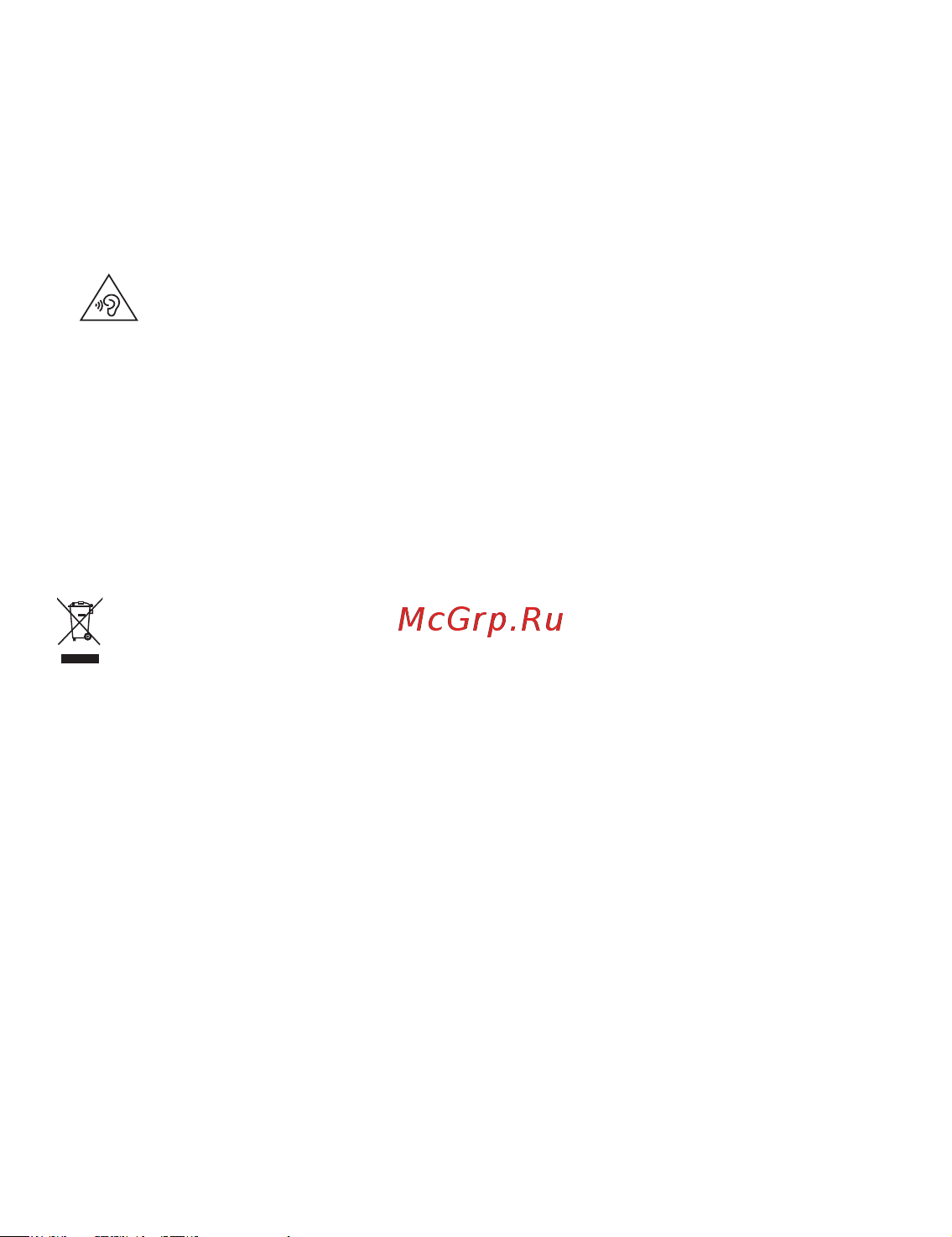
English
Before using the device, review and download the latest user guide at
https://www.hihonor.com/global/suppo/.
Powering on and charging
When using your computer for the rst time, just plug it in to a power supply and it will turn on.
When you turn on your computer again, press and hold the power button until the keyboard lights up.
Your computer has a built-in rechargeable batte, and you can charge it using the adapter and charging cable
that came with it. e indicator blinks white during charging.
Force shutdown: Press and hold the power button for more than 10 seconds. Do note that this will result in loss
of any unsaved data.
Safety Information
• To prevent possible hearing damage, do not listen at a high volume for long periods.
• Please consult your doctor and the device manufacturer to determine if using your device may inteere with
the operation of your medical device.
• Avoid using the device in a dusty, damp, or diy place, or near a magnetic eld.
• Ideal temperatures: 0°C to 35°C for operating, -10°C to +45°C for storage.
• When charging, an adapter should be plugged into a socket nearby and easily accessible. Use approved
power adapters and chargers.
• Unplug the charger from electrical outlets and the device if the device is not used for a long time.
• Keep the batte away from re, excessive heat, and direct sunlight. Do not place it on or in heating devices.
Do not disassemble, modify, throw, or squeeze it. Do not inse foreign objects into it, submerge it in liquids,
or expose it to external force or pressure, as this may cause it to leak, overheat, catch re, or even explode.
• Do not attempt to replace the batte yourself — you may damage the batte, which could cause
overheating, re, and inju. e built-in batte in your device should be seiced by Honor or an authorized
seice provider.
Disposal and Recycling Information
e symbol on the product, batte, literature, or packaging means that the products and batteries
should be taken to separate waste collection points designated by local authorities at the end of the lifespan.
is will ensure that EEE waste is recycled and treated in a manner that consees valuable materials and
protects human health and the environment. For more information, please contact your local authorities,
retailer, or household waste disposal seice or visit the website
https://www.hihonor.com/
.
Reduction of hazardous substances
is device and its electrical accessories comply with local applicable rules on the restriction of the use of
ceain hazardous substances in electrical and electronic equipment, such as EU REACH regulation, RoHS and
Batteries (where included) directive. For declarations of conformity about REACH and RoHS, please visit the
website https://www.hihonor.com/global/legal/ceication/.
Trademarks and Permissions
e computer is preinstalled with a third-pay operating system or is not preinstalled with any systems. e
trademark of the third-pay operating system belongs to the third pay. For example, "Microsoft" and
"Windows" are trademarks of Microsoft.
Русский
Перед использованием устройства найдите и загрузите последнее руководство пользователя на веб-
сайте:
https://www.honor.ru/suppo/product-manual/
для клиентов в РФ,
https://www.hihonor.com/by/suppo/
для клиентов в РБ.
Включение и зарядка
При первом включении компьютера просто подключите его к сети электропитания. Компьютер
включится автоматически.
При повторном включении компьютера нажмите и удерживайте кнопку питания, пока не загорятся
индикаторы на клавиатуре.
1
Похожие устройства
- AKPO WK-11 Aura черная Руководство по эксплуатации
- AKPO ZMA60 Series 8 Autoopen Руководство по эксплуатации
- Vitek VT-8208 ВК Руководство по эксплуатации
- AKPO PIA 6094119CC черная Руководство по эксплуатации
- Enchen BlackStone 512233 Grey Руководство по эксплуатации
- AKPO PEA 7009SED03 белый Руководство по эксплуатации
- Karcher PCL 4 (1.644-000.0) Руководство по эксплуатации
- Razer Viper V3 HyperSpeed (RZ01-04910100-R3M1) Руководство по эксплуатации
- Razer Cobra (RZ01-04650100-R3M1) Руководство по эксплуатации
- Razer Cobra Pro (RZ01-04660100-R3G1) Руководство по эксплуатации
- Rombica Clipper TTR-119 Руководство по эксплуатации
- Levenhuk Sky T60 с книгой Руководство по эксплуатации
- Tecno SPARK Go 2024 3/64GB Gravity Black Руководство по эксплуатации
- KRAFT KF-DF380W белый Руководство по эксплуатации
- Tecno SPARK Go 2024 3/64GB Mystery White Руководство по эксплуатации
- AM.PM F8090016 Руководство по эксплуатации
- Bomann WA 1365 CB Руководство по эксплуатации
- Sber SBDV-00123W Руководство по эксплуатации
- Hotpoint HT 5200 S Руководство по эксплуатации
- ReadySkin Octa Руководство по эксплуатации
![Honor Magicbook X16 Pro/16"/AMD Ryzen 7 7840HS/16/512/Win/Space Gray (5301AGXP) Руководство по эксплуатации онлайн [3/12] 890428](/img/pdf.png)