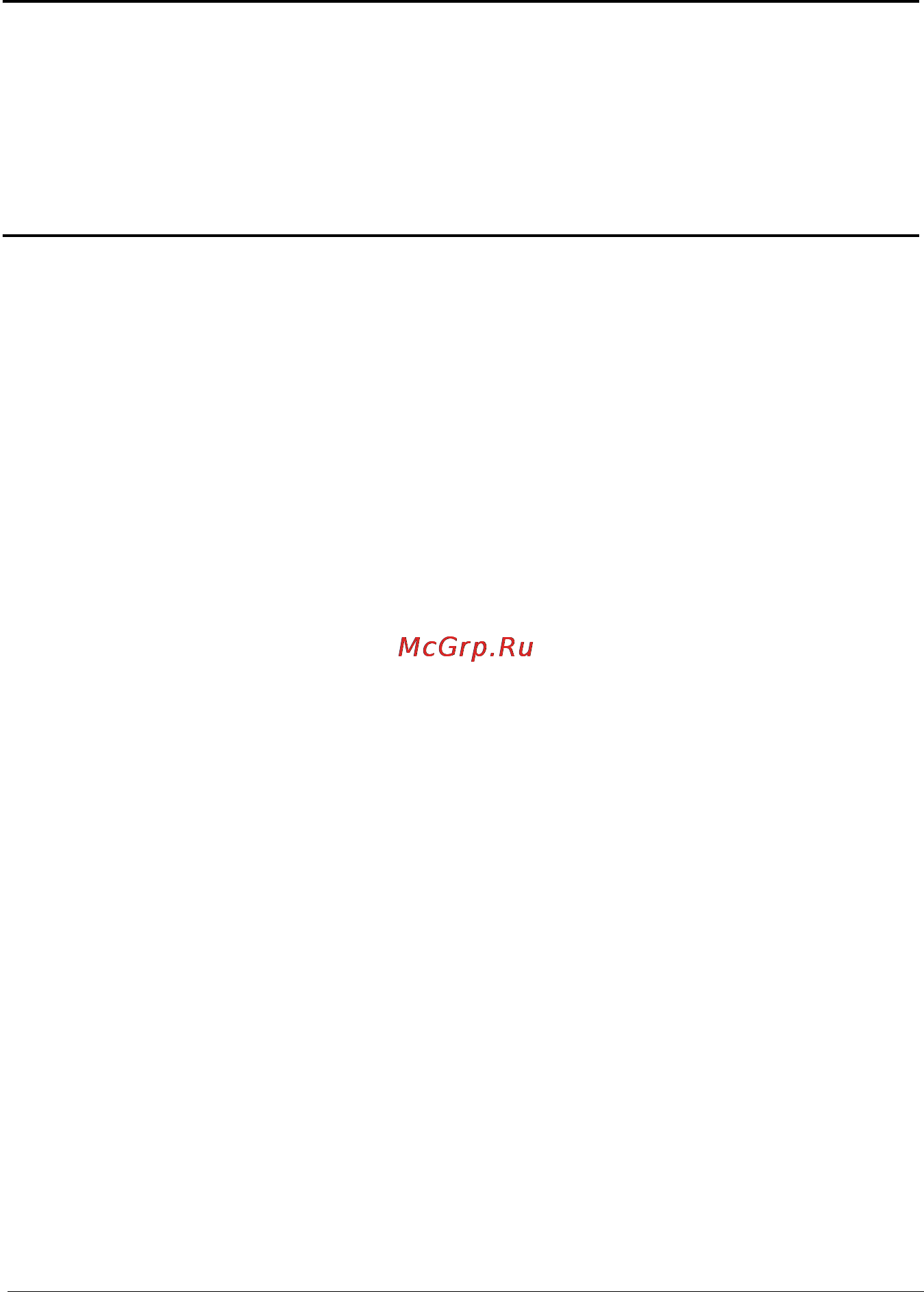Konica Minolta bizhub C30P Инструкция по эксплуатации онлайн
Содержание
- All other trademarks and registered trademarks are the property of their respective owners 2
- Copyright notice 2
- Konica minolta and the konica minolta logo are trademarks or registered trademarks of konica minolta holdings inc 2
- Notice 2
- Pagescope and bizhub are registered trademarks or trademarks of konica minolta business technologies inc 2
- Trademarks 2
- Software license agreement 3
- About adobe color profile 4
- Icc profile for toyo ink standard color on coated paper toyo offset coated 2 6
- For eu member states only 7
- Contents 9
- Contents i 9
- Contents ii 10
- Contents iii 11
- Contents iv 12
- Contents v 13
- Introduction 15
- Front view 16
- Front view with options 16
- Getting acquainted with your printer 16
- Getting acquainted with your printer 2 16
- Space requirements 16
- To ensure easy operation consumable replacement and maintenance adhere to the recommended space requirements detailed below 16
- Getting acquainted with your printer 3 17
- Side view with options 17
- The options appear shaded in the above illustrations 17
- Front view 18
- Getting acquainted with your printer 4 18
- Printer parts 18
- Front view with options 19
- Getting acquainted with your printer 5 19
- Rear view 19
- About the software 21
- Pcl drivers 22
- Postscript drivers 22
- Printer driver cd rom 22
- Printer driver cd rom 8 22
- Ppd files 23
- Utilities 23
- Utilities and documentation cd rom 23
- Utilities and documentation cd rom 9 23
- Utilities and documentation cd rom 10 24
- Utilities and documentation cd rom 11 25
- System requirements 26
- System requirements 12 26
- Selecting driver options defaults for windows 27
- Selecting driver options defaults for windows 13 27
- Windows xp server 2003 2000 nt 4 27
- Selecting driver options defaults for windows 14 28
- Uninstalling the printer driver for windows 29
- Uninstalling the printer driver for windows 15 29
- Windows xp server 2003 2000 nt 4 29
- Displaying printer driver settings for windows 30
- Displaying printer driver settings for windows 16 30
- Windows 2000 nt 4 30
- Windows xp server 2003 30
- Cancel 31
- Common buttons 31
- Easy set 31
- Using the postscript and pcl printer driver 31
- Using the postscript and pcl printer driver 17 31
- Advanced tab postscript printer driver only 32
- Default 32
- Paper view 32
- Printer view 32
- Quality view 32
- Using the postscript and pcl printer driver 18 32
- Watermark view 32
- Basic tab 33
- Layout tab 33
- Using the postscript and pcl printer driver 19 33
- Cover page tab 34
- Overlay tab 34
- Using the postscript and pcl printer driver 20 34
- Watermark tab 34
- Limitations on printer driver functions installed with point and print 35
- Quality tab 35
- Using the postscript and pcl printer driver 21 35
- Version tab 35
- Using the status monitor windows only 37
- Introduction 38
- Opening the status monitor 38
- Operating environment 38
- Using the status monitor 38
- Working with the status monitor 38
- Working with the status monitor 24 38
- Closing the status monitor 39
- Recognizing status monitor alerts 39
- Recognizing status monitor alerts 25 39
- Recovering from a status monitor alert 39
- Printer control panel and configuration menu 41
- 1 5 6 3 42
- About the control panel 42
- About the control panel 28 42
- Control panel indicators and keys 42
- About the control panel 29 43
- All job 43
- Cur rent jo 43
- About the control panel 30 44
- Message window 44
- About the control panel 31 45
- Help screens 45
- Configuration menu overview 46
- Configuration menu overview 32 46
- Interface men 46
- Interface menu camera direc 46
- Main menu 46
- Memory direc 46
- Camera direc 47
- Configuration menu overview 33 47
- Memory direc 47
- Configuration menu overview 34 48
- No stored jo 48
- Printing deleting a stored job 48
- Proof print menu 48
- User nam 48
- Configuration menu overview 35 49
- Job nam 49
- Print delet 49
- Print delete 49
- Configuration menu overview 36 50
- Entering the password 50
- Invalid entr 50
- Print delet 50
- Proof print men 50
- Configuration menu overview 37 51
- Print menu 51
- Configuration menu overview 38 52
- Configuration menu overview 39 53
- Paper menu 53
- With this menu the paper used for printing can be managed 53
- Configuration menu overview 40 54
- Tray 1 paper siz 54
- Configuration menu overview 41 55
- Configuration menu overview 42 56
- Custom size 56
- Inches 56
- Length 56
- Millimeter 56
- Paper siz 56
- Sys default menu paper unit of measur 56
- Configuration menu overview 43 57
- Configuration menu overview 44 58
- Logical tray 58
- Logical tray 0 9 58
- Long edg 58
- Off long edge short edge 58
- On off 58
- Phys ical tray 58
- Physical tray 58
- Physical tray1 physical tray2 physical tray3 physical tray4 58
- Short edg 58
- Tray mapping 58
- Tray mapping mode 58
- Configuration menu overview 45 59
- Envelop 59
- Fin ishing 59
- Finishin 59
- Image rota tion 59
- Job sepa ration 59
- Main tra 59
- On off 59
- Paper typ 59
- Staplin 59
- Sub tra 59
- Sub tray main tray offset stapling 59
- Configuration menu overview 46 60
- Quality menu 60
- With this menu settings for the print quality can be specified 60
- Configuration menu overview 47 61
- Configuration menu overview 48 62
- Configuration menu overview 49 63
- Economy prin 63
- Edge enhance ment 63
- Graphics printing 63
- Image printing 63
- Line ar 63
- Line art detail smooth 63
- On off 63
- Text printing 63
- Configuration menu overview 50 64
- Economy prin 64
- Edge enhancemen 64
- Edge strength 64
- Graphics printing 64
- Off low middle high 64
- On off 64
- Text printing 64
- Configuration menu overview 51 65
- Economy print 65
- Edge enhancemen 65
- Glossy mod 65
- Glossy mode 65
- Graphics printing 65
- Image printin 65
- On off 65
- 15 10 5 0 5 10 15 66
- Configuration menu overview 52 66
- Device colo 66
- Device color srgb 66
- Image printing rgb source 66
- Pcl setting contrast 66
- Photographi 66
- Rgb intent 66
- Vivid photographic 66
- Black and gra 67
- Black onl 67
- Composite blac 67
- Composite black black and gray black only 67
- Configuration menu overview 53 67
- Device colo 67
- Device color srgb 67
- Rgb gray 67
- Text printing rgb source 67
- Black and gra 68
- Black onl 68
- Composite blac 68
- Composite black black and gray black only 68
- Configuration menu overview 54 68
- Device colo 68
- Device color srgb 68
- Graphics printing rgb source 68
- Photographi 68
- Rgb gray 68
- Rgb intent 68
- Vivid photographic 68
- Black and gra 69
- Black onl 69
- Composite blac 69
- Composite black black and gray black only 69
- Configuration menu overview 55 69
- Photographi 69
- Rgb gray 69
- Rgb intent 69
- Vivid photographic 69
- Absolute colo 70
- Configuration menu overview 56 70
- Device colo 70
- Device color srgb applergb adobergb1998 colormatchrgb blueadjustrgb 70
- Photographi 70
- Ps settings image printing rgb source 70
- Relative colo 70
- Rgb intent 70
- Vivid photographic relative color absolute color 70
- Black and gra 71
- Black onl 71
- Composite blac 71
- Composite black black and gray black only 71
- Configuration menu overview 57 71
- Desti nation prof 71
- Rgb gray 71
- Absolute colo 72
- Configuration menu overview 58 72
- Device colo 72
- Device color srgb applergb adobergb1998 colormatchrgb blueadjustrgb 72
- Photographi 72
- Relative colo 72
- Rgb intent 72
- Text printing rgb source 72
- Vivid photographic relative color absolute color 72
- Black and gra 73
- Black onl 73
- Composite blac 73
- Composite black black and gray black only 73
- Configuration menu overview 59 73
- Desti nation prof 73
- Rgb gray 73
- Absolute colo 74
- Configuration menu overview 60 74
- Device colo 74
- Device color srgb applergb adobergb1998 colormatchrgb blueadjustrgb 74
- Graphics printing rgb source 74
- Photographi 74
- Relative colo 74
- Rgb intent 74
- Vivid photographic relative color absolute color 74
- Black and gra 75
- Black onl 75
- Composite blac 75
- Composite black black and gray black only 75
- Configuration menu overview 61 75
- Desti nation prof 75
- Rgb gray 75
- Absolute colo 76
- Configuration menu overview 62 76
- None swop euroscale commercialpre ss toyo dic 76
- Relative colo 76
- Relative color absolute color 76
- Simu lation intent 76
- Simulation simu lation prof 76
- Aidc process 77
- Black and gra 77
- Black onl 77
- Calibra tion tone calibration 77
- Cmyk gray 77
- Composite blac 77
- Composite black black and gray black only 77
- Configuration menu overview 63 77
- Execut 77
- Execute cancel 77
- On off 77
- Configuration menu overview 64 78
- Cancel 79
- Configuration menu overview 65 79
- Interface menu memory direc 79
- List of files 79
- Memory direct 79
- Configuration menu overview 66 80
- Collate 81
- Configuration menu overview 67 81
- Main tra 81
- Main tray 81
- On off 81
- Pdf jpeg tiff pdf 81
- Staplin 81
- Sub tra 81
- Sub tray main tray offset stapling 81
- Type of files 81
- Camera direct 82
- Configuration menu overview 68 82
- In addition this menu item does not appear if public user access has not been permitted through authentication settings for details on the authentica tion settings refer to the bizhub c30p reference guide on the utilities and documentation cd rom 82
- Interface menu camera direc 82
- Is set to 82
- These settings are overridden by any settings configured within the digital camera for details on camera direct refer to camera direct on page 94 82
- This menu item appears when 82
- With this menu settings for camera direct function can be specified 82
- Configuration menu overview 69 83
- Black and gra 84
- Black onl 84
- Composite blac 84
- Composite black black and gray black only 84
- Configuration menu overview 70 84
- Device colo 84
- Device color srgb 84
- Economy prin 84
- Glossy mode 84
- On off 84
- Photographi 84
- Rgb gra 84
- Rgb intent 84
- Rgb source 84
- Vivid photographic 84
- Configuration menu overview 71 85
- Halfton 85
- Line ar 85
- Line art detail smooth 85
- Configuration menu overview 72 86
- Etherne 86
- Interface menu 86
- Restart the printer after changing settings in the 86
- This menu item appears only if the optional hard disk drive or a compactflash card is installed 86
- With this menu interface settings can be specified 86
- 00 00 00 87
- 55 00 00 87
- Configuration menu overview 73 87
- Default gateway 87
- Dhcp boot 87
- Dhcp bootp 87
- Ether net tcp ip enabl 87
- Job time out 87
- On off 87
- Seconds 15 seconds 300 seconds 87
- Subnet mask 87
- Yes no 87
- Configuration menu overview 74 88
- Configuration menu overview 75 89
- Sys default menu 89
- With this menu settings can be specified to adjust the operation of the printer such as the display language of the message window and the time until the machine enters energy saver mode 89
- Configuration menu overview 76 90
- Configuration menu overview 77 91
- Energy save 91
- Configuration menu overview 78 92
- Configuration menu overview 79 93
- Configuration menu overview 80 94
- Configuration menu overview 81 95
- Custom size 95
- Inches 95
- Length 95
- Millimeter 95
- Paper siz 95
- Sys default menu paper unit of measur 95
- Auto con tinue 96
- Auto continu 96
- Auto grayscale print color print 96
- Color prin 96
- Configuration menu overview 82 96
- Do start up page 96
- Gray scale page 96
- Grayscale prin 96
- Inches millimeters 96
- On off 96
- Paper type 96
- Plain paper recycled thick 1 thick 2 label transparency envelope postcard letterhead glossy 1 glossy 2 96
- Startup options 96
- Unit of mea sure 96
- Configuration menu overview 83 97
- Configuration menu overview 84 98
- Configuration menu overview 85 99
- Enable warning 99
- I unit low 99
- On off 99
- Paper empty tray1 99
- Restore all 99
- Restore network 99
- Restore printer 99
- Toner low 99
- Configuration menu overview 86 100
- In order to use this menu the administrator password must be entered 100
- Maintenance menu 100
- With this menu maintenance on this printer can be performed 100
- Configuration menu overview 87 101
- Configuration menu overview 88 102
- Configuration menu overview 89 103
- Configuration menu overview 90 104
- Duplex pass 104
- Envelo pe 104
- Glossy 1 104
- Glossy 2 104
- Plain paper 104
- Post card 104
- Thick 1 104
- Thick 2 104
- Configuration menu overview 91 105
- Enve lope 105
- Glossy 1 105
- Manual duplex plain paper 105
- Post card 105
- Thick 1 105
- Thick 2 105
- Configuration menu overview 92 106
- Service menu 106
- Camera direct 107
- Camera direc 108
- Camera direct 108
- Camera direct 94 108
- Image qualit 108
- Paper margi 108
- Paper sourc 108
- Printing directly from a digital camera 108
- Memory direct 109
- List of file 110
- Memory direc 110
- Memory direct 110
- Memory direct 96 110
- Printing from a connected usb memory device 110
- Type of file 110
- Using media 111
- Media specifications 112
- Media specifications 98 112
- What types and sizes of media can i load 112
- Media types 113
- Media types 99 113
- Plain paper recycled paper 113
- Media types 100 114
- Envelopes 115
- Media types 101 115
- Thick stock 115
- Labels 116
- Media types 102 116
- Full page labels uncut 117
- Letterhead 117
- Media types 103 117
- Ok to use 117
- Media types 104 118
- Postcards 118
- Media types 105 119
- Transparencies 119
- Glossy media 120
- Media types 106 120
- Imageable area envelopes 121
- Media types 107 121
- Nonguaranteed area 121
- Page margins 121
- What is the guaranteed imageable printable area 121
- How do i load media 122
- Loading media 122
- Loading media 108 122
- Loading plain paper 122
- Tray 1 manual feed tray 122
- Loading media 109 123
- Loading media 110 124
- Other media 124
- Loading envelopes 125
- Loading media 111 125
- Loading media 112 126
- Loading media 113 127
- Loading media 114 128
- Loading label sheets postcards thick stock glossy media and transparencies 129
- Loading media 115 129
- Loading media 116 130
- Loading media 117 131
- Paper menu paper source tray 1 paper siz 131
- Paper typ 131
- Loading banner paper 132
- Loading media 118 132
- Loading media 119 133
- Loading media 120 134
- Loading plain paper 135
- Tray 2 135
- Loading media 122 136
- Paper menu paper source tray 2 paper siz 136
- Paper typ 136
- Loading media 123 137
- Loading plain paper 137
- Tray 3 4 optional lower feeder units 137
- Loading media 124 138
- Loading media 125 139
- Paper menu paper source tray 139
- Paper typ 139
- Duplexing 140
- Duplexing 126 140
- How do i autoduplex 140
- Output tray 141
- Output tray 127 141
- Finishin 142
- Finishing 142
- Finishing 128 142
- Job separatio 142
- Job separation printing 142
- Paper men 142
- Collat 143
- Finishing 129 143
- Offset printing 143
- Paper menu collat 143
- Staple printing 143
- How do i store media 144
- Media storage 144
- Media storage 130 144
- Replacing consumables 145
- About toner cartridges 146
- Caution 146
- Replacing consumables 146
- Replacing consumables 132 146
- Replacing consumables 133 147
- Replacing consumables 134 148
- Replacing a toner cartridge 149
- Replacing consumables 135 149
- Replacing consumables 136 150
- Replacing consumables 137 151
- Replacing consumables 138 152
- Replacing a print unit 153
- Replacing consumables 139 153
- Replacing consumables 140 154
- Replacing consumables 141 155
- Replacing consumables 142 156
- Replacing consumables 143 157
- Replacing consumables 145 159
- Replacing the waste toner bottle 159
- Waste toner full replace bottle 159
- Replacing consumables 146 160
- Replacing consumables 147 161
- Replacing consumables 148 162
- Replacing the transfer roller 162
- Replacing consumables 149 163
- Maintenance menu supplies replace trans roller 164
- Replacing consumables 150 164
- Replacing consumables 151 165
- Replacing the ozone filter 165
- Replacing consumables 152 166
- Replacing the transfer belt unit 166
- Trans belt end of life 166
- Replacing consumables 153 167
- Replacing consumables 154 168
- Replacing consumables 155 169
- Replacing consumables 156 170
- Replacing consumables 157 171
- Maintenance menu supplies replace trans bel 172
- Replacing consumables 158 172
- Replacing the backup battery 172
- Replacing consumables 159 173
- Replacing consumables 160 174
- Replacing consumables 161 175
- Replacing the staple 175
- Stapler empt 175
- Sys default menu cloc 175
- Replacing consumables 162 176
- Maintaining the printer 179
- Caution 180
- Maintaining the printer 180
- Maintaining the printer 166 180
- Warning 180
- Maintaining the printer 167 181
- Caution 182
- Cleaning the printer 182
- Cleaning the printer 168 182
- Control panel ventilation grill 182
- Exterior 182
- Printer exterior 182
- Cleaning the media feed rollers manual feed tray 183
- Cleaning the printer 169 183
- Media rollers 183
- Cleaning the printer 170 184
- Cleaning the media feed rollers tray 2 3 4 185
- Cleaning the printer 171 185
- Cleaning the duplex option feed rollers 186
- Cleaning the printer 172 186
- Cleaning the media transfer rollers for tray 3 and 4 187
- Cleaning the printer 173 187
- Cleaning the laser lens 188
- Cleaning the printer 174 188
- Troubleshooting 189
- Introduction 190
- Introduction 176 190
- Printin g a configuration page 190
- Printing a configuration page 190
- Preventing media misfeeds 191
- Preventing media misfeeds 177 191
- 1 15 14 13 192
- 10 9 5 192
- Understanding the media path 192
- Understanding the media path 178 192
- Caution 193
- Clearing media misfeeds 193
- Clearing media misfeeds 179 193
- Clearing media misfeeds 180 194
- Media misfeed messages and clearing procedures 194
- Clearing a media misfeed in tray 2 195
- Clearing media misfeeds 181 195
- Caution 196
- Clearing media misfeeds 182 196
- Clearing media misfeeds 183 197
- Clearing media misfeeds 184 198
- Clearing a media misfeed in tray 3 4 199
- Clearing media misfeeds 185 199
- Clearing media misfeeds 186 200
- Clearing a media misfeed from the duplex option 201
- Clearing media misfeeds 187 201
- Clearing a media misfeed from the fuser unit 202
- Clearing media misfeeds 188 202
- Caution 203
- Clearing media misfeeds 189 203
- Clearing a media misfeed from tray 1 manual feed tray and transfer roller 205
- Clearing media misfeeds 191 205
- Caution 206
- Clearing media misfeeds 192 206
- Clearing media misfeeds 193 207
- Relay unit 207
- Clearing media misfeeds 194 208
- Staple finisher case 1 208
- Clearing media misfeeds 195 209
- Staple finisher case 2 209
- Clearing media misfeeds 196 210
- Staple finisher case 3 210
- Clearing jammed staples 211
- Clearing media misfeeds 197 211
- Clearing media misfeeds 198 212
- Solving problems with media misfeeds 213
- Solving problems with media misfeeds 199 213
- Solving problems with media misfeeds 200 214
- Solving problems with media misfeeds 201 215
- Solving other problems 216
- Solving other problems 202 216
- Toner lo 216
- Camera direct 217
- Disabl 217
- Interface menu camera direc 217
- Interface menu memory direc 217
- Memory direct 217
- Solving other problems 203 217
- Incor rect toner 218
- Solving other problems 204 218
- Sys default menu energy saver 218
- Solving other problems 205 219
- Solving other problems 206 220
- Solving other problems 207 221
- Solving problems with printing quality 222
- Solving problems with printing quality 208 222
- Solving problems with printing quality 209 223
- Solving problems with printing quality 210 224
- Solving problems with printing quality 211 225
- Solving problems with printing quality 212 226
- Toner empty 226
- Toner low 226
- Solving problems with printing quality 213 227
- Calibrating 228
- Cancelling job 228
- Copying 228
- Energy saver 228
- Firmware update 228
- Initializing 228
- Printing 228
- Processing 228
- Standard status messages 228
- Status error and service messages 228
- Status error and service messages 214 228
- Card forma 229
- Error messages warning 229
- Fuser unit end of life 229
- Hdd forma 229
- Hdd near full 229
- Incorrect hdd 229
- Incorrect i unit x 229
- Incorrect memory card 229
- Incorrect toner x 229
- Rebooting 229
- Status error and service messages 215 229
- Sys default men 229
- Sys default menu 229
- Warming up 229
- I unit end x 230
- Memory card near full 230
- Non support card 230
- Paper empty tray x 230
- Status error and service messages 216 230
- Sys default menu enable warn ing paper empty tray 230
- I unit life x 231
- I unit low x 231
- Stapler empty 231
- Status error and service messages 217 231
- Sys default menu enable warn ing i unit low 231
- Sys default menu enable warn ing toner lo 231
- Toner empty x 231
- Toner low x 231
- Mainte nance menu sup plies replace trans bel 232
- Mainte nance menu sup plies replace trans roller 232
- Status error and service messages 218 232
- Trans belt end of life 232
- Trans roller end of life 232
- Unable to collate job 232
- Unable to staple job 232
- Waste toner near full 232
- Adjust tray1 233
- Cover open duplex cover 233
- Cover open finisher cover 233
- Cover open front cover 233
- Cover open side cover 233
- Cover open stapler cover 233
- Cover open tray x cover 233
- Cover open upper cover 233
- Error messages operator call 233
- Fuser missing check unit 233
- Hold job error optional press cancel 233
- Hold job error unable to store job 233
- Manual empty size media 233
- Status error and service messages 219 233
- Manual feed size media 234
- Memory full press cancel 234
- Output full remove paper yyyy 234
- Paper empty size media 234
- Paper error size media 234
- Paper menu paper source tray chaining o 234
- Status error and service messages 220 234
- Paper jam duplex1 235
- Paper jam duplex2 235
- Paper jam finisher 235
- Paper jam fuser exit 235
- Paper jam main exit 235
- Paper jam second trans 235
- Paper jam stapler 235
- Paper jam sub exit 235
- Paper jam tray x 235
- Paper jam tray1 235
- Paper jam upper trans 235
- Paper jam vertical trans 235
- Status error and service messages 221 235
- I unit end replace x 236
- I unit missing check x 236
- Paper menu paper source tray chaining 236
- Stapler empty replace staple cartridge 236
- Status error and service messages 222 236
- Toner empty replace x 236
- Toner missing check x 236
- Tray x empty size media 236
- Tray x paper err size media 236
- Configuration err 237
- Incorrect toner x 237
- Status error and service messages 223 237
- Tray x size err add size 237
- Tray x type err add media 237
- Waste toner full replace bottle 237
- Service call xxxx error 238
- Service messages 238
- Status error and service messages 224 238
- Installing accessories 239
- Antistatic protection 240
- Introduction 240
- Introduction 226 240
- Dual in line memory module dimm 241
- Dual in line memory module dimm 227 241
- Installing a dimm 241
- Dual in line memory module dimm 228 242
- Dual in line memory module dimm 229 243
- Print menu configuration p 243
- Hard disk kit 244
- Hard disk kit 230 244
- Installing the hard disk drive 244
- Hard disk kit 231 245
- Hard disk kit 232 246
- Compactflash 247
- Compactflash 233 247
- Installing the compactflash card 247
- Compactflash 234 248
- Compactflash 235 249
- Duplex option 250
- Duplex option 236 250
- Installing the duplex option 250
- Duplex option 237 251
- Duplex option 238 252
- Kit contents 253
- Lower feeder unit 253
- Lower feeder unit 239 253
- Installing a lower feeder unit 254
- Lower feeder unit 240 254
- Lower feeder unit 241 255
- Warning 255
- Lower feeder unit 242 256
- Lower feeder unit 243 257
- Accessories 258
- Staple finisher 258
- Staple finisher 244 258
- Staple finisher 245 259
- Unpacking and installing the staple finisher 259
- Staple finisher 246 260
- Staple finisher 247 261
- Staple finisher 248 262
- Staple finisher 249 263
- Staple finisher 250 264
- Staple finisher 251 265
- Staple finisher 252 266
- Staple finisher 253 267
- Staple finisher 254 268
- Appendix 269
- Printer 270
- Safety specifications 270
- Safety specifications 256 270
- Technical specifications 270
- Technical specifications 257 271
- Technical specifications 258 272
- Consumable life expectancy chart 273
- Technical specifications 259 273
- Our concern for environmental protection 274
- Our concern for environmental protection 260 274
- What is an energy star product 274
- Index 261 275
- Index 262 276
Похожие устройства
- Citroen C3 PICASSO (2011) Инструкция по эксплуатации
- Citroen C6 (2010) Инструкция по эксплуатации
- Konica Minolta bizhub 130f Инструкция по эксплуатации
- Citroen C5 TOURER (2010) Инструкция по эксплуатации
- Konica Minolta bizhub 190f Инструкция по эксплуатации
- Citroen C5 (2010) Инструкция по эксплуатации
- Konica Minolta bizhub 131f Инструкция по эксплуатации
- Citroen C3 (2010) Инструкция по эксплуатации
- Konica Minolta bizhub PRESS 1052 Инструкция по эксплуатации
- Konica Minolta bizhub PRO 1052 Инструкция по эксплуатации
- Konica Minolta bizhub PRESS 1250P Инструкция по эксплуатации
- Opel ANTARA MY 12.0 (2012) Инструкция по эксплуатации
- Konica Minolta bizhub PRESS 1250 Инструкция по эксплуатации
- Opel INSIGNIA MY 12.0 (2012) Инструкция по эксплуатации
- Konica Minolta bizhub PRESS 2250P Инструкция по эксплуатации
- Opel INSIGNIA MY 12.5 (2012) Инструкция по эксплуатации
- Konica Minolta bizhub PRO 1050 Инструкция по эксплуатации
- Opel ZAFIRA MY 9.0 (2009) Инструкция по эксплуатации
- Konica Minolta bizhub PRO 1050e Инструкция по эксплуатации
- Opel ZAFIRA MY 9.5 (2009) Инструкция по эксплуатации