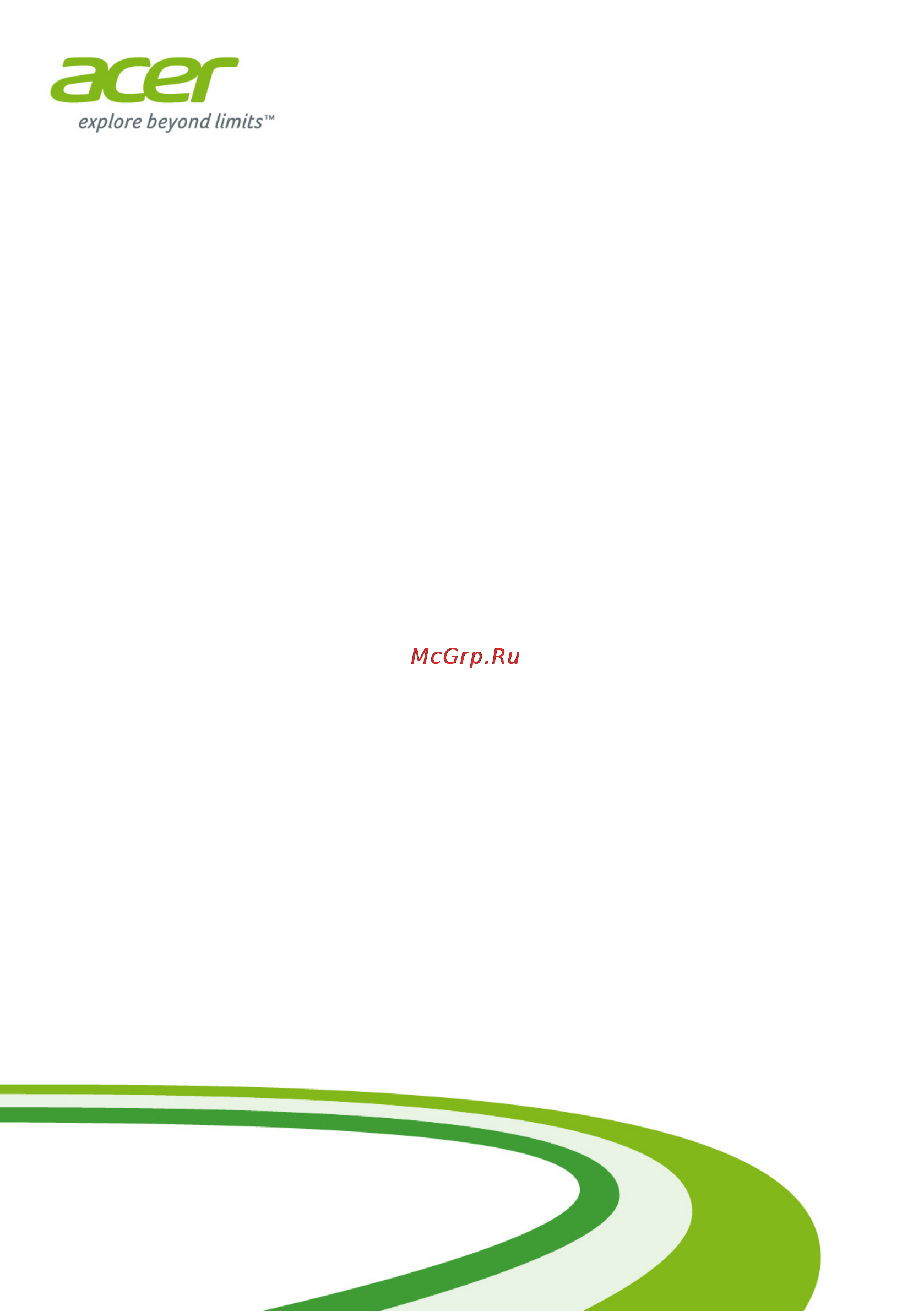Acer revo one rl85, dt.syuer.004 Инструкция по эксплуатации онлайн
Содержание
- Sign up for an acer id and enable acer remote files 2
- Able of contents 3
- Getting started 4
- In this section you will find 4
- Basic care and tips for using your computer 5
- First things first 5
- Irst things first 5
- Turning your computer on and off 5
- Your guides 5
- Power cord information 6
- Taking care of your computer 6
- Cleaning and servicing 7
- Creating a recovery backup 8
- Ecovery 8
- Recovery 8
- Creating a drivers and applications backup 10
- Recovering your system 12
- If you are reinstalling using windows and the recovery information stored on your computer 13
- Reinstalling drivers and applications 13
- If you are reinstalling from a drivers and applications backup on a dvd or usb drive 14
- Returning to a restore point 15
- Returning to an earlier system snapshot 15
- Recovering from windows 16
- Returning your system to its factory condition 16
- Restore factory settings with acer recovery management 17
- Recovering from the hard drive during startup 18
- Customized restore with acer recovery management 19
- Recovering from a recovery backup 19
- Reset your pc from the recovery backup 21
- Refresh your pc from the recovery backup 22
- Built in network feature 23
- Connecting to the internet 23
- Connecting with a cable 23
- Nternet 23
- Onnecting to th 23
- Bios utility 25
- Boot sequence 25
- Setting passwords 25
- Utility 25
- Ecuring your computer 26
- Entering passwords 26
- Securing your computer 26
- Using passwords 26
- Disable fast startup 28
- Ower management 28
- Power management 28
- Saving power 28
- In this section you will find 30
- Information on the ports and connectors fitted to your computer 30
- Ports and connectors 30
- Orts and connectors 31
- Ports and connectors 31
- Information on usb 3 32
- Rear panel audio ports 32
- Connectivity options 33
- Emory card reader 33
- Inserting a memory card 33
- Memory card reader 33
- Sd sdhc and sdxc cards 33
- Removing a card from a memory card reader 34
- Headphones and microphone 35
- Ideo and audio connectors 35
- Video and audio connectors 35
- Niversa 37
- Universal serial bus usb 37
- Got a question 38
- In this section you will find 38
- Frequently asked questions 39
- I turned on the power but the computer does not start or boot up 39
- No audio is heard from the computer 39
- Nothing appears on the screen 39
- Requently asked questions 39
- I want to eject the optical drive tray without turning on the power 40
- The keyboard does not respond 40
- The printer does not work 40
- I want to restore my computer to its original settings 41
- International travelers warranty itw 41
- Requesting service 41
- Before you call 42
- Can i make the all apps view the default for start 43
- How do i access the charms 43
- How do i get to start 43
- How do i see all of my apps 43
- Tips and hints for using windows 8 43
- What are charms 43
- Where s the start button 43
- Can i boot directly to the desktop 44
- Can i just turn off notifications 44
- How do i jump between apps 44
- How do i turn off my computer 44
- How do i unlock my computer 44
- Can i personalize the lock screen 45
- How do i personalize my computer 45
- How do i set up the lock screen slideshow 45
- Can i arrange tiles in groups 46
- How do i move tiles 46
- How do i set the alarm 46
- Can i change the screen resolution 47
- Can i make tiles bigger or smaller 47
- How do i close an app 47
- How do i make an app appear on my taskbar 47
- How do i make an app appear on start 47
- How do i remove a tile from start 47
- Where are my apps 47
- Can i show my desktop apps first 48
- Can i use more than one app at a time 48
- How do i install apps 48
- I can t find apps like notepad and paint where are they 48
- What is a microsoft id account 48
- Do i need one 49
- How do i add a favorite to internet explorer 49
- How do i check for windows updates 49
- How do i get one 49
- Where can i get more information 49
- Error messages 50
- Requently 50
- Troubleshooting 50
- Troubleshooting tips 50
- Choose an internet service provider 52
- Connection types 52
- Dial up 52
- First steps on the net 52
- Internet and online security 52
- Nternet and online security 52
- Protecting your computer 52
- Dsl e g adsl 53
- G wwan or wireless wide area network 53
- Network connections 53
- Access point router 54
- Components of a wireless lan 54
- Installation speed and simplicity 54
- Mobility 54
- Network cable rj45 54
- What are benefits of a wireless network 54
- Wireless networks 54
- Acer website 55
- Diagram of a working network 55
- Surf the net 55
- Turning on off a wireless network connection 55
- Wireless adapter 55
- Definitions 56
- Security 56
- What is a virus 56
- What is spyware 56
- How to protect your computer 57
- Keep your computer current with the latest patches and updates 57
- What is a personal firewall 57
- What is malware 57
- Protect your computer with security software 58
- Choose strong passwords and keep them safe 59
- Protect your personal information 59
- Online offers that look too good to be true usually are 60
- Protect your computer with windows security tools 61
- Review bank and credit card statements regularly 61
- Windows updates 61
- How do i know when my computer is at risk 62
- Movies 63
- Playing blu ray or dvd movies 63
Похожие устройства
- Acer s277hkwmidpp Инструкция по эксплуатации
- Acer v206hqlbd Инструкция по эксплуатации
- Acer cb240hybmidr Инструкция по эксплуатации
- Acer cb240hykbmjdpr Инструкция по эксплуатации
- Acer predator xb240habpr Инструкция по эксплуатации
- Acer revo one rl85, dt.szmer.001 Инструкция по эксплуатации
- Acer aspire z1-622, dq.szver.003 Инструкция по эксплуатации
- Acer aspire z1-623, dq.szyer.002 Инструкция по эксплуатации
- Acer aspire z1-623, dq.szxer.002 Инструкция по эксплуатации
- Acer aspire z3-613, dq.swver.001 Инструкция по эксплуатации
- Acer aspire z3-710, dq.b04er.002 Инструкция по эксплуатации
- Hellion HDR-ST1002 Обновление_ПО_и_БД_для_радара_Россия_Казахстан_Белоруссия_
- Acer aspire z3-710, dq.b04er.003 Инструкция по эксплуатации
- Acer aspire e5-521g-841x, nx.ms6er.001 Инструкция по эксплуатации
- Acer aspire e5-532-c7pk, nx.myxer.006 Инструкция по эксплуатации
- Acer aspire e5-532-c0tm, nx.myver.009 Инструкция по эксплуатации
- Acer aspire e5-532-c35f, nx.myver.007 Инструкция по эксплуатации
- Acer aspire e5-573-c023, nx.mvjer.003 Инструкция по эксплуатации
- Acer aspire e5-573-c27s, nx.mvher.012 Инструкция по эксплуатации
- Acer aspire e5-573-c2dx, nx.mvjer.005 Инструкция по эксплуатации
Скачать
Случайные обсуждения