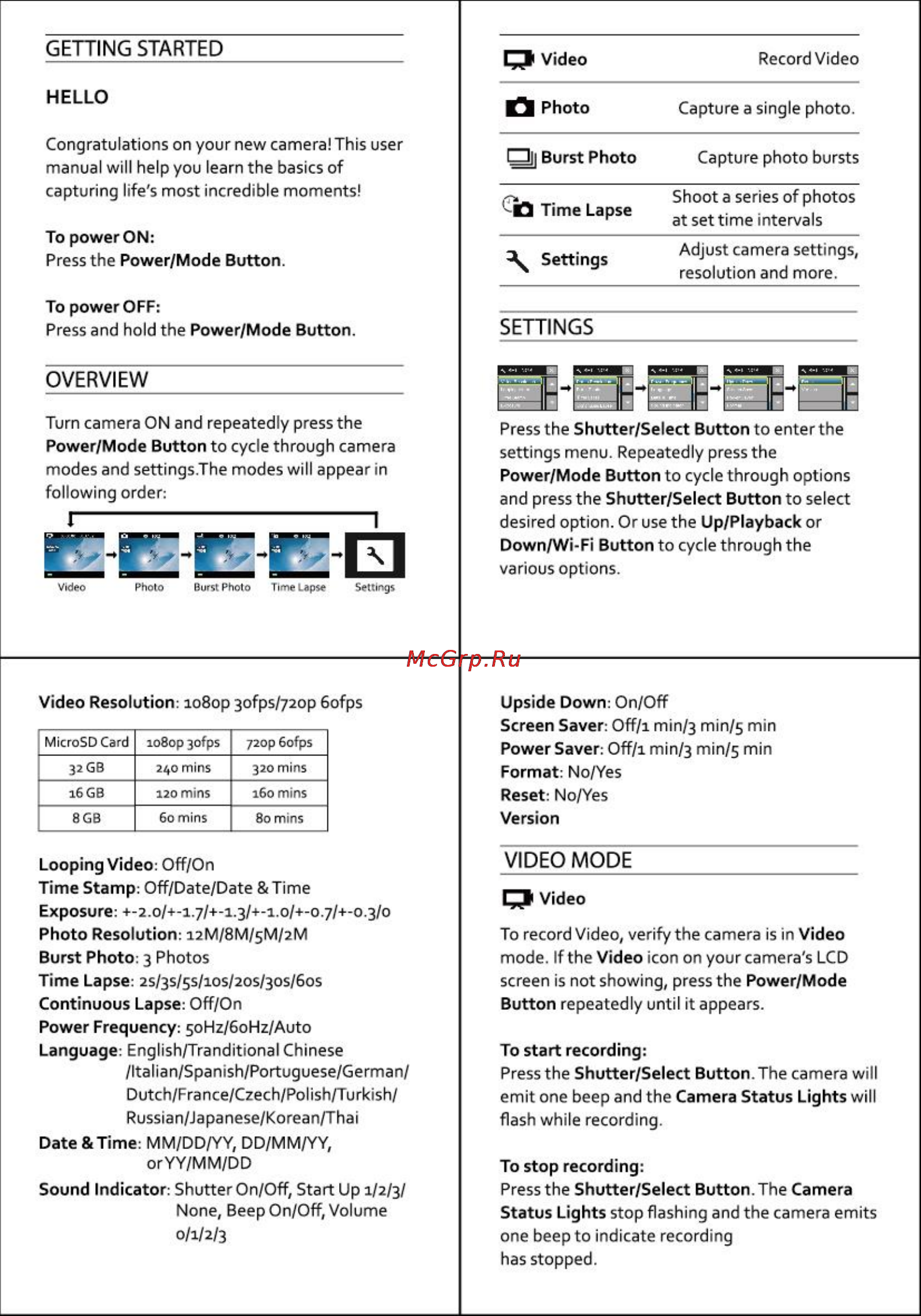Eken w9 Инструкция по эксплуатации онлайн
Похожие устройства
- Eken a8 Инструкция по эксплуатации
- Elica elite 14 lux wh/a/60 Инструкция по эксплуатации
- Elica mini om bl/f/55 Инструкция по эксплуатации
- Elica om touch screen bl/f/80 Инструкция по эксплуатации
- Elica sinfonia bl/f/80 Инструкция по эксплуатации
- Elica ico sand/f/80 Инструкция по эксплуатации
- Elica space eds digital+r bk a/78 Инструкция по эксплуатации
- Elica ico wh/f/80 Инструкция по эксплуатации
- Ensto eco16lcdj+e, для теплого пола Инструкция по эксплуатации
- Ensto eco16frj, для теплого пола Инструкция по эксплуатации
- Ensto eco16fjw, для теплого пола Инструкция по эксплуатации
- Ensto eco16fd, для теплого пола Инструкция по эксплуатации
- Ensto eco10fj для теплого пола Инструкция по эксплуатации
- Ensto finnmat130, комплект без терморегулятора, 14 м.кв Инструкция по эксплуатации
- Ensto thinkit efhtk1+t 0.7-1м2 с терморегулятором Инструкция по эксплуатации
- Ea2 en201 Инструкция по эксплуатации
- Ea2 en206 Инструкция по эксплуатации
- Ea2 en208 Инструкция по эксплуатации
- Ea2 en209 Инструкция по эксплуатации
- Ea2 ed602 Инструкция по эксплуатации
GETTING STARTED Ç Video HELLO Û Photo Congratulations on your new camera This user manual will help you learn the basics of capturing life s most incredible moments To power ON Press the Power Mode Button To power OFF Press and hold the Power Mode Button Record Video Capture a single photo Qi Burst Photo Capture photo bursts 1 Shoot a series of photos 3 Tmne Lapse at set time intervals X Settings Adjust camera settings resolution and more SETTINGS OVERVIEW Turn camera ON and repeatedly press the Power Mode Button to cycle through camera modes and settings The modes will appear in following order Video Resolution 1080p 3ofps 72op 6ofps MicroSD Card 1080p 3ofps 72op 6ofps 32 GB 240 mins 320 mins 16 GB 120 mins 160 mins 8 GB 60 mins 80 mins Looping Video Off On Time Stamp Off Date Date Time Exposure 2 0 1 7 1 3 1 0 0 7 0 3 0 Photo Resolution 12M 8M 5M 2M Burst Photo 3 Photos Time Lapse 25 35 55 105 205 305 605 Continuous Lapse Off On Power Frequency 5oHz 6oHz Auto Language English Tranditional Chinese Italian Spanish Portuguese German Dutch France Czech Polish Turkish Russian Japanese Korean Thai Date Time MM DD YY DD MM YY orYY MM DD Sound Indicator Shutter On Off Start Up 1 2 3 None Beep On Off Volume 0 1 2 3 Press the Shutter Select Button to enter the settings menu Repeatedly press the Power Mode Button to cycle through options and press the Shutter Select Button to select desired option Or use the Up Playback or Down Wi Fi Button to cycle through the various options Upside Down On Off Screen Saver Off i min 3 min 5 min Power Saver Off i min 3 min 5 min Format No Yes Reset No Yes Version VIDEO MODE QI Video To record Video verify the camera is in Video mode If the Video icon on your camera s LCD screen is not showing press the Power Mode Button repeatedly until it appears To start recording Press the Shutter Select Button The camera will emit one beep and the Camera Status Lights will flash while recording To stop recording Press the Shutter Select Button The Camera Status Lights stop flashing and the camera emits one beep to indicate recording has stopped