Yamaha eph-ws01 с микрофоном Инструкция по эксплуатации онлайн
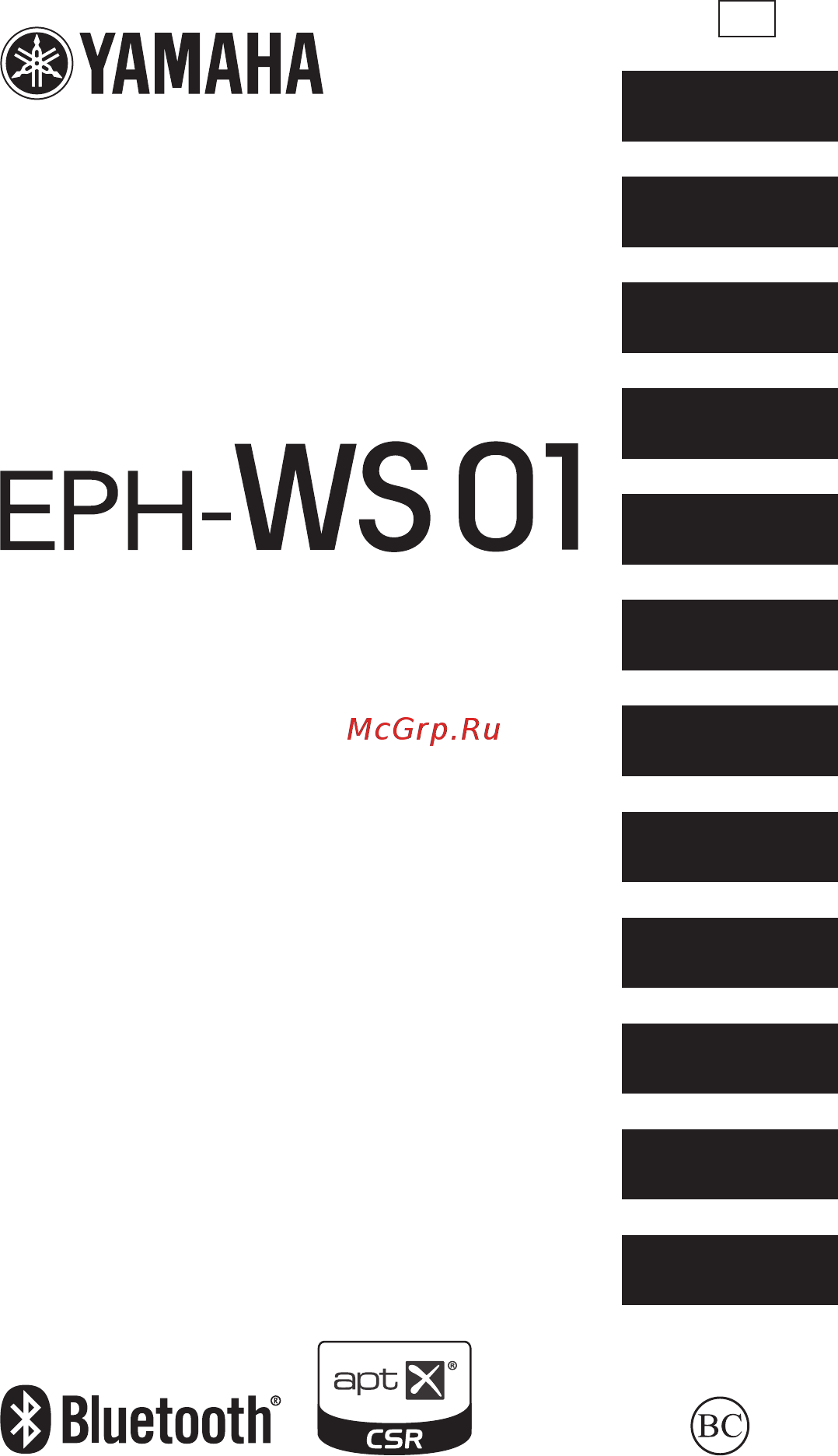
G
Earphones
Casques Intra-auriculaires
イヤホン
OWNER’S MANUAL
MODE D’EMPLOI
BEDIENUNGSANLEITUNG
BRUKSANVISNING
MANUALE DI ISTRUZIONI
MANUAL DE INSTRUCCIONES
GEBRNUIKSAANWIJZIG
MANUAL DE INSTRUçõES
ИНСТРУКЦИЯ ПО ЭКСПЛУАТАЦИИ
使用说明书
사용 설명서
取扱説明書
English
Français
Deutsch
Svenska
Italiano
Español
Nederlands
Português
Русский
中文
한국어
日本語
Содержание
- Earphones casques intra auriculaires 1
- イヤホン 1
- English 4
- Fcc information for us customers 4
- Caution 6
- Cautions against hearing damage 6
- For your safety 6
- Thank you for selecting this yamaha product 6
- Warning 6
- Etiquette 7
- Notes on use 7
- Information for users on collection and disposal of old equipment and used batteries 8
- A ear pieces 9
- B smart cable holder 9
- C l shaped plug 9
- D ear cuffs 9
- E bluetooth receiver 9
- Features 9
- Part names how to use 9
- Replacing the ear pieces 9
- Using the smart cable holder 9
- Using the ear cuffs 10
- Description of each part 11
- Using the bluetooth receiver 11
- Charging 12
- Checking the power supply status 12
- Turning the power on off 12
- A bluetooth connection is established with the most recently connected bluetooth device 13
- Ending a bluetooth connection 13
- Establishing a bluetooth connection 13
- If a bluetooth connection exists you can end it in either of the following ways 13
- Pairing is completed 13
- Pairing is the process of registering a bluetooth device with the receiver pairing must be performed when you use a bluetooth connection for the first time or if the pairing data has been deleted 13
- Perform the pairing process on your bluetooth device for details refer to the owner s manual of your bluetooth device 13
- Press and hold the power button approximately four seconds 13
- Registering a bluetooth device pairing 13
- The indicator blinks rapidly the receiver is waiting for pairing 13
- Turn off the power of the receiver 13
- Turn on the power of the receiver 13
- X end the bluetooth connection on your bluetooth device 13
- X turn off the power of the receiver 13
- Listening to music 14
- Press the following buttons as needed 14
- Using the phone 14
- Quickly press the play button twice 15
- Using multiple bluetooth devices multi point connection 15
- Using voice control siri 15
- Viewing the indicator 15
- Specifications 16
- Troubleshooting 16
- Bluetooth 17
- Caution regarding the waterproofing 17
- Handling bluetooth communications 17
- Warranty policy for european economic area eea and switzerland australia customer 18
- Warranty policy for u s and canada customer 18
- Français 20
- Information de la fcc pour les clients résidant aux états unis 20
- Attention 22
- Avertissement 22
- Merci d avoir sélectionné ce produit yamaha 22
- Pour votre sécurité 22
- Prévention des dommages auditifs 22
- Convenances 23
- Remarques concernant l utilisation 23
- Information concernant la collecte et le traitement des piles usagées et des déchets d équipements électriques et électroniques 24
- A embouts d écouteur 25
- B support de câble intelligent 25
- C fiche en forme de l 25
- D crochets d oreille 25
- E récepteur bluetooth 25
- Fonctionnalités 25
- Nom des éléments utilisation des écouteurs 25
- Remplacement des embouts d écouteur 25
- Utilisation du support de câble intelligent 25
- Ajustez la longueur du câble et insérez l écouteur dans votre oreille 26
- Mettez le crochet d oreille en place sur votre oreille de sorte que la patte du crochet se trouve derrière votre oreille 26
- Passez le câble à travers le dispositif de retenue de câble du crochet d oreille 26
- Utilisation des crochets d oreille 26
- Description des éléments 27
- Utilisation du récepteur bluetooth 27
- Charge 28
- Mise sous hors tension 28
- Vérifier le statut d alimentation 28
- Appuyez sur le bouton d alimentation et maintenez le enfoncé pendant environ 4 secondes 29
- Effectuez le processus d appariement sur votre appareil bluetooth pour plus de détails reportez vous au mode d emploi de l appareil bluetooth 29
- Enregistrement d un dispositif bluetooth appariement 29
- Mettez le récepteur hors tension 29
- Mettez le récepteur sous tension 29
- Rompre une connexion bluetooth 29
- Vous disposez de plusieurs méthodes pour rompre une connexion bluetooth existante 29
- Établir une connexion bluetooth 29
- Utiliser le téléphone 30
- Utilisez les boutons suivants selon l opération visée 30
- Écouter de la musique 30
- Appliquez deux pressions rapides sur le bouton de lecture 31
- Indications de statut fournies par le témoin 31
- Utilisation de plusieurs dispositifs bluetooth connexion multi point 31
- Utiliser la fonction de contrôle vocal siri 31
- Résolution des problèmes 32
- Spécifications 32
- A propos des propriétés étanches des écouteurs 33
- Bluetooth 33
- Communication bluetooth 33
- Conditions de garantie pour la communauté économique européenne cee et la suisse 34
- Garantie canadienne 34
- Achtung 36
- Deutsch 36
- Herzlichen glückwunsch zur wahl dieses yamaha produkts 36
- Sicherheitshinweise 36
- Sicherheitsmaßnahmen zum schutz vor gehörschäden 36
- Warnung 36
- Hinweise zum gebrauch 37
- Rücksichtnahme 37
- Verbraucherinformation zur sammlung und entsorgung alter elektrogeräte und benutzter batterien 38
- A einsätze 39
- B praktischer kabelhalter 39
- Benutzung des kabelhalters 39
- C l förmiger stecker 39
- D ohrklemmen 39
- E bluetooth empfänger 39
- Einsätze austauschen 39
- Merkmale 39
- Teilebezeichnungen bedienung 39
- Verwendung der ohrklemmen 40
- Teilebeschreibung 41
- Verwendung des bluetooth empfängers 41
- Ein ausschalten 42
- Prüfen des betriebszustands 42
- Beenden einer bluetooth verbindung 43
- Das pairing ist abgeschlossen 43
- Die anzeige blinkt rasch der empfänger ist für das pairing bereit 43
- Eine bestehende bluetooth verbindung kann auf eine der folgenden weisen beendet werden 43
- Es wird eine bluetooth verbindung wird mit dem zuletzt verbundenen bluetooth gerät hergestellt 43
- Führen sie das pairing auf dem bluetooth gerät aus beziehen sie sich dabei auf die bedienungsanleitung des bluetooth geräts 43
- Halten sie die ein aus taste etwa vier sekunden lang gedrückt 43
- Herstellen einer bluetooth verbindung 43
- Registrierung pairing eines bluetooth geräts 43
- Schalten sie den empfänger aus 43
- Schalten sie den empfänger ein 43
- Unter pairing versteht man die feste zuordnung eines bluetooth geräts zum empfänger pairing muss ausgeführt werden wenn bluetooth verbindungen zum ersten mal ausgeführt werden oder wenn die pairing daten gelöscht wurden 43
- X schalten sie den empfänger aus x beenden sie die bluetooth verbindung auf dem bluetooth gerät 43
- Drücken sie folgende tasten nach bedarf 44
- Verwendung des telefons 44
- Wiedergabe von musik 44
- Bedeutung der anzeigenverhalten 45
- Drücken sie zweimal rasch die wiedergabetaste 45
- Verwendung mehrerer bluetooth geräte mehrfachverbindung 45
- Verwendung von sprachsteuerung siri 45
- Problembehandlung 46
- Technische daten 46
- Bluetooth 47
- Umgang mit bluetooth kommunikation 47
- Vorsichtsmaßnahmen zur wasserdichtigkeit 47
- Garantieanwendung für den europäischen wirtschaftsraum ewr und schweiz 48
- För din säkerhet 50
- Försiktighet 50
- Försiktighetsåtgärder som kan motverka hörselskador 50
- Svenska 50
- Tack för att du har valt denna produkt från yamaha 50
- Varning 50
- Kommentarer om användning 51
- Vett och etikett 51
- Användarinformation beträffande insamling och kassering av gammal utrustning och använda batterier 52
- A öronmuffar 53
- Använda smart kabelhållare 53
- B smart kabelhållare 53
- Byta ut öronmuffar 53
- C l formad kontakt 53
- D öronklämmor 53
- E bluetooth mottagare 53
- Egenskaper 53
- Namn på delarna hur man använder dem 53
- Användning av öronklämmor 54
- Använda bluetooth mottagare 55
- Beskrivning av varje del 55
- Kontrollera statusen på strömförsörjningen 56
- Laddning 56
- Slå på av strömmen 56
- Avsluta en bluetooth anslutning 57
- En bluetooth anslutning etableras med den senast anslutna bluetooth enheten 57
- Etablera en bluetooth anslutning 57
- Ihopparning är ett förfarande för att registrera en bluetooth enhet med mottagaren ihopparningen måste utföras när du använder en bluetooth anslutning för första gången eller om data vid ihopparning har raderats 57
- Ihopparningen är slutförd 57
- Indikatorn blinkar snabbt mottagaren väntar på ihopparning 57
- Om ett bluetooth anslutning finns kan du avsluta den på något av följande sätt 57
- Registrera en bluetooth enhet ihopparning 57
- Slå på strömmen till denna mottagare 57
- Stäng av strömmen på mottagaren 57
- Tryck och håll ned knappen för av i ungefär fyra sekunder 57
- Utför förfarandet för ihopparning på bluetooth enheten för detaljer se användarmanualen för din bluetooth enhet 57
- X stäng av strömmen på mottagaren x stäng bluetooth anslutningen på bluetooth enheten 57
- Använda telefonen 58
- Lyssna på musik 58
- Tryck på följande knappar efter behov 58
- Använda röststyrning siri interaktiva personliga assistenter 59
- Användning av flera bluetooth enheter flerpunktsanslutning 59
- Tryck snabbt på knappen spela två gånger 59
- Visning av indikatorn 59
- Felsökning 60
- Specifikationer 60
- Bluetooth 61
- Hantera bluetooth kommunikationer 61
- Var försiktig angående impregneringen 61
- Garantipolicy för europeiska ekonomiska samarbetsområdet ees och kunder i schweiz 62
- Attenzione 64
- Avvertenza 64
- Avvertenze relative ai danni all udito 64
- Grazie per avere scelto questo prodotto yamaha 64
- Italiano 64
- Note sulla sicurezza 64
- Etichetta 65
- Note sull utilizzo 65
- Informazioni per gli utenti sulla raccolta e lo smaltimento di vecchia attrezzatura e batterie usate 66
- A cuscinetti auricolari 67
- B fissacavi intelligente 67
- C spina sagomata a l 67
- Caratteristiche 67
- D cuffie 67
- E ricevitore bluetooth 67
- Nomi delle parti utilizzo 67
- Sostituzione dei cuscinetti auricolari 67
- Utilizzo del fissacavi intelligente 67
- Utilizzo delle cuffie 68
- Descrizione di ciascuna parte 69
- Utilizzare il ricevitore bluetooth 69
- Accensione spegnimento 70
- Ricarica 70
- Verificare lo stato dell alimentazione 70
- Accendere il ricevitore 71
- Eseguire l operazione di accoppiamento sul dispositivo bluetooth da connettere per i particolari fare riferimento al manuale d uso del dispositivo da connettere 71
- Modificare un collegamento bluetooth 71
- Registrare un dispositivo bluetooth accoppiamento 71
- Spegnere il ricevitore 71
- Stabilire un collegamento bluetooth 71
- Tenere premuto il pulsante di alimentazione per circa quattro secondi 71
- È possibile modificare un collegamento bluetooth nei seguenti modi 71
- Ascolto della musica 72
- Premere i seguenti pulsanti a seconda delle necessità 72
- Utilizzare il telefono 72
- Premere rapidamente due volte il pulsante di riproduzione 73
- Utilizzare i comandi vocali siri 73
- Utilizzare più dispositivi bluetooth collegamento multi punto 73
- Visualizzare l indicatore 73
- Dati tecnici 74
- Risoluzione dei problemi 74
- Avvertenza sulla resistenza all acqua 75
- Bluetooth 75
- Gestione delle comunicazioni bluetooth 75
- Norme di garanzia per lo spazio economico europeo see e la svizzera 76
- Español 78
- Gracias por haber escogido este producto yamaha 78
- Para su seguridad 78
- Precauciones relacionadas con daños auditivos 78
- Precaución 78
- Civismo 79
- Notas sobre la utilización 79
- Información para usuarios sobre recolección y disposición de equipamiento viejo y baterías usadas 80
- A almohadillas 81
- B soporte de cable inteligente 81
- C conector en l 81
- Características 81
- D accesorios de oído 81
- E receptor bluetooth 81
- Nombres de las piezas uso 81
- Sustitución de las almohadillas 81
- Uso del soporte de cable inteligente 81
- Ajuste la longitud del cable e inserte los auriculares en los oídos 82
- Coloque el accesorio en el oído de modo que la lengüeta saliente del accesorio quede colocada detrás del oído 82
- Pase el cable por el sujetador de cable del accesorio de oído 82
- Uso de los accesorios de oído 82
- Descripción de cada pieza 83
- Uso del receptor bluetooth 83
- Comprobación del estado de la fuente de alimentación 84
- Encendido y apagado del equipo 84
- Apague la alimentación del receptor 85
- Cómo establecer una conexión bluetooth 85
- Cómo finalizar una conexión bluetooth 85
- El indicador parpadea con rapidez el receptor está en espera de vinculación 85
- Encienda la alimentación del receptor 85
- La vinculación es el proceso de registrar un dispositivo bluetooth con el receptor la vinculación debe realizarse al utilizar una conexión bluetooth por primera vez o si se han eliminado los datos de vinculación 85
- La vinculación se ha completado 85
- Mantenga pulsado el botón de alimentación aproximadamente cuatro segundos 85
- Realice el proceso de vinculación en su dispositivo bluetooth para ver información detallada consulte el manual de instrucciones de su dispositivo bluetooth 85
- Registro de un dispositivo bluetooth vinculación 85
- Se establece una conexión bluetooth con el dispositivo bluetooth conectado más recientemente 85
- Si existe una conexión bluetooth puede finalizarla de cualquiera de las siguientes maneras 85
- X apague la alimentación del receptor x detenga la conexión bluetooth en su dispositivo bluetooth 85
- Para escuchar música 86
- Pulse los siguientes botones según sea necesario 86
- Uso del teléfono 86
- Pulse rápidamente el botón de reproducción dos veces 87
- Uso de varios dispositivos bluetooth conexión de varios puntos 87
- Uso del controla de voz siri 87
- Visualización del indicador 87
- Especificaciones 88
- Solución de problemas 88
- Bluetooth 89
- Gestión de las comunicaciones bluetooth 89
- Precaución relacionada con la impermeabilización 89
- Condiciones de garantía para países del espacio económico europeo eee y suiza 90
- Hartelijk dank voor het selecteren van dit yamaha product 92
- Nederlands 92
- Opgelet 92
- Tips om gehoorschade te vermijden 92
- Voor uw veiligheid 92
- Waarschuwing 92
- Houd rekening met de anderen 93
- Opmerkingen bij gebruik 93
- Informatie voor gebruikers over inzameling en verwijdering van oude apparaten en gebruikte batterijen 94
- A oordop 95
- B slimme kabelkouder 95
- C l vormige stekker 95
- D oorklemmen 95
- De oordoppen vervangen 95
- De slimme kabelhouder gebruiken 95
- E bluetooth ontvanger 95
- Functies 95
- Onderdeelnamen gebruik 95
- De oorklemmen gebruiken 96
- Pas de lengte van de kabel aan en steek de oortelefoon in uw oor 96
- Plaats de oorklem op uw oor zodat het uitstekende deel van de oorklem zich achter uw oor bevindt 96
- Trek de kabel door de kabelhouder van de oorklem 96
- Beschrijving van de onderdelen 97
- De bluetooth ontvanger gebruiken 97
- Controleren of de ontvanger is ingeschakeld 98
- De ontvanger in uitschakelen 98
- Opladen 98
- Een bluetooth apparaat koppelen 99
- Een bluetooth verbinding tot stand brengen 99
- Een bluetooth verbinding verbreken 99
- Er wordt nu een bluetooth verbinding tot stand gebracht met het laatst aangesloten bluetooth apparaat 99
- Het koppelen is nu voltooid 99
- Houd de voedingsknop circa vier seconden ingedrukt 99
- Schakel de ontvanger in 99
- Schakel de ontvanger uit 99
- U kunt een bestaande bluetooth verbinding op de volgende manieren verbreken 99
- Voer het koppelingsproces uit op uw bluetooth apparaat raadpleeg de gebruikershandleiding van uw bluetooth apparaat voor meer informatie 99
- Wanneer u een bluetooth apparaat koppelt registreert u het apparaat bij de ontvanger apparaten moeten aan elkaar worden gekoppeld wanneer de bluetooth verbinding tussen de apparaten voor het eerst gebruikt wordt of wanneer de koppelingsgegevens voor deze apparaten gewist zijn 99
- X schakel de ontvanger uit x beëindig de bluetooth verbinding op uw bluetooth apparaat 99
- Bellen 100
- Druk naar wens op de volgende knoppen 100
- Muziek luisteren 100
- Druk twee keer snel op play 101
- Het controlelampje 101
- Meerdere bluetooth apparaten gebruiken 101
- Spraakbediening siri gebruiken 101
- Problemen oplossen 102
- Specificaties 102
- Bluetooth 103
- Bluetooth communicaties hanteren 103
- Opmerking over de waterdichtheid 103
- Garantiebeleid voor de europese economische ruimte eer en zwitserland 104
- Cuidado 106
- Cuidados contra danos auditivos 106
- Obrigado por ter selecionado este produto yamaha 106
- Para sua segurança 106
- Português 106
- Etiqueta 107
- Observações sobre o uso 107
- Informações para usuários sobre a coleta e descarte de aparelhos antigos e baterias usadas 108
- A capa do auricular 109
- B retentor inteligente do cabo 109
- C pluque em forma de l 109
- Como usar do retentor inteligente do cabo 109
- D prendedores de orelha 109
- E receptor bluetooth 109
- Nomes das peças como usar 109
- Recursos 109
- Substituição da capa 109
- Como usar os prendedores de orelha 110
- Como usar o receptor bluetooth 111
- Descrição das peças 111
- Como verificar o estado da alimentação de energia 112
- Ligar e desligar a força 112
- A luz indicadora piscará rapidamente o receptor está esperando o emparelhamento 113
- Apertar e manter pressionado o botão liga desliga por aproximadamente quatro segundos 113
- Como conectar um aparelho bluetooth emparelhamento 113
- Como estabelecer uma conexão bluetooth 113
- Como terminar uma conexão bluetooth 113
- Desligar a força do receptor 113
- Ligar a força do receptor 113
- O emparelhamento deve ser realizado ao se conectar o aparelho bluetooth pela primeira vez ou quando os dados de emparelhamento forem apagados 113
- O emparelhamento está concluído 113
- Realizar o processo de emparelhamento do aparelho bluetooth para mais detalhes consulte o manual do proprietário do aparelho bluetooth 113
- Se houver uma conexão bluetooth estabelecida será possível terminá la de uma das seguintes maneiras 113
- Uma conexão bluetooth é estabelecida com o aparelho bluetooth conectado mais recentemente 113
- X desligar a força do receptor x parar a conexão bluetooth no aparelho bluetooth 113
- Como ouvir música 114
- Como usar o telefone 114
- Pressionar os botões a seguir conforme necessário 114
- Como compreender a luz indicadora 115
- Como usar diversos aparelhos bluetooth conexão multiponto 115
- Como usar o controle de voz siri 115
- Pressionar rapidamente o botão reproduzir duas vezes 115
- Especificações 116
- Solução de problemas 116
- Bluetooth 117
- Cuidados em relação à água 117
- Tratamento das comunicações bluetooth 117
- Política de garantia para o cliente do espaço económico europeu eee e suíça e brasil 118
- Безопасность 120
- Благодарим вас за выбор данного изделия yamaha 120
- Внимание 120
- Предупреждение 120
- Предупреждения о повреждении слуха 120
- Русский 120
- Примечания по использованию 121
- Этикет 121
- Информация для пользователей по сбору и утилизации старой аппаратуры и использованных батареек 122
- A амбушюры 123
- B специальный держатель для кабеля 123
- C l образный штекер 123
- D фиксаторы для наушников 123
- E bluetooth ресивер 123
- Замена амбушюр 123
- Использование специального держателя для кабеля 123
- Название деталей и их использование 123
- Свойства 123
- Стр 2 123
- Стр 3 123
- Использование фиксаторов для наушников 124
- Отрегулируйте длину кабеля и вставьте наушники в уши 124
- Пропустите кабель через держатель на фиксаторе для наушника 124
- Расположите фиксатор на ухе таким образом чтобы выступающая пластинка находилась за ухом 124
- Использование bluetooth ресивера 125
- Описание каждой детали 125
- Включение и выключение питания 126
- Зарядка 126
- Проверка состояния питания 126
- X выключите ресивер 127
- X выключите соединение bluetooth на устройстве bluetooth 127
- Включите ресивер 127
- Выключите ресивер 127
- Выполните сопряжение на устройстве bluetooth подробнее см в руководстве пользователя по устройству bluetooth 127
- Завершение соединения bluetooth 127
- Индикатор начнет быстро мигать это значит что ресивер ожидает выполнения сопряжения 127
- Нажмите и удерживайте кнопку питания около четырех секунд 127
- При наличии соединения bluetooth можно завершить его одним из следующих способов 127
- Регистрация устройства bluetooth сопряжение 127
- Соединение bluetooth устанавливается с устройством bluetooth которое подключалось последним 127
- Сопряжение завершено 127
- Сопряжение это процесс регистрации устройства bluetooth с помощью ресивера сопряжение необходимо в случае первого использования соединения bluetooth или в случае удаления сведений о сопряжении 127
- Установка соединения bluetooth 127
- Использование телефона 128
- Кнопка воспроизведения 128
- Кнопки пропуска композиции 128
- Кнопки регулирования громкости 128
- Нажмите необходимые описанные ниже кнопки 128
- Прослушивание музыки 128
- Быстро нажмите кнопку воспроизведения два раза 129
- Значения индикатора 129
- Использование голосового управления функции siri 129
- Использование нескольких устройств bluetooth multi point connection 129
- Поиск и устранение неисправностей 130
- Технические характеристики 130
- Bluetooth 131
- Описание связи по bluetooth 131
- Предупреждение в отношении водонепроницаемости 132
- 中文 134
- 多谢您选择yamaha 产品 134
- 小心 134
- 警告 134
- 使用须知 135
- 顾及他人 135
- A 耳塞 137
- B 迷你线夹 137
- C l型插头 137
- D 耳骨夹 137
- E bluetooth 接收 137
- 功能特点 137
- 部件名称 如何使用 137
- 使用耳骨夹 138
- 使用 bluetooth 接收器 139
- 每个部件说明 139
- 充电 140
- 打开 关闭电源 140
- 检查电源状态 140
- 建立 bluetooth 连接 141
- 注册 bluetooth 设备 配对 141
- 结束 bluetooth 连接 141
- 使用电话 142
- 聆听音乐 142
- 使用声音控制 siri 143
- 使用多 bluetooth 设备 多点连接 143
- 查看指示灯 143
- 技术参数 144
- 故障排除 144
- Yamaha 제품을 선택해 주셔서 감사합니다 148
- 경고 148
- 안전 지침 148
- 주의 148
- 청력 손상 주의 148
- 한국어 148
- 사용 시 주의사항 149
- 에티켓 149
- A 이어피스 150
- B 스마트 케이블 홀더 150
- C l 자형 플러그 150
- D 이어 커 150
- E bluetooth 수신 150
- 부품명 사용 방법 150
- 스마트 케이블 홀더 사용하기 150
- 이어피스 교환하기 150
- 제품 특징 150
- 이어 커프 사용하기 151
- Bluetooth 수신기 사용하기 152
- 각 부품에 대한 설명 152
- 부속된 usb 전원 케이블을 사용해서 컴퓨터 또는 기타 충전 장치에 수신기를 연결합니다 153
- 재생 버튼 이외의 버튼을 짧게 눌러 주십시오 153
- 전원 공급 상태 확인하기 153
- 전원 버튼을 누른 상태로 합니다 약 2 초간 153
- 전원 켜기 끄기 153
- 충전하기 153
- Bluetooth 장치 등록하기 페어링 154
- Bluetooth 장치에서 페어링 작업을 수행하십시오 자세한 내용은 bluetooth 장치의 사용 설명서를 참조하십시오 154
- Bluetooth 접속 종료하기 154
- Bluetooth 접속된 것이 있는 경우 다음 방법 중의 하나로 종료할 수 있습니다 154
- Bluetooth 접속하기 154
- 수신기의 전원을 꺼 주십시오 154
- 수신기의 전원을 켜 주십시오 154
- 전원 버튼을 누른 상태로 합니다 약 4 초간 154
- 음악 듣기 155
- 전화기 사용하기 155
- 필요에 따라 다음 버튼을 눌러 주십시오 155
- 다수의 bluetooth 장치 사용하기 다중 접속 156
- 음성 제어 이용하기 siri 156
- 재생 버튼을 두 번 빠르게 누릅니다 156
- 표시등 보기 156
- 문제 해결 157
- 제품 사양 157
- Bluetooth 158
- Bluetooth 통신의 취급 158
- 방수에 관한 주의사항 158
- ヤマハ製品をお買い求めいただきまして 誠にありがとうございます 160
- 安全上のご注 160
- 日本語 160
- ご使用上の注意 161
- エチケット 161
- Bluetooth レシーバー 162
- L型プラグ 162
- イヤカフ 162
- イヤピース 162
- スマートケーブルホルダー 162
- 各部の名称 使いかた 162
- 特長 162
- イヤカフの使いかた 163
- Bluetooth レシーバーの使い 164
- 各部の名称 164
- プレイボタン以外のボタンを短く1回押す 165
- 付属のusb給電ケーブルを使用してpc等に接続する 165
- 充電する 165
- 電源を入れる 切る 165
- 電源ボタンを長押しする 約2秒間 165
- 電源状態を確認する 165
- Bluetooth 接続する 166
- Bluetooth 接続を切断する 166
- Bluetooth 接続中に以下のいずれかの操作をする 166
- Bluetooth 機器でペアリング操作をする 詳しくはbluetooth 機 器の取扱説明書をご覧ください 166
- Bluetooth 機器を登録する ペアリング 166
- 本機の電源を入れる 166
- 本機の電源を切る 166
- 電源ボタンを長押しする 約4秒間 166
- 各ボタンを以下のとおり押す 167
- 電話を使う 167
- 音楽を聴く 167
- インジケーターの見かた 168
- プレイボタンを素早く2回押す 168
- 複数のbluetooth 機器を使う マルチポイント接続 168
- 音声コントロール siriを使う 168
- 仕様 169
- 故障かな と思ったら 169
- Bluetooth について 170
- Bluetooth 通信の取り扱いについて 170
- 対応コーデックについて 170
- 本機の無線方式について 170
- 無線に関するご注意 170
- 防水性についてのご注意 171
- 011 808 172
- 012 808 172
- Yamaha corporation 172
- お問い合わせ窓口 172
- ホームシアター オーディオサポートメニュー 172
- 保証とアフターサービス 172
- 保証書別添付 172
Похожие устройства
- Yamaha eph-r22 с микрофоном Инструкция по эксплуатации
- Yamaha eph-rs01 с микрофоном Инструкция по эксплуатации
- Yamaha ns-b310 Инструкция по эксплуатации
- ZIFRO dt2-m7 (dvb-t/t2) Инструкция по эксплуатации
- ZIFRO dt2-m5 (dvb-t/t2) Инструкция по эксплуатации
- ZIFRO dt2-m3 (dvb-t/t2) Инструкция по эксплуатации
- ZIFRO ltv49k660p001 Инструкция по эксплуатации
- ZIFRO ltv43k660p001 Инструкция по эксплуатации
- ZIFRO ltv40k660p001 Инструкция по эксплуатации
- ZIFRO ltv32k660p001 Инструкция по эксплуатации
- ZIFRO ltv24k307p001 Инструкция по эксплуатации
- ZIFRO ltv19k307p001 Инструкция по эксплуатации
- Zalman z1 neo, w/o psu, black Инструкция по эксплуатации
- Zalman z11 neo, w/o psu, black Инструкция по эксплуатации
- Zalman z9 neo, w/o psu, white Инструкция по эксплуатации
- Zalman z3 plus, w/o psu, white Инструкция по эксплуатации
- Zanussi zwsg 7101 v Инструкция по эксплуатации
- Zanussi zzb 525601 x Инструкция по эксплуатации
- Zanussi zog 511217 s Инструкция по эксплуатации
- Zanussi zog 511217 c Инструкция по эксплуатации
