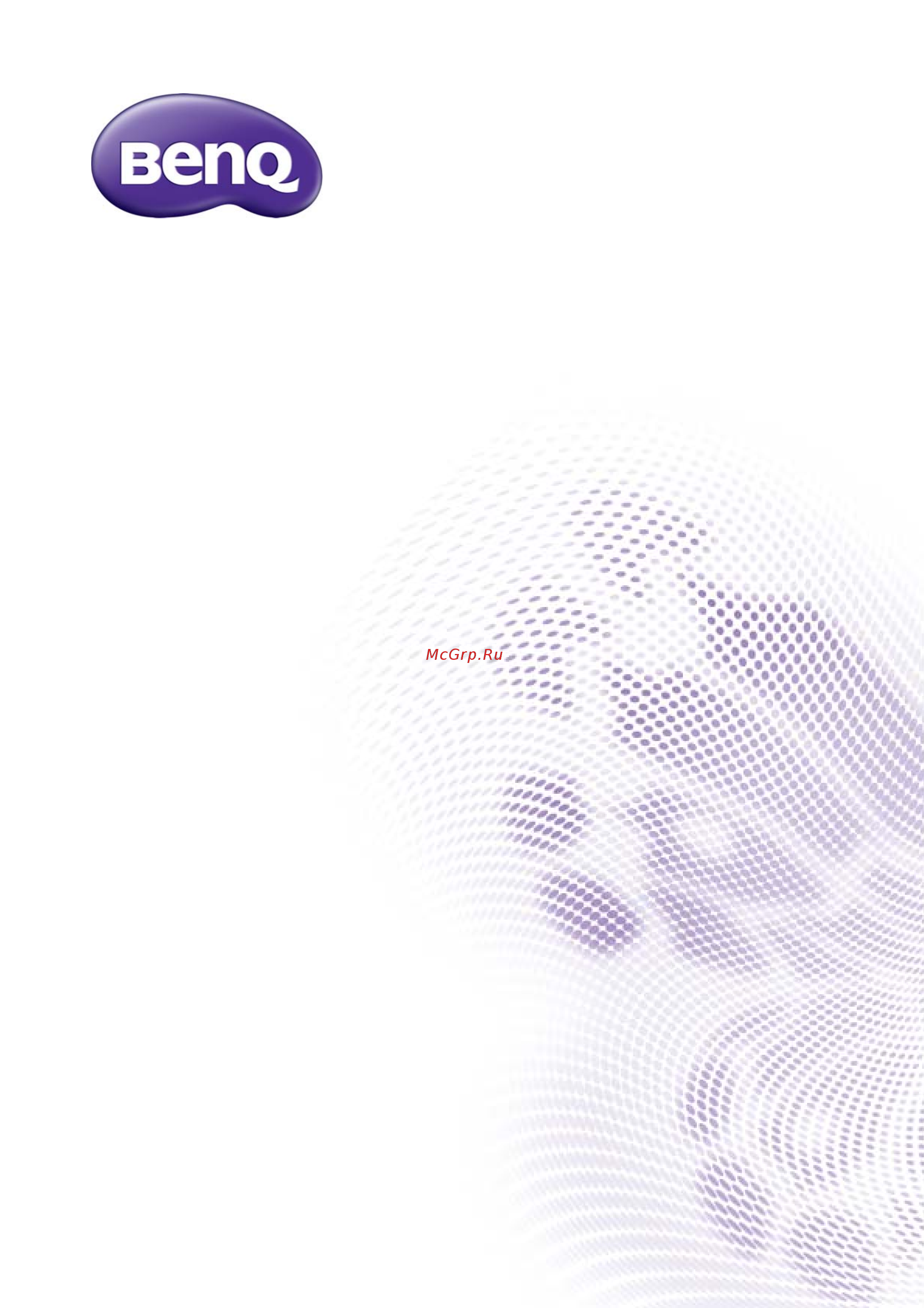Benq gl2760pq Инструкция по эксплуатации онлайн
Содержание
- Care and cleaning 2
- Copyright 2
- Disclaimer 2
- Power safety 2
- Benq ecofacts 3
- Servicing 3
- Adjusting the screen refresh rate 32 4
- Adjusting the screen resolution 31 4
- Copyright 4
- Getting started 4
- Getting the most from your benq monitor 17 4
- Getting to know your monitor 4
- How to assemble your monitor hardware 4
- Menu operation 23 4
- Navigating the main menu 25 4
- Preset display modes 33 4
- Specifications 34 4
- Table of contents 4
- Troubleshooting 29 4
- Getting started 5
- Always keep the product and accessories out of reach of small children 6
- Back view 7
- Front view 7
- Getting to know your monitor 7
- Input and output ports 7
- Attach the monitor base 8
- How to assemble your monitor hardware 8
- Connect the pc video cable 9
- Connect the audio cable 10
- Connect the headphones 10
- Connect the power cable to the monitor 10
- Connect to and turn on the power 10
- Organize the cables 10
- How to detach the base 12
- Prepare the monitor and area 12
- Remove the monitor base 12
- Adjusting the monitor height 13
- To adjust the monitor height hold both the left and the right sides of the monitor to lower the monitor or lift it up to the desired height 13
- Adjust the monitor to the desired viewing angle 14
- Before rotating the monitor with a portrait viewing orientation the display has to be rotated 90 degrees 14
- Fully extend the monitor and tilt it 14
- Gently lift the display up and extend it to the maximum extended position then tilt the monitor 14
- Pivot the display 14
- Rotate the monitor 90 degrees clockwise as illustrated 14
- Rotating the monitor 14
- Viewing angle adjustment 15
- You may position the screen to the desired angle with the monitor tilt swivel and height adjustment functions refer to the product specifications for details 15
- Follow the instruction manuals of the wall mount bracket you purchased to complete the installation 16
- Precautions 16
- Remove the monitor stand 16
- Using the monitor wall mounting kit 16
- Downloading the lcd monitor driver files from the internet 17
- Getting the most from your benq monitor 17
- How to install the monitor on a new computer 18
- How to upgrade the monitor on an existing computer 19
- How to install on windows 10 system selected models only 20
- 7 click 21
- And locate the driver files downloaded from the internet as instructed in 21
- And then the 21
- Button 5 click the 21
- Button 6 in the 21
- Downloading the lcd monitor driver files from the internet on page 17 8 click 21
- From the menu 3 click the 21
- How to install on windows 8 8 system 21
- Select 21
- Tab 4 click 21
- Tab and the 21
- Window select the option 21
- 7 click 22
- And locate the driver files downloaded from the internet as instructed in 22
- And then the 22
- Button 22
- Button 6 in the 22
- Click the 22
- Downloading the lcd monitor driver files from the internet on page 17 8 click 22
- From the menu 3 click the 22
- How to install on windows 7 system 22
- Select 22
- Tab 4 click 22
- Tab and the 22
- Window select the option 22
- Menu operation 23
- Luminance menu 25
- Navigating the main menu 25
- Color menu 26
- Language menu 26
- Osd menu 26
- Miscellaneous menu 27
- Recall menu 27
- Audio menu 28
- Input select menu 28
- Frequently asked questions faq 29
- Troubleshooting 29
- Need more help 30
- Adjusting the screen resolution 31
- Adjusting the screen refresh rate 32
- Aspect ratio 16 9 33
- Image disruption may occur as a result of signal frequency differences from graphics cards which do not correspond with the usual standard this is not however an error you may improve this situation by altering an automatic setting 33
- Incoming display mode input timing 33
- Input signal 33
- Preset display modes 33
- Resolution 2560 x 1440 33
- To make sure the above timing works check the compatibility and specifications of your graphics card first 33
- Specifications 34
Похожие устройства
- Benq xl2720 zowie Инструкция по эксплуатации
- Benq xl2430 zowie Инструкция по эксплуатации
- Benq xl2411 zowie Инструкция по эксплуатации
- Benq xr3501 Инструкция по эксплуатации
- Benq ms527 Инструкция по эксплуатации
- Benq xl2420g Инструкция по эксплуатации
- Benq gw2760hs Инструкция по эксплуатации
- Benq gl2750hm Инструкция по эксплуатации
- Biolan 70570430 Инструкция по эксплуатации
- Blue Weld starmig 215 Инструкция по эксплуатации
- Blue Weld starmig 210 Инструкция по эксплуатации
- Blue Weld starmig 180 Инструкция по эксплуатации
- Blue Weld active 187 mv/pfc Инструкция по эксплуатации
- Blue Weld prestige 236 pro Инструкция по эксплуатации
- Blue Weld prestige 216 pro Инструкция по эксплуатации
- BOB revolution pro (беговая) Инструкция по эксплуатации
- BOB Utility Stroller Orange Инструкция по эксплуатации
- BOB Utility Stroller Blue Инструкция по эксплуатации
- BOB Revolution PRO Red Инструкция по эксплуатации
- BOB Revolution PRO Orange Инструкция по эксплуатации