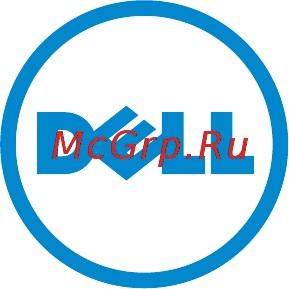Dell UltraSharp U3818DW Инструкция по эксплуатации онлайн
Содержание
- Notes cautions and warnings 2
- About your monitor 5 3
- Contents 3
- Operating the monitor 33 3
- Setting up the monitor 24 3
- Appendix 57 4
- Troubleshooting 51 4
- About your monitor 5
- Package contents 5
- Product features 7
- Front view 8
- Identifying parts and controls 8
- Back view 9
- Side view 10
- Bottom view 11
- Flat panel specifications 12
- Monitor specifications 12
- Resolution specifications 13
- Supported video modes 13
- About your monitor 14
- Ac input voltage frequency current 100 vac to 240 vac 50 hz or 60 hz 3 hz 3 a typical 14
- Display mode horizontal frequency khz vertical frequency hz 14
- Electrical specifications 14
- Inrush current 120 v 40 a max at 0 c cold start 220 v 80 a max at 0 c cold start 14
- Model u3818dw 14
- Not support hdmi 2 optional specification include hdmi ethernet channel hec audio return channel arc standard for 3d format and resolutions and standard for 4k digital cinema resolution 14
- Pixel clock mhz sync polarity horizontal vertical 14
- Preset display modes 14
- Requires a graphics card that supports hdmi 2 14
- Video input signals hdmi 2 dp 1 600 mv for each differential line 100 ohm input impedance per differential pair 14
- Physical characteristics 15
- Speaker specifications 15
- Environmental characteristics 16
- Power management modes 17
- About your monitor 18
- Displayport connector 18
- Pin assignments 18
- Pin number 20 pin side of the connected signal cable 18
- About your monitor 19
- Hdmi connector 19
- Pin number 19 pin side of the connected signal cable 19
- Plug and play capability 20
- Universal serial bus usb interface 20
- Usb upstream connector 20
- About your monitor 21
- Pin number 9 pin side of the connector 21
- Pin number signal name pin number signal name 21
- Usb downstream connector 21
- Usb type c connector 21
- Cleaning your monitor 22
- Lcd monitor quality and pixel policy 22
- Maintenance guidelines 22
- Usb ports 22
- Attaching the stand 24
- Setting up the monitor 24
- Connecting the hdmi cable 27
- Connecting your monitor 27
- Connecting the displayport dp to dp cable 28
- Connecting the usb type c cable 28
- Connecting the usb 3 cable 29
- Organizing your cables 30
- Removing the monitor stand 31
- Wall mounting optional 31
- Operating the monitor 33
- Power on the monitor 33
- Using the front panel controls 33
- Front panel button 34
- Front panel button description 34
- Operating the monitor 34
- Power with power light indicator 34
- Shortcut key volume 34
- Use the buttons on the front of the monitor to adjust the image settings 34
- Accessing the menu system 35
- Using the on screen display osd menu 35
- Brightness 36
- Brightness contrast 36
- Contrast 36
- Icon menu and submenus description 36
- Operating the monitor 36
- Auto select 37
- Hdmi 1 37
- Hdmi 2 37
- Input source 37
- Operating the monitor 37
- Reset input source 37
- Usb type c 37
- Operating the monitor 38
- Preset modes 38
- Input color format 39
- Operating the monitor 39
- Reset color 39
- Saturation 39
- Aspect ratio 40
- Display 40
- Dynamic contrast 40
- Operating the monitor 40
- Reset display 40
- Response tim 40
- Sharpness 40
- Uniformity compensation 40
- Operating the monitor 41
- Pip pbp 41
- The images under pbp will be displayed at the center of the screen not full screen 41
- This function brings up a window displaying image from another input source 41
- Contrast sub 42
- Operating the monitor 42
- Pip location 42
- Pip pbp mode 42
- Pip pbp sub 42
- Usb select switch 42
- Video swap 42
- Operating the monitor 43
- Reset audio 43
- Speaker 43
- Usb selection 43
- Volume 43
- Language 44
- Operating the monitor 44
- Reset menu 44
- Transparency 44
- Display info 45
- Operating the monitor 45
- Others 45
- Personalize 45
- Power button led 45
- Reset personalization 45
- Shortcut key 1 45
- Shortcut key 2 45
- Ddc ci 46
- Factory reset 46
- Firmware 46
- Lcd conditioning 46
- Note this monitor has a built in feature to automatically calibrate the brightness to compensate for led aging 46
- Operating the monitor 46
- Reset others 46
- Osd warning messages 47
- Setting the maximum resolution 49
- Tilt swivel 50
- Using the tilt swivel and vertical extension 50
- Vertical extension 50
- Self test 51
- Troubleshooting 51
- Built in diagnostics 52
- Common problems 53
- Common symptoms 53
- Possible solutions 53
- The following table contains general information about common monitor problems you might encounter and the possible solutions 53
- Troubleshooting 53
- What you experience 53
- Troubleshooting 54
- Product specific problems 55
- Specific symptoms what you experience possible solutions 55
- Troubleshooting 55
- Universal serial bus usb specific problems 55
- Speakers specific problems 56
- Specific symptoms what you experience possible solutions 56
- Troubleshooting 56
- Appendix 57
- Contact dell 57
- Fcc notices u s only and other regulatory information 57
Похожие устройства
- Dell UltraSharp UP2718Q Инструкция по эксплуатации
- Dell Alienware AW2518HF Инструкция по эксплуатации
- Dell Alienware AW2518H Инструкция по эксплуатации
- Dell UltraSharp U2518D Инструкция по эксплуатации
- Dell Inspiron 5767, 5767-7475 Инструкция по эксплуатации
- Dell Inspiron 7567, 7567-9309U Инструкция по эксплуатации
- Dell Inspiron 5767, 5767-7858 Инструкция по эксплуатации
- Dell Vostro 5568, 5568-0100 Инструкция по эксплуатации
- Dell Inspiron 5567, 5567-2655 Инструкция по эксплуатации
- Dell Inspiron 5567, 5567-2648 Инструкция по эксплуатации
- Dell Inspiron 5567, 5567-8017 Инструкция по эксплуатации
- Dell Inspiron 5567, 5567-8000 Инструкция по эксплуатации
- Dell Inspiron 5567, 5567-0590 Инструкция по эксплуатации
- Dell Inspiron 3567, 3567-1069 Инструкция по эксплуатации
- Dell Inspiron 5565, 5565-7867 Инструкция по эксплуатации
- Dell Inspiron 5565, 5565-7843 Инструкция по эксплуатации
- Dell Inspiron 3464, 3464-9118 Инструкция по эксплуатации
- Dell Inspiron 5567, 5567-0313 Инструкция по эксплуатации
- Dell Inspiron 5567, 5567-0306 Инструкция по эксплуатации
- Dell Inspiron 5567, 5567-7942 Инструкция по эксплуатации