HP 500GB SAS 2.5\" 7.2K (507610-B21) Инструкция по эксплуатации онлайн [2/2] 226647
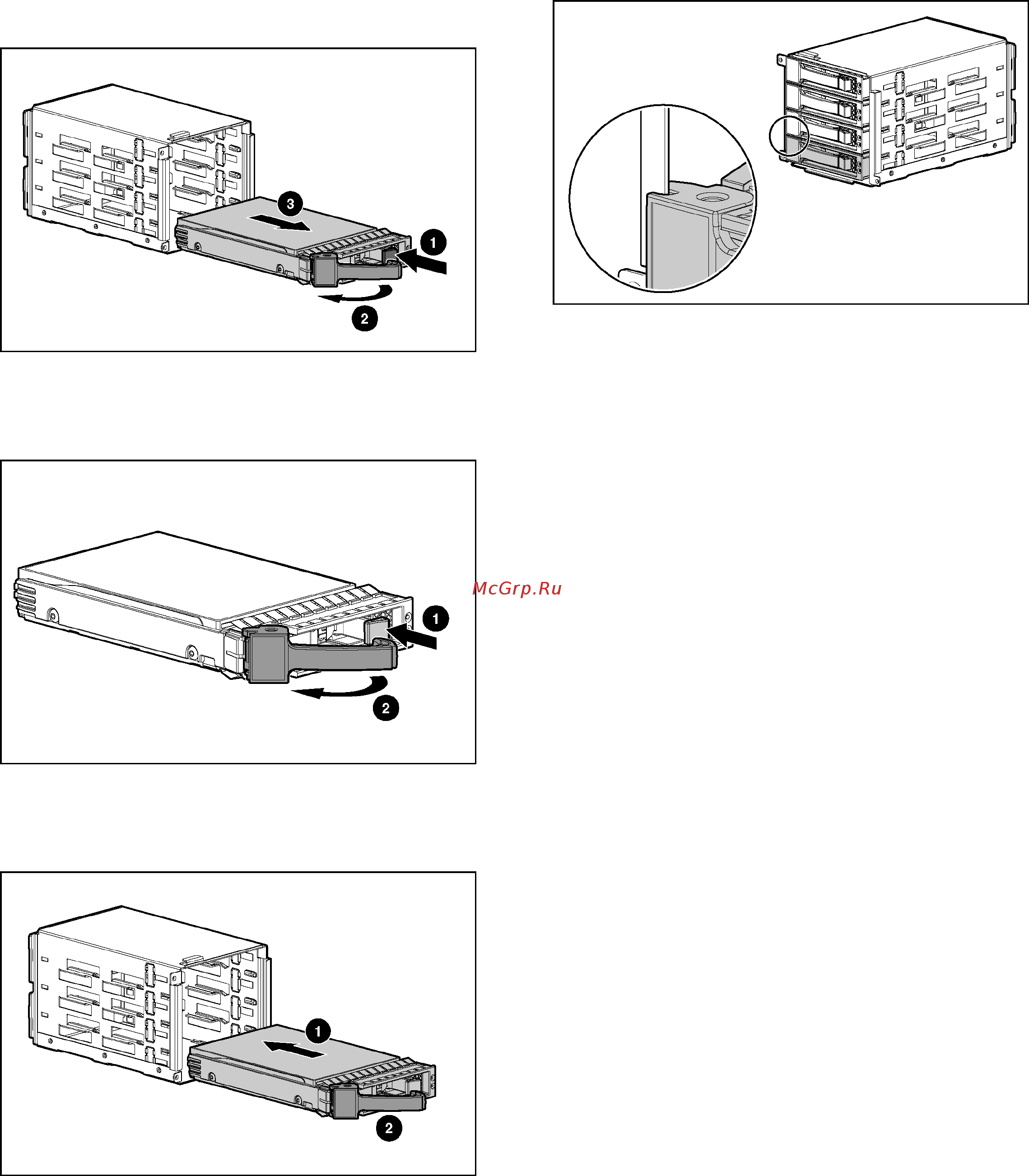
2. Remove the failed hard drive from the disk enclosure before
installing a new hard drive.
a. Press the ejector button, and pivot the lever to the full
open position.
b. Pull the drive from the disk enclosure.
3. Prepare the replacement drive for insertion into the disk
enclosure.
a. Press the ejector button of the hard drive.
b. Pivot the lever to the full open position.
4. Insert the replacement drive into the disk enclosure.
a. Slide the replacement drive into the disk enclosure.
b. Keep the ejector lever in the full open position while
installing the drive to ensure a correct latch.
5. When the drive has been fully inserted, close the ejector lever.
The locking hinge must be engaged behind the front panel of
the unit.
The installation is complete.
Содержание
Похожие устройства
- HP Wireless Mouse z3200 Black USB [J0E44AA] Инструкция по эксплуатации
- HP K1500 Black USB [H3C52AA] Инструкция по эксплуатации
- HP ScanJet Enterprise 5000 s2 Инструкция по эксплуатации
- HP K2500 Black USB [E5E78AA] Инструкция по эксплуатации
- HP Wireless Mouse z3200 White USB [E5J19AA] Инструкция по эксплуатации
- HP z4000 Black USB [H5N61AA] Инструкция по эксплуатации
- HP Mouse X1200 Blue USB [H6F00AA] Инструкция по эксплуатации
- HP Mouse X1200 Black USB [H6E99AA] Инструкция по эксплуатации
- HP Scanjet Enterprise 8500 FN1 Инструкция по эксплуатации
- HP ScanJet 5000 Инструкция по эксплуатации
- Atmor BASIC 3,5 КВТ (КРАН) Инструкция по эксплуатации
- Royal Clima MACS-O-M70H Инструкция по эксплуатации
- Royal Clima MACS-O-M140Н Инструкция по эксплуатации
- Royal Clima MACS-O-M210Н Инструкция по эксплуатации
- Royal Clima MACS-O-M280Н Инструкция по эксплуатации
- Royal Clima MACS-O-M350Н Инструкция по эксплуатации
- Royal Clima MACS-I-C30P2 Инструкция по эксплуатации
- Royal Clima MACS-I-C40P2 Инструкция по эксплуатации
- Royal Clima MACS-I-C50P2 Инструкция по эксплуатации
- Royal Clima MACS-I-C60P2 Инструкция по эксплуатации
![HP 500GB SAS 2.5\" 7.2K (507610-B21) Инструкция по эксплуатации онлайн [2/2] 226647](/img/pdf.png)