Yamaha NX-P100 Black Инструкция по эксплуатации онлайн
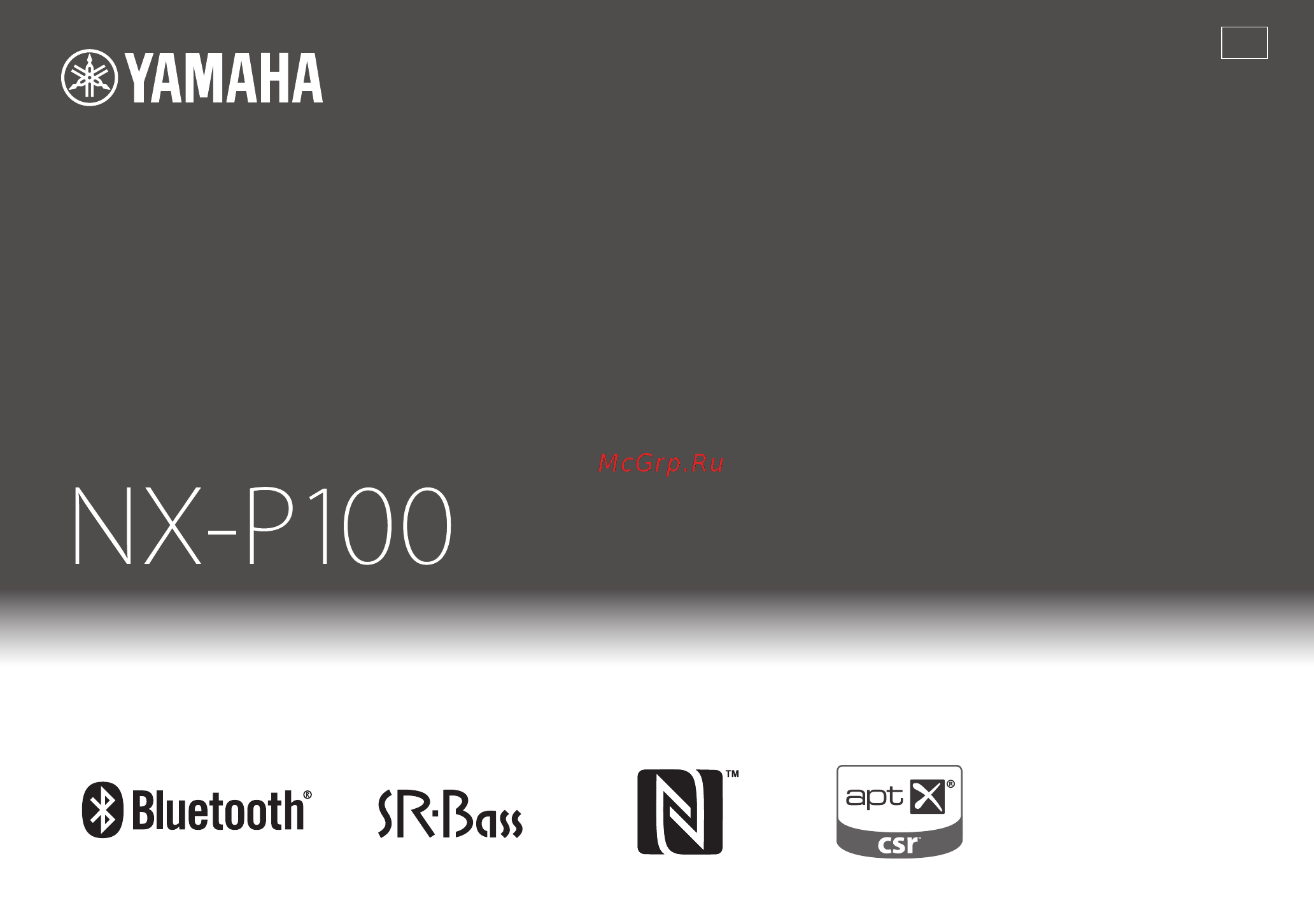
G
OWNER’S MANUAL
MODE D’EMPLOI
BEDIENUNGSANLEITUNG
BRUKSANVISNING
MANUALE DI ISTRUZIONI
MANUAL DE INSTRUCCIONES
GEBRUIKSAANWIJZING
ИНСТРУКЦИЯ ПО ЭКСПЛУАТАЦИИ
Portable Wireless Speaker
Enceinte Nomade Sans Fil
Содержание
- English p.2
- Caution read this before operating your unit p.2
- Yamaha music europe gmbh p.2
- Warning p.2
- Special instructions for u k model p.3
- Note for the battery symbol bottom two symbol examples p.3
- Information on disposal in other countries outside the european union p.3
- Information for users on collection and disposal of old equipment and used batteries p.3
- Important p.3
- For u k customers p.3
- Connecting p.4
- Specifications 3 p.4
- Recharging p.4
- Playing music p.4
- Other functions p.4
- Features p.4
- Controls and functions p.4
- Contents p.4
- Using as a speakerphone p.4
- Troubleshooting 10 p.4
- Supplied accessories p.4
- Volume buttons p.5
- Usb port type a p.5
- Usb port micro b p.5
- Talk button p.5
- Power button p.5
- Led indicator p.5
- Controls and functions p.5
- Control buttons p.5
- Connectors p.5
- Recharging this unit p.6
- Recharging from your pc p.6
- Recharging from a power outlet p.6
- Recharging p.6
- This unit can be connected to an external device via bluetooth connection aux or usb p.7
- Recharging your smartphone or music player from this unit p.7
- Pairing is an operation that registers the communicating device hereafter called the connecting device with this unit you need to perform the pairing operation when using a bluetooth connection for the first time or if the pairing data has been deleted p.7
- Pairing p.7
- Connecting via bluetooth connection p.7
- Connecting p.7
- Connect the unit to your smartphone or music player using the usb cable that supports your device p.7
- When you perform any one of the following operations during a bluetooth connection the connection will be disconnected p.9
- When the connection is disconnected the color of the led indicator will change from blue to orange when the power is turned off its light will go out p.9
- Press the power button to turn on the power of this unit p.9
- For pairing please see pairing p 4 p.9
- Disconnecting a bluetooth con nection p.9
- Connecting to an already paired device vi a bluetooth connection p.9
- Connect the already paired connecting device to this unit via bluetooth connection p.9
- Connecting via usb p.10
- Connecting via aux p.10
- Playing music p.11
- Play back the connected device p.11
- Connect the device to this unit p 4 7 p.11
- Voice guidance p.12
- Voice control function p.12
- Using as a speakerphone p.12
- Talk button on this unit p.12
- Selecting a language p.12
- Other functions p.12
- Connect the handsfree ready device to this unit via bluetooth connection p 4 p.12
- Auto power off p.12
- Troubleshooting p.13
- If this unit malfunctions see the following troubleshooting first if you encounter a problem that is not described below or if this unit still malfunctions after the following solutions are implemented turn off the power of the unit and contact the nearest authorized yamaha dealer or the service center p.13
- General p.13
- Problem cause solution p.14
- Bluetooth p.14
- Troubleshooting p.14
- Troubleshooting p.15
- Problem cause solution p.15
- Others p.15
- Voice guidance p.16
- Specifications p.16
- Smartphone recharge p.16
- Rechargeable battery p.16
- Nfc near field communication p.16
- General p.16
- Bluetooth p.16
- As of august 2013 p.16
- Handling bluetooth communications p.17
- Caution regarding the waterproofing p.17
- Bluetooth p.17
- Attention prière de lire ceci avant p.18
- D utiliser l appareil p.18
- Yamaha music europe gmbh p.19
- Tel 49 4101 303 0 p.19
- Information concernant la collecte et le traitement des piles usagées et des déchets d équipements électriques et électroniques p.19
- Ces symboles sont seulement valables dans l union européenne si vous souhaitez vous débarrasser de déchets d équipements électriques et électroniques ou de piles usagées veuillez contacter les autorités locales ou votre fournisseur et demander la méthode de traitement appropriée p.19
- Ce symbole peut être utilisé en combinaison avec un symbole chimique dans ce cas il respecte les exigences établies par la directive pour le produit chimique en question p.19
- Avertissement p.19
- Table des matières p.20
- Recharge p.20
- Lire de la musique utiliser comme haut parleur autres fonctions p.20
- Guide de dépannage 0 spécifications 3 p.20
- Fonctionnalités p.20
- Connexion 4 p.20
- Commandes et fonctions p.20
- Accessoires fournis p.20
- Bouton appel p.21
- Voyant à del p.21
- Port usb type a p.21
- Port usb micro b p.21
- Connecteurs p.21
- Commandes et fonctions p.21
- Boutons de volume p.21
- Boutons de commande p.21
- Bouton d alimentation p.21
- Recharger depuis votre pc p.22
- Recharger depuis une prise électrique p.22
- Recharger cette unité p.22
- Recharge p.22
- Connexion p.23
- Cette unité peut être connectée à un appareil externe par bluetooth aux ou usb p.23
- Branchez l unité à votre smartphone ou lecteur musical avec un câble usb qui prend votre appareil en charge p.23
- Appariement p.23
- Recharger votre smartphone ou lecteur musical sur cette unité p.23
- L appariement est l opération qui enregistre un appareil de communication appareil connecté par la suite auprès de cette unité vous devez effectuer l opération d appariement si vous utilisez une connexion bluetooth pour la première fois ou que les données d appariement ont été supprimées p.23
- Connexion par bluetooth p.23
- Une fois la connexion bluetooth établie le voyant à del s éclairera en bleu p.25
- Pour l appariement voir appariement p 4 p.25
- Lorsque vous effectuez l une des opérations suivantes lors d une connexion bluetooth la connexion bluetooth sera coupée p.25
- Lorsque la connexion est coupée la couleur du voyant à del passera du bleu à l orange lorsque l alimentation est coupée le voyant s éteindra p.25
- Couper une connexion bluetooth p.25
- Connexion à un appareil déjà apparié par bluetooth p.25
- Connectez l appareil déjà apparié à cette unité par bluetooth p.25
- Appuyez sur le bouton alimentation pour mettre l unité sous tension p.25
- Connexion par usb p.26
- Connexion par aux p.26
- Lisez de la musique sur l appareil connecté p.27
- Lire de la musique p.27
- Connectez l appareil à cette unité p 4 7 p.27
- Utiliser comme haut parleur p.28
- Quand votre téléphone sonne appuyez sur le bouton appel de cette unité p.28
- Guidage vocal p.28
- Fonction de contrôle vocal p.28
- Connectez l appareil mains libres à cette unité par bluetooth p 4 p.28
- Choix d une langue p.28
- Autres fonctions p.28
- Arrêt automatique p.28
- Si l unité connait une défaillance consultez d abord les instructions de dépannage suivantes si vous rencontrez un problème qui n est pas décrit ci dessous ou si cette unité reste défaillante après avoir implémenté les solutions suivantes éteignez l unité et contactez votre revendeur yamaha agréé le plus proche ou le centre de service p.29
- Général p.29
- Guide de dépannage p.29
- Problème causes possibles solution p.30
- Guide de dépannage p.30
- Bluetooth p.30
- Guide de dépannage p.31
- Autres p.31
- Problème causes possibles solution p.31
- Spécifications p.32
- Recharge de smartphone p.32
- Nfc communication en champ proche p.32
- Général p.32
- Guidage vocal p.32
- En date du mois d août 2013 p.32
- Bluetooth p.32
- Batterie rechargeable p.32
- Alimentation p.32
- Précautions concernant l étanchéité p.33
- Communication bluetooth p.33
- Bluetooth p.33
- Vorsicht vor der bedienung dieses p.34
- Gerätes durchlesen p.34
- Verbraucherinformation zur sammlung und entsorgung alter elektrogeräte und benutzter batterien p.35
- Yamaha music europe gmbh p.35
- Warnung p.35
- Weitere funktionen p.36
- Technische daten 13 p.36
- Musikwiedergabe 8 p.36
- Mitgeliefertes zubehör p.36
- Inhalt p.36
- Fehlerbehebung 0 p.36
- Eigenschaften p.36
- Bedienelemente und funktionen 2 p.36
- Aufladen p.36
- Anschlüsse p.36
- Lautstärke tasten p.37
- Ein aus taste p.37
- Bedienelemente und funktionen p.37
- Anschlüsse p.37
- Usb port typ a p.37
- Usb port micro b p.37
- Talk taste p.37
- Steuertasten p.37
- Led anzeige p.37
- Aufladen über ihren pc p.38
- Aufladen über die steckdose p.38
- Aufladen des geräts p.38
- Aufladen p.38
- Verbinden über bluetooth p.39
- Sie können an dieses gerät externe geräte über bluetooth verbinden oder über aux oder usb anschließen p.39
- Schließen sie ihr smartphone oder ihren musikwiedergabegerät mit einem geeigneten usb kabel an dieses gerät an p.39
- Koppeln p.39
- Beim koppeln wird das übertragende gerät im folgenden externes gerät auf diesem gerät registriert koppeln ist nur dann notwendig wenn ihr bluetooth gerät zum ersten mal mit diesem gerät eingesetzt wird oder die kopplungseinstellungen gelöscht wurden p.39
- Aufladen ihres smartphones oder musikwiedergabegeräte p.39
- Anschlüsse p.39
- Wird eine verbindung getrennt wechselt die farbe der led anzeige von blau auf orange wird das gerät ausgeschaltet erlischt die anzeige p.41
- Verbinden sie dieses und das externen gerät über bluetooth p.41
- Verbinden eines bereits gekoppelten geräts über bluetooth p.41
- Trennen einer bluetooth verbindung p.41
- Sobald die bluetooth verbindung steht leuchtet die led anzeige blau p.41
- Lesen sie dazu folgende hinweise koppeln s 4 p.41
- Findet einer der folgenden bedienungsvorgänge statt während eine bluetooth verbindung benutzt wird wird die bluetooth verbindung getrennt p.41
- Drücken sie die taste ein aus um das gerät einzuschalten p.41
- Anschließen über usb p.42
- Anschließen über aux p.42
- Verbinden sie ihr musikwiedergabegerät mit diesem gerät s 4 7 p.43
- Starten sie die wiedergabe am angeschlossenen gerät p.43
- Musikwiedergabe p.43
- Sprachmeldungen p.44
- Sie die taste talk am gerät p.44
- Eine sprache auswählen p.44
- Wenn ihr telefon klingelt drücken p.44
- Weitere funktionen p.44
- Verwendung als freisprecheinrichtung p.44
- Verbinden sie ihr gerät mit freisprechfunktion über bluetooth mit diesem gerät s 4 p.44
- Stromsparfunktion p.44
- Sprachsteuerung p.44
- Wenn ein problem mit diesem gerät auftritt prüfen sie als erstes die folgende liste falls sie die störung nicht mithilfe der folgenden maßnahmen beheben können oder die störung nicht aufgelistet ist schalten sie das gerät aus ziehen sie den netzstecker und wenden sie sich an ihren nächsten autorisierten yamaha fachhändler oder yamaha kundendienst p.45
- Fehlerbehebung p.45
- Allgemein p.45
- Problem mögliche ursache lösung p.46
- Fehlerbehebung p.46
- Bluetooth p.46
- Problem mögliche ursache lösung p.47
- Fehlerbehebung p.47
- Andere p.47
- Allgemeines p.48
- Technische daten p.48
- Stromversorgung p.48
- Stand august 2013 p.48
- Sprachmeldungen p.48
- Smartphone ladefunktion p.48
- Nfc near field communication p.48
- Bluetooth p.48
- Umgang mit bluetooth kommunikation p.49
- Bluetooth p.49
- Bitte trotz spritzwasserschutz vorsicht walten lassen p.49
- Tas i bruk p.50
- Observera läs detta innan enheten p.50
- Yamaha music europe gmbh p.51
- Varning p.51
- Användarinformation beträffande insamling och kassering av gammal utrustning och använda batterier p.51
- Spela högkvalitativt ljud och musik med låg latens genom apt p.52
- 5 mm stereo kabel med miniplugg p.52
- Spela högkvalitativ usb musik via telekommunikation asynchronous transfer mode p.52
- Medföljande tillbehör p.52
- Laddning 3 p.52
- Ladda din smarttelefon eller musikspelare från det inbyggda batteriet p.52
- Kontroller och funktioner p.52
- Innehåll p.52
- Ger röstinformation om återstående batterinivå etc sex språk att välja mellan p.52
- Funktioner p.52
- Fungerar med siri och andra röststyrningsfunktioner p.52
- Felsökning 0 specifikationer 13 p.52
- Återge basen bortom storleken genom yamaha specifika basåtergivningsteknik sr bas p.52
- Ett handsfree samtal med den enhet som stöds t ex en mobiltelefon p.52
- Usb kabel p.52
- Bruksanvisning den här handboken p.52
- Spela musik via en trådlös bluetooth anslutning p.52
- Bekräfta att följande tillbehör finns med innan du använder enheten p.52
- Spela musik via en aux anslutning p.52
- Ansluter p.52
- Spela musik var som helst med ett inbyggt litiumjonbatteri p.52
- Spela musik använda som högtalartelefon övriga funktioner p.52
- Ac adapter p.52
- Volym knappar p.53
- Usb port typ a p.53
- Usb port micro b p.53
- Talknappen p.53
- Strömknappen p.53
- Led indikator p.53
- Kontrollknappar p.53
- Kontroller och funktioner p.53
- Externa kontaktdon p.53
- Laddning p.54
- Uppladdning från ett vägguttag p.54
- Uppladdning från datorn p.54
- Uppladdning av denna enhet p.54
- Parkoppla är en operation som registrerar den kommunicerande enheten nedan kallad anslutningsenheten med denna enhet du måste utföra parkopplingen när du använder en bluetooth anslutning för första gången eller om parkopplingen har raderats p.55
- Parkoppla p.55
- Ladda din smarttelefon eller musikspelare från denna enhet p.55
- Denna enhet kan anslutas till en extern enhet via bluetooth aux eller usb p.55
- Anslutning via bluetooth p.55
- Ansluter p.55
- Anslut enheten till din smarttelefon eller musikspelare med usb kabeln som stöder din enhet p.55
- När bluetooth anslutningen har etablerats kommer led indikatorn lysa blått p.57
- När anslutningen är frånkopplad kommer färgen på led indikator ändras från blått till orange när strömmen är avstängd kommer dess dioden att släckas p.57
- För parkoppla se parkoppla p 4 p.57
- Frånkoppla en bluetooth anslutning p.57
- Ansluta till en redan parkopplad enhet vi a bluetooth p.57
- Anslut den redan parkopplad anslutningsenheten till denna enhet via bluetooth p.57
- Tryck på ström knappen för att slå på strömmen till denna enhet p.57
- När du utför någon av följande åtgärder under en bluetooth anslutning bluetooth kommer anslutningen att avbrytas p.57
- Ansluter via usb p.58
- Ansluta via aux p.58
- Spela upp den anslutna enheten p.59
- Spela musik p.59
- Anslut enheten till denna enhet s 4 7 p.59
- Övriga funktioner p.60
- Välja ett språk p.60
- Röststyrning p.60
- Knappen på enheten p.60
- Funktionen röststyrning p.60
- Automatisk avstängning på av p.60
- Använda som högtalartelefon p.60
- Anslut handsfree klar apparat till denna enhet via bluetooth s 4 p.60
- Allmänt p.61
- Om tekniskt fel uppstår för denna enhet se följande felsökning först om du stöter på ett problem som inte beskrivs nedan eller om denna enhet fortfarande fungerar felaktigt efter att följande lösningar har implementerats slå av strömmen till enheten och kontakta närmaste auktoriserade yamaha handlare eller servicecenter p.61
- Felsökning p.61
- Problem orsak lösning p.62
- Felsökning p.62
- Bluetooth p.62
- Övrigt p.63
- Problem orsak lösning p.63
- Felsökning p.63
- Röststyrning p.64
- Nfc närfältskommunikation p.64
- Laddning av smarttelefon p.64
- Från och med augusti 2013 p.64
- Effekt p.64
- Bluetooth p.64
- Aux extra enhet p.64
- Allmänt p.64
- Uppladdningsbart batteri p.64
- Specifikationer p.64
- Hantera bluetooth kommunikationer p.65
- Försiktighet när det gäller impregnering p.65
- Bluetooth p.65
- Per assicurarsi le migliori prestazioni di quest unità leggerne con attenzione il manuale tenere quest ultimo in un luogo sicuro per poterlo consultare di nuovo p.66
- Attenzione prima di usare quest unità p.66
- Yamaha music europe gmbh p.67
- Informazioni per gli utenti sulla raccolta e lo smaltimento di vecchia attrezzatura e batterie usate p.67
- Avvertenza p.67
- Ricarica p.68
- Indice p.68
- Comandi e funzioni p.68
- Collegamento p.68
- Caratteristiche p.68
- Accessori in dotazione p.68
- Risoluzione dei problemi 0 dati tecnici 3 p.68
- Riproduzione della musica uso di un viva voce altre funzioni p.68
- Spia a led p.69
- Pulsanti volume p.69
- Pulsanti di comando p.69
- Pulsante conversazione p.69
- Pulsante alimentazione p.69
- Porta usb tipo a p.69
- Porta usb micro b p.69
- Connettori p.69
- Comandi e funzioni p.69
- Ricarica di questa unità p.70
- Ricarica dal proprio pc p.70
- Ricarica da una presa di corrente p.70
- Ricarica p.70
- Collegamento p.71
- Sincronizzazione p.71
- Ricarica dello smartphone o del lettore di musica da questa unità p.71
- La sincronizzazione è l operazione di registrazione del componente d ora in poi chiamato dispositivo da connettere in comunicazione con l unità l operazione di sincronizzazione è necessaria quando si utilizza una connessione bluetooth per la prima volta o quando sono stati cancellati i dati di sincronizzazione p.71
- L unità può essere connessa ad un dispositivo esterno tramite bluetooth aux o usb p.71
- Connessione tramite bluetooth p.71
- Collegare l unità allo smartphone o al lettore musicale mediante il cavo usb che supporta il dispositivo p.71
- Quando si esegue una delle seguenti operazioni durante una connessione bluetooth la connessione bluetooth viene interrotta p.73
- Quando la connessione viene interrotta il colore della spia a led passa da blu a arancione quando l alimentazione viene interrotta la spia si spegne p.73
- Quando la connessione bluetooth è stata stabilita la spia a led si accende di luce blu p.73
- Pulsante alimentazione p.73
- Per la sincronizzazione vedere sincronizzazione p 4 p.73
- Per accendere l unità premere il p.73
- Interruzione di una connessione bluetooth p.73
- Connettere a questa unità il dispositivo già sincronizzato da connettere tramite bluetooth p.73
- Connessione ad un dispositivo già sincronizzato tramite bluetooth p.73
- Connessione tramite aux p.74
- Connessione tramite usb p.74
- Riproduzione della musica p.75
- Collegare il dispositivo all unità p 4 7 p.75
- Avviare la riproduzione del dispositivo collegato p.75
- Uso di un viva voce p.76
- Selezione della lingua p.76
- Quando suona il telefono premere il pulsante conversazione su questa unità p.76
- Guida vocale p.76
- Funzione di controllo vocale p.76
- Connettere il dispositivo predisposto per il viva voce all unità tramite bluetooth p 4 p.76
- Autospegnimento p.76
- Altre funzioni p.76
- Se l unità ha difetti di funzionamento consultare prima la sezione di risoluzione dei problemi se si incontra un problema che non è descritto qui di seguito o se l unità non funziona ancora bene dopo aver messo in atto le seguenti soluzioni spegnere l alimentazione dell unità e contattare il rivenditore yamaha autorizzato o il centro di assistenza più vicini p.77
- Risoluzione dei problemi p.77
- Aspetti generali p.77
- Bluetooth p.78
- Risoluzione dei problemi p.78
- Problema causa soluzione p.78
- Risoluzione dei problemi p.79
- Problema causa soluzione p.79
- Ricarica dello smartphone p.80
- Nfc near field communication p.80
- Guida vocale p.80
- Dati tecnici p.80
- Bluetooth p.80
- Batteria ricaricabile p.80
- Aspetti generali p.80
- Alimentazione p.80
- Ad agosto 2013 p.80
- Gestione delle comunicazioni bluetooth p.81
- Evitare che l unità sia a contatto con grandi quantità di acqua p.81
- Bluetooth p.81
- Se si utilizza l unità in luoghi soggetti ad acqua o a umidità elevata accertarsi che il rivestimento del terminalei sia chiusa p.81
- Norme precauzionali sull impermeabilità dell unità p.81
- Su unidad p.82
- Precaución lea esto antes de utilizar p.82
- Yamaha music europe gmbh p.83
- Nota sobre el símbolo de la batería ejemplos de dos símbolos de la parte inferior p.83
- Información sobre la disposición en otros países fuera de la unión europea p.83
- Información para usuarios sobre recolección y disposición de equipamiento viejo y baterías usadas p.83
- Advertencia p.83
- Reproducción de música utilización como altavoz micrófono otras funciones p.84
- Recarga p.84
- Controles y funciones p.84
- Contenido p.84
- Conexión 4 p.84
- Características p.84
- Accesorios incluidos p.84
- Solución de problemas 0 especificaciones 3 p.84
- Puerto usb tipo a p.85
- Puerto usb micro b p.85
- Indicador led p.85
- Controles y funciones p.85
- Conectores p.85
- Botón de conversación p.85
- Botón de alimentación p.85
- Botones de volumen p.85
- Botones de control p.85
- Recarga desde una toma de corriente p.86
- Recarga desde su pc p.86
- Recarga de esta unidad p.86
- Recarga p.86
- Conexión p.87
- Conecte la unidad a su smartphone o reproductor de música utilizando el cable usb que admita su dispositivo p.87
- Vinculación p.87
- Recarga de su smartphone o reproductor de música desde esta unidad p.87
- La vinculación es una operación que registra el dispositivo de comunicación en adelante llamado el dispositivo de conexión con esta unidad para utilizar una conexión bluetooth por primera vez o cuando se hayan borrado los datos de vinculación tendrá que realizar la operación de vinculación p.87
- Esta unidad puede conectarse a un dispositivo externo a través de bluetooth aux o usb p.87
- Conexión a través de bluetooth p.87
- Pulse el botón alimentación para conectar la alimentación de esta unidad p.89
- Para la vinculación consulte vinculación p 4 p.89
- Desconexión de una conexión bluetooth p.89
- Cuando se haya establecido la conexión bluetooth el indicador led se encenderá en azul p.89
- Cuando realice cualquiera de las operaciones siguientes durante una conexión bluetooth la conexión bluetooth se desconectará p.89
- Conexión a un dispositivo ya vinculado a través de bluetooth p.89
- Conecte el dispositivo de conexión ya vinculado a esta unidad a través de bluetooth p.89
- Conexión a través de usb p.90
- Conexión a través de aux p.90
- Ponga en reproducción el dispositivo conectado p.91
- Conecte el dispositivo a esta unidad p 4 7 p.91
- Reproducción de música p.91
- Utilización como altavoz micrófono p.92
- Sin una conexión p.92
- Si deja esta unidad sin conexión a través de p.92
- Otras funciones p.92
- O volumen o p.92
- Mientras mantenga pulsado el botón conversación p.92
- Mantenga pulsado el botón conversación de esta unidad aproximadamente 1 segundo para habilitar el control por voz del dispositivo desde esta unidad para los detalles consulte el manual de instrucciones del dispositivo p.92
- Guía de voz p.92
- Función de control por voz p.92
- Desconexión automática de alimentación p.92
- Cuando conecte un dispositivo con siri u otra función de control por voz a través p.92
- Cuando conecte la alimentación de esta unidad p.92
- Bluetoot p.92
- Aux o usb con su pc y no realiza ninguna operación durante diez minutos la alimentación de la unidad se desconectará automáticamente p.92
- General p.93
- Solución de problemas p.93
- Si esta unidad funciona mal consulte en primer lugar la solución de problemas siguiente si se encuentra con un problema que no se describe a continuación o si esta unidad continúa funcionando mal después de haber probado las soluciones siguientes desconecte la alimentación de la unidad y póngase en contacto con el concesionario o centro de servicio yamaha autorizado más cercano p.93
- Solución de problemas p.94
- Problema causa solución p.94
- Bluetooth p.94
- Solución de problemas p.95
- Problema causa solución p.95
- Recarga de smartphone p.96
- Nfc near field communication p.96
- Guía de voz p.96
- General p.96
- Especificaciones p.96
- Bluetooth p.96
- Batería p.96
- Alimentación p.96
- A partir de agosto de 2013 p.96
- Precaución acerca de la impermeabilización p.97
- Gestión de las comunicaciones bluetooth p.97
- Bluetooth p.97
- Toestel in gebruik neemt p.98
- Let op lees het volgende voor u dit p.98
- Yamaha music europe gmbh p.99
- Waarschuwing p.99
- Opmerking bij het batterijteken onderste twee voorbeelden p.99
- Informatie voor gebruikers over inzameling en verwijdering van oude apparaten en gebruikte batterijen p.99
- Informatie over verwijdering in andere landen buiten de europese unie p.99
- In deze toestand is het toestel ontworpen een zeer kleine hoeveelheid stroom te verbruiken p.99
- Meegeleverde accessoires p.100
- Inhoud p.100
- Eigenschappen p.100
- Bedieningselementen en hun functies 2 p.100
- Aansluiting p.100
- Problemen oplossen 0 specificaties 3 p.100
- Opladen p.100
- Muziek afspelen een luidspreker gebruiken overige functies p.100
- Volume knoppen p.101
- Usb poort type a p.101
- Usb poort micro b p.101
- Led indicator p.101
- Gespreksknop p.101
- Connectors p.101
- Bedieningsknoppen p.101
- Bedieningselementen en hun functies p.101
- Aan uit knop p.101
- Vanaf uw pc opladen p.102
- Vanaf een stopcontact opladen p.102
- Opladen p.102
- Dit toestel opladen p.102
- Uw smartphone of muziekspeler vanaf dit toestel heropladen p.103
- Sluit het toestel met de usb kabel die uw apparaat ondersteunt aan op uw smartphone of muziekspeler p.103
- Paring is een handeling waarbij het communicerende apparaat hierna het aansluitende apparaat genoemd met dit toestel wordt geregistreerd u moet de paringshandeling uitvoeren terwijl u voor de eerste keer een bluetooth verbinding gebruikt of als de paringsgegevens zijn verwijderd p.103
- Paring p.103
- Dit toestel kan via bluetooth aux of usb op een extern apparaat worden aangesloten p.103
- Aansluiting p.103
- Aansluiten via bluetooth p.103
- Zie voor paring paring p 4 p.105
- Sluit via bluetooth het al gepaarde aansluitende apparaat aan op dit toestel p.105
- Een bluetooth ver binding verwijderen p.105
- Een al gepaard apparaat verbinding vi a bluetooth p.105
- Druk op de knop aan uit om de voeding van dit toestel uit te schakelen p.105
- Bluetoot p.105
- Als u tijdens een bluetooth verbinding een van de volgende handelingen uitvoert wordt de bluetooth verbinding verwijderd p.105
- Als de verbinding is verbroken zal de kleur van het lampje van de led indicator veranderen van blauw naar oranje als de voeding is uitgeschakeld zal het lampje uitgaan p.105
- Via aux aansluiten p.106
- Via usb aansluiten p.106
- Sluit het apparaat op dit toestel aan p 4 7 p.107
- Muziek afspelen p.107
- Het aangesloten apparaat afspelen p.107
- Spraakrichtlijnen p.108
- Spraakbesturingsfunctie p.108
- Sluit het hands free apparaat op dit toestel aan via bluetooth p 4 p.108
- Overige functies p.108
- Een taal selecteren p.108
- Een luidspreker gebruiken p.108
- Automatisch uitschakelen p.108
- Als uw telefoon overgaat drukt u op de gespreksknop op dit toestel p.108
- Problemen oplossen p.109
- Als dit toestel storingen vertoont dient u eerst de volgende foutopsporing te volgen als u een probleem ondervindt dat niet hieronder wordt beschreven of als dit toestel nog steeds problemen ondervindt nadat de volgende oplossingen zijn uitgevoerd dan schakelt u het toestel uit en neemt u contact op met het dichtstbijzijnde bevoegde yamaha dealer of het service center p.109
- Algemeen p.109
- Bluetooth p.110
- Problemen oplossen p.110
- Probleem oorzaak oplossing p.110
- Problemen oplossen p.111
- Probleem oorzaak oplossing p.111
- Overige p.111
- Vanaf augustus 2013 p.112
- Spraakrichtlijnen p.112
- Specificaties p.112
- Smartphone opladen p.112
- Nfc near field communication p.112
- Heroplaadbare batterij p.112
- Bluetooth p.112
- Algemeen p.112
- Aan uit p.112
- Bluetooth communicaties hanteren p.113
- Bluetooth p.113
- Opgelet betreffende de waterbestendigheid p.113
- De gebruiker mag geen reverse engineering decompilatie wijzigingen vertalingen of demontage uitvoeren op de software die zij het als onderdeel of als geheel in deze eenheid wordt gebruikt voor zakelijke gebruikers werknemers van de onderneming zelf evenals haar bedrijfspartners moet de contractuele bannen die binnen deze clausule uiteen worden gezet naleven als de punten van deze clausule en dit contract niet worden nageleefd zal de gebruiker het gebruik van de software onmiddellijk stopzetten p.113
- Это перед использованием аппарата p.114
- Предупреждение внимательно прочитайте p.114
- Предупреждение p.115
- Информация для пользователей по сбору и утилизации старой аппаратуры и использованных батареек p.115
- Yamaha music europe gmbh p.115
- Устранение неисправностей 11 технические характеристики 14 p.116
- Содержание p.116
- Свойства p.116
- Регуляторы и функции p.116
- Прилагаемые аксессуары p.116
- Подключение p.116
- Зарядка p.116
- Воспроизведение музыки p.116
- 9 другие функции 10 p.116
- Соединительные разъемы p.117
- Светодиодный индикатор p.117
- Регуляторы и функции p.117
- Разъем aux p.117
- Кнопки управления p.117
- Кнопки громкости p.117
- Кнопка питания p.117
- Кнопка голосовой связи p.117
- Usb порт тип a p.117
- Usb порт micro b p.117
- Зарядка от сетевой розетки p.118
- Зарядка от пк p.118
- Зарядка данного устройства p.118
- Зарядка p.118
- Подключение p.119
- Зарядка смартфона или музыкального проигрывателя от данного устройства p.119
- Сопряжение p.119
- Подключение через bluetooth p.119
- Подключите уже сопряженное подключаемое устройство к данному устройству через bluetooth p.121
- Подключение к уже сопряженному устройству через bluetooth p.121
- Отключение соединения bluetooth p.121
- Нажмите кнопку питание чтобы включить питание данного устройства p.121
- Когда соединение отключено цвет светодиодного индикатора изменится с синего на оранжевый когда питание отключено индикатор погаснет p.121
- Когда соединение bluetooth установлено светодиодный индикатор загорится синим цветом p.121
- Информацию о сопряжении см в разделе сопряжение стр 4 p.121
- Bluetoot p.121
- Подключение через разъем usb p.122
- Подключение через разъем aux p.122
- Подключите устройство к данному устройству стр 4 7 p.123
- Воспроизведите подключенное устройство p.123
- Воспроизведение музыки p.123
- Bluetooth p.124
- Подключите устройство с функцией p.124
- Использование в качестве микрофона p.124
- Беспроводной связи к данному p.124
- Функция голосового управления p.125
- Другие функции p.125
- Голосовые указания p.125
- Автоматическое отключение питания p.125
- Устранение неисправностей p.126
- При возникновении неисправностей в работе данного устройства обратитесь сначала к следующим инструкциям по их устранению если вы столкнулись с проблемой которая не описана ниже или если данное устройство остатся неисправным после применения предлагаемых решений выключите питание устройства и обратитесь к ближайшему официальному дилеру yamaha или в сервисный центр p.126
- Общие p.126
- Устранение неисправностей p.127
- Проблема причина решение p.127
- Bluetooth p.127
- Устранение неисправностей p.128
- Прочие p.128
- Проблема причина решение p.128
- Технические характеристики p.129
- По состоянию на август 2013 p.129
- Питание p.129
- Перезаряжаемый аккумулятор p.129
- Общие p.129
- Зарядка смартфона p.129
- Голосовые указания p.129
- Nfc беспроводная связь ближнего радиуса действия p.129
- Bluetooth p.129
- Описание связи по bluetooth p.130
- Меры предосторожности в отношении водонепроницаемых свойств p.130
- Bluetooth p.130
Похожие устройства
-
 Yamaha WX-010Краткое руководство
Yamaha WX-010Краткое руководство -
 Yamaha WX-010Инструкция по эксплуатации
Yamaha WX-010Инструкция по эксплуатации -
 Yamaha MusicCast 50 (WX-051)Инструкция по эксплуатации
Yamaha MusicCast 50 (WX-051)Инструкция по эксплуатации -
 Yamaha MusicCast 50 (WX-051)Краткое руководство
Yamaha MusicCast 50 (WX-051)Краткое руководство -
 Yamaha MusicCast 20 (WX-021)Инструкция по эксплуатации
Yamaha MusicCast 20 (WX-021)Инструкция по эксплуатации -
 Yamaha MusicCast 20 (WX-021)Краткое руководство
Yamaha MusicCast 20 (WX-021)Краткое руководство -
 Yamaha LSX-170Инструкция по эксплуатации
Yamaha LSX-170Инструкция по эксплуатации -
 Yamaha NX-P100 Light GreenИнструкция по эксплуатации
Yamaha NX-P100 Light GreenИнструкция по эксплуатации -
 Yamaha LSX-70 BronzeИнструкция по эксплуатации
Yamaha LSX-70 BronzeИнструкция по эксплуатации -
 Yamaha LSX-70 BlackИнструкция по эксплуатации
Yamaha LSX-70 BlackИнструкция по эксплуатации -
 Yamaha TSX-B15 RedИнструкция по эксплуатации
Yamaha TSX-B15 RedИнструкция по эксплуатации -
 Yamaha TSX-B15 BlackИнструкция по эксплуатации
Yamaha TSX-B15 BlackИнструкция по эксплуатации
