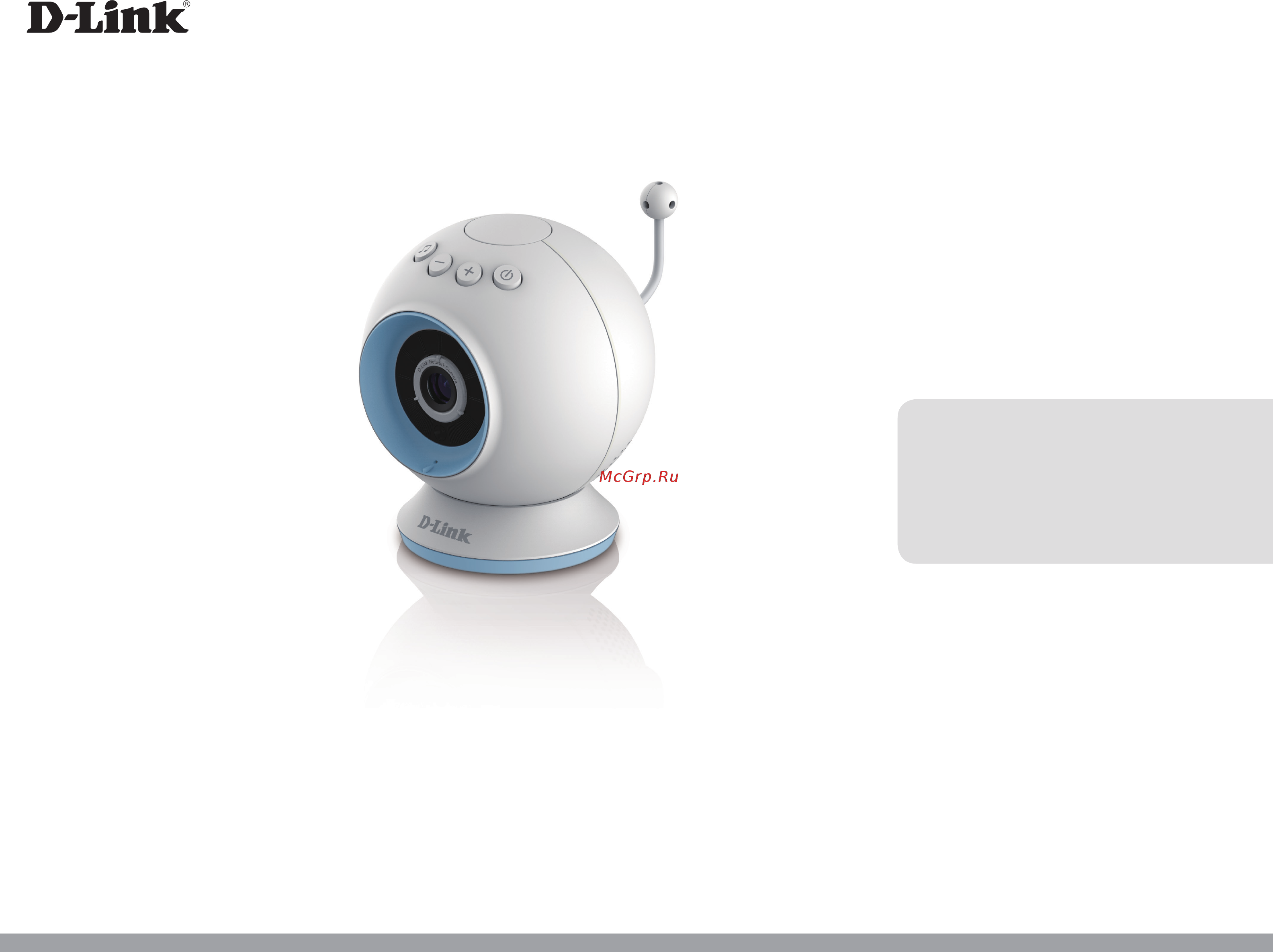D-Link DCS-825L Руководство пользователя онлайн
Содержание
- Manual revisions 2
- Preface 2
- Trademarks 2
- Table of contents 3
- Package contents 4
- Product overview 4
- Section 1 product overview 4
- D link dcs 825l user manual 5
- Minimum requirements 5
- Note direct connection requires no internet connection and no router refer to advanced features on page 31 5
- Section 1 product overview 5
- Introduction 6
- Section 1 product overview 6
- D link dcs 825l user manual 7
- Important safety information 7
- Section 1 product overview 7
- Strangulation hazard keep the dcs 825l and any attached cords at least three feet out of reach of any children or babies make sure you keep any attached cords out of your baby s crib or child s sleeping area 7
- The dcs 825l is designed to meet the highest safety standards please make sure that it is set up and used correctly it is very important that you follow the safety guidelines below 7
- Clean the camera with a dry cloth only never allow the camera to get wet the sticky pad on the desktop base may be cleaned with water and air dried do not use a cloth to dry it make sure the base is completely dry before reattaching it to the camera 8
- D link dcs 825l user manual 8
- How to clean your dcs 825l 8
- How to ensure your dcs 825l is secure 8
- Section 1 product overview 8
- The first step is to make sure you turn on security features during the installation process follow the instructions and make sure you set up a strong password at least eight characters long with a mix of symbols and upper and lower case letters make sure you keep the wi fi baby camera software and mydlink baby app up to date 8
- Front view 9
- Hardware overview 9
- Section 1 product overview 9
- D link dcs 825l user manual 10
- Rear view 10
- Section 1 product overview 10
- Bottom view 11
- D link dcs 825l user manual 11
- Section 1 product overview 11
- Choice of accent rings 12
- Choice of camera mounts 12
- Options 12
- Section 1 product overview 12
- Installation 13
- Section 2 installation 13
- Wireless installation considerations 13
- At home 14
- Camera setup 14
- Remotely 14
- Section 2 installation 14
- There are several ways to set up your dcs 825l 14
- Mounting the camera 15
- Section 2 installation 15
- Section 2 installation 16
- Download the mydlink baby app 17
- Mydlink baby camera monitor free 17
- Section 2 installation 18
- Section 2 installation 19
- Section 2 installation 20
- Set up a new camera with the mydlink baby app 21
- Monitoring 22
- Mydlink baby app home screen 22
- Section 3 monitoring 22
- 5 6 7 8 9 23
- At any time tap on the live view screen to return to the home screen and to access both the settings and configuration menus 23
- D link dcs 825l user manual 23
- Mydlink baby app live view 23
- Note the first time you access your dcs 825l live view you will get a reminder to adjust the focus on the camera this will ensure you get the best possible image you only need to do this once and then you can turn off the reminder 23
- Section 3 monitoring 23
- At any time after you complete the setup wizard you may tap on the live view screen to access the configuration menu the configuration icon is in the upper right corner of the screen 24
- Configuration 24
- D link dcs 825l user manual 24
- Mydlink baby app configuration 24
- Section 4 configuration 24
- D link dcs 825l user manual 25
- Section 4 configuration 25
- Under camera information 25
- Under wireless 25
- D link dcs 825l user manual 26
- Section 4 configuration 26
- Under events 26
- Under lullaby 26
- D link dcs 825l user manual 27
- Mydlink baby app settings 27
- Section 4 configuration 27
- D link dcs 825l user manual 28
- Section 5 video recording and playback 28
- Taking snapshots or recording videos 28
- Video recording and playback 28
- D link dcs 825l user manual 29
- If you need additional memory for video recording the dcs 825l has an integrated microsd card slot simply insert a microsd card and the dcs 825l will automatically record videos whenever sound or movement is detected what s more you can see snapshots or watch videos from anywhere never miss a precious moment again 29
- Play back event triggered videos 29
- Section 5 video recording and playback 29
- Creating a mydlink account 30
- Section 6 mydlink 30
- Advanced features 31
- Enabling direct connect 31
- Section 7 advanced features 31
- Section 7 advanced features 32
- Section 8 troubleshooting 33
- Troubleshooting 33
- Section 8 troubleshooting 34
- Section 8 troubleshooting 35
- Appendix a technical specifications 36
- D link dcs 825l user manual 36
- Technical specifications 36
- Appendix a technical specifications 37
- D link dcs 825l user manual 37
- Contacting technical support 38
- Appendix c warranty 39
- Limited warranty 39
- Warranty 39
- Appendix c warranty 40
- Limited software warranty 40
- Non applicability of warranty 40
- Appendix c warranty 41
- Appendix c warranty 42
- Disclaimer of other warranties 42
- Limitation of liability 42
- What is not covered 42
- Appendix c warranty 43
- Ce mark warning 43
- Copyright statement 43
- Fcc statement 43
- Governing law 43
- Trademarks 43
- Appendix c warranty 44
- Important notice 44
- Appendix c warranty 45
- Appendix d registration 46
- Product registration is entirely voluntary and failure to complete or return this form will not diminish your warranty rights 46
- Registration 46
Похожие устройства
- D-Link DCS-960L Краткое руководство по установке
- D-Link DCS-960L Руководство пользователя
- D-Link DCS-4602EV Краткое руководство по установке
- D-Link DCS-4602EV Руководство пользователя
- D-Link DCS-4701E Краткое руководство по установке
- D-Link DCS-4701E Руководство пользователя
- D-Link DCS-4703E Руководство пользователя
- D-Link DCS-4802E Краткое руководство по установке
- D-Link DCS-4802E Руководство пользователя
- D-Link DCS-6510 Краткое руководство по установке
- D-Link DCS-6510 Руководство пользователя
- D-Link DCS-6513 Краткое руководство по установке
- D-Link DCS-6513 Руководство пользователя
- D-Link DCS-6517 Руководство пользователя
- D-Link DCS-6517 Краткое руководство по установке
- D-Link DCS-6915 rev.А2 Руководство пользователя
- D-Link DCS-6915 rev.B Руководство пользователя
- D-Link DCS-7110 rev.Ах Краткое руководство по установке
- D-Link DCS-7110 rev.Ах Руководство пользователя
- D-Link DCS-7110 rev.Bх Руководство пользователя
Скачать
Случайные обсуждения