Gigabyte GA-8IG1000MK (rev. 2.x) Инструкция по эксплуатации онлайн
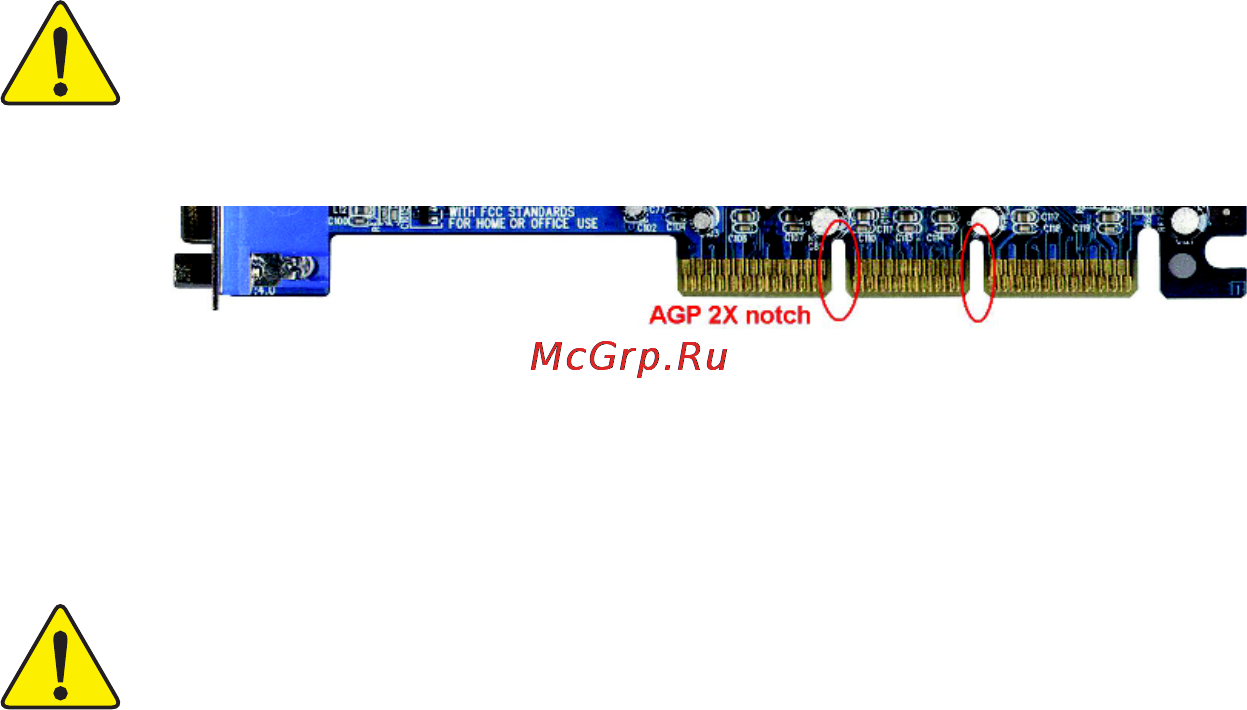
When you installing AGP card, please make sure the following notice
is fully understood and practiced. If your AGP card has "AGP 4X/8X
(1.5V) notch"(show below), please make sure your AGP card is AGP
4X/8X (1.5V).
Caution: AGP 2X card is not supported by Intel
®
845(GE/PE) / 845(E/G) /
850(E) / E7205 / 865(G/PE/P) / 875P. You might experience system
unable to boot up normally. Please insert an AGP 4X/8X card.
Example 1: Diamond Vipper V770 golden finger is compatible with 2X/4X
mode AGP slot. It can be switched between AGP 2X(3.3V) or 4X(1.5V) mode
by adjusting the jumper. The factory default for this card is 2X(3.3V).
The GA-8IG1000MK (or any AGP 4X/8X only) motherboards might not
function properly, if you install this card without switching the jumper to
4X(1.5V) mode in it.
Example 2: Some ATi Rage 128 Pro graphics cards made by "Power Color",
the graphics card manufacturer & some SiS 305 cards, their golden finger is
compatible with 2X(3.3V)/4X(1.5V) mode AGP slot, but they support 2X(3.3V)
only. The GA-8IG1000MK (or any AGP 4X/8X only) motherboards might not
function properly, If you install this card in it.
Note : Although Gigabyte's AG32S(G) graphics card is based on ATi Rage
128 Pro chip, the design of AG32S(G) is compliance with AGP 4X(1.5V)
specification. Therefore, AG32S(G) will work fine with Intel
®
845(GE/PE) /
845(E/G) / 850(E) / E7205 / 865(G/PE/P) / 875P based motherboards.
AGP 4X/8X notch
Содержание
- Ga 8ig1000mk 5
- P4 titan series motherboard 5
- User s manual 5
- Chapter 1 introduction 6
- Chapter 2 hardware installation process 11 6
- Chapter 3 bios setup 33 6
- English 6
- Table of contents 6
- Warning 6
- Chapter 4 technical reference 61 7
- Chapter 5 appendix 77 7
- English 7
- English 8
- Installing the motherboard to the chassis 8
- Warning 8
- Chapter 1 introduction 9
- English 9
- Features summary 9
- English 10
- English 11
- Ga 8ig1000mk 11
- Ga 8ig1000mk rev 2 motherboard layout 11
- Introduction 11
- Block diagram 12
- English 12
- English 13
- English 14
- Chapter 2 hardware installation process 15
- English 15
- Angling the rod to 6 16
- Before installing the processor adhere to the following warning 1 please make sure the cpu type is supported by the motherboard 16
- English 16
- If you do not match the cpu socket pin 1 and cpu cut edge well it will cause improper installation please change the insert orientation 16
- Pin1 indicator 16
- Socket actuation lever 16
- Step 1 1 cpu installation 16
- Step 1 install the central processing unit cpu 16
- English 17
- Step 1 2 cpu cooling fan installation 17
- Before installing the memory modules adhere to the following warning 1 when ram led is on do not install remove dimm from socket 2 please note that the dimm module can only fit in one direction due to the one notch wrong orientation will cause improper installation please change the insert orientation 18
- English 18
- Step 2 install memory modules 18
- The motherboard has 4 dual inline memory module dimm sockets the bios will automatically detects memory type and size to install the memory module just push it vertically into the dimm socket the dimm module can only fit in one direction due to the notch memory size can vary between sockets 18
- Choice for building high performance and low latency dram subsystem that are suitable for servers workstations and full range of desktop pcs 19
- Ddr introduction 19
- Ddr memory is a great evolutionary solution for the pc industry that builds on the existing sdram architecture yet make the awesome advances in solving the system performance bottleneck by doubling the memory bandwidth nowadays with the highest bandwidth of 3 gb s of ddr400 memory and complete line of ddr400 333 266 200 memory solutions ddr memory is the best 19
- Dual channel memory configuration 19
- English 19
- English 20
- Step 3 install expansion cards 20
- English 21
- Power supply 21
- Ps 2 keyboard and ps 2 mouse connector 21
- Step 4 1 i o back panel introduction 21
- Step 4 connect ribbon cables cabinet wires and 21
- Usb lan connector 21
- Audio connectors 22
- English 22
- If you want the detail information for 2 4 6 channel audio setup installation please refer to page 67 22
- Parallel port serial port and vga port lpt coma vga 22
- 2x_det 23
- Atx 3 cpu_fan 23
- Atx_12v 23
- Bat 9 f_panel 23
- Cd_in 15 aux_in 23
- Ci 23 clr_pwd 23
- Comb 19 ir_cir 23
- English 23
- F_audio 23
- Game 21 info_link 23
- Ide1 ide2 7 sata0 sata1 23
- Pwr_led 11 ram_led 23
- Step 4 2 connectors introduction 23
- Sur_cen 17 f_usb1 f_usb2 23
- Sys_fan 5 fdd 23
- 20 ga 8ig1000mk rev 2 motherboard 24
- Ac power cord should only be connected to your power supply unit after atx power cable and other related devices are firmly connected to the mainboard 24
- Atx atx power 24
- Atx_12v 12v power connector 24
- English 24
- This connector atx_12v supplies the cpu operation voltage vcore if this atx_12v connector is not connected system cannot boot 24
- 21 hardware installation process 25
- Cpu_fan cpu fan connector 25
- English 25
- Please note a proper installation of the cpu cooler is essential to prevent the cpu from running under abnormal condition or damaged by overheating the cpu fan connector supports max current up to 600 ma 25
- Sys_fan system fan connector 25
- This connector allows you to link with the cooling fan on the system case to lower the system temperature 25
- English 26
- Fdd floppy connector 26
- Ide1 ide2 ide1 ide2 connector 26
- Bat battery 27
- Caution 27
- English 27
- Sata0 sata1 serial ata connector 27
- Sata1 1 27
- English 28
- F_panel 2 x 10 pins connector 28
- English 29
- Pwr_led 29
- Ram_led 29
- 2x_det 30
- English 30
- F_audio front audio connector 30
- 27 hardware installation process 31
- Aux_in aux in connector 31
- Cd_in cd in connector 31
- Connect cd rom or dvd rom audio out to the connector 31
- Connect other device such as pci tv tunner audio out to the connector 31
- English 31
- 28 ga 8ig1000mk rev 2 motherboard 32
- Be careful with the polarity of the front usb connector check the pin assignment while you connect the front usb cable please contact your nearest dealer for optional front usb cable 32
- English 32
- F_usb1 32
- F_usb1 f_usb2 front usb connector 32
- F_usb2 32
- Please contact your nearest dealer for optional sur_cen cable 32
- Sur_cen surround center connector 32
- 29 hardware installation process 33
- Be careful with the polarity of the comb connector check the pin assignment while you connect the comb cable please contact your nearest dealer for optional comb cable 33
- Comb com b connector 33
- English 33
- Ir_cir 33
- Make sure the pin 1 on the ir device is aling with pin one the connector to enable the ir cir function on the board you are required to purchase an option ir cir module for detail information please contact your autherized gigabyte distributor to use ir function only please connect ir module to pin1 to pin5 33
- 30 ga 8ig1000mk rev 2 motherboard 34
- English 34
- Game game connector 34
- Info_link 34
- This connector allows you to connect some external devices to provide you extra function 34
- This connector supports joystick midi keyboard and other relate audio devices 34
- Ci case open 35
- Clr_pwd 35
- English 35
- English 36
- Chapter 3 bios setup 37
- Control keys 37
- English 37
- Main menu 37
- Status page setup menu option page setup menu 37
- Advanced bios features 38
- English 38
- If you can t find the setting you want please press ctrl f1 to search the advanced option hidden 38
- Integrated peripherals 38
- Once you enter award bios cmos setup utility the main menu as figure below will appear on the 38
- Pc health status 38
- Please load optimized defaults in the bios when somehow the system works not stable as usual this action makes the system reset to the default for stability 38
- Pnp pci configurations 38
- Power management setup 38
- Standard cmos features 38
- The bios setup menus described in this chapter are for reference only and may differ from the exact settings for your motherboard 38
- The main menu for example bios ver g1 38
- This setup page includes all onboard peripherals 38
- This setup page includes all the configurations of pci pnp isa resources 38
- This setup page includes all the items in standard compatible bios 38
- This setup page includes all the items of award special enhanced features 38
- This setup page includes all the items of green function features 38
- This setup page is the system auto detect temperature voltage fan speed 38
- To accept or enter the sub menu 38
- English 39
- English 40
- Ide channel 0 master slave ide channel 1 master slave 40
- Standard cmos features 40
- The time is calculated base on the 24 hour military time clock for example 1 p m is 13 00 00 40
- Drive a drive b 41
- English 41
- Ide channel 2 3 master 41
- Base memory 42
- English 42
- Extended memory 42
- Floppy 3 mode support for japan area 42
- Halt on 42
- Memory 42
- The category determines whether the computer will stop if an error is detected during power up 42
- The category is display only which is determined by post power on self test of the bios 42
- Total memory 42
- Advanced bios features 43
- English 43
- First second third boot device 43
- Hard disk boot priority 43
- Pentiu 43
- Processor with ht technology 43
- System will detect automatically and show up when you install the inte 43
- Cpu hyper threading 44
- English 44
- Limit cpuid max to 3 44
- On chip frame buffer size 44
- Password check 44
- 41 bios setup 45
- Disabled disable onboard 1st channel ide port 45
- Disabled disable onboard 2nd channel ide port 45
- Enabled enable onboard 1st channel ide port default value 45
- Enabled enable onboard 2nd channel ide port default value 45
- English 45
- Integrated peripherals 45
- On chip primary pci ide 45
- On chip secondary pci ide 45
- English 46
- On chip sata 46
- Sata port0 configure as 46
- Sata port1 configure as 46
- Usb 2 controller 46
- Usb controller 46
- Usb keyboard support 46
- Ac97 audio 47
- English 47
- Onboard h w lan 47
- Onboard lan boot rom 47
- Onboard serial port 1 47
- Onboard serial port 2 47
- Usb mouse support 47
- Ecp mode use dma 48
- English 48
- Onboard parallel port 48
- Parallel port mode 48
- Uart mode select 48
- Ur2 duplex mode 48
- English 49
- Game port address 49
- Midi port address 49
- Midi port irq 49
- 46 ga 8ig1000mk rev 2 motherboard 50
- A if use single color led power led will turn off 50
- Acpi suspend type 50
- B if use dual color led power led will turn to another color 50
- Blinking in standby mode s1 power led will blink default value 50
- Delay 4 sec press power button 4 sec to power off enter suspend if button is pressed less than 4 sec 50
- Disabled disable this function 50
- Dual off in standby mode s1 50
- Enabled enable pme event wake up default value 50
- English 50
- Instant off press power button then power off instantly default value 50
- Off by power button 50
- Pme event wake up 50
- Power led in s1 state 50
- Power management setup 50
- S1 pos set acpi suspend type to s1 pos power on suspend default value 50
- S3 str set acpi suspend type to s3 str suspend to ram 50
- English 51
- Modemringon wakeonlan 51
- Power on by keyboard 51
- Power on by mouse 51
- Resume by alarm 51
- Ac back function 52
- English 52
- Kb power on password 52
- 4 5 7 9 10 11 12 14 15 set irq 3 4 5 7 9 10 11 12 14 15 to pci 1 pci 5 53
- 4 5 7 9 10 11 12 14 15 set irq 3 4 5 7 9 10 11 12 14 15 to pci 2 53
- 4 5 7 9 10 11 12 14 15 set irq 3 4 5 7 9 10 11 12 14 15 to pci 3 53
- 49 bios setup 53
- Auto auto assign irq to pci 1 default value 53
- Auto auto assign irq to pci 2 default value 53
- Auto auto assign irq to pci 3 default value 53
- English 53
- Pci 1 irq assignment 53
- Pci 2 irq assignment 53
- Pci 3 irq assignment 53
- Pnp pci configurations 53
- 50 ga 8ig1000mk rev 2 motherboard 54
- Case opened 54
- Current cpu system fan speed rpm 54
- Current cpu temperature 54
- Current voltage v vcore ddr25v 3 v 5v 12v 54
- Detect cpu system fan speed status automatically 54
- Detect cpu temp automatically 54
- Detect system s voltage status automatically 54
- Disabled don t reset case open status default value 54
- Enabled clear case open status at next boot 54
- English 54
- If the case is closed case opened will show no if the case have been opened case opened will show yes if you want to reset case opened value set reset case open status to enabled and save cmos your computer will restart 54
- Pc health status 54
- Reset case open status 54
- Cpu smart fan control 55
- Cpu system fan fail warning 55
- Cpu warning temperature 55
- English 55
- Cpu clock ratio 56
- Cpu host clock control 56
- Cpu host frequency mhz 56
- English 56
- Frequency voltage control 56
- Incorrect using these features may cause your system broken for power end user use only 56
- Agp pci src fixed 57
- Agp pci src frequency mhz 57
- English 57
- Memory frequency for 57
- Memory frequency mhz 57
- 54 ga 8ig1000mk rev 2 motherboard 58
- English 58
- Fail safe defaults contain the most appropriate values of the system parameters that allow minimum 58
- Load fail safe defaults 58
- System performance 58
- 55 bios setup 59
- Cally detects 59
- English 59
- Load optimized defaults 59
- Selecting this field loads the factory defaults for bios and chipset features which the system automati 59
- 56 ga 8ig1000mk rev 2 motherboard 60
- Bios setup program function when enabled the supervisor password is required for entering the bios setup program and having full configuration fields the user password is required to access only basic items if you select system at password check in advance bios features menu you will be prompted 60
- English 60
- For the password every time the system is rebooted or any time you try to enter setup menu if you select setup at password check in advance bios features menu you will be prompted only when you try to enter setup 60
- Password disabled will appear to confirm the password being disabled once the password is disabled the system will boot and you can enter setup freely the bios setup program allows you to specify two separate passwords supervisor password and a user password when disabled anyone may access all 60
- Set supervisor user password 60
- When you are prompted to enter password a message 60
- When you select this function the following message will appear at the center of the screen to assist you 60
- 57 bios setup 61
- English 61
- Save exit setup 61
- Type n will return to setup utility 61
- Type y will quit the setup utility and save the user setup value to rtc cmos 61
- 58 ga 8ig1000mk rev 2 motherboard 62
- English 62
- Exit without saving 62
- Type n will return to setup utility 62
- Type y will quit the setup utility without saving to rtc cmos 62
- English 63
- English 64
- Chapter 4 technical reference 65
- English 65
- Gigabyte announces bio 65
- Introduction 65
- Windows bios live update utility 65
- Easytun 66
- English 66
- Introduction 66
- User interface overview 66
- A what is q flash utility 67
- B how to use q flash 67
- English 67
- Flash bios method introduction 67
- Method 1 q flash 67
- English 68
- Update bios from floppy 68
- English 69
- Method 2 bios utility 69
- English 70
- 4 6 channel audio function introduction 71
- English 71
- Stereo speakers connection and settings 71
- The installation of windows 98se 2k me xp is very simple please follow next step to install the function 71
- Channel analog audio output mode 72
- English 72
- Basic 6 channel analog audio output mode 73
- English 73
- Advanced 6 channel analog audio output mode using surround kit optional device 74
- English 74
- Surround kit provides rear r l and center subwoofer 74
- Basic advanced 6 channel analog audio output mode notes 75
- English 75
- Auto detecting 76
- English 76
- Introduction of audio connectors 76
- Jack sensing introduction 76
- Jack sensing provides audio connectors error detection function 76
- English 77
- Manual setting 77
- Boot from cd dvd 78
- English 78
- How to use the xpress recovery2 78
- System requirements 78
- Xpress recovery2 78
- Xpress recovery2 introduction 78
- Backup 79
- English 79
- Limitations 79
- Precautions 79
- Reboot 79
- Remove 79
- Restore 79
- The main screen of xpress recovery2 79
- English 80
- Chapter 5 appendix 81
- English 81
- Install chipset driver 81
- Install drivers 81
- Revision history 81
- English 82
- Item description 82
- English 83
- Software application 83
- English 84
- English 85
- 82 ga 8ig1000mk rev 2 motherboard 86
- English 86
- If you encounter any trouble during boot up please follow the troubleshooting procedures 86
- Troubleshooting 86
- Appendix 83 87
- English 87
- If the above procedure unable to solve your problem please contact with your local retailer or national distributor for help or you could submit your question to the service mail via gigabyte website technical support zone http www gigabyte com tw the appropriate response will be provided asap 87
- English 88
- Technical support rma sheet 88
- Acronyms 89
- English 89
- English 90
- English 91
- English 92
- English 93
- English 94
- Appendix 91 95
- Contact us 95
- English 95
- 92 ga 8ig1000mk rev 2 motherboard 96
- English 96
Похожие устройства
- Thermos 100286 Black Инструкция по эксплуатации
- Samsung I9300 Galaxy S III Black Инструкция по эксплуатации
- Ballu BSR-06C Инструкция по эксплуатации
- Gigabyte GA-8IG1000MK (rev. 1.x) Инструкция по эксплуатации
- Samsung RL24DE** Инструкция по эксплуатации
- Samsung S7562 Galaxy S Duos White Инструкция по эксплуатации
- Ballu BSR-07H Инструкция по эксплуатации
- Gigabyte GA-8IG1000MF-P Инструкция по эксплуатации
- JVC XV-N412S Инструкция по эксплуатации
- Samsung S7562 Galaxy S Duos Black Инструкция по эксплуатации
- Ballu BSR-09H Инструкция по эксплуатации
- Gigabyte GA-8IG1000MT Инструкция по эксплуатации
- Rover RoverMedia Aria E7 Инструкция по эксплуатации
- Samsung I8190 Galaxy S III mini Ceramic White Инструкция по эксплуатации
- Ballu BSM-12H Инструкция по эксплуатации
- Yamaha YPT-200 Инструкция по эксплуатации
- Samsung I8190 Galaxy S III mini Red Инструкция по эксплуатации
- Ballu BSM-09H Инструкция по эксплуатации
- Bosch WAA16160OE Инструкция по эксплуатации
- Thermos 188183 Beige Инструкция по эксплуатации
Скачать
Случайные обсуждения
