ASRock E3C224D2I Инструкция онлайн
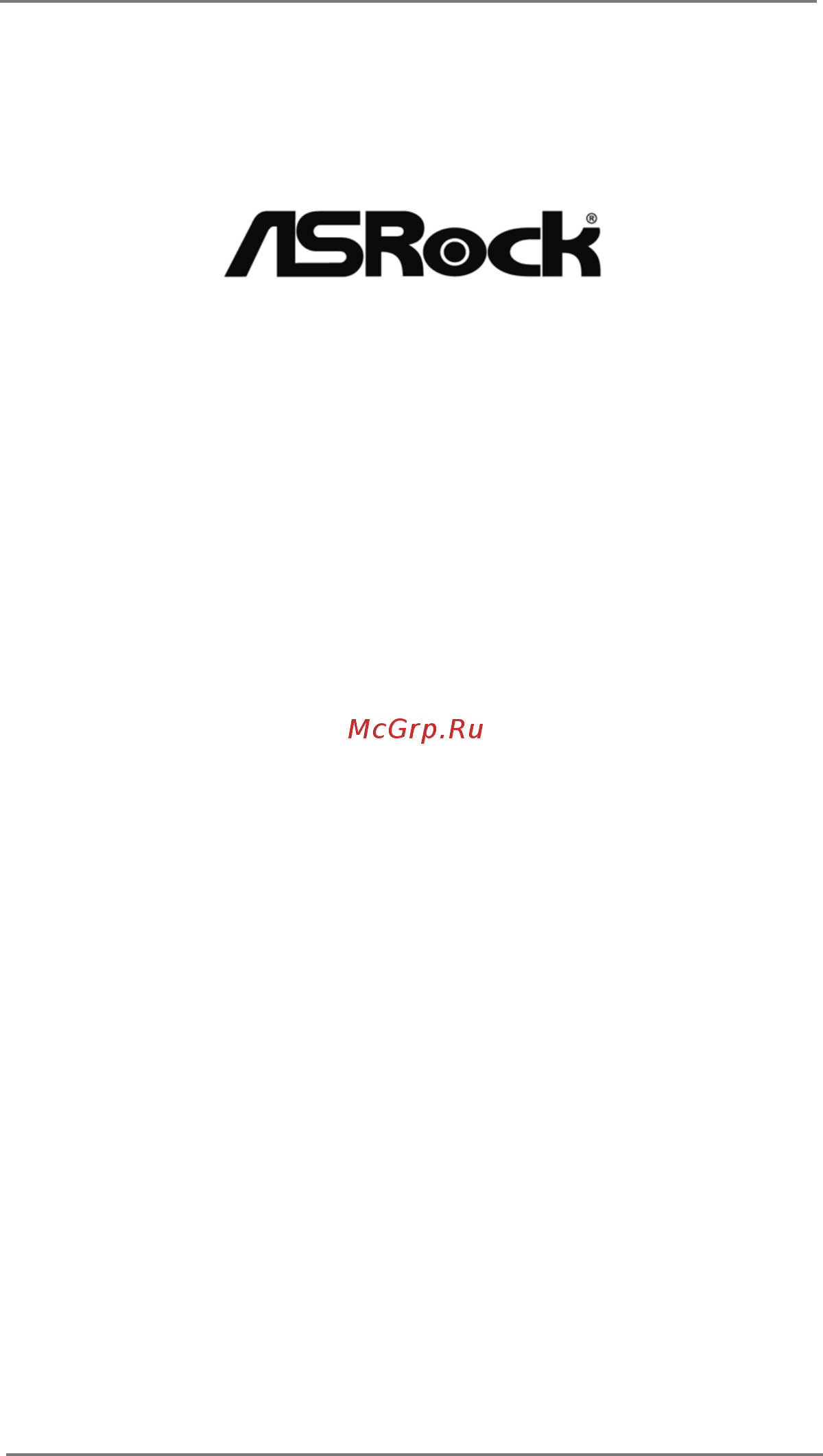
1
E3C226D2I
E3C224D2I
User Manual
Version 1.0
Published June 2017
Copyright©2017 ASRock INC. All rights reserved.
Содержание
- E3c224d2i 1
- E3c226d2i 1
- User manual 1
- Copyright notice 2
- Disclaimer 2
- Contents 3
- Installation 17 3
- Introduction 5 3
- Uefi setup utility 34 3
- Net framework installation guide 64 4
- Software support 60 4
- Troubleshooting 61 4
- Chapter 1 introduction 5
- Package contents 5
- Specifications 6
- Unique features 9
- Cm 6 in 10
- Ddr3_a1 64 bit 240 pin module 10
- Ddr3_b1 64 bit 240 pin module 10
- E3c226d2i 10
- Intel c226 10
- Motherboard layout 10
- Top ipmi lan 10
- Cm 6 in 12
- Ddr3_a1 64 bit 240 pin module 12
- Ddr3_b1 64 bit 240 pin module 12
- E3c224d2i 12
- Intel c224 12
- Top ipmi lan 12
- 7 9 10 14
- Dedicated ipmi lan port led indications 14
- I o panel 14
- Lan port lan1 lan2 led indications 14
- Ps 2 mouse keyboard port 2 serial port com1 3 dedicated ipmi lan port 4 lan rj 45 port lan1 5 uid led uid_led1 14
- Uid switch uid_sw1 7 lan rj 45 port lan2 8 usb 3 ports usb_01 9 d sub port vga1 10 usb 2 ports usb_01 14
- Block diagram 15
- E3c226d2i 15
- Lynx point c226 15
- E3c224d2i 16
- Lynx point c224 16
- Chapter 2 installation 17
- Pre installation precautions 17
- Screw holes 17
- Cpu installation 18
- Is marked with a black line 19
- Socket 19
- Socket and properly mated to the orient keys 19
- Step 3 1 hold the cpu by the edge which 19
- Step 3 2 locate pin1 and the two orienta 19
- Step 3 3 carefully place the cpu into the 19
- Step 3 4 verify that the cpu is within the 19
- Step 3 insert the 1150 pin cpu 19
- Tion key notches 19
- Installation of cpu fan and heatsink 21
- Installation of memory modules dimm 22
- Installing a dimm 22
- Step 1 unlock a dimm slot by pressing the retaining clips outward step 2 align a dimm on the slot such that the notch on the dimm matches the break on the slot 22
- This motherboard provides two 240 pin ddr3 double data rate 3 dimm slots and supports dual channel memory technology for dual channel configuration you always need to install two identical the same brand speed size and chip type memory modules in the ddr3 dimm slots to activate dual channel memory technology otherwise it will operate at single channel mode 22
- Expansion slot pci express slot 24
- Installing an expansion card 24
- Jumpers setup 25
- Onboard headers and connectors 26
- 17 pin tpm1 see p 0 or 12 no 17 27
- 19 pin usb3_2 3 see p 0 or 12 no 8 27
- 9 pin panel1 see p 0 or 12 no 11 27
- 9 pin usb_3 4 see p 0 or 12 no 12 27
- Besides two default usb 2 ports on the i o panel there is one usb 2 header and one port on this motherboard each usb 2 header can support two usb 2 ports 27
- Besides two usb 3 ports 27
- Board this usb 3 header 27
- Can support two ports 27
- Certificates passwords and 27
- Curity protects digital identi 27
- Data a tpm system also 27
- Functions 27
- Helps enhance network se 27
- Integrity 27
- On the i o panel there is 27
- One header on this mother 27
- Securely store keys digital 27
- Several system front panel 27
- System panel header 27
- This connector supports 27
- This header accommodates 27
- Ties and ensures platform 27
- Tpm header 27
- Tpm system which can 27
- Trusted platform module 27
- Usb 2 headers and ports 27
- Usb 3 headers 27
- Usb_2 see p 0 or 12 no 7 27
- Auxiliary panel header 29
- Panel including front panel 29
- Smb internet status indica 29
- This header supports mul 29
- Tiple functions on the front 29
- Tor and chassis intrusion pin 29
- And match the black wire to 30
- Cables to the fan connectors 30
- Front and rear fan connectors 30
- Please connect the fan 30
- Please connect the speaker 30
- Ports fan control 30
- Speaker header 30
- The ground pin all fans sup 30
- To this header 30
- Atx 12v power connector 31
- Atx power connector 31
- Cable to the connector and 31
- Cpu fan connector 31
- Er supply to this connector 31
- Ground pin 31
- Match the black wire to the 31
- Please connect an atx 12v 31
- Please connect an atx pow 31
- Please connect the cpu fan 31
- Power supply to this connec 31
- Intelligent platform management bus header 32
- Non maskable interrupt button header 32
- Serial general purpose input output header 32
- Driver installation guide 33
- Chapter 3 uefi setup utility 34
- Introduction 34
- Uefi menu bar 34
- Navigation keys 35
- Main screen 36
- Advanced screen 37
- Cpu configuration 38
- North bridge configuration 41
- South bridge configuration 42
- Storage configuration 43
- Super io configuration 44
- Acpi configuration 45
- Usb configuration 47
- Whea configuration 48
- Intel server platform services 49
- Serial port console redirection 50
- Voltage control 51
- Hardware health event monitoring screen 52
- Boot screen 54
- Security screen 56
- Event logs 57
- Server management 58
- Exit screen 59
- Chapter 4 software support 60
- Chapter 5 troubleshooting 61
- If there are memory errors 61
- If there is no power 61
- If there is no video 61
- Troubleshooting procedures 61
- Other problems 62
- Unable to save system setup configurations 62
- Returning merchandise for service 63
- Technical support procedures 63
- Chapter 6 net framework installation guide 64
- Installing net framework 3 for server 2008 r2 64
Похожие устройства
- ASRock E3C224D4HM RAID
- ASRock E3C224D4HM IPMI
- ASRock E3C224D4HM Инструкция
- ASRock E3C224D4HM-8R RAID
- ASRock E3C224D4HM-8R IPMI
- ASRock E3C224D4HM-8R Инструкция
- ASRock E3C224D4I-14S IPMI
- ASRock E3C224D4I-14S Инструкция
- ASRock E3C224D4M-16RE RAID
- ASRock E3C224D4M-16RE IPMI
- ASRock E3C224D4M-16RE Инструкция
- ASRock E3C224-V+ RAID
- ASRock E3C224-V+ IPMI
- ASRock E3C224-V+ Инструкция
- ASRock E3C224-V4L RAID
- ASRock E3C224-V4L IPMI
- ASRock E3C224-V4L Инструкция
- ASRock MT-C224 RAID
- ASRock MT-C224 IPMI
- ASRock MT-C224 Инструкция
