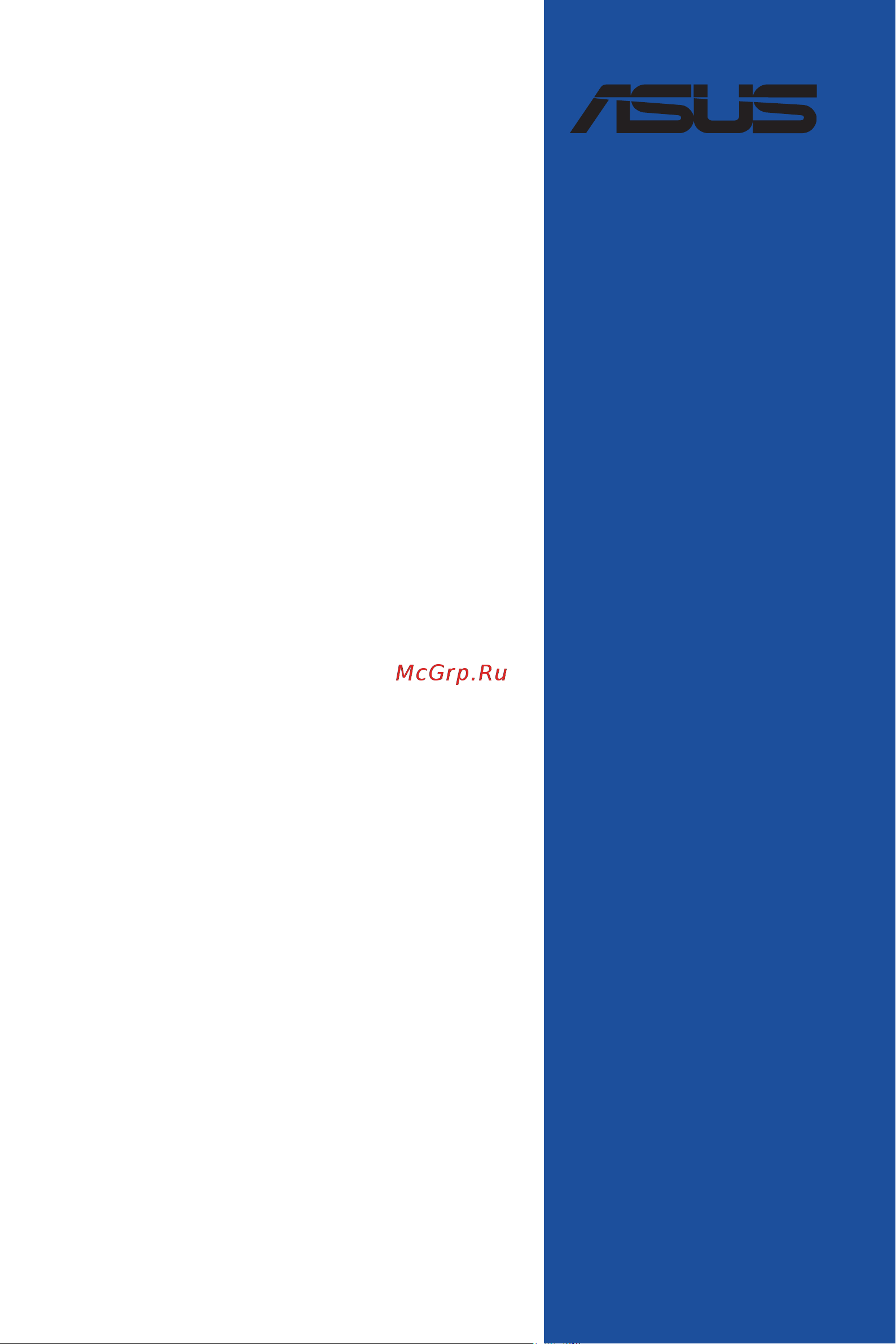Asus PRIME Z490-V Руководство Пользователя онлайн
Содержание
- E16508 fisrt edition march 2020 2
- Appendix 3
- Chapter 1 product introduction 3
- Chapter 2 basic installation 3
- Chapter 3 bios and raid support 3
- Contents 3
- Electrical safety 4
- Operation safety 4
- Safety information 4
- About this guide 5
- Conventions used in this guide 5
- How this guide is organized 5
- Where to find more information 5
- Prime z490 v specifications summary 6
- Prime z490 v specifications summary 7
- Prime z490 v specifications summary 8
- Prime z490 v specifications summary 9
- Alc 887 10
- Cannot be used 10
- Configuration 1 2 10
- Connectors with shared bandwidth 10
- M _1 shares bandwidth with sata6g_2 10
- M _1 x4 sata 10
- Realte 10
- Sata6g_2 v 10
- When a device in sata mode is installed on the m _1 socket sata6g_2 port 10
- Package contents 11
- Installation tools and components 12
- The tools and components in the table above are not included in the motherboard package 12
- Before you proceed 13
- Chapter 1 13
- Chapter 1 product introduction 13
- Prime z490 v 13
- Product introduction 13
- Takenoteofthefollowingprecautionsbeforeyouinstallmotherboardcomponentsor changeanymotherboardsettings 13
- 13 14 16 14
- 2 1 4 4 14
- 4 4 7 17 12 14
- Alc 887 14
- Chapter 1 14
- Chapter 1 product introduction 14
- Eatxpwr 14
- Motherboard layout 14
- Realte 14
- Chapter 1 15
- Chapter 1 16
- Chapter 1 product introduction 16
- Cpu socket 16
- Geninte 16
- Goldandcelero 16
- Lga1200 16
- Pentiu 16
- Processors 16
- Themotherboardcomeswithalga1200socketdesignedfor1 16
- Chapter 1 17
- Recommended memory configurations 17
- Chapter 1 18
- Chapter 1 product introduction 18
- Memory configurations 18
- Youmayinstall2gb 4gb 8gb 16gb and32gbunbufferedandnon eccddr4 dimmsintothedimmsockets 18
- Chapter 1 19
- Recommended vga configuration 19
- Chapter 1 20
- Chapter 1 product introduction 20
- Hyper m x16 series card configuration 20
- Pciex16_1 x8 x4 x4 20
- Slot description up to 3 inte 20
- Ssd on cpu support 20
- Aio_pump 21
- Cha_fan1 21
- Cha_fan2 21
- Cha_fan3 21
- Chapter 1 21
- Cpu_fan 21
- Chapter 1 22
- Chapter 1 product introduction 22
- Donotconnectthe4 pinpowerplugonly themotherboardmayoverheatunder heavyusage 22
- Eatx12v_1 eatx12v_2 22
- Eatxpwr 22
- Ensuretoconnectthe8 pinpowerplug orconnectboththe8 pinand4 pinpower plugs 22
- Forafullyconfiguredsystem werecommendthatyouuseapowersupplyunit psu thatcomplieswithatx12vspecification2 orlaterversion andprovidesa minimumpowerof350w 22
- Ifyouwanttousetwoormorehigh endpciexpressx16cards useapsuwith 1000wpowerorabovetoensurethesystemstability 22
- Power connectors 22
- Thesepowerconnectorsallowyoutoconnectyourmotherboardtoapowersupply thepowersupplyplugsaredesignedtofitinonlyoneorientation findtheproper orientationandpushdownfirmlyuntilthepowersupplyplugsarefullyinserted 22
- Werecommendthatyouuseapsuwithahigherpoweroutputwhenconfiguringa systemwithmorepower consumingdevices thesystemmaybecomeunstableor maynotbootupifthepowerisinadequate 22
- Chapter 1 23
- M slots 23
- Prime z490 v 23
- Them slotsallowyoutoinstallm devicessuchasm ssdmodules 23
- Chapter 1 24
- Chapter 1 product introduction 24
- Sata 6gb s ports 24
- Thesata6gb sportsallowyoutoconnectsatadevicessuchasopticaldiscdrives andharddiskdrivesviaasatacable 24
- Chapter 1 25
- Prime z490 v 25
- Thepluggedusb3 gen1devicemayrunonxhciorehcimodedependingonthe operatingsystem ssetting 25
- Theusb3 gen1headersallowyoutoconnectausb3 gen1modulefor additionalusb3 gen1ports theusb3 gen1headersprovidedatatransfer speedsofupto5gb s 25
- Theusb3 gen1moduleispurchasedseparately 25
- U32g1_34 25
- U32g1_78 25
- Usb 3 gen 1 headers 25
- Chapter 1 26
- Chapter 1 product introduction 26
- Donotconnecta1394cabletotheusbconnectors doingsowilldamagethe motherboard 26
- Theusb2 headersallowyoutoconnectausbmoduleforadditionalusb2 ports theusb2 headersprovidedatatransferspeedsofupto480mb s 26
- Theusb2 moduleispurchasedseparately 26
- Usb 2 headers 26
- Usb1112 26
- Usb_e12 26
- Add_gen2 27
- Aura addressable gen 2 header 27
- Chapter 1 27
- Prime z490 v 27
- Theaddressablegen2headerallowsyoutoconnectindividuallyaddressablergb ws2812bledstripsorws2812bbasedledstrips 27
- Aura rgb headers 28
- Chapter 1 28
- Chapter 1 product introduction 28
- Rgb_header1 rgb_header2 28
- Thergbheadersallowyoutoconnectrgbledstrips 28
- Chapter 1 29
- Chapter 1 30
- Chapter 1 31
- M slot key e 31
- M wifi 31
- Prime z490 v 31
- Spi tpm header 14 1pin 31
- Thisheadersupportsatrustedplatformmodule tpm systemwithaserial peripheralinterface spi allowingyoutosecurelystorekeys digitalcertificates passwords anddata atpmsystemalsohelpsenhancenetworksecurity protects digitalidentities andensuresplatformintegrity 31
- Thissocketallowsyoutoinstallanm wifi module 31
- Chapter 1 32
- Chapter 1 33
- Prime z490 v 33
- S pdif out header 33
- Tb_header 33
- Theadd onthunderbolti ocardandthunderboltcablesarepurchasedseparately 33
- Thes pdifoutmoduleispurchasedseparately 33
- Thethunderboltheaderallowsyoutoconnectanadd onthunderbolti ocard thatsupportsintel sthunderbolttechnology allowingyoutoconnectuptosix thunderbolt enableddevicesandadisplayport enableddisplayinadaisy chain configuration 33
- Thisheaderisforanadditionalsony philipsdigitalinterface s pdif port connect thes pdifoutmodulecabletothisheader theninstallthemoduletoaslotopening atthebackofthesystemchassis 33
- Thunderbolt header 33
- Chapter 1 34
- Chapter 1 product introduction 34
- Basic installation 35
- Building your pc system 35
- Chapter 2 35
- Chapter 2 basic installation 35
- Cpu installation 35
- Chapter 2 36
- Chapter 2 basic installation 36
- Chapter 2 37
- Cooling system installation 37
- Prime z490 v 37
- To install a cpu heatsink and fan assembly 37
- Chapter 2 38
- Chapter 2 basic installation 38
- To install an aio cooler 38
- Chapter 2 39
- Dimm installation 39
- Chapter 2 40
- Chapter 2 basic installation 40
- M installation 40
- Chapter 2 41
- Motherboard installation 41
- Chapter 2 42
- Atx power connection 43
- Chapter 2 43
- Or and 43
- Prime z490 v 43
- Chapter 2 44
- Sata device connection 44
- Chapter 2 45
- Front i o connector 45
- Chapter 2 46
- Expansion card installation 46
- Chapter 2 47
- Ensuretoinstallthethunderboltex3 trcardtoapcieslotfrompch 47
- Portthunderboltquickchargefeaturetochargea5vormore device thethunderboltex3 trcardcansupportquickchargingupto100w 47
- Prime z490 v 47
- Step6isoptional pleaseconnecta6 pinpciepowerconnectorwhenyouwishto usetheusbtype 47
- Thethunderboltcardissoldseparately 47
- Thetypec_1portcansupportupto20vdevices andthetypec_2portcansupport upto9vdeviceswhenthe6 pinpciepowerconnectorisconnected 47
- To install thunderboltex 3 tr card 47
- Chapter 2 48
- Motherboard rear and audio connections 48
- Rear i o connection 48
- Audio 2 4 5 or 7 channel configuration 49
- Audio i o connections 49
- Audio i o ports 49
- Chapter 2 49
- Connect to headphone and mic 49
- Ethernet port led indications 49
- Chapter 2 50
- Chapter 2 51
- Chapter 2 52
- Starting up for the first time 52
- Turning off the computer 52
- An error message appears on the screen during the system bootup and requests you to run the bios setup 53
- Bios and raid support 53
- Bios basic input and output system stores system hardware settings such as storage device configuration overclocking settings advanced power management and boot device configuration that are needed for system startup in the motherboard cmos in normal circumstances the default bios settings apply to most conditions to ensure optimal performance do not change the default bios settings except in the following circumstances 53
- Chapter 3 53
- Chapter 3 bios and raid support 53
- Knowing bios 53
- Prime z490 v 53
- You have installed a new system component that requires further bios settings or update 53
- Bios menu screen 54
- Bios setup program 54
- Chapter 3 54
- Entering bios at startup 54
- Entering bios setup after post 54
- Asus ez flash 3 55
- Chapter 3 55
- Asus crashfree bios 3 56
- Chapter 3 56
- Recovering the bios 56
- Chapter 3 57
- Raid configurations 57
- Raid definitions 57
- Chapter 3 58
- Chapter 3 bios setup 58
- Appendix 59
- Fcc compliance information 59
- Notices 59
- Appendix 60
- Appendix 61
- Declaration of compliance for product environmental regulation 61
- Eu reach and article 33 61
- Eu rohs 61
- Google license terms 61
- India rohs 61
- Turkey rohs 61
- Vietnam rohs 61
- Appendix 62
- Regional notice for california 62
- Warning 62
- Appendix 63
- Prime z490 v 63
- Appendix 64
- Asus computer gmbh germany and austria 64
- Asus computer international america 64
- Asus contact information 64
- Asustek computer inc 64
- Technical support 64
Похожие устройства
- Asus PRIME Z490-V Руководство по BIOS
- Asus PRIME Z490M-PLUS Установка Процессора
- Asus PRIME Z490M-PLUS Краткое Руководство
- Asus PRIME Z490M-PLUS Руководство Пользователя
- Asus PRIME Z490M-PLUS Руководство по BIOS
- Daikin RXYSCQ4TMV1B Инструкция по монтажу
- Daikin RXYSCQ4TMV1B Инструкция по эксплуатации
- Daikin RXYSCQ4TMV1B Справочное руководство для монтажника
- Daikin RXYSCQ5TMV1B Инструкция по монтажу
- Daikin RXYSCQ5TMV1B Справочное руководство для монтажника
- Daikin RXYSCQ5TMV1B Инструкция по эксплуатации
- Daikin RXYSCQ6TMV1B Инструкция по эксплуатации
- Daikin RXYSCQ6TMV1B Инструкция по монтажу
- Daikin RXYSCQ6TMV1B Справочное руководство для монтажника
- Daikin RXYSQ4T8VB Инструкция по монтажу
- Daikin RXYSQ4T8VB Инструкция по эксплуатации
- Daikin RXYSQ4T8VB Справочное руководство для монтажника
- Daikin RXYSQ5T8VB Инструкция по эксплуатации
- Daikin RXYSQ5T8VB Инструкция по монтажу
- Daikin RXYSQ5T8VB Справочное руководство для монтажника