M-Audio eKeys Инструкция по использованию онлайн
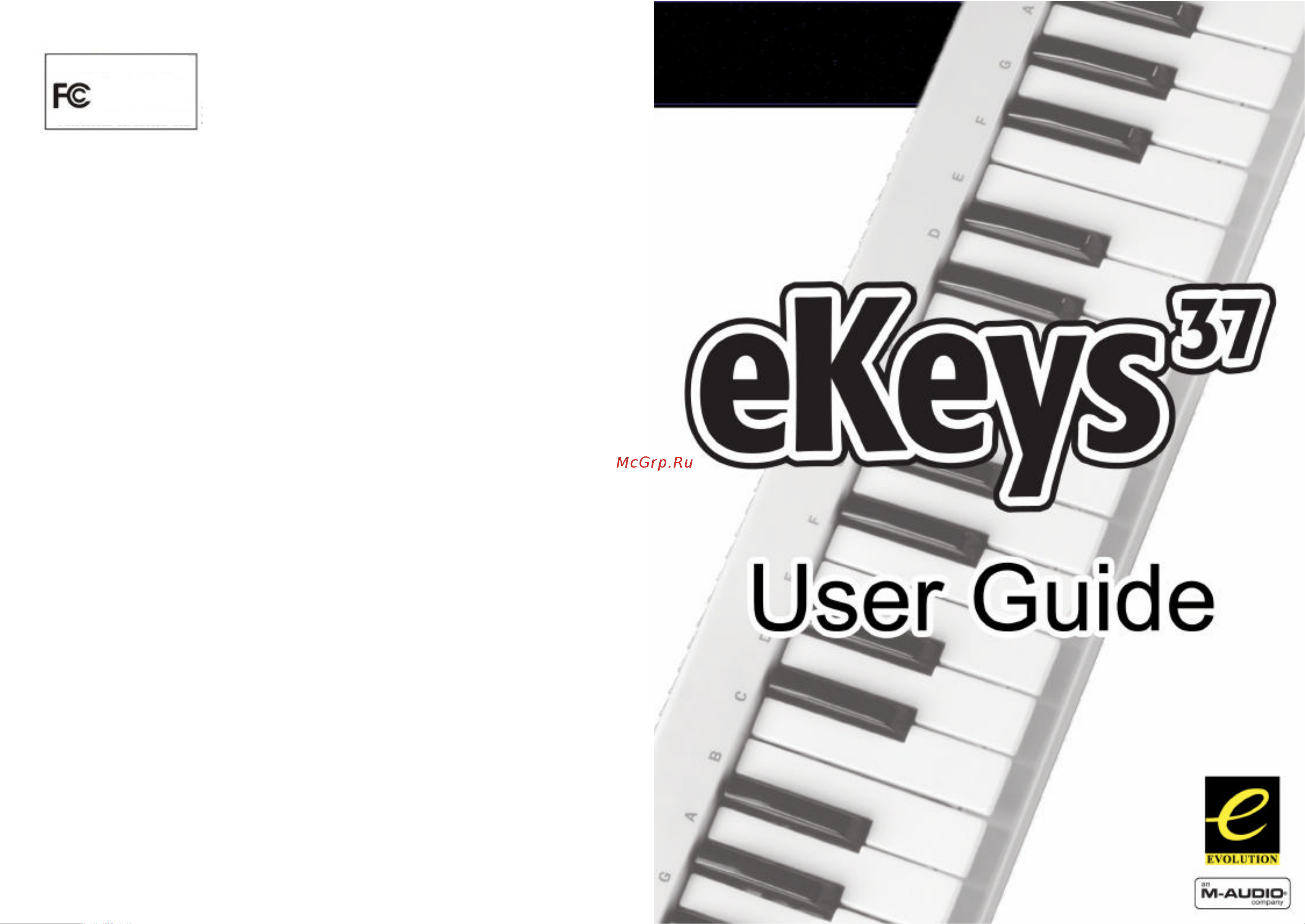
Evolution eKeys Keyboard User Manual
16
Modifications not authorized by the manufacturer may void users authority to operate this
device.
Note:
This equipment has been tested and found to comply with the limits for a Class B digital
device, pursuant to Part 15 of the FCC Rules. These limits are designed to provide reasonable
protection against harmful interference in a residential installation. This equipment generates,
uses and can radiate radio frequency energy and, if not installed and used in accordance with
the instructions, may cause harmful interference to radio communications. However, there is
no guarantee that interference will not occur in a particular installation. If this equipment does
cause harmful interference to radio or television reception, which can be determined by turning
the equipment off and on, the user is encouraged to try to correct the interference by one or
more of the following measures:
-Reorient or relocate the receiving antenna.
-Increase the separation between the equipment and receiver.
-Connect the equipment into an outlet on a circuit different from that to which the receiver is
connected.
- Consult the dealer or an experienced radio/TV technician for help.
VST is a trademark of Steinberg Soft– und Hardware GmbH
ASIO is a trademark of Steinberg Soft– und Hardware GmbH
DirectX is copyright 2002 Microsoft
Sound Studio II, PictureBoard and Music Teacher are copyright 2003 Evolution Electronics
Ltd. All rights reserved
Tested To Comply With
FCC Standards
EVOLUTION e-Keys37
FOR HOME OR OFFICE USE
1
Evolution eKeys Keyboard User Manual
Содержание
- About the manual 3
- Introduction 3
- What s in the package 3
- Before you connect your keyboard 4
- Installing drivers for windows 2000 4
- Installing drivers for windows 98 me 4
- Windows xp mac os x 4
- About the keyboard 5
- Getting started 5
- Before you use the software it s a good idea to set up it up so that it is communicating with the ekeys properly once you have set this up your settings will be saved so that each time you open the software it will be communicating with the ekeys straight away if you have not done so already install music teacher v3 and sound studio ii open up music teacher or sound studio ii by double clicking on the icon on your desktop play the ekeys keyboard can you hear any sound if so all is good and you can go on to set up the other program if not select devices from the options menu midi devices in sound studio ii here you have a list of midi inputs and outputs make sure the ekeys is selected as the midi input device if you plugged the ekeys straight in to windows xp and are not using evolution s drivers the ekeys will be called usb audio device in all other cases the ekeys will be called usb midi in in the midi outputs you should select the output with synth or synthesis in the name make sure 6
- General midi instruments 6
- Guitar brass synth pad sound effects 6
- Piano bass reed synth effects 6
- Setting up the software 6
- Useful midi data 6
- Caution electro static discharge electrical fast transient and conducted rf interference may cause the unit to malfunction in such case unplug the unit and plug in again to restore normal operation 7
- Pour toutes les mises à jour de documents et manuels français veuillez visiter la page web www evolution co uk manuals aktuelle deutsche bedienungsanleitungen finden sie unter www evolution co uk manuals para accedera manuales y documentación actualizada por favor visite www evolution co uk manuals per ottenere tutte le documentazioni italiane aggiornate visitate www evolution co uk manuals 7
- Trouble shooting 7
- Contact details 8
- Evolution electronics ltd uk 8
- Techsupt m audio com 8
Похожие устройства
- M-Audio eKeys Краткое руководство
- M-Audio DCP-300 Руководство пользователя
- M-Audio DCP-300 Краткое руководство
- M-Audio DCP-300 Инструкция по использованию
- M-Audio DCP-200 Key Map
- M-Audio DCP-200 Краткое руководство 2
- M-Audio DCP-200 Краткое руководство
- M-Audio DCP-200 Руководство пользователя
- Wolta WPL48-4K150-01 Инструкция по эксплуатации
- Wolta LWPS18W01 Инструкция по эксплуатации
- Wolta LWPW18W01 Инструкция по эксплуатации
- Wolta LWPS36W01 Инструкция по эксплуатации
- Wolta LWPW36W01 Инструкция по эксплуатации
- Wolta LWP18C-01 Инструкция по эксплуатации
- Wolta LWP36C-01 Инструкция по эксплуатации
- Wolta LWP36C-02 Инструкция по эксплуатации
- Wolta LWP36D-02 Инструкция по эксплуатации
- Wolta UFO-100W/01 Инструкция по эксплуатации
- Wolta UFO-150W/01 Инструкция по эксплуатации
- Wolta UFO-200W/01 Инструкция по эксплуатации
