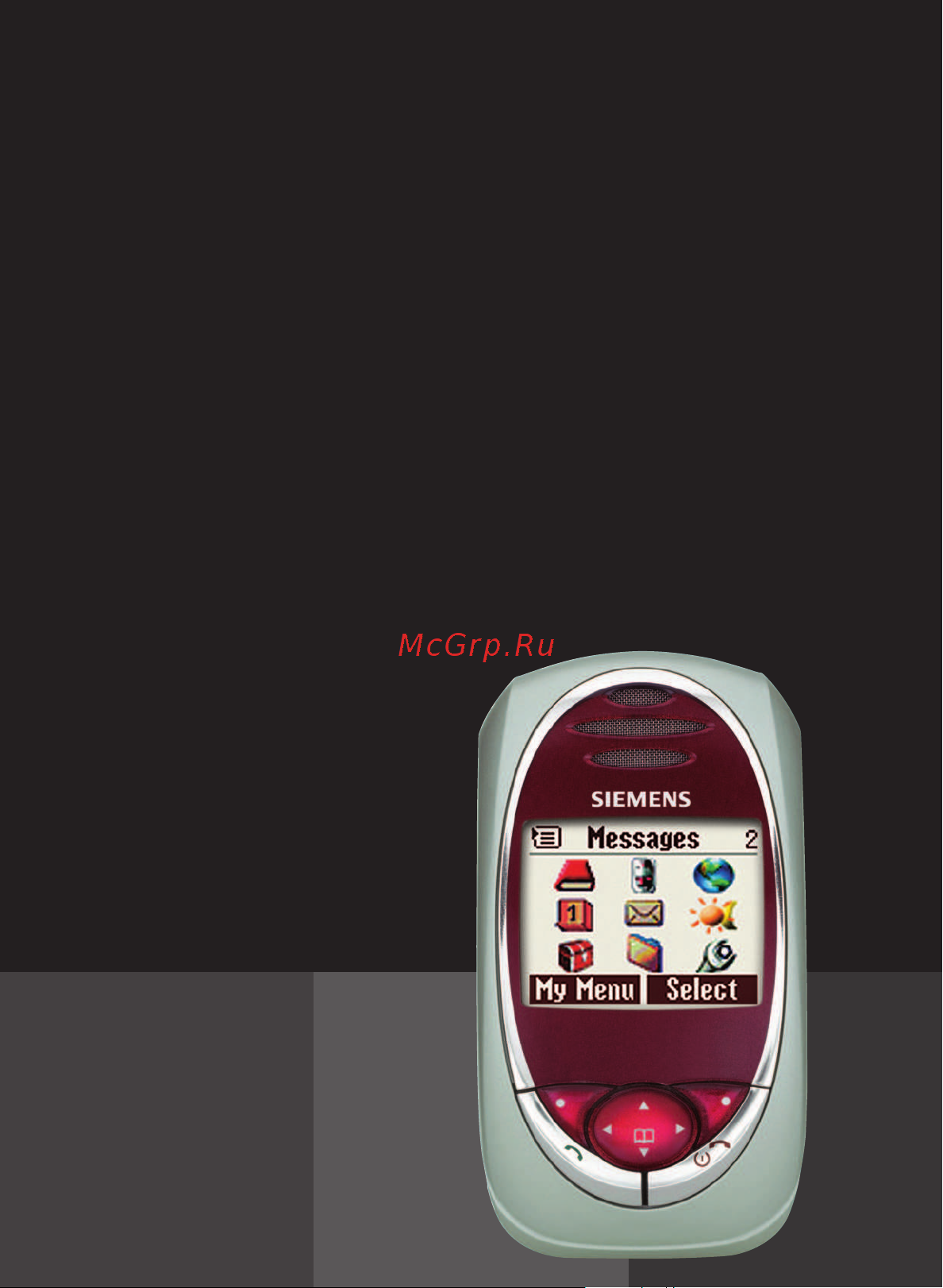Siemens SL55 Руководство пользователя онлайн
Содержание
- Contents 2
- See also index at the end of this user guide 2
- Contents 3
- See also index at the end of this user guide 3
- Safety precautions 4
- Safety precautions 5
- Overview of the phone 6
- Overview of the phone 7
- Overview of the phone 8
- Close keypad 9
- Open keypad 9
- Overview of the phone 9
- Display symbols selection 10
- Display symbols selection 11
- Getting started 12
- Insert sim card battery 12
- Remove sim card 12
- Charge battery 13
- Getting started 13
- Activate deactivate 14
- Enter pin 14
- Switch on off pin entry 14
- Switching on your phone for the first time 14
- Emergency number sos 15
- Phonebook or addressbook 15
- Signal strength 15
- Standby mode 15
- Switch on off pin entry 15
- General instructions 16
- Menu controls 16
- User guide 16
- General instructions 17
- Change pin 18
- Change pin2 18
- Pin control 18
- Security 18
- Chg phonecode 19
- Clear sim card barring 19
- Prevent accidental activation 19
- Security 19
- Animations screensavers logos applications 20
- My menu 20
- My phone 20
- Ringtones 20
- Siemens city portal 20
- Where do i get what 20
- Calling 21
- Dialling with number keys 21
- End call 21
- Redial previous numbers 21
- Set volume 21
- Accept call 22
- Automatic redial previous numbers 22
- Call back 22
- Calling 22
- Reminder 22
- When the number is busy 22
- Calling 23
- Establish a second connection 23
- Handsfree 23
- Reject call 23
- Calling 24
- Incoming calls during a call 24
- Call menu 25
- Calling 25
- Conference 25
- Babysitter 26
- Calling 26
- Switch off 26
- Switch on 26
- Enter text without t9 27
- Input menu 27
- Special characters 27
- Text entry 27
- Text entry 28
- Text input with t9 28
- Correct a word 29
- T9 word suggestions 29
- Text entry 29
- Text entry 30
- Text modules 30
- Businesscard 31
- Default book 31
- Groups 31
- Service numbers 31
- Show entries 31
- È default book 31
- Phonebook 32
- Call search for an entry 33
- Call using record no 33
- Change entry 33
- Phonebook 33
- Phonebook menu 33
- Location 34
- Phonebook 34
- Addressbook 35
- Addressbook 36
- Read change an entry 36
- Addressbook 37
- Addressbook menu 37
- Call search for an entry 37
- Addressbook 38
- Voicedialling 38
- Group menu 39
- Group symbol 39
- Groups 39
- Z records 40
- Charge sett 41
- Z durat charges 41
- Listen to 42
- Settings 42
- Voice mail mailbox 42
- Writing and sending text messages sms 43
- Picture sound 44
- Read sms 45
- Sms to group 45
- Reply menu 46
- Ringtones icons 46
- Unsent 46
- Archive 47
- Writing sending mms messages 48
- Mms menu 49
- Send mms 49
- Text menu 49
- Read mms 51
- Receive mms 51
- Lists menu 52
- Unsent 52
- Add attachments 54
- E mail 54
- E mail editor menu 54
- Enter e mail address 54
- Write send e mails 54
- E mail 55
- Read new e mail 55
- Receive e mail 55
- E mail 56
- E mail 57
- Lists menu 57
- Message profiles 58
- Sms profile 58
- Message profiles 59
- Mms profile 59
- Accounts 60
- E mail settings 60
- Message profiles 60
- Cb services 61
- Message profiles 61
- Voice message 61
- Cb services 62
- Internet browser wap 63
- É surf fun 63
- Browser menu 64
- More in menu 64
- É surf fun 64
- É surf fun 65
- Games more 66
- É surf fun 66
- 6 4 1 3 67
- Games more menu 67
- Receive information 67
- É surf fun 67
- É surf fun 68
- Display 69
- M setup 69
- Big letters 70
- Contrast 70
- Illumination 70
- M setup 70
- Own greeting 70
- Screensaver 70
- Shutdn anim 70
- Start up anim 70
- M setup 71
- Ringer setting 71
- Silent alert 71
- Volume 71
- Call screening 72
- Info tones 72
- Key tones 72
- M setup 72
- Melodies 72
- Minute beep 72
- Any to answer 73
- Auto key lock 73
- Key tones 73
- M setup 73
- Proslide lock 73
- M setup 74
- Phone setup 74
- M setup 75
- M setup 76
- M setup 77
- Connectivity 78
- M setup 78
- Data services 79
- Http profile 79
- M setup 79
- Authentication 80
- Fax data mod 80
- M setup 80
- Babysitter 81
- Last 10 only 81
- M setup 81
- Security 81
- This sim only 81
- Barrings 82
- M setup 82
- Auto network 83
- Choose network 83
- M setup 83
- Network 83
- Network info 83
- Pref network 83
- Band selection 84
- Fast search 84
- M setup 84
- User group 84
- Accessories 85
- Acoustic set2 85
- Car kit 85
- Headset 85
- M setup 85
- Closing melody 86
- M setup 86
- Open melody 86
- Proslide 86
- Proslide lock 86
- Volume 86
- Activate 87
- Profiles 87
- Activate 88
- Aircraft mode 88
- Car kit 88
- Headset 88
- Normal operation 88
- Profile menu 88
- Profiles 88
- Activate 89
- Change sett 89
- My menu 89
- Reset all 89
- Calendar 90
- Ç organiser 90
- Agenda 91
- Options 91
- Ç organiser 91
- Calendar settings 92
- Ç organiser 92
- Ç organiser 93
- Ç organiser 94
- Ç organiser 95
- Missed appointments 96
- Ç organiser 96
- Control using the side keys 97
- Dictating machine 97
- Ç organiser 97
- Time zones 98
- Ç organiser 98
- Alarm clock 99
- Calculator 99
- Extras 99
- Currency conv 100
- Extras 100
- Countdown 101
- Extras 101
- Stopwatch 101
- Stopwatch menu 101
- Camera accessories 102
- Extras 102
- Camera menu 103
- Extras 103
- Extras 104
- Voice command 104
- Extras 105
- Remote synchronisation 105
- Extras 106
- Sim services optional 106
- Fast access key 107
- Left soft key 107
- Fast access key 108
- Speed dialling keys 108
- Index structure 109
- Ñ filesystem 109
- File system menu 110
- Ñ filesystem 110
- All via irda 111
- Data objects 111
- Import 111
- Irda infrared 111
- Print via send via 111
- Sms as text 111
- Control codes dtmf 112
- Copy protection 112
- Dial up access csd 112
- Notes a z 112
- Dial up access gprs 113
- Extending numbers in the phonebook addressbook 113
- Notes a z 113
- Highlighting mode 114
- International dialling codes 114
- Notes a z 114
- And jar 115
- Message memory full 115
- Notes a z 115
- Outside your own home network 115
- Own numbers 115
- Notes a z 116
- Performance 116
- Phone number memo 116
- Phone number url in sms 116
- Quick menu selection 116
- Service numbers 116
- Set divert 116
- Notes a z 117
- Sim card problems 117
- Sms push 117
- Sms status report 117
- Software version 117
- Switch ringtones on off 117
- Two phone numbers 117
- Notes a z 118
- Wap usage 118
- Notes a z 119
- Without sim card 119
- Bitmap editor 120
- Data exchange software 120
- Siemens data suite 120
- Synctool xtndconnect pc 120
- Contacts management 121
- Gprs modem assistant 121
- Messenger 121
- Ringtone editor 121
- Siemens data suite 121
- Estions swers if you have any questions about using your phone visit us at www my siemens com customercare anytime as further help we have listed below some frequently asked ques tions and answers 122
- Problem possible causes possible solution 122
- Questions answers 122
- Problem possible causes possible solution 123
- Questions answers 123
- 9 9 9 9 124
- Damage 124
- Problem possible causes possible solution 124
- Questions answers 124
- Reset all settings to factory default see also p 75 124
- 06 software version to display press 125
- 06 then info and if available your siemens service customer number 125
- Customer care 125
- Note when calling customer service please have ready your receipt and the phone identity number imei to display press 125
- Simple straightforward support for technical and operational queries is available from our online support service on the internet www my siemens com customercare or in the chapter questions answers p 121 125
- Stomer 125
- Care and maintenance 126
- Declaration of conformity 127
- Product data 127
- Technical data 127
- Accessories 128
- Basics 128
- Data applications 128
- Innovations 128
- Accessories 129
- Car solutions 129
- Battery quality statement 130
- Guarantee certificate 131
Похожие устройства
- Siemens SL55 Руководство по эксплуатации
- Siemens A35 Руководство пользователя
- Siemens A52 Руководство пользователя
- Siemens A65 Руководство пользователя
- Siemens A75 Руководство пользователя
- Siemens AX72 Руководство пользователя
- Siemens AX75 Руководство пользователя
- Sendo P200 Руководство пользователя
- Sendo S230 Руководство пользователя
- Sendo S300 Руководство пользователя
- Sendo S330 Руководство пользователя
- Motorola C250 Руководство пользователя
- Motorola EX300 Руководство пользователя
- Motorola L6 Руководство пользователя
- Motorola Milestone (DROID) Руководство пользователя
- Motorola XT720 Руководство пользователя
- Motorola MOTO Z8 Руководство пользователя
- Motorola MOTOZINE ZN5 Руководство пользователя
- Motorola Quench XT5 Руководство пользователя
- Motorola RAZR maxx V6 Руководство пользователя