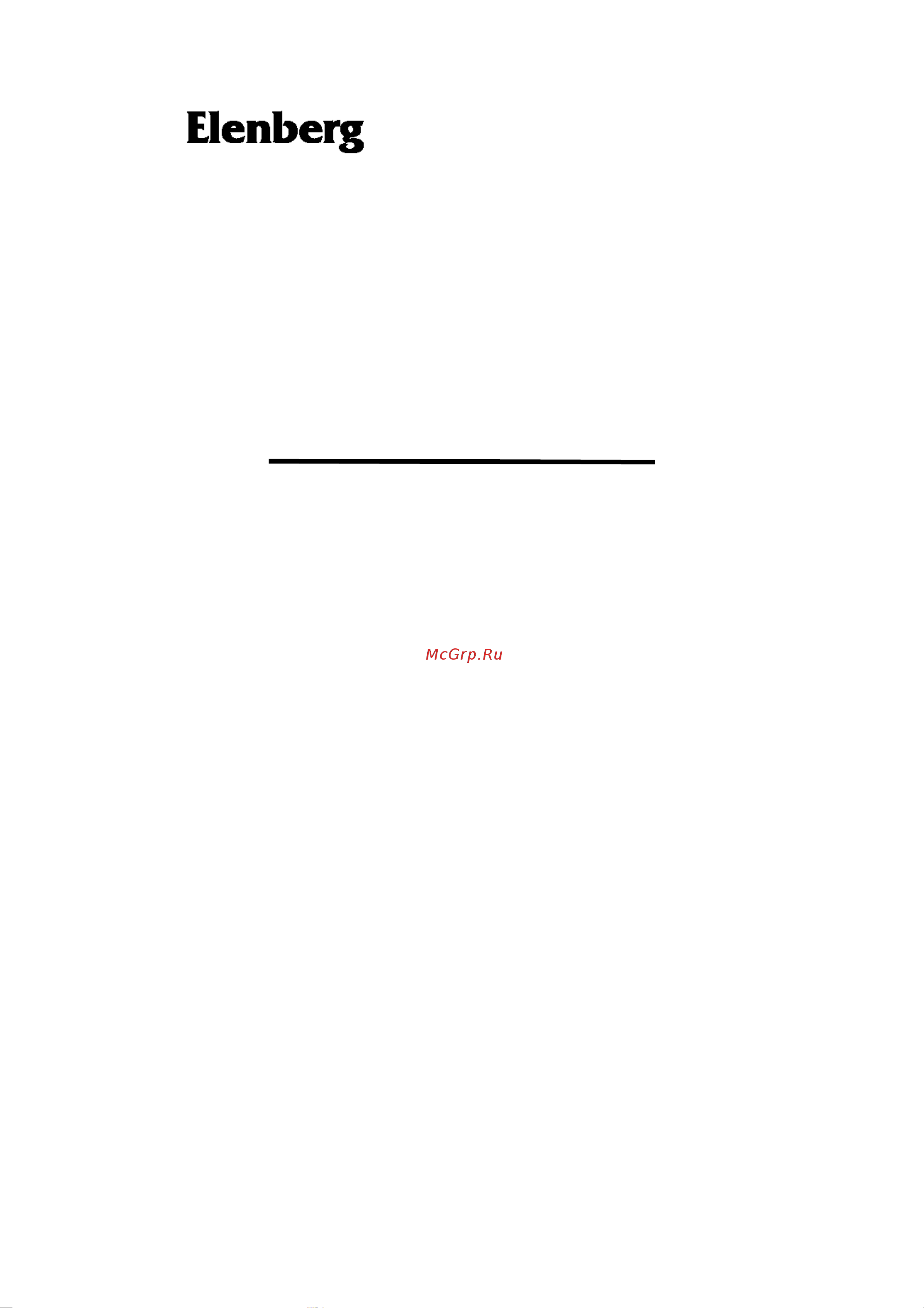Elenberg DVDP-2450 Руководство по эксплуатации онлайн
Содержание
- Divx mpeg 4 divxnetworks inc divx 3 5
- Cd 12 8 6
- Jpeg 12 6
- Mp3 12 6
- Mpeg4 12 6
- Vcd 12 6
- Dvdp 2448 8
- Dvdp 2450 8
- 5 2 3 4 ypbpr ycbcr video 9
- 7 8 vga 9 scart 10 9
- S video 15
- Y cb cr 15
- Y pb pr 15
- Dolby digital 18
- Language 20
- Subtitle 20
- Volume 20
- Picture cd 22
- Repeat 23
- Main menu 25
- Setup setup 25
- General setup 26
- General setup page 26
- General setup 27
- Audio setup 28
- Audio setup page 28
- Audio setup speaker 28
- Setup play 28
- Speaker setup 28
- Cplay speaker 29
- Domnmix ff large small off 29
- Downmix 29
- Front speaker 29
- Large small 29
- Lt rt big 29
- Lt rt stereo v surr 5 ch 5 off 2 lt rt 2 29
- Speaker setup page 29
- Dialog 30
- Post drc 30
- Rear speaker 30
- Subwoofer 30
- Test tone 30
- Dolby digital 31
- Spdif output 31
- Spdif setup page 31
- Dolby digital dolby digital setup 32
- Dual mono 32
- Dynamic compression 32
- Lpcm output 32
- Channel delay 33
- Equalizer 33
- 3 3d processing page 34
- 3d processing page 34
- Bass boost super bass treble boost 34
- Eq type 34
- Equalizer page 34
- None rock pop live dance techno classic and soft 34
- Play 3 34
- Pro logic reverb mode 34
- Dimension 35
- Panorama 35
- Pro logic 35
- 3d processing page 36
- Audio setup page 3d processing play 3d processing page reverb mode 36
- Cplay width 36
- Filter 37
- Hdcd hdcd setup page 37
- Karaoke setup page 38
- Video setup page 38
- Quality 39
- Quality play 39
- Quality play sharpness brightness contrast gamma hue saturation luma delay 39
- Video quality setup 39
- Brightness 0 40
- Component 40
- Tv mode 40
- Yuv rgb 40
- Yuv yuv rgb rgb off 40
- Password setup page 42
- Play password setup 42
- Catalog 48
- Important safety instructions 49
- Important safety instructions 50
- Compress technology of mp3 digital 51
- Digital video technology created by 51
- Divx function 51
- Divx is a patent pending mpeg 4 51
- Divxnetworks inc videos encoded 51
- Features 51
- High quality properties 51
- With divx technology as the 51
- Cd audio 12cm 8cm 52
- Disc formats supported by this player 52
- Disc sort disclogo contents size 52
- Discs information 52
- Dvd audio video active picture 12cm 52
- Jpeg video static picture 12cm 52
- Mp3 audio 12cm 52
- Mpeg4 audio video 12cm 52
- Vcd audio video 12cm 52
- About disc terms title generally pictures or music compressed on a dvd are divided into several sections that is title chapter 53
- Discs information 53
- Functions 53
- Pbc function svcd vcd 53
- Displaying the unit s operation 54
- Dvdp 2448 54
- Dvdp 2450 54
- Front panel drawing 54
- Parts introduction 54
- Power indicator 54
- Status 54
- Display screen drawing 55
- Parts introduction 55
- Rear panel drawing 55
- Battery usage 56
- Remote control 56
- Remote control 57
- Remote control drawing 57
- Connecting to a tv 59
- Setup of the dvd player 59
- System connections 59
- You can select the corresponding tv system depending on your tv connected if tv system is pal press the p n button on remoter control to select pal if tv system is ntsc press the p n button on remoter control to select ntsc if tv system is auto press the p n button on remoter control to select auto if a wide screen tv is connected set the tv type to 16 9 in system setup menu if a normal tv is connected set the tv type to 4 3 ps or 4 3 lb 59
- If the dvd player s video output is in interlaced mode select vga in the component menu then press the play button restart the player then video out is shifted to vga output automatically if the dvd player s video output is y pb pr select vga in the component menu then press the play button to shift to vga output 60
- S video connection setting 60
- Scart connection setting 60
- System connections 60
- Vga connection setting 60
- Y cb cr video connection setting 60
- Y pb pr video connection setting 60
- Connecting to an common amplifier 61
- System connection 61
- Connecting to an amplifier with 5 ch audio output 62
- System connection 62
- Connecting to an amplifier with dolby digital decoder the player has optical coaxial digital audio output you can connect any one of them to the corresponding jack of amplifier with digital signal input connect the player optical digital output jack to the amplifier optical digital output jack connect the player coaxial digital output jack to the amplifier coaxial digital output jack 63
- System connection 63
- Dvd playback 64
- Normal operation 64
- Preparatio 64
- Normal operation 65
- Subtitle 65
- Volume 65
- Karaoke operation 66
- Normal operation 66
- Normal operation 67
- Picture cd playback 67
- Playback functions 68
- Repeat 68
- Search by time 68
- Disc information display 69
- Playback functions 69
- Program playback 69
- Audio output dynamic speakers types and so on according to your fancy or 70
- Disc played type 70
- Main menu setting 70
- Press the setup on the remote tv shows the main menu as bellow and 70
- Press to select setting up page press setup to exit the main menu 70
- Set up language tv mode picture scale or parent control or digital output 70
- System setup 70
- Angle mark on normal lb 71
- General setup page 71
- System setup 71
- General setup 72
- System setup 72
- Audio setup page 73
- Direction buttons to choose audio output mode front speaker cplay 73
- Move direction buttons in the audio setting page to select speaker 73
- Others 73
- Setup press play to go into the page of speaker setting page press 73
- Speaker rear speaker sub woofer sound or output dynamic compress and 73
- Speaker setup page 73
- System setup 73
- Select cplay speaker 74
- Select downmix 74
- Select front speaker 74
- System setup 74
- Select dialog 75
- Select post drc 75
- Select rear speaker 75
- Select subwoofer 75
- Select test tone 75
- System setup 75
- Select cd 76
- Select digital audio out 76
- Select dolby digital 76
- Select mpeg 76
- Spdif setup page 76
- System setup 76
- Channel delay setup page 77
- Dolby digital setup 77
- Select dual mono 77
- Select dynamic compression 77
- Select lpcm output 77
- System setup 77
- Equalizer setup page 78
- 3d processing page press play to go into 3d processing menu 79
- D processing page 79
- Equalizer page 79
- None rock pop live dance techno classic and soft 79
- On means strengthen the corresponding audio 79
- Or reverb mode 79
- Press to back to the audio setting page and move to choose 79
- Select bass boost super bass or treble boost 79
- Select eq type 79
- System setup 79
- To choose pro logi 79
- To get more music effect by music style you can at the equalizer eq 79
- Type choose among 79
- Select dimension 80
- Select mode 80
- Select panorama 80
- Select pro logic 80
- System setup 80
- 3d processing page 81
- Adjusting cplay ch signal and dividing left right ch to let the signal emit 81
- D processing page 81
- From 3 front speakers at different degree 81
- In audio setup page menu use button to move cursor choosing 3d 81
- Picture above to do the settings on the reverb mode 81
- Processing and press play to go into 3d processing page as the 81
- Select cplay width 81
- System setup 81
- Hdcd setup page 82
- Select filter 82
- System setup 82
- In audio setup page menu use button to move cursor choosing 83
- Karaoke setup and press play to go into then press button to set 83
- Karaoke setup page 83
- System setup 83
- The volume and mix of the karaoke 83
- Video setup page 83
- Quality 84
- System setup 84
- Brightness 0 85
- System setup 86
- As video setting finished press to back to the setting menu press to choose password setting menu press play or direction button to play the password setting page menu and press 87
- Direction button to select password setting and password item in the password setting page menu mov 87
- Direction buttons to choose password setup and skip a menu on the right pres to play 87
- Password setup page 87
- System setup 87
- System setup 88
- Howling feedback occurs 89
- Symptom what to check 89
- Troubleshooting 89
- Specifications 90
- Specifications 91
Похожие устройства
- HYUNDAI ELECTRONICS H-DVD5038N black Инструкция по эксплуатации
- HYUNDAI ELECTRONICS H-DVD5049N black Инструкция по эксплуатации
- HYUNDAI ELECTRONICS H-DVD5050N black Инструкция по эксплуатации
- LG DK673X Руководство по эксплуатации
- LG DK676X Руководство по эксплуатации
- LG DK677X Руководство по эксплуатации
- LG DK678X Руководство по эксплуатации
- LG DK854 Руководство по эксплуатации
- LG DK855 Руководство по эксплуатации
- LG DP-450 Руководство по эксплуатации
- LG DP-482 Руководство по эксплуатации
- Pioneer DV-510 K-K Руководство по эксплуатации
- Samsung DVD-D530(K) Руководство по эксплуатации
- Sony DVP-FX770 Инструкция по эксплуатации
- Sony DVP-FX950 Руководство по эксплуатации
- Sony DVP-NS305 Руководство по эксплуатации
- Sony DVP-NS310 Руководство по эксплуатации
- Sony DVP-NS405 Руководство по эксплуатации
- Sony DVP-NS410 Руководство по эксплуатации
- Sony DVP-NS700V Руководство по эксплуатации