Samsung Galaxy S8 Duos 64Gb LTE (SM-G950) Руководство по эксплуатации онлайн
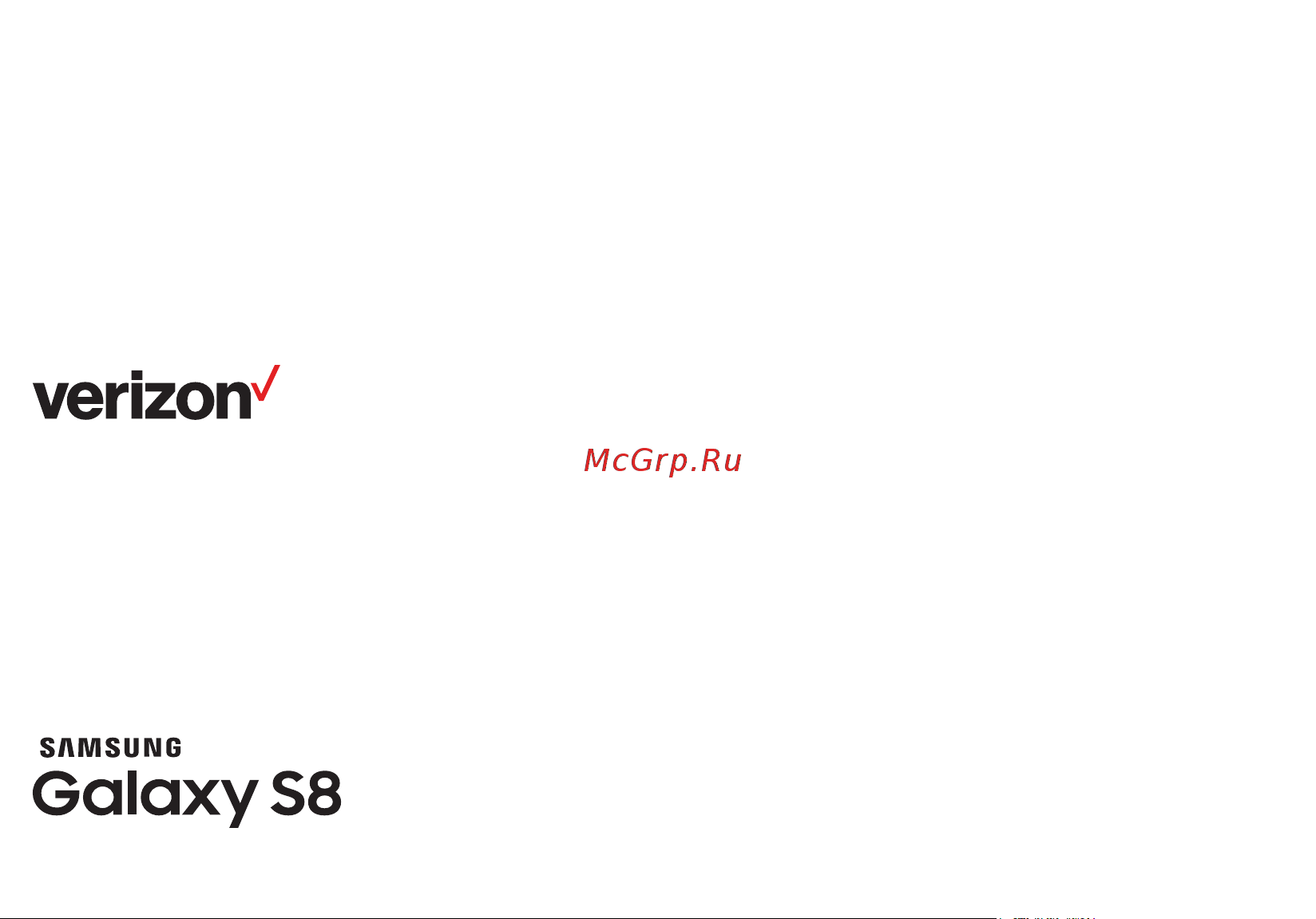
User guide.
Guía del
usuario.
GH68-47501A Printed in USA
User guide.
Dream1_COLL-212359-UG-PO-6x4-V2-R2R.indd All Pages 2/21/17 6:43 PM
Содержание
- Please read this manual before operating your device and keep it for future reference 2
- S m a r t p h o n e 2
- User manual 2
- Getting starte 3
- Special feature 3
- Table of contents 3
- Setting 4
- Getting hel 8
- Special features 9
- Edge screen 10
- Face recognition 10
- Fingerprint scanner 10
- Flexible security 10
- Iris scanner 10
- Water and dust resistance 11
- Getting started 12
- Assemble your device 14
- Install the sim card and a memory card 14
- Charge the battery 15
- When to charge the battery 16
- Micro usb connector 17
- Reverse charging 17
- Lock or unlock your device 18
- Start using your device 18
- Turn your device on or off 18
- Google account 19
- Restart the device 19
- Set up your device 19
- Use the set up wizard 19
- Disable factory reset protection 20
- Enable factory reset protection 20
- Factory reset protection 20
- Add an email account 21
- Samsung account 21
- Transfer data from your old device 22
- Set up your voicemail 23
- Learn about your device 24
- Front view 25
- Back view 27
- Home screen 28
- Status bar 29
- Status icons 29
- Notification icons 30
- Notification panel 31
- View the notification panel 32
- Quick settings 33
- Customize your home screen 34
- Screens 34
- Wallpapers and themes 34
- Home screen settings 35
- Widgets 35
- App shortcuts 36
- Create a folder 37
- Folders 37
- Remove a folder from a home screen 37
- Bixby recommends 38
- Bixby reminds 38
- Bixby sees 38
- Bixby talks 38
- Double tap 39
- Navigation 39
- Touch and hold 39
- Touchscreen navigation 39
- Common options 40
- Pinch and spread 40
- Entering text 41
- Special keys 41
- Use the samsung keyboard 41
- Configure the samsung keyboard 42
- Use samsung voice input 42
- Configure samsung voice input 43
- Face recognition 44
- Register a face 44
- Fingerprint scanner 45
- Fingerprint verification 45
- Register a fingerprint 45
- Iris scanner 46
- Register irises 47
- Iris verification 48
- Multi window 49
- Window controls 49
- Enable multi window 50
- Use multi window 50
- Activate emergency mode 51
- Emergency mode 51
- Turn off emergency mode 51
- Use emergency mode features 52
- Edge panels 53
- Edge screen 53
- Apps edge 54
- People edge 55
- Edge lighting 56
- Smart select 56
- About edge screen 57
- Quick reply 57
- Access apps 59
- Add an apps shortcut 59
- Download and install new apps 59
- Using apps 59
- Arrange the order 60
- Organize apps 60
- Uninstall apps 60
- Use folders 61
- Application manager 62
- Applications settings 62
- Default applications 63
- Basic operation 65
- Calculator 65
- Convert units of measurement 65
- View calculator history 65
- Scientific calculator 66
- Add calendars 67
- Calendar 67
- Calendar view 67
- Create a task 68
- Create an event 68
- Delete an event 68
- Share an event 68
- Calendar settings 69
- Delete a task 69
- Camera and video 70
- Camera shortcut 71
- Take pictures 71
- Bixby vision 72
- Configure shooting mode 72
- Record videos 72
- Video enhancer 72
- Camera settings 74
- Share pictures and videos 74
- Create an alarm 77
- Delete an alarm 78
- World clock 78
- Stopwatch 79
- Add a contact 80
- Contacts 80
- Edit a contact 81
- Import contacts 81
- Share a contact 81
- Share import or export contacts 81
- Export contacts 82
- Link or unlink contacts 82
- Delete contacts 83
- Mark contacts as favorites 83
- Add to or remove contacts from a group 84
- Create a group 84
- Groups 84
- Contacts settings 85
- Delete a group 85
- Send a message to a group 85
- Send an email to a group 85
- Create and send an email 86
- Manage the inbox 87
- View multiple email accounts 87
- Email settings 88
- Remove email accounts 88
- Gallery 89
- View pictures 89
- Bixby vision 90
- Edit pictures 90
- Edit video 91
- Play video 91
- Direct share 92
- Share pictures and videos 92
- Delete pictures and videos 93
- Screenshot options 93
- Take a screenshot 93
- Chrome 94
- Google apps 94
- Google 95
- Photos 95
- Play movies tv 96
- Play music 96
- Play store 96
- Youtube 96
- Command keys 97
- Internet 97
- View a web site 97
- Bookmarks 98
- Browser tabs 98
- Save and open bookmarks 98
- Saved pages 99
- Secret mode 99
- Share pages 99
- View history 99
- Internet settings 100
- Create and send messages 101
- Message 101
- Read messages 102
- Reply to messages 102
- Delete conversations 103
- Delete messages 103
- Protect a message from deletion 103
- Messages 104
- Types of messages 104
- Create and send messages 105
- Send sos messages 106
- View new messages 106
- Delete messages 107
- Emergency alerts 107
- Message search 107
- Messages settings 107
- File groups 109
- My files 109
- My files options 110
- From contacts 112
- From recents 112
- Make a call 112
- Using the dialer 112
- Answer a call 113
- Decline a call 113
- Decline with message 113
- Direct calls 113
- End a call 113
- Adjust the call volume 114
- Multitasking 114
- Switch to headset or speaker 114
- While on a call 114
- Call log 115
- Delete call records 115
- Save a contact from a recent call 115
- Block a number 116
- Create a speed dial 116
- Speed dial 116
- Emergency calls 117
- Make a call with speed dial 117
- Make an emergency call 117
- Remove a speed dial number 117
- Make an emergency call from a locked screen 118
- Voicemail 118
- Activate advanced calling 119
- Optional calling services 119
- Place a multi party call 119
- Video calls 119
- Activate wi fi calling 120
- Phone settings 120
- Samsung connect 121
- Samsung gear 121
- Before you start exercising 122
- Samsung health 122
- When in doubt check it out 123
- Browse notes 124
- Compose a note 124
- Edit notes 124
- Samsung notes 124
- Notes options 125
- Amazon shopping 126
- Caller name id 126
- My verizon 126
- Verizon apps 126
- Prime video 127
- Slacker radio 127
- Voice mail 127
- Vz navigator 127
- Vz protect 127
- Settings 128
- Access settings 129
- How to use settings 129
- Search for settings 129
- Connections 130
- Connect to a wi fi network 131
- Manually connect to a wi fi network 131
- Wi fi options 132
- Connect to a device with wi fi direct 133
- Disconnect from wi fi direct 133
- Share data with wi fi direct 133
- Wi fi direct 133
- Bluetooth 134
- Pair with a bluetooth device 134
- Connect with a bluetooth device 135
- Rename a paired device 135
- Share data with bluetooth 135
- Data usage 136
- Disconnect from a bluetooth device 136
- Phone visibility 136
- Unpair from a bluetooth device 136
- Check mobile data usage by apps 137
- Create an alert for mobile data usage 137
- Turn data saver on or off 137
- Turn mobile data on or off 137
- Additional mobile data usage options 138
- Airplane mode 138
- Turn airplane mode on or off 138
- Android beam 139
- Enable nfc 139
- Nfc and payment 139
- Tap and pay 139
- Connect a device to your mobile hotspot 140
- Mobile hotspot 140
- Allowed devices list 141
- Change the mobile hotspot password 141
- Configure mobile hotspot settings 142
- Wi fi sharing 142
- Mobile networks 143
- Tethering 143
- Locating method 144
- Location 144
- Location services 145
- Nearby device scanning 145
- Recent location requests 145
- Download booster 146
- Mirrorlink 146
- Printing 146
- Set up and manage a vpn 147
- Virtual private networks vpn 147
- Connect to or disconnect from your vpn 148
- Ethernet 148
- Easy mute 150
- Sound mode 150
- Vibrate while ringing 150
- Vibrations 150
- Vibration intensity 151
- Vibration pattern 151
- Volume 151
- Volume key default 151
- Media volume limiter 152
- Set the volume 152
- Notification sounds 153
- Ringtone 153
- Do not disturb 154
- System sounds 154
- Key tap feedback 155
- Sound quality and effects 155
- Separate app sound 156
- Notifications 157
- Block app notifications 158
- Customize app notifications 158
- Display 159
- Blue light filter 160
- Screen brightness 160
- Screen mode 161
- Screen resolution 161
- Full screen apps 162
- Screen zoom and font 162
- Easy mode 163
- Icon frames 163
- Led indicator 164
- Navigation bar 164
- Status bar 164
- Keep screen turned off 165
- Screen saver 165
- Screen timeout 165
- One handed mode 166
- Smart stay 166
- Themes 168
- Wallpapers 168
- Always on displays aods 169
- Device maintenance 170
- Battery 171
- Performance mode 171
- Device memory 172
- Memory card sd card 172
- Mount a memory card 172
- Remove a memory card 172
- Storage 172
- Emergency mode 173
- Format a memory card 173
- Change the device language 174
- Google voice typing 174
- Language and input 174
- Manage virtual keyboards 175
- Physical keyboards 175
- Pointer speed 176
- Text to speech options 176
- Date and time 177
- Reset settings 177
- Factory data reset 178
- Reset network settings 178
- System updates 179
- Set a screen lock 181
- Always on display settings 182
- Lock screen and aod settings 183
- Samsung pass 183
- Unknown sources 183
- Encrypt sd card 184
- Secure folder 184
- Secure startup 184
- Security update service 185
- Set up sim card lock 185
- View passwords 185
- Credential storage 186
- Phone administration 186
- Advanced security settings 187
- Accounts 188
- Add an account 189
- Synchronize accounts 189
- Account settings 190
- Remove an account 190
- Backup and reset 191
- Customize google 191
- Google account 191
- Google settings 191
- Accessibility 193
- Vision 194
- Hearing 195
- Dexterity and interaction 196
- Accessibility services 197
- More accessibility settings 197
- Other settings 199
- Manage game features 200
- Phone assistance app 200
- About phone 201
- Report diagnostic information 201
- Getting help 202
- Samsung support 203
- Simulators 203
- Verizon glossary 203
- Videos 203
- Legal information 205
- Intellectual property 206
- Disclaimer of warranties exclusion of liability 207
- Open source software 207
- Modification of software 208
- Samsung knox 208
- Maintaining water and dust resistance 209
- Restricting children s access to your mobile device 210
- Samsung electronics america inc 210
Похожие устройства
- Samsung Galaxy A10 (SM-A105F) Руководство по эксплуатации
- Xiaomi mi 6 3GB+64GB Руководство по эксплуатации
- Xiaomi mi 5 Plus 4GB+64GB Руководство по эксплуатации
- Xiaomi Mi Max 3 4GB+64Gb Руководство по эксплуатации
- Xiaomi Mi A2 Lite 3GB+32GB Руководство по эксплуатации
- Vertex Impress Eclipse 4G Руководство по эксплуатации
- Vertex Impress Click 3G Руководство по эксплуатации
- Texet TX-214 Руководство по эксплуатации
- Samsung Galaxy J5 SM-J510FN DS (SM-J510FZDUSER) Руководство по эксплуатации
- Samsung Galaxy Alpha SM-G 850 F GSM (SM-G850FZWESER) Руководство по эксплуатации
- Samsung EP-N5100 (EP-N5100BWRGRU) Руководство по эксплуатации
- Panasonic KX-TS 2570-W Руководство по эксплуатации
- Panasonic KX-TS 2388 RUW Руководство по эксплуатации
- Panasonic KX-TS 2382 RUW Руководство по эксплуатации
- Panasonic KX-TS 2388 RUB Руководство по эксплуатации
- Panasonic KX-TS 2382 RUB Руководство по эксплуатации
- Panasonic KX-TS 2368-W Руководство по эксплуатации
- Panasonic KX-TS 2365-B Руководство по эксплуатации
- Panasonic KX-TS 2365-W Руководство по эксплуатации
- Panasonic KX-TS 2363-W Руководство по эксплуатации
