Canyon CND-HBTK7-RU Руководство по эксплуатации онлайн
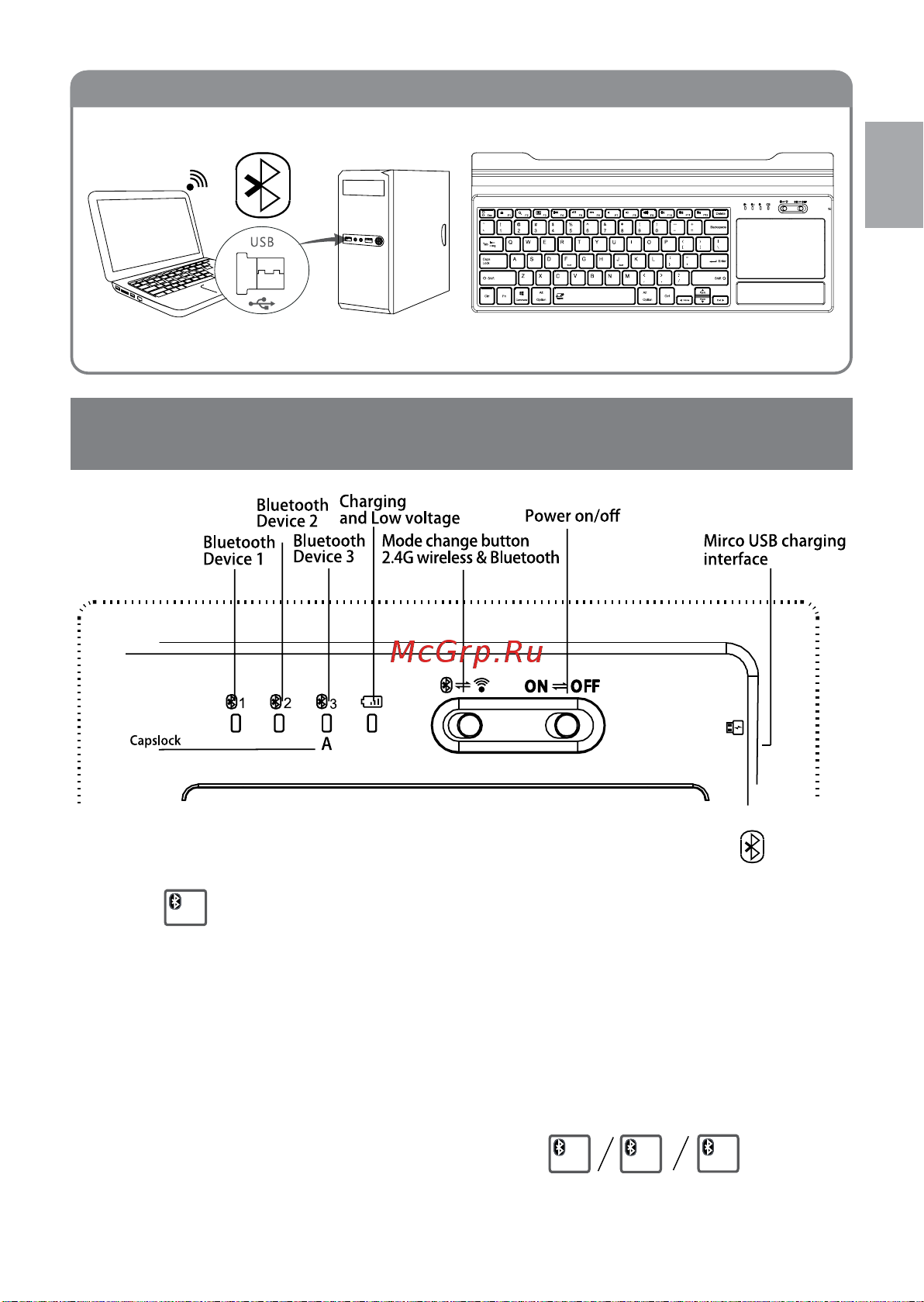
1
EN
Quick Guide v. 1.0
Connection
Operation under Bluetooth Multi-device mode under Android,
iOS, Win8, Win10 systems
ON
OFF
A
3
-Gr
3
IOS
Android
Windows
TP-LOCK
1. Swift the power button to “On” side, and mode button on
side.
The red LED will be lighting for three seconds.
2. Press “
1
F10
” more than 3 seconds, red LED will be ashing, the keyboard enters into
searching.
3. Open the setting menu and swift Bluetooth “on”.
4. Check the Bluetooth device list, nd “HBTK7 Keyboard”, select it and click next.
5. According to the dialog and enter the password.
6. Connected successfully.
If select channel 2, Press “F11” and the LED will be lighting Blue color, repeat the same
steps as above “1-5”; and select channel 3, Press “F12” and the LED will be lighting
Green color, repeat the same steps above”1-5”.
Simultaneously and switch between
the connected device by touching of button
The device will be connected to the device when keyboard restarted.
1
F10
2
F11
3
F12
Содержание
- Connection 1
- Operation under bluetooth multi device mode under android ios win8 win10 systems 1
- Quick guide v 1 1
- Combo functions under different operation systems 2
- Touchpad functions 2
- Specifications 3
- Troubleshooting 3
- Warranty liabilities 3
- Комбинирани функции при различни операционни с ми 4
- Режим bluetooth multi device за android ios win8 win10 4
- Функции на тъчпада 4
- Гаранционни условия 5
- Отстраняване на проблеми 5
- Спецификации 5
- Funkce combo v různých operačních systémech 6
- Funkce touchpadu 6
- Provoz v režimu bluetooth multi device mod pro systémy android ios win8 win10 6
- Odstraňování problémů 7
- Specifikace 7
- Záruka 7
- Kombinált funkciók különböző operációs rendszereken 8
- Működés bluetooth multi device üzemmódban az android ios win8 win10 rendszereken 8
- Érintőpad funkciók 8
- Hibaelhárítás 9
- Jótállási kötelezettségek 9
- Műszaki adatok 9
- Izmantošana bluetooth vairākierīču režīmā android ios win8 un win10 sistemās 10
- Kombinētas funkcijas dažādās operētājsistēmās 10
- Skārienpaliktņa funkcijas 10
- Garantijas saistības 11
- Specifikācija 11
- Traucējumu novēršana 11
- Jutiklinio kilimėlio funkcijos 12
- Kombinuotosios funkcijos įvairiose operacinėse sistemose 12
- Naudojimas android ios win 8 ir win 10 sistemose įjungus kelių bluetooth įrenginių režimą 12
- Garantinė atsakomybė 13
- Techniniai duomenys 13
- Trikčių šalinimas 13
- Functii touchpad 14
- Funcțiile combo în diferite sisteme de operare 14
- Funcționarea în modul bluetooth cu mai multe dispozitive în sistemele android ios win8 win10 14
- Depanare 15
- Garantii 15
- Specificatii 15
- Комбо функции в разных операционных системах 16
- Работа в режиме bluetooth на нескольких устройствах под системами android ios win8 win10 16
- Возможные неисправности и способы их устранения 17
- Функции touchpad 17
- Гарантийные обязательства 18
- Технические характеристики 18
- Funkcie touchpadu 19
- Kombinované funkcie v rôznych operačných systémoch 19
- Používanie bluetooth v režime viacerých zariadení v systémoch android ios windows 8 alebo windows 10 19
- Riešenie problémov 20
- Technické parametre 20
- Záručné podmienky 20
Похожие устройства
- Asus VivoBook S330UA-EY075T Руководство по эксплуатации
- Asus VivoBook S330UA-EY002T Руководство по эксплуатации
- Asus VG278Q Руководство по эксплуатации
- Asus UX334FL-A4051T Руководство по эксплуатации
- Asus TUF Gaming FX705DU-AU035T Руководство по эксплуатации
- Asus TUF Gaming FX705DT-AU105T Руководство по эксплуатации
- Asus TUF Gaming FX705DD-AU035T Руководство по эксплуатации
- Asus TUF Gaming FX505GM-BN274 Руководство по эксплуатации
- Asus TUF Gaming FX504GD-E41025 Руководство по эксплуатации
- Asus SDRW-08U9M-U Руководство по эксплуатации
- Asus SDRW-08U7M-U Руководство по эксплуатации
- Asus S431FA-EB052T Руководство по эксплуатации
- Asus TUF Gaming FX504GD-E41027 Руководство по эксплуатации
- Asus R540MB-GQ090T Руководство по эксплуатации
- Dell Alienware Aurora R8-9058 Руководство по эксплуатации
- Dell Alienware Aurora R8-9041 Руководство по эксплуатации
- Dell Alienware Aurora R8-9034 Руководство по эксплуатации
- A4Tech FStyler F1010 Руководство по эксплуатации
- A4Tech Bloody P93 Strike Руководство по эксплуатации
- A4Tech Bloody B930 Руководство по эксплуатации
