Dell Aero Mobile Руководство по эксплуатации онлайн
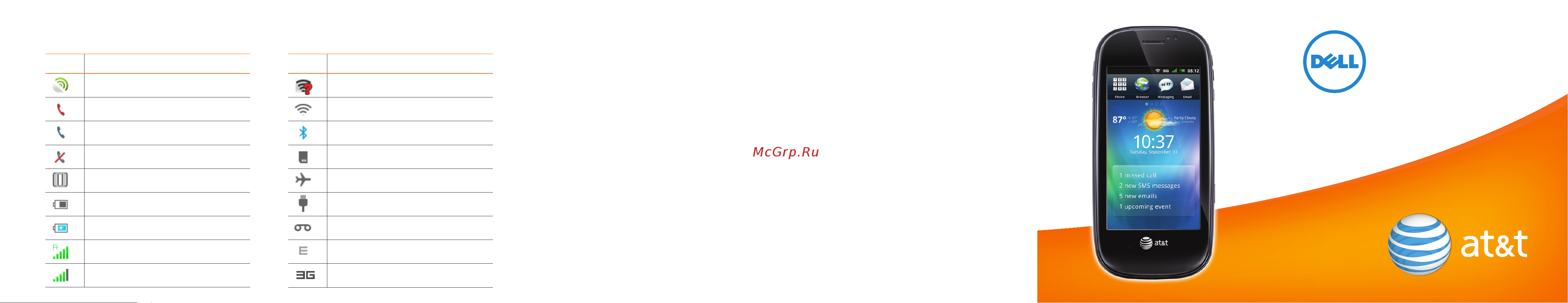
Aero
Important Icons
Icon Description
AGPS is available
Missed call
Outgoing call
Silent mode is enabled
Vibrate mode is enabled
Battery charge level is 60%
Battery is charging
Roaming is enabled
Network signal strength
Find More Information
On the Web
Interactive web tutorials are available at • att.com/Tutorials. Select Manufacturer > Dell.
Model > Aero from the drop-down menus.
Detailed support information including smartphone specifications, user manual, troubleshooting, •
user forums, and knowledge base articles are available at att.com/DeviceSupport.
Enterprise and Government customers: visit • wireless.att.com/businesssupportfor
smartphone tutorials, setup, and on-line technical support chat for instant answers to questions
about your smartphone and its features.
For information about your wireless account, service plan or network, visit att.com/Wireless.
On the smartphone
Call AT&T Customer Care at 1-800-331-0500 or dial 611 from any AT&T mobile phone for
assistance with your service or device.
Find Accessories
Accessories for your smartphone are available at att.com/WirelessAccessories or visit your local
AT&T store.
Quickstart
Icon Description
Wi-Fi is in range
Wi-Fi signal strength
Bluetooth® is enabled
SD card is installed
Flight mode is enabled
USB device is connected
New voicemail received
EDGE is enabled
3G is enabled
Содержание
- Find accessories 1
- Find more information 1
- Important icons 1
- Quickstart 1
- Dell aero key functions 2
- Thanks again for choosing at t 2
- The online tutorials include step by step instructions and screenshots to assist you 2
- This quickstart guide provides a brief overview of the features and services available on your smartphone 2
- Use our interactive web tutorials available at att com tutorials for the most complete and up to date information on setting up and using your new smartphone and services 2
- Welcome to at t 2
- Table of contents 3
- What s in the box 4
- Install the sim card and battery 5
- Set up your smartphone 5
- Install the sim card and battery 6
- Charge your smartphone 7
- Charge your smartphone 8
- Unlock the phone 8
- Basic functions 9
- Make a call 9
- Change the screen orientation 10
- Check voicemail 10
- Input text 11
- Navigate screens 12
- Universal search 12
- Add a contact from the call log 13
- Contacts 13
- Manage ringtones and sounds 14
- Ring vibrate silent or ring and vibrate 14
- Ringtones and sounds 14
- Connection manager 15
- Read messages 16
- Send a message 16
- Text messages 16
- Camera and multimedia messages 17
- Capture a picture 17
- Capture a video 17
- Send a multimedia message 17
- Bookmark a page 18
- Browse 18
- Web internet 18
- Set up corporate email 19
- Set up personal email 20
- Send an email 21
- Bluetooth 22
- Pairing with a bluetooth device 22
- Turning wi fi on off 23
- At t provisioned services 24
Похожие устройства
- Dell Mobile Beacon Руководство по эксплуатации
- Goclever QUANTUM 4 Руководство по эксплуатации
- Goclever FONE 450Q Руководство по эксплуатации
- Goclever INSIGNIA 5 Руководство по эксплуатации
- Prestigio MultiPhone 4055 DUO PAP4055 Руководство по эксплуатации
- Prestigio MultiPhone 4020 DUO PAP4020 Руководство по быстрому старту
- Prestigio MultiPhone 3540 DUO PAP3540 Руководство по эксплуатации
- Prestigio MultiPhone 3500 DUO PAP3500 Руководство по эксплуатации
- Sony XPERIA SmartTag NT3 Руководство по эксплуатации
- Prestigio MultiPhone 4040 DUO PAP4040 Руководство по эксплуатации
- Blackberry Pearl 8100 Руководство по эксплуатации
- Blackberry Pearl 8110 Руководство по эксплуатации
- Blackberry Pearl 8120 Руководство по эксплуатации
- Blackberry Curve 8980 Руководство по эксплуатации
- Blackberry Pearl 8220 Руководство по эксплуатации
- Nokia C2-06 Руководство по эксплуатации
- Blackberry Pearl 8130 Руководство по эксплуатации
- Nokia C2-03 Руководство по эксплуатации
- Nokia N8-00 NOKIA Belle Руководство по эксплуатации
- Acer Liquid Z4 Z160 Single SIM Руководство по эксплуатации
