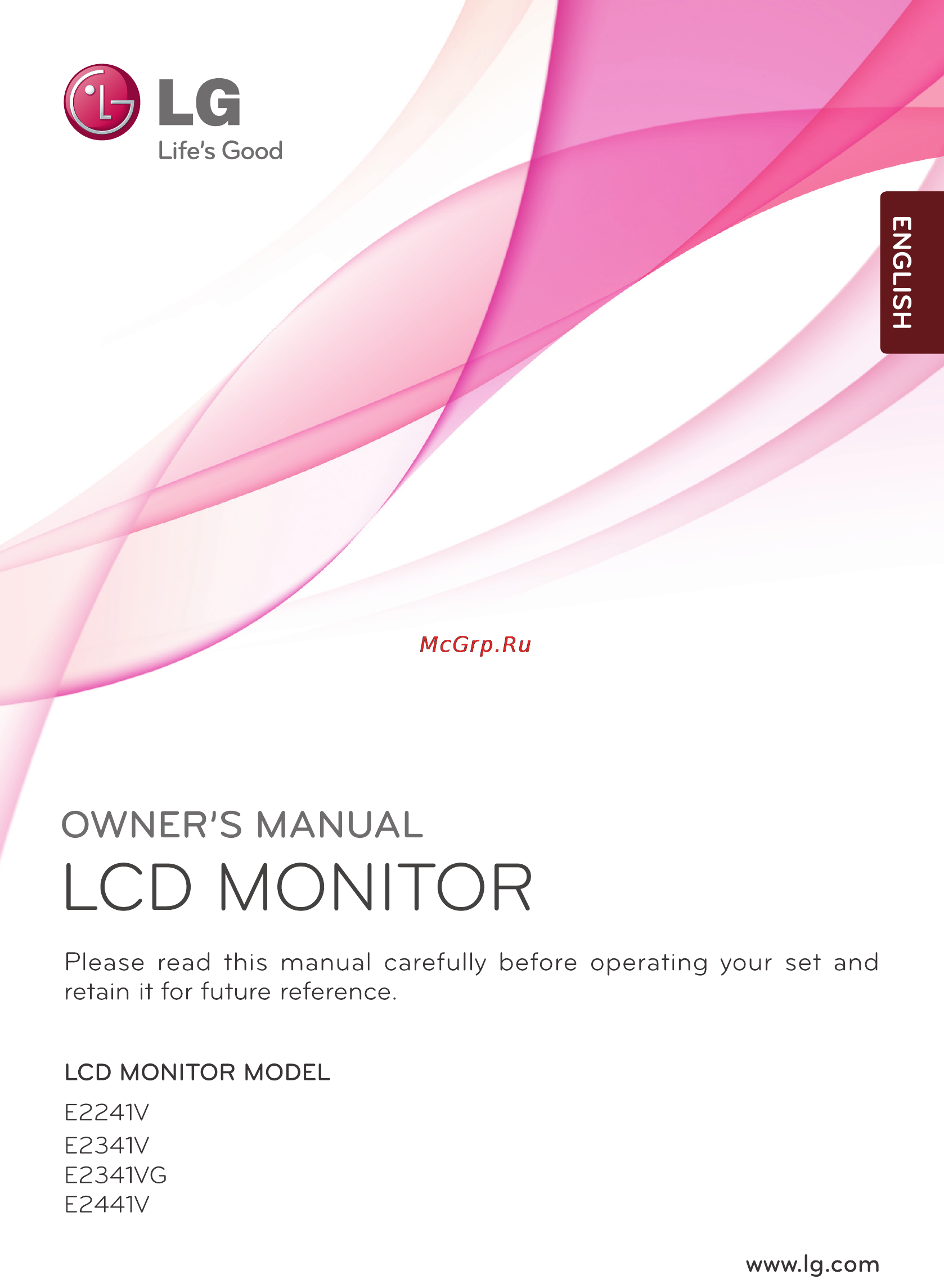LG E2441V-BN Инструкция по эксплуатации онлайн
Содержание
- English 1
- Lcd monitor 1
- Life s good 1
- Owner s manual 1
- Www lg com 1
- Do not open the display 2
- Important precautions 2
- On safety 2
- To avoid personal injury 2
- To prevent fire or hazards 2
- Important precautions 3
- On installation 3
- Important precautions 4
- On cleaning 4
- On disposal 4
- On repacking 4
- Accessories 5
- Monitor if any items are missing contact your dealer 5
- Please make sure the following items are included with your 5
- Thank for selecting lge products 5
- Connecting the display 6
- Connecting the stand 6
- Important 6
- Connecting the display 7
- Disassembling the stand 7
- After installation adjust the angle as shown below 8
- Before setting up the monitor ensure that the power to the monitor 8
- Connecting the display 8
- Ergonomic 8
- Positioning your display 8
- The computer system and other attached devices is turned off 8
- Connecting the display 9
- Connecting with the pc 9
- E2241v e2341v e2341vg e2441v 9
- Control panel functions 10
- For d sub and dvi input 10
- Front panel controls 10
- Only for hdmi input 10
- Q menu button 10
- Auto button 11
- Auto image adjustment 11
- Control panel functions 11
- Exit button 11
- Fl input button 11
- For d sub and dvi input 11
- Only for hdmi input 11
- Power button power indicator 11
- Saving button 11
- Source hot key 11
- Super energy 11
- Volume button 11
- On screen display osd control adjustment 12
- Screen adjustment 12
- Ed ezd 13
- On screen display osd selection and adjustment 13
- Super energy saving 13
- The following table indicates all the on screen display control adjustment and setting menus 13
- Volume 13
- Brightness 14
- Color temp 14
- Ffl green 14
- Main menu sub menu description 14
- On screen display osd selection and adjustment 14
- Original 14
- Original ratio 14
- Preset 14
- Black level 15
- Contrast 15
- Language 15
- Main menu sub menu description 15
- Offset 15
- On screen display osd selection and adjustment 15
- Button 16
- Menu name 16
- On screen display osd selection and adjustment 16
- Sub menus 16
- Super energy saving 16
- Exit exit 17
- Mam menu sub menu description 17
- Ok select 17
- On screen display osd selection and adjustment 17
- T select another sub menu 17
- The super saving color is green 17
- When current setting value is off the super saving color is gray 17
- When current setting value is on 17
- On screen display osd selection and adjustment 18
- Check the following before calling for service 19
- Do you see a osd locked message on the screen 19
- No image appears 19
- Troubleshooting 19
- Any horizontal noise 20
- Appearing in any image or characters are not clearly portrayed 20
- Background vertical bars or stripes are visible 20
- Display image is incorrect 20
- Display position is 20
- Important 20
- Incorrect 20
- On the screen 20
- Settings 20
- Troubleshooting 20
- Control panel settings 21
- Display driver 21
- Display image is incorrect 21
- Do you see an unrecognized monitor plug play vesa ddc monitor found message 21
- Have you installed the 21
- Mono or abnormal 21
- Picture ok no sound 21
- The audio function is not working 21
- The screen blinks 21
- The screen color is 21
- Troubleshooting 21
- Dimensions weight 22
- Display 22
- E2241v 22
- Environment al conditions 22
- Plug play 22
- Power consumption 22
- Power cord 22
- Power input 22
- Resolution 22
- Specifications 22
- Stand base 22
- Sync input 22
- Video input 22
- Dimensions weight 23
- Display 23
- E2341v e2341vg 23
- Environment al conditions 23
- Plug play 23
- Power consumption 23
- Power cord 23
- Power input 23
- Resolution 23
- Specifications 23
- Stand base 23
- Sync input 23
- Video input 23
- Dimensions weight 24
- Display 24
- E2441v 24
- Environment al conditions 24
- Plug play 24
- Power consumption 24
- Power cord 24
- Power input 24
- Resolution 24
- Specifications 24
- Stand base 24
- Sync input 24
- Video input 24
- Display modes resolution horizontal freq khz vertical freq hz 25
- I display modes resolution horizontal freq khz vertical freq hz i 25
- Indicator 25
- Mode led color 25
- Preset modes resolution 25
- Specifications 25
- Installing the wall mount plate 26
- Installing the wall mount plate 27
- Kensington security slot 27
- Screw mounting interface dimension 27
- Wall mount plate separate purchase 27
- Life s good 28
Похожие устройства
- Fein WSG 15-125 PS Инструкция по эксплуатации
- Nokia X Dual SIM Yellow Инструкция по эксплуатации
- LG E2441T-BN Инструкция по эксплуатации
- Fein WSG 15-125 PSQ Инструкция по эксплуатации
- Texet TX-D7055A Combo White Сертификат
- Texet TX-D7055A Combo White Инструкция по эксплуатации
- Fein WSG 15-150 P Инструкция по эксплуатации
- LG E2381VR-BN Инструкция по эксплуатации
- Sony 500GB (CUH-1008A/B01) Сертификат
- Sony 500GB (CUH-1008A/B01) Инструкция по эксплуатации
- Fein WSG 15-150 PQ Инструкция по эксплуатации
- LG E2360T-PN Инструкция по эксплуатации
- Microsoft E 4GB+Kinect+Dance Central 3+Kin.Adv. (S4G-00197) Инструкция по эксплуатации
- Fein WSG 15-70 Inox Инструкция по эксплуатации
- LG E2360S-PN Инструкция по эксплуатации
- Microsoft E 250GB+Forza Horizon+Borderlands 2 (N2V-00110) Инструкция по эксплуатации
- Fein MSfv 649-1 Инструкция по эксплуатации
- LG E2351VR-BN Инструкция по эксплуатации
- LG 47LB675V Инструкция по эксплуатации
- And UA-888 Инструкция по эксплуатации
Life s Good OWNER S MANUAL LCD MONITOR Please read this manual carefully before operating your set and retain it for future reference LCD MONITOR MODEL E2241V E2341V E2341VG E2441V ww