PDP для PS4/PS5 LVL50 Black Инструкция по эксплуатации онлайн
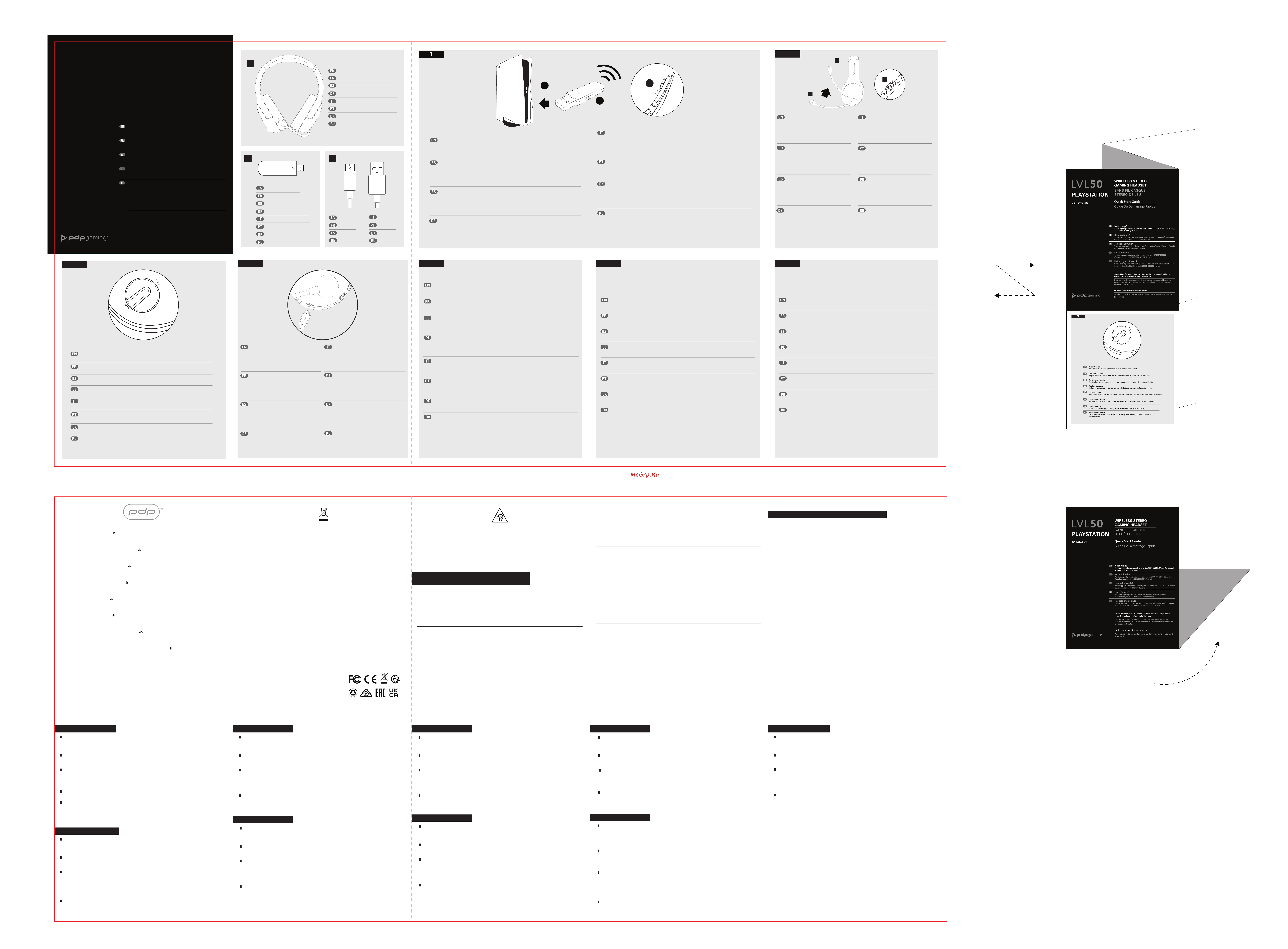
5
6
7
2
LVL50
SETUP
accordian fold
fold up & down
Couverture et conditions: PDP garantit que ce produit est exempt de tout défaut de fabrication durant deux ans à partir
de la date originale d'achat. Les défauts de fabrication sont des défauts liés à la fabrication ou aux matériaux, et sont sujets à
une décision nale du service à la clientèle de PDP. Cette garantie ne s'applique qu'aux acheteurs initiaux du produit qui ont
une preuve d'achat valide indiquant clairement la date d'achat auprès d'un détaillant autorisé de PDP.
Recours exclusif et exclusions: Le seul recours pour les réclamations valides se limite au remplacement ou au remboursement
du produit. Cette garantie ne couvre pas les défauts causés par des accidents, par un usage inadéquat ou abusif du produit,
ainsi que par des modications, des réparations ou une manipulation non autorisées ou inadéquates.
Réparations sous garantie: Les acheteurs qui ont des problèmes avec leur produit ne doivent pas retourner le produit en
magasin, mais plutôt contacter d'abord le service à la clientèle de PDP. Vous pouvez contacter le service à la clientèle de PDP
par téléphone au 1800331-3844 (Canada et États-Unis seulement), du lundi au vendredi de 8h à 18h, heure du Pacique. Les
clients internationaux peuvent nous contacter par téléphone au +442036957905. Vous pouvez toujours nous joindre 24h/24
et 7j/7 en vous rendant sur la page support.pdp.com et en soumettant une requête auprès du service de soutien en cliquant
sur le bouton situé au coin supérieur droit de la page. Nous répondons habituellement aux demandes à l'intérieur
de 24heures ouvrables.
Vos droits en vertu des lois en vigueur: Cette garantie n'aecte en aucun point les droits des consommateurs tels que
légiférés par les lois de protection du consommateur en vigueur selon l'État, la province ou le pays en question.
GARANTIE LIMITÉEFRANÇAIS (CANADA)
ENGLISH
Coverage and Term: PDP warrants that this product will be free from manufacturing defects for two years from the original date
of purchase. Manufacturing defects are those defects in materials and/or workmanship, subject to nal determination by PDP’s
customer service department. This warranty applies only to original purchasers with a valid proof of purchase from an authorized
PDP retailer that clearly shows the date of purchase.
Exclusive Remedy and Exclusions: The exclusive remedy for valid claims will be the replacement, or refund of the product.
This warranty does not cover defects caused by accidents, improper or abusive use of the product, unauthorized or improper
modications, repairs, or handling.
How to Get Service: Purchasers with product issues should not return the product to the store, but instead contact PDP’s
customer service department rst. You can contact PDP customer service by phone at 1-800-331-3844 (US and Canada only),
Monday to Friday from 8 AM to 6 PM PST. International customers can contact us by phone at +442036957905. You can always
reach us, 24/7, by visiting support.pdp.com and clicking the "Submit a Request" button top right of the page to open a support
ticket. Inquiries are typically answered within 24 business hours.
Your Rights Under Applicable Law: This warranty does not aect the legal rights of customers under applicable state,
provincial, or national laws governing the sale of consumer goods.
Additional Information for Australian Consumers: PDP products come with guarantees that cannot be excluded under
the Australian Consumer Law. You are entitled to a replacement or refund for a major failure and compensation for any other
reasonably foreseeable loss or damage. You are also entitled to have the goods repaired or replaced if the goods fail to be of
acceptable quality and the failure does not amount to a major failure. The benets given to you under our express warranty
are in addition to other rights and remedies you have under the Australian Consumer Law and other laws.
LIMITED WARRANTYENGLISH GARANTÍA LIMITADAESPAÑOL
Cobertura y vigencia: PDP garantiza que este producto estará libre de defectos de fabricación durante dos años a
partir de la fecha original de compra. Los defectos de fabricación en materiales y/o mano de obra están sujetos a la
decisión nal del servicio de atención al cliente de PDP. Esta garantía solo se aplica a los compradores originales con
un comprobante de compra válido de un minorista autorizado de PDP que muestre claramente la fecha de compra.
Recurso exclusivo y exclusiones: El recurso exclusivo para las reclamaciones válidas será la sustitución o el reembolso
del producto. Esta garantía no cubre los defectos causados por accidentes, uso indebido o abusivo del producto,
modicaciones, manipulación o reparaciones no autorizadas o inapropiadas.
Servicio de mantenimiento: Los compradores que tengan problemas con el producto no deben devolverlo a la tienda,
sino contactar primero con el servicio de atención al cliente de PDP. Puede contactar con el servicio de atención al cliente
del PDP por teléfono al 1-800-331-3844 (solo en EE. UU. y Canadá), de lunes a viernes de 08:00 a 18:00 PST (17:00 - 03:00 CEST).
Los clientes internacionales pueden llamar al teléfono +442036957905. Ofrecemos contacto garantizado las 24 horas en
support.pdp.com. También puede hacer clic en el botón Enviar una solicitud en la parte superior derecha de la página para
enviar una solicitud de asistencia. Normalmente, se responde a estas solicitudes en un periodo de 24 horas laborables.
Derechos en virtud de la legislación aplicable: Esta garantía no afecta a los derechos legales de los clientes en virtud de
las leyes estatales, provinciales o nacionales aplicables que rigen la venta de bienes de consumo.
EINGESCHRÄNKTE GARANTIEDEUTSCH
Umfang und Einschränkungen: PDP garantiert, dass dieses Produkt 2 Jahre lang ab Datum des Kaufs frei von Produktions-
mängeln ist. Als Produktionsmängel gelten Defekte an Material und/oder Verarbeitung, die abschließende Beurteilung
unterliegt hierbei dem Kundendienst von PDP. Diese Garantie gilt nur für den ursprünglichen Käufer unter Vorbehalt der
Vorlegung eines Kaufbelegs eines autorisierten PDP-Handelspartners, aus dem das Kaufdatum eindeutig abzulesen ist.
Alleiniger Anspruch und Ausnahmen: Der alleinige Anspruch bei rechtmäßigen Forderungen ist ein Ersatz oder eine
Rückerstattung für das Produkt. Diese Garantie deckt keine Defekte ab, die durch Unfälle, falsche oder unsachgemäße
Benutzung des Produkts, unautorisierte oder unsachgemäße Eingrie, Reparaturen oder Handhabung entstanden sind.
Inanspruchnahme der Garantie: Käufer mit Produktfehlern werden gebeten, das Produkt nicht beim Verkäufer
zurückzugeben, sondern direkt in Kontakt mit dem Kundendienst von PDP zu treten. Sie können den Kundendienst von PDP
telefonisch unter 1-800-331-3844 erreichen (nur aus USA und Kanada), Bürozeiten sind Montag bis Freitag von 08:00 Uhr bis
18:00 Uhr Ortszeit (PST). Internationale Kunden erreichen uns unter +442036957905. Wir sind außerdem täglich und rund
um die Uhr unter support.pdp.com für Sie da. Klicken Sie auf „Anfrage einreichen“ in der oberen rechten Ecke der Seite, um
eine Anfrage zu erstellen. Anfragen werden in der Regel innerhalb von 24 Geschäftsstunden beantwortet.
Ihre Kundenrechte nach geltendem Recht: Diese Garantie beeinusst nicht die geltenden Kundenrechte, die in Ihrem
jeweiligen Land, Bundesland oder übernational durch Gesetze zum Verkauf von Verbrauchsgütern geregelt werden.
GARANTIE LIMITÉEFRANÇAIS (EU)
Degré et durée de la garantie: PDP garantit que ce produit sera exempt de tout défaut de fabrication pendant une durée de
deux ans à compter de la date d'achat initiale. Sont considérés comme défauts de fabrication les défauts de matériel et de
nition, sous réserve de la décision nale du service clientèle de PDP. Cette garantie ne s'applique qu'aux acheteurs d'origine en
possession d'une preuve d'achat valide indiquant clairement la date d'achat et provenant d'un revendeur PDP autorisé.
Recours exclusifs et exclusions: en cas de réclamation valable, le seul recours sera le remplacement ou le remboursement du
produit. Cette garantie ne couvre pas les défauts causés par des accidents, une utilisation incorrecte ou abusive du produit, des
modications, réparations ou manipulations non autorisées ou incorrectes.
Bénécier de votre garantie: les acheteurs rencontrant un problème avec le produit ne doivent pas le rapporter en magasin,
mais d'abord contacter le service client de PDP. Vous pouvez contacter le service client de PDP par téléphone au1-800-331-3844
(États-Unis et Canada uniquement), du lundi au vendredi de 8heures à 18heures (heure du Pacique). Les clients à
l'international peuvent nous contacter par téléphone au+442036957905. Vous pouvez également nous contacter 24heures sur
24, 7jours sur7 sur le site support.pdp.com en sélectionnant le bouton «Envoyer une demande» en haut à droite de la page
pour envoyer une demande d'assistance. Nous répondons habituellement dans un délai de 24heures ouvrables.
Législation applicable: cette garantie n'aecte pas les droits légaux des clients en vertu des lois applicables étatiques,
provinciales ou nationales régissant la vente de biens de consommation.
GARANTIA LIMITADAPORTUGUÊS
Cobertura e Termos: A PDP garante que este produto não tem defeitos de fabrico durante dois anos a partir da data original
de aquisição. Os defeitos de fabrico são os defeitos de material e/ou mão-de-obra, sujeitos a uma determinação nal pelo
departamento de atendimento ao cliente da PDP. Esta garantia aplica-se aos compradores originais com prova de compra
válida de um revendedor autorizado da PDP que demonstre claramente a data de aquisição.
Soluções exclusivas e Exclusões: A substituição ou reembolso do produto são as soluções exclusivas para reclamações
válidas. Esta garantia não cobre defeitos causados por acidentes, uso abusivo ou impróprio do produto, modicações,
reparações ou manipulação não autorizadas ou impróprias.
Como aceder ao atendimento ao cliente: Os compradores com problemas relativos ao produto não devem devolver o
produto à loja, devem entrar em contacto com o departamento de atendimento ao cliente da PDP primeiro. Podes entrar em
contacto com o atendimento ao cliente da PDP através do telefone 1-800-331-3844 (apenas EUA e Canadá), de segunda a sexta,
das 8h às 18h. Os clientes internacionais podem contactar-nos por telefone através do +442036957905. Podes sempre entrar
em contacto, 24/7, através de support.pdp.com e clicando no botão "Submeter um pedido" na parte superior direita da página
para efetuar um pedido de atendimento. Normalmente, as questões são respondidas em 24h, nos dias úteis.
Direitos sob a lei em vigor: Esta garantia não afeta os direitos legais dos clientes no que diz respeito às leis de venda de bens
de consumo em vigor.
GARANZIA LIMITATAITALIANO
Copertura e condizioni: PDP garantisce un prodotto esente da difetti di fabbricazione per due anni dalla data di acquisto.
I difetti di fabbricazione sono quelli riconducibili ai materiali e/o alla lavorazione, soggetti alla decisione nale da parte del
servizio clienti PDP. Questa garanzia si applica solo agli acquirenti in possesso di una prova di acquisto valida che mostra la
data eettiva dell'acquisto fornita da un rivenditore PDP autorizzato.
Unici rimedi possibili ed esclusioni: Gli unici rimedi possibili per reclami validi sono la sostituzione o il rimborso del
prodotto. Questa garanzia non copre difetti causati da incidenti, uso improprio o non corretto del prodotto, modiche
non autorizzate o improprie, riparazioni o modiche.
Come usufruire del servizio: Gli acquirenti che riscontrano problemi con il prodotto devono contattare il servizio clienti PDP,
non restituire il prodotto al negozio. È possibile contattare telefonicamente il servizio clienti PDP al numero 1-800-331-3844
(solo da Stati Uniti e Canada), dal lunedì al venerdì dalle 17:00 alle 03:00 CEST. I clienti di altri paesi possono contattarci
telefonicamente al numero +442036957905. È sempre possibile visitare il sito support.pdp.com e fare clic sul pulsante "Invia
una richiesta" in alto a destra sulla pagina per inviare una richiesta di supporto. Il servizio è operativo tutti i giorni, 24 ore su 24.
Solitamente, rispondiamo entro 24 ore lavorative.
I diritti dell'utente ai sensi della legge: Questa garanzia non pregiudica i diritti legali dei clienti ai sensi delle leggi statali,
provinciali o nazionali applicabili alla vendita di beni di consumo.
ОГРАНИЧЕННАЯ ГАРАНТИЯ
RUSSIA
Действие и срок. Компания PDP гарантирует, что данный товар не будет иметь производственных
дефектов в течение двух лет с первоначальной даты покупки. Производственные дефекты — это дефекты
материалов и/или изделия, подлежащие окончательному определению со стороны отдела обслуживания
клиентов PDP. Настоящая гарантия распространяется только на первоначальных покупателей,
располагающих убедительным доказательством покупки у уполномоченного продавца PDP, в котором
прямо указана дата покупки.
Исключительное средство компенсации и исключения. Исключительным средством компенсации при
обоснованных претензиях будет замена товара или возврат денежных средств за него. Настоящая гарантия
не распространяется на дефекты, возникшие в результате несчастных случаев, ненадлежащего или
неправомерного использования товара, неразрешенного или ненадлежащего внесения изменений,
ремонта или обращения.
Способ получения обслуживания. Покупателям, у которых возникли проблемы с товаром, не нужно
возвращать товар в магазин. Им требуется обратиться в отдел обслуживания клиентов PDP. Это можно
сделать по телефону 1-800-331-3844 (только для США и Канады), с понедельника по пятницу, с 8:00 до 18:00
PST (с 18:00 до 04:00 MSK). Международные клиенты могут связаться с нами по телефону +442036957905. Мы
доступны для вас круглосуточно и без выходных. Для обращения зайдите на сайт support.pdp.com и
нажмите кнопку «Submit a Request» (Отправить запрос) в правой верхней части страницы, чтобы создать
запрос в службу поддержки. Запросы обычно обрабатываются в течение 24 рабочих часов.
Ваши права по действующему законодательству. Настоящая гарантия не влияет на законные права
клиентов в соответствии с действующими законами штата, области или государства, регулирующими
продажу потребительских товаров.
BEGRÆNSET GARANTIDANSK
Dækning og betingelser: PDP garanterer, at dette produkt er fri for fabrikationsfejl i to år fra den oprindelige købsdato.
Fabrikationsfejl dækker over fejl i materialer og/eller fremstilling, hvilket i sidste ende afgøres af PDP's kundeserviceafdeling.
Denne garanti gælder kun den oprindelige køber med et gyldigt købsbevis fra en autoriseret PDP-forhandler, der tydeligt
viser købsdatoen.
Tilsidesættelse af andre retsmidler og eksklusioner: Tilsidesættelsen af andre retsmidler vil i tilfælde af gyldige krav bestå
af erstatning eller refundering af produktet. Denne garanti dækker ikke defekter, der skyldes uheld, fejlagtig eller
håndhændet brug af produktet, uautoriserede eller fejlbehæftede modikationer, reparation eller brug.
Sådan får du service: Købere med produktproblemer skal ikke returnere produktet til butikken, men i stedet rette
henvendelse til PDP's kundeserviceafdeling. Du kan kontakte PDP's kundeservice på telefon 1-800-331-3844 (kun USA og
Canada), mandag til fredag fra 8.00 til 18.00 PST. Kunder fra resten af verden kan kontakte os på telefon +442036957905. Du
kan komme i kontakt med os døgnet rundt ved at besøge support.pdp.com og klikke på knappen "Submit a Request" øverst
til højre på siden for at oprette en supportsag. Henvendelser besvares normalt inden for 24 åbningstimer.
Dine rettigheder i henhold til gældende lovgivning: Denne garanti påvirker ikke kunders juridiske rettigheder, der gælder
i den pågældende delstat, eller nationale love om køb af forbrugsvarer.
Quick Start Guide
Guide De Démarrage Rapide
WIRELESS STEREO
GAMING HEADSET
SANS FIL CASQUE
STÉRÉO DE JEU
Заряжается
Для зарядки подключите USB-кабель
к гарнитуре
До 16+ часов автономной работыPulsing
Пульсирующий светодиод = зарядка
Горит светодиод = Заряжен
Ricarica
Per caricare le cue, collegare il cavo USBalle
stesse Fino a 16+ ore di batteria
LED pulsante = In carica
LED sso = Carica completata
Tono batteria scarica = Toni discendenti
ogni minuto
Opladning
Para recarregar, ligue o cabo USB aos auscultadores
Bateria com autonomia de até 16+ horas
LED pulsante = A carregar
LED estático = Carregado
Cor de bateria fraca = Cores decrescentes
a cada minuto
Carregamento
For at oplade sæt USB-kabel i headsettet
Op til 16+ timers batterilevetid
Blinkende LED=Oplader
Konstant LED=Opladet
Lav batteritone=Aftagende tone hvert minut
Charging
To charge, plug USB cable into headset
Up to 16+ Hours of Battery Life
Pulsing LED = Charging
Solid LED = Charged
Low Battery Tone = Descending Tones
every minute
Recharge
Pour charger, branchez le câble USB dans le casque
Jusqu’à 16+ heures d’autonomie
LED Clignotante = Charge
LED solide = Accusé
Tonalité pile faible = tonalités décroissantes
toutes les minutes
Carga
Para cargar, enchufe el cable USB en el auricular
Batería de hasta 16+ horas de autonomía
LED Pulsante = Carga
LED Sólido = Cargado
Tono de batería bajo = tonos descendentes
cada minuto
Auaden
Zum Auaden USB-Kabel in das Headset stecken
Bis zu 16+ Stunden Akkulaufzeit
Blinkende LED=Am Auaden
Permanente LED=Aufgeladen
Ton für schwachen Akku=Absteigende
Töne jede Minute
CAUTION:
Changes or modications not expressly approved by the party responsible for compliance could void your authority to operate the
equipment.
The equipment complies with FCC RF exposure limites set forth for an uncontrolled environment. The equipment must not be
co-located or operating in conjunction with any other antenna or transmitter. This equipment has been tested and found to comply
with the limits for a Class B digital device, pursuant to part 15 of the FCC Rules. These limits are designed to provide reasonable
protection against harmful interference in a residential installation. This equipment generates, uses and can radiate radio frequency
energy and, if not installed and used in accordance with the instructions, may cause harmful interference to radio communications.
However, there is no guarantee that interference will not occur in a particular installation. If this equipment does cause harmful
interference to radio or television reception, which can be determined by turning the equipment o and on, the user is encouraged to
try to correct the interference by one or more of the following measures:
—Reorient or relocate the receiving antenna.
—Increase the separation between the equipment and receiver.
—Connect the equipment into an outlet on a circuit dierent from that to
which the receiver is connected.
—Consult the dealer or an experienced radio/TV technician for help.
FCC ID: X5B-051049R/T
This device complies with FCC radiation exposure limits set forth for an uncontrolled environment and it also complies with Part 15 of
the FCC Rules.
Operation is subject to the following two conditions:
(1) this device may not cause harmful interference, and
(2) this device must accept any interference received, including interference
that may cause undesired operation.
IC: 8814A-051049R/T
Under Industry Canada regulations, this radio transmitter may only operate using an antenna of a type and maximum (or lesser) gain
approved for the transmitter by Industry Canada,. To reduce potential radio interference to other users, the antenna type and its gain
should be so chosen that the equivalent isotopically radiated power (e.i.r.p.) is not more than that necessary for successful
communication.
Conformément à la réglementation d'Industrie Canada, le présent émetteur radio peut fonctionner avec une antenne d’un type de
d’un gain maximal (ou inférieur) approuvé pour l’émetteur par Industrie Canada. Dans le but de réduire les risques de brouillage
radioélectrique à l’intention des autres utilisateurs, il faut choisir le type d’antenne et son gain de sorte que la puissance isotrope
rayonnée équivalente (p.i.r.e.) ne dépasse pas l’intensité nécessaire à l’établissement d’une communication satisfaisante.
This device complies with Industry Canada licence-exempt RSS standard(s). Operation is subject to the following two conditions: (1)
this device may not cause interference, and (2) this device must accept any interference, including interference that may cause
undesired operation of the device.
Cet appareil est conforme aux CNR exemptes de licence d'Industrie
Canada. Son fonctionnement est soumis aux deux conditions suivantes:
( 1 ) Ce dispositif ne peut causer d'interférences ; et
( 2 ) Ce dispositif doit accepter toute interférence , y compris les interférences qui peuvent causer un mauvais
fonctionnement de l'appareil.
FCC AND IC STATEMENT FOR WIRELESS PRODUCTS
NOTE: DIELINE EXPANDED TO
COMPENSATE FOR EXTRA COPY
Battery Warning Words for lithium ion battery
WARNING – BATTERY LEAKAGE
.
ПродуктсодержитперезаряжаемыйлитийионныйаккумуляторУтечкаингредиентовсодержащихсяваккумуляторной
батарееилипродуктовсгоранияингредиентовможетпривестиктравмамиповредитьпродуктВслучаеутечки
аккумулятораизбегайтеконтактаскожейВслучаеконтактанемедленноитщательнопромойтекожуводойсмыломЕсли
жидкостьизаккумуляторапопалавглазанемедленноитщательнопромойтеихводойпослечегообратитеськврачу
Чтобынедопуститьутечкиаккумулятора
Неподвергайтеаккумуляторчрезмерномувоздействиюмеханическихудароввибрацийилижидкостей
Неразбирайтеинедеформируйтеаккумуляторнепытайтесьегоотремонтировать
Небросайтеаккумуляторвогонь
Неприкасайтеськклеммамаккумулятораметаллическимпредметомэтоможетвызватькороткоезамыкание
междуклеммами
Неснимайтеиненарушайтеэтикеткунааккумуляторе
To prevent possible hearing damage, do not listen at high volume levels for long periods.
Para evitar posibles lesiones auditivas, no escuche a volúmenes muy altos durante periodos prolongados de tiempo.
Hören Sie mit Ihrem Kopfhörer nicht über einen längeren Zeitraum mit hoher Lautstärke, um Gehörschäden zu vermeiden.
Pour éviter tout dommage auditif, n'écoutez pas à un volume élevé durant de longues périodes.
Per evitare possibili danni all’udito, non ascoltare ad alto volume per lunghi periodi di tempo.
De forma a prevenir possíveis danos auditivos, não oiça em altos níveis de volume durante longos períodos de tempo.
For at undgå evt. høreskade, må du ikke lytte ved høj lydstyrke i længere tidsrum.
Чтобы не допустить повреждения слуха, не слушайте на высоком уровне громкости в течение длительного времени.
Hereby, Performance Designed Products, declares that this device is in compliance with the essential requirements and other relevant
provisions of Directive 2014/53/EU. The declaration of conformity may be consulted at www.pdp.com/en/sitemap
Par la présente, Performance Designed Products déclare que cet appareil est conforme aux exigences essentielles et aux autres dispositions
pertinentes de la directive 2014/53 / UE. La déclaration de conformité peut être consultée sur www.pdp.com/en/sitemap
A Performance Designed Products declara que este dispositivo cumpre os requisitos essenciais e outras disposições relevantes da Diretiva
2014/53/EU. A declaração de conformidade pode ser consultada em www.pdp.com/en/sitemap
Hiermit erklärt Performance Designed Products, dass dieses Gerät den grundlegenden Anforderungen und anderen relevanten
Bestimmungen der Richtlinie 2014/53/EU entspricht. Die Konformitätserklärung kann unter www.pdp.com/en/sitemap eingesehen
werden.
Performance Designed Products dichiara che questo dispositivo è conforme ai requisiti fondamentali e alle altre disposizioni della Direttiva
2014/53/CE. La dichiarazione di conformità è consultabile sul sito www.pdp.com/en/sitemap
A Performance Designed Products declara que este dispositivo cumpre os requisitos essenciais e outras disposições relevantes da Diretiva
2014/53/EU. A declaração de conformidade pode ser consultada em www.pdp.com/en/sitemap
Performance Designed Products erklærer hermed, at denne enhed er i overensstemmelse med de væsentlige krav og andre relevante
forskrifter indeholdt i direktivet 2014/53/EU. Overensstemmelseserklæringen kan ses på www.pdp.com/en/sitemap
Данным документом компания Performance Designed Products заявляет, что данное устройство соответствует специальным
требованиям и прочим соответствующим положениям Директивы 2014/53/EU. Декларация соответствия приведена на веб-сайте
www.pdp.com/en/sitemap
2-Year Manufacturer’s Warranty: For product issues and guidance
contact us instead of returning to the store.
2ans de garantie constructeur: si vous rencontrez des problèmes ou
avez des questions, veuillez nous contacter directement sans passer par
le magasin distributeur.
Further warranty information inside
Veuillez consulter ce guide pour plus d'informations concernant
la garantie.
Need Help?
Visit support.pdp.com or talk to us at (800) 331-3844 (USA and Canada only)
or +442036957905 (UK only).
Besoin d’aide?
Visitez support.pdp.com ou appelez-nous au (800) 331-3844 (États-Unis et
Canada seulement) ou +33184886234 (France).
¿Necesita ayuda?
Visite support.pdp.com o llame al (800) 331-3844 (Estados Unidos y Canadá
únicamente) o +34911982897 (España).
Noch Fragen?
Geh auf support.pdp.com oder ref uns an unter +494087408688
(Deutschland) oder +31208080923 (Niederlande).
Hai bisogno di aiuto?
Visita il sito support.pdp.com oppure contattaci al numero (800) 331-3844
(solo per Canada e Stati Uniti) o al +390294753553 (Italia).
051-049
3
Audio Controls
Adjust volume dial on right ear cup to preferred audio level.
Commandes audio
Réglez le volume sur le pavillon droit pour obtenir le niveau audio souhaité.
Controles de audio
Ajuste el control de volumen en el auricular derecho al nivel de audio preferido.
Audio-Steuerung
Stel de volumeknop op de rechter oorschelp in op het gewenste audioniveau.
Controlli audio
Regolare il quadrante del volume sulla coppa dell'orecchio destro al livello audio preferito
Controles de áudio
Ajuste o botão de volume no fone de ouvido direito para o nível de áudio preferido
Lydregulering
Juster volumenknappen på højre ørekop til det foretrukne lydniveau.
Управление звуком
Отрегулируйте регулятор громкости на правой чашке уха до желаемого
уровня звука.
4
Conguração/Emparelhamento
A. Insira o dongle e ligue os auscultadores. O emparelhamento deverá ocorrer automaticamente.
Se o fone de ouvido e o dongle não estiverem pareados:
B. Utilize um clipe para premir e manter pressionado o botão no dongle USB até o LED
piscar rapidamente.
C. Mantenha pressionado o botão de alimentação nos auscultadores até ocorrer
o emparelhamento com o dongle USB (LED estático).
Congurazione/Associazione
A Collegare il dongle e accendere le cu e Entrambi i dispositivi dovrebbero collegarsi in
automatico.Se l'auricolare e il dongle non sono associati:
B. Usa un fermacarte per premere e tenere premuto il pulsante sul dongle USB nché il LED
non lampeggia velocemente.
C. Premere e tenere premuto il pulsante di accensione sulle cue no a
quando queste non saranno collegate al dongle USB (LED sso).
Opsætning/Parring
A. Isæt dongle og tænd for dit headset. Begge bør blive parret automatisk.
Hvis headset og dongle ikke er parret:
B. Brug en papirclips til at trykke og holde knappen på USB- dongle indtil LED’en blinker hurtigt.
C. Tryk og hold Tænd/sluk knappen indtil headsettet er parret med USB-dongle (konstant LED).
Настройка/сопряжение
A. Извлеките ключ и включите гарнитуру. Сопряжение обоих компонентов должно
выполниться автоматически.
Если гарнитура и ключ не сопряжены:
B. Используя скрепку, нажмите и удерживайте кнопку на USB-ключе, пока индикатор не
начнет быстро мигать.
C. Нажмите и удерживайте кнопку питания на гарнитуре, пока не произойдет сопряжение
с USB-ключом (индикатор при этом перестанет мигать и загорится).
Conguración/Sincronización
A. Conecte el dongle y encienda los auriculares. Ambos deben vincularse automáticamente.
Si el auricular y el dongle no están emparejados:
B. Use un clip para pulsar y mantener pulsado el botón en el dongle USB hasta que el LED
parpadee rápidamente.
C. Pulse y mantenga pulsado el botón de encendido de los auriculares hasta que
se vincule con el dongle USB (LED jo).
Setup/Pairing
A. Plug dongle into the USB port and power on headset. Both should pair automatically.
If headset and dongle are not paired:
B. Press and hold button on USB Dongle until LED blinks rapidly.
C. Press and hold power button on headset until it pairs with USB Dongle (Solid LED).
Conguration/Jumelage
A. Tirez le récepteur puis allumez le casque. Les deux devraient s'apparier automatiquement.
Si le casque et le dongle ne sont pas couplés:
B. Utilisez un trombone pour maintenir enfoncé le bouton du récepteur USB jusqu'à ce que la
DEL clignote rapidement.
C. Maintenez le bouton d'alimentation du casque appuyé jusqu'à ce que ce dernier soit
connecté au récepteur USB (DEL allumée en permanence).
Einrichtung/Anschluss
A. Dongle anschließen und Headset einschalten. Beide sollten sich automatisch koppeln.
Wenn Headset und Dongle nicht gekoppelt sind:
B. Mit Büroklammer Taste am USB-Dongle gedrückt halten bis die LED schnell blinkt.
C. Ein/Aus-Taste am Headset gedrückt halten, bis es sich mit dem USB-Dongle verbindet
(permanente LED).
Microphone Settings
To adjust microphone level: Go to the PlayStation® 5 menu > Settings > Sound > Microphone >
Adjust Microphone Level.
Paramètres du microphone
Pour ajuster le niveau du microphone: Allez dans le menu PlayStation®5 > Paramètres > Son >
Microphone > Ajuster le niveau du microphone.
Conguración del micrófono
Cómo ajustar el nivel del micrófono: Ve al menú de PlayStation® 5 > Conguración > Sonido >
Micrófono > Ajustar el nivel del micrófono.
Mikrofon-Einstellungen
Zum Anpassen des Mikrofonpegels: Gehen Sie ins PlayStation® 5-Menü > Einstellungen > Ton >
Mikrofon > Mikrofonpegel anpassen.
Impostazioni microfono
Per regolare il livello del microfono: Vai al menu di PlayStation®5 > Impostazioni > Audio >
Microfono > Regola livello microfono.
Denições do microfone
Para ajustar o nível do microfone: Vai ao menu PlayStation® 5 > Denições > Som > Microfone >
Ajustar Nível do Microfone.
Mikrofonindstillinger
Sådan justeres mikrofonniveauet: Gå til PlayStation® 5-menuen> Indstillinger > Lyd > Mikrofon >
Juster mikrofonniveau.
Настройки микрофона
Чтобы настроить чувствительность микрофона: перейдите в меню PlayStation® 5 >
Настройки > Звук > Микрофон > Настройка чувствительности микрофона.
3D Audio Settings
To enable 3D Audio: Go to the PlayStation® 5 menu > Settings > Sound > Audio Output >
Enable 3D Audio and turn it on.
Paramètres audio 3D
Pour activer l'audio 3D: Allez dans le menu PlayStation®5 > Paramètres > Son > Sortie audio >
Activer audio 3D et activez-le.
Conguración del audio 3D
Cómo habilitar el audio 3D: Ve al menú de PlayStation® 5 > Conguración > Sonido >
Salido de audio > Habilitar el audio 3D.
3D-Audio-Einstellungen
Zum Aktivieren von 3D-Audio: Gehen Sie ins PlayStation® 5-Menü > Einstellungen > Ton >
Audioausgabe > 3D-Audio aktivieren.
Impostazioni audio 3D
Per attivare audio 3D: Vai al menu di PlayStation®5 > Impostazioni > Audio > Uscita audio >
Abilita audio 3D e attivalo.
Denições do Áudio 3D
Para ativar o Áudio 3D: Vai ao o menu PlayStation® 5 > Denições > Som > Saída de áudio >
Ativar Áudio 3D e ativa-o.
3D-lydindstillinger
Sådan aktiveres 3D-lyd: Gå til PlayStation® 5-menuen > Indstillinger > Lyd > Lyd-output >
Aktivér 3D-lyd, og slå den til.
Настройки 3D-звука
Чтобы включить 3D-звук: перейдите в меню PlayStation® 5 > Настройки > Звук >
Аудиовыход > Включить 3D-звук. В открывшемся меню включите 3D-звук.
EU and Turkey only
This symbol is known as the 'Crossed out Wheelie Bin Symbol'. When this symbol is marked on a product or packaging, it means
that the product should not be disposed of with your general household waste. Only discard electrical/electronic items in
separate collection schemes, which cater for the recovery and recycling of materials contained within. Your co-operation is vital
to ensure the success of these schemes and for the protection of the environment.
Ce pictogramme est connu sous le nom de "poubelle barrée". Lorsque ce pictogramme apparaît sur un produit ou un emballage,
cela signie que le produit ne doit pas être jeté avec les ordures ménagères. Les objets électriques et électroniques doivent être
collectés par des lières spéciques qui les préparent pour la récupération et le recyclage des matériaux. Votre coopération est
cruciale pour le bon fonctionnement de ces lières et la protection de l'environnement.
Dette symbol er kendt som det ”Overstregede aaldscontainersymbol”. Når dette symbol forekommer på et produkt eller
emballage, betyder det at produktet ikke må bortskaes sammen med almindeligt husholdningsaald. Bortskaf udelukkende
elektriske/elektroniske genstande i separate beholdere, der er beregnet til bortskaelse af genbrugsmaterialer. Dit samarbejde er af
afgørende betydning for at sikre at ordningen bliver en succes og ligeledes af hensyn til miljøet.
Этот символ известен как «Перечеркнутый мусорный контейнер». Наличие этого символа на изделии или упаковке означает,
что изделие не следует выбрасывать с бытовыми отходами. Выбрасывать электрические/электронные изделия следует с
использованием специальных схем сбора отходов для дальнейшей утилизации и переработки содержащихся в них
материалов. Наши совместные действия имеют жизненно важное значение для эффективной работы этих схем сбора
отходов и защиты окружающей среды.
Este símbolo se conoce como el 'Símbolo del contenedor con ruedas tachado'. Cuando este símbolo aparece en un producto o
embalaje, signica que el producto no debe desecharse con los residuos domésticos generales. Solo descarte elementos
eléctricos/electrónicos en planes separados de recolección, que incluyan la recuperación y el reciclado de materiales contenidos en
estos. Su cooperación es esencial para garantizar el éxito de estos planes y para la protección del medio ambiente.
Dieses Symbol ist bekannt als „Durchgestrichene Mülltonne“. Wenn sich dieses Symbol auf einem Produkt oder einer Verpackung
bendet, bedeutet das, dass dieses Produkt nicht im allgemeinen Hausmüll entsorgt werden darf. Entsorgen Sie elektrische-/elek
tronische Geräte stets in den hierfür vorgesehenen Entsorgungsstellen, die für die Rückgewinnung und das Recycling der in den
Geräten enthaltenen Materialien sorgen. Ihre Kooperation ist wichtig, um sicherzustellen, dass diese Entsorgungsstellen ihre Ziele
erreichen und die Umwelt geschützt wird.
Questo simbolo è noto come “Simbolo del cassonetto barrato”. Se questo simbolo è presente su un prodotto o una confezione, esso
indica che il prodotto non deve essere smaltito insieme ai comuni riuti domestici. Smaltisci gli apparecchi elettrici/elettronici
esclusivamente tramite raccolta dierenziata, la quale provvede al recupero e al riciclo dei componenti contenuti al loro interno.
La tua collaborazione è fondamentale per garantire il successo di questo regime e di conseguenza tutelare l'ambiente.
Este símbolo é conhecido como o “símbolo do caixote de lixo de rodas com uma cruz”. Quando este símbolo está presente num
produto ou na embalagem, signica que o produto não deverá ser eliminado junto com o seu lixo doméstico. Só poderá eliminar
produtos elétricos/eletrónicos em pontos de recolha especícos dedicados à recolha e reciclagem dos materiais contidos nestes
produtos. A sua cooperação é vital para assegurar o sucesso destes programas e a proteção do meio ambiente.
MADE IN CHINA/FABRIQUÉ EN CHINE
CAN ICES-3 (B)/NMB-3 (B)
Performance Designed Products LLC.
4225 W Buckeye Rd #2
Phoenix, AZ 85009, USA
Herikerbergweg 88,
1101 CM Amsterdam, Netherlands
Tower 42, 25 Old Broad Street,
London, EC2N 1HQ
GPO Box 457 Brisbane,
QLD 4001, Australia
EU and Turkey only
US Patents/Brevets aux É.-U./
Patentes de EE. UU.:
www.pdp.com/patents
This product is manufactured and imported by Performance Designed Products Ltd.
Ce produit est fabriqué et importé par Performance Designed Products Ltd.
Este producto ha sido fabricado e importado por Performance Designed Products Ltd.
Dieses Produkt wurde hergestellt und importiert durch Performance Designed Products Ltd.
Questo prodotto è fabbricato e importato da Performance Designed Products Ltd.
Este produto é manufaturado e importado pela Performance Designed Products Ltd.
Dette produkt er fremstillet og importeret af Performance Designed Products Ltd.
Это изделие произведено и импортировано компанией Performance Designed Products Ltd.
©2021 Performance Designed Products LLC. PDP, PDP Gaming and their respective logos are trademarks and/or registered trademarks
of Performance Designed Products LLC. “ ”, “PlayStation”, “PS5”, “PS4”, and “PlayStation Shapes Logo” are registered trademarks or
trademarks of Sony Interactive Entertainment Inc. All rights reserved. All other trademarks are the property of their respective owners.
Manufactured and distributed under license from Sony Interactive Entertainment LLC.
© 2021 Performance Designed Products LLC. PDP, PDP Gaming et leurs logos respectifs sont des marques commerciales et/ou des
marques déposées de Performance Designed Products LLC. " ", "PlayStation", "PS5", "PS4", et le "logo PlayStation Shapes" sont des
marques déposées ou des marques de Sony Interactive Entertainment Inc. Tous droits réservés. Toutes les autres marques
commerciales appartiennent à leurs propriétaires respectifs. Fabriqué et distribué sous licence par Sony Interactive Entertainment LLC.
©2021 Performance Designed Products LLC. PDP, PDP Gaming y sus respectivos logotipos son marcas comerciales y/o marcas
registradas de Performance Designed Products LLC « ». «PlayStation», «PS5», «PS4», y «la forma del logotipo de PlayStation» son
marcas comerciales o registradas de Sony Interactive Entertainment Inc. Todos los derechos reservados. Las demás marcas
comerciales pertenecen a sus respectivos propietarios. Fabricado y distribuido con la licencia de Sony Interactive Entertainment LLC.
©2021 Performance Designed Products LLC. PDP, PDP Gaming und die entsprechenden Logos sind Marken und/oder eingetragene
Marken von Performance Designed Products LLC. „ “, „PlayStation“, „PS5“, „PS4“, und „PlayStation Shapes Logo“ sind eingetragene
Marken oder Marken von Sony Interactive Entertainment Inc. Alle Rechte vorbehalten. Alle anderen Marken sind Eigentum ihrer
jeweiligen Inhaber. Hergestellt und vertrieben unter der Lizenz von Sony Interactive Entertainment LLC.
©2021 Performance Designed Products LLC. PDP, PDP Gaming e i corrispondenti logo sono marchi commerciali e/o marchi registrati di
Performance Designed Products LLC. " ", "PlayStation", "PS5", "PS4", il "logo PlayStation Shapes" sono marchi registrati o marchi
commerciali di Sony Interactive Entertainment Inc. Tutti i diritti riservati. Tutti gli altri marchi commerciali appartengono ai rispettivi
proprietari. Prodotto e distribuito su licenza di Sony Interactive Entertainment LLC.
©2021 Performance Designed Products LLC. A PDP, PDP Gaming e os respetivos logótipos são marcas e/ou marcas registadas da
Performance Designed Products LLC. A “ ”, “PlayStation”, “PS5”, “PS4”, assim como o “PlayStation Shapes Logo” são marcas registadas
da Sony Interactive Entertainment Inc. Todos os direitos reservados. Todas as outras marcas registadas são propriedade dos respetivos
proprietários. Produzido e distribuído sob a licença da Sony Interactive Entertainment LLC.
©2021 Performance Designed Products LLC. PDP, PDP Gaming og deres respektive logoer er varemærker og/eller registrerede
varemærker tilhørende Performance Designed Products LLC. " ", "PlayStation", "PS5", "PS4", og "PlayStation Shapes Logo" er
registrerede varemærker eller varemærker tilhørende Sony Interactive Entertainment Inc. Alle rettigheder forbeholdes. Alle andre
varemærker tilhører deres respektive ejere. Fremstillet og distribueret under licens fra Sony Interactive Entertainment LLC.
©2021 Performance Designed Products LLC. PDP, PDP Gaming и соответствующие логотипы являются торговыми марками и/или
зарегистрированными торговыми марками Performance Designed Products LLC. « », «PlayStation», «PS5», «PS4», и «PlayStation
Shapes Logo» являются зарегистрированными товарными знаками или товарными знаками Sony Interactive Entertainment Inc.
Все права защищены. Все прочие торговые марки являются собственностью соответствующих владельцев. Произведено и
распространено по лицензии Sony Interactive Entertainment LLC.
Impostazioni volume
Controlla le impostazioni audio e assicurati che le cue siano selezionate come dispositivo
audio assegnato.
Per regolare il volume: Vai al menu di PlayStation®5 > Impostazioni > Audio > Volume
Indstillinger for lydstyrke
Kontroller dine lydindstillinger for at sikre, at headsettet er valgt som den tildelte lydenhed.
Sådan justeres din lydstyrke: Gå til PlayStation® 5-menuen> Indstillinger > Lyd > Lydstyrke
Громкость
Проверьте свои настройки звука и убедитесь, что гарнитура выбрана в качестве основного
аудиоустройства.
Чтобы настроить громкость: перейдите в меню PlayStation® 5 > Настройки >
Звук > Громкость.
Denições de volume
Verica as denições de áudio para assegurar que os auscultadores estão selecionados e
designados como dispositivo de áudio.
Para ajustar o volume: Vai ao menu PlayStation® 5 > Denições > Som > Volume
Volume Settings
Check your audio settings to ensure your headset is selected as the assigned audio device.
To adjust your volume: Go to the PlayStation® 5 menu > Settings > Sound > Volume
Conguración del volumen
Comprueba la conguración de audio y asegúrate de que los auriculares estén seleccionados
como el dispositivo de audio asignado.
Cómo ajustar el volumen: Ve al menú de PlayStation® 5 > Conguración > Sonido > Volumen.
Paramètres du volume
Vériez que votre casque est déni comme périphérique audio dans les paramètres audio.
Pour ajuster le volume: Allez dans le menu PlayStation®5 > Paramètres > Son > Volume
Lautstärke-Einstellungen
Prüfen Sie Ihre Audio-Einstellungen, um sicherzustellen, dass der Kopfhörer als Ausgabegerät
ausgewählt wurde.
Zum Einstellen der Lautstärke: Gehen Sie ins PlayStation® 5-Menü > Einstellungen >
Ton > Lautstärke.
Virar para silenciar
A. Levante o microfone para desativar o som.
B. Baixe o microfone para ativar o som.
Lydtilstand
C. MODE-knappen styrer headsettets
lydtilstand (1 bip = ren lyd, 2 bip =
basforstærkning).
Skub væk for at afbryde mikrofonen
A. Mikrofonforstærker op for at slå lyd fra.
B. Mikrofonforstærker ned for at slå lyd til.
Modo de áudio
C. O botão MODE controla o Modo de áudio
dos auscultadores (1 bip = Áudio puro; 2 bips
= Aumento dos baixos).
Flip-to-Mute
A. Поднимите держатель микрофона,
чтобы отключить микрофон.
B. Опустите держатель микрофона, чтобы
включить микрофон.
Режим звука
C. Кнопка MODE управляет режимом звука
гарнитуры (1 звуковой сигнал = чистый
звук; 2 звуковых сигнала = усиленные басы).
Flip-to-Mute
A. Sollevare il microfono per disattivarlo.
B. Abbassare il microfono per riattivarlo.
Modalità audio
C. Con il pulsante MODALITÀ puoi controllare
la modalità audio delle tue cue (1 bip
= audio puro; 2 bip = incremento bassi).
Flip-to-Mute
A. Mic Boom up to mute.
B. Mic Boom down to unmute.
Audio Mode
C. The MODE button controls your headset's
Audio Mode (1 beep = Pure Audio; 2 beeps
= Bass Boost).
Mode muet lorsque relevé
A. Relevez le micro pour mettre en sourdine.
B. Abaissez le micro pour désactiver la sourdine.
Mode audio
C. Le bouton MODE contrôle les modes audio
de votre casque (1bip =audio naturel; 2bips
=amplication des basses)
Girar para silenciar
A. Suba el micrófono Boom para silenciar.
B. Baje el micrófono Boom reactivar el sonido.
Modo de audio
C. El botón MODE controla el modo de audio
de tus auriculares (1 pitido= audio puro; 2
pitidos = acentuación de graves).
Klapp-Stummschaltung
A. Zum Stummschalten Mikrofonbügel nach
oben richten.
B. Zur Deaktivierung der Stummschaltung
Mikrofonbügel nach unten richten.
Audio-Modus
C. Die MODE-Taste regelt den Audio-Modus
Ihres Headsets (1 Ton = reines Audio;
2 Töne = Bassanhebung).
PLAYSTATION
®
5
PLAYSTATION
®
4
A
Auricular inalámbrico LVL50
Casque-micro sans l LVL50
LVL50 Wireless Headset
Auscultadores sem os LVL50
LVL50 trådløst headset
Cue wireless LVL50
Drahtloses Headset LVL50
Беспроводная гарнитура LVL50
Беспроводной USB-ключ
Wireless USB Dongle
Clé USB Sans Fil
Dispositivo USB Inalámbrico
Dongle sem o USB
Trådløs USB Dongle
Dongle USB wireless
Drahtloser USB-Dongle
B C
USB Cable
Cable USB
Cable USB
USB-Kabel
Cavo USB
Cabo USB
USB-kabel
USB-кабель
A
B
C
B
A
C
Содержание
- Abilita audio 3d e attivalo 1
- Activer audio 3d et activez le 1
- Adjust microphone level 1
- Ajustar el nivel del micrófono 1
- Ajustar nível do microfone 1
- Ajuster le niveau du microphone 1
- Aktivér 3d lyd og slå den til 1
- Ativar áudio 3d e ativa o 1
- Audio controls adjust volume dial on right ear cup to preferred audio level 1
- Audio steuerung stel de volumeknop op de rechter oorschelp in op het gewenste audioniveau 1
- Aufaden zum aufaden usb kabel in das headset stecken bis zu 16 stunden akkulaufzeit blinkende led am aufaden permanente led aufgeladen ton für schwachen akku absteigende töne jede minute 1
- Besoin d aide 1
- Cable usb 1
- Cabo usb 1
- Carga para cargar enchufe el cable usb en el auricular batería de hasta 16 horas de autonomía led pulsante carga led sólido cargado tono de batería bajo tonos descendentes cada minuto 1
- Carregamento for at oplade sæt usb kabel i headsettet op til 16 timers batterilevetid blinkende led oplader konstant led opladet lav batteritone aftagende tone hvert minut 1
- Cavo usb 1
- Charging to charge plug usb cable into headset up to 16 hours of battery life pulsing led charging solid led charged low battery tone descending tones every minute 1
- Clé usb sans fil 1
- Commandes audio réglez le volume sur le pavillon droit pour obtenir le niveau audio souhaité 1
- Confguración sincronización a conecte el dongle y encienda los auriculares ambos deben vincularse automáticamente si el auricular y el dongle no están emparejados b use un clip para pulsar y mantener pulsado el botón en el dongle usb hasta que el led parpadee rápidamente c pulse y mantenga pulsado el botón de encendido de los auriculares hasta que se vincule con el dongle usb led fjo 1
- Confguration jumelage a tirez le récepteur puis allumez le casque les deux devraient s apparier automatiquement si le casque et le dongle ne sont pas couplés b utilisez un trombone pour maintenir enfoncé le bouton du récepteur usb jusqu à ce que la del clignote rapidement c maintenez le bouton d alimentation du casque appuyé jusqu à ce que ce dernier soit connecté au récepteur usb del allumée en permanence 1
- Confgurazione associazione a collegare il dongle e accendere le cuf e entrambi i dispositivi dovrebbero collegarsi in automatico se l auricolare e il dongle non sono associati b usa un fermacarte per premere e tenere premuto il pulsante sul dongle usb fnché il led non lampeggia velocemente c premere e tenere premuto il pulsante di accensione sulle cufe fno a quando queste non saranno collegate al dongle usb led fsso 1
- Confguração emparelhamento a insira o dongle e ligue os auscultadores o emparelhamento deverá ocorrer automaticamente se o fone de ouvido e o dongle não estiverem pareados b utilize um clipe para premir e manter pressionado o botão no dongle usb até o led piscar rapidamente c mantenha pressionado o botão de alimentação nos auscultadores até ocorrer o emparelhamento com o dongle usb led estático 1
- Controles de audio ajuste el control de volumen en el auricular derecho al nivel de audio preferido 1
- Controles de áudio ajuste o botão de volume no fone de ouvido direito para o nível de áudio preferido 1
- Controlli audio regolare il quadrante del volume sulla coppa dell orecchio destro al livello audio preferito 1
- D audio aktivieren 1
- Dispositivo usb inalámbrico 1
- Dongle sem fo usb 1
- Dongle usb wireless 1
- Drahtloser usb dongle 1
- Einrichtung anschluss a dongle anschließen und headset einschalten beide sollten sich automatisch koppeln wenn headset und dongle nicht gekoppelt sind b mit büroklammer taste am usb dongle gedrückt halten bis die led schnell blinkt c ein aus taste am headset gedrückt halten bis es sich mit dem usb dongle verbindet permanente led 1
- Enable 3d audio and turn it on 1
- Flip to mute a mic boom up to mute b mic boom down to unmute audio mode c the mode button controls your headset s audio mode 1 beep pure audio 2 beeps bass boost 1
- Flip to mute a sollevare il microfono per disattivarlo b abbassare il microfono per riattivarlo modalità audio c con il pulsante modalità puoi controllare la modalità audio delle tue cufe 1 bip audio puro 2 bip incremento bassi 1
- Flip to mute a поднимите держатель микрофона чтобы отключить микрофон b опустите держатель микрофона чтобы включить микрофон режим звука c кнопка mode управляет режимом звука гарнитуры 1 звуковой сигнал чистый звук 2 звуковых сигнала усиленные басы 1
- Further warranty information inside 1
- Girar para silenciar a suba el micrófono boom para silenciar b baje el micrófono boom reactivar el sonido modo de audio c el botón mode controla el modo de audio de tus auriculares 1 pitido audio puro 2 pitidos acentuación de graves 1
- Habilitar el audio 3d 1
- Hai bisogno di aiuto 1
- Juster mikrofonniveau 1
- Klapp stummschaltung a zum stummschalten mikrofonbügel nach oben richten b zur deaktivierung der stummschaltung mikrofonbügel nach unten richten audio modus c die mode taste regelt den audio modus ihres headsets 1 ton reines audio 2 töne bassanhebung 1
- Lautstärke 1
- Lvl 50 1
- Lydregulering juster volumenknappen på højre ørekop til det foretrukne lydniveau 1
- Lydstyrke 1
- Mikrofonpegel anpassen 1
- Mode muet lorsque relevé a relevez le micro pour mettre en sourdine b abaissez le micro pour désactiver la sourdine mode audio c le bouton mode contrôle les modes audio de votre casque 1 bip audio naturel 2 bips amplifcation des basses 1
- Necesita ayuda 1
- Need help 1
- Noch fragen 1
- Note dieline expanded to compensate for extra copy 1
- Opladning para recarregar ligue o cabo usb aos auscultadores bateria com autonomia de até 16 horas led pulsante a carregar led estático carregado cor de bateria fraca cores decrescentes a cada minuto 1
- Opsætning parring a isæt dongle og tænd for dit headset begge bør blive parret automatisk hvis headset og dongle ikke er parret b brug en papirclips til at trykke og holde knappen på usb dongle indtil led en blinker hurtigt c tryk og hold tænd sluk knappen indtil headsettet er parret med usb dongle konstant led 1
- Playstatio 1
- Recharge pour charger branchez le câble usb dans le casque jusqu à 16 heures d autonomie led clignotante charge led solide accusé tonalité pile faible tonalités décroissantes toutes les minutes 1
- Regola livello microfono 1
- Ricarica per caricare le cufe collegare il cavo usballe stesse fino a 16 ore di batteria led pulsante in carica led fsso carica completata tono batteria scarica toni discendenti ogni minuto 1
- Setup pairing a plug dongle into the usb port and power on headset both should pair automatically if headset and dongle are not paired b press and hold button on usb dongle until led blinks rapidly c press and hold power button on headset until it pairs with usb dongle solid led 1
- Skub væk for at afbryde mikrofonen a mikrofonforstærker op for at slå lyd fra b mikrofonforstærker ned for at slå lyd til modo de áudio c o botão mode controla o modo de áudio dos auscultadores 1 bip áudio puro 2 bips aumento dos baixos 1
- This product is manufactured and imported by performance designed products ltd ce produit est fabriqué et importé par performance designed products ltd este producto ha sido fabricado e importado por performance designed products ltd dieses produkt wurde hergestellt und importiert durch performance designed products ltd questo prodotto è fabbricato e importato da performance designed products ltd este produto é manufaturado e importado pela performance designed products ltd dette produkt er fremstillet og importeret af performance designed products ltd это изделие произведено и импортировано компанией performance designed products ltd 1
- Trådløs usb dongle 1
- Usb cable 1
- Usb kabel 1
- Usb кабель 1
- Veuillez consulter ce guide pour plus d informations concernant la garantie 1
- Virar para silenciar a levante o microfone para desativar o som b baixe o microfone para ativar o som lydtilstand c mode knappen styrer headsettets lydtilstand 1 bip ren lyd 2 bip basforstærkning 1
- Volume 1
- Volumen 1
- Wireless usb dongle 1
- Беспроводной usb ключ 1
- Включить 3d звук в открывшемся меню включите 3d звук 1
- Громкость 1
- Заряжается для зарядки подключите usb кабель к гарнитуре до 16 часов автономной работыpulsing пульсирующий светодиод зарядка горит светодиод заряжен 1
- Настройка сопряжение a извлеките ключ и включите гарнитуру сопряжение обоих компонентов должно выполниться автоматически если гарнитура и ключ не сопряжены b используя скрепку нажмите и удерживайте кнопку на usb ключе пока индикатор не начнет быстро мигать c нажмите и удерживайте кнопку питания на гарнитуре пока не произойдет сопряжение с usb ключом индикатор при этом перестанет мигать и загорится 1
- Настройка чувствительности микрофона 1
- Управление звуком отрегулируйте регулятор громкости на правой чашке уха до желаемого уровня звука 1
Похожие устройства
- Hiberg VM 60440 W Руководство по эксплуатации
- Necchi 100 Руководство по эксплуатации
- Minerva OneG Руководство по эксплуатации
- Hiberg VM 60440 RY Руководство по эксплуатации
- Ufesa CE7238 Инструкция по эксплуатации
- First 5476-2 Руководство по эксплуатации
- Ufesa CE8020 Инструкция по эксплуатации
- Ufesa CE8030 Инструкция по эксплуатации
- Vitek VT-8489 Руководство по эксплуатации
- JVC JK-CF26 Руководство по эксплуатации
- Ufesa CE7244 Инструкция по эксплуатации
- Ufesa CE7255 Инструкция по эксплуатации
- Taurus Agatha 2800 Руководство по эксплуатации
- Pioneer SI1030 Руководство по эксплуатации
- Maxwell MW-3007 Руководство по эксплуатации
- Taurus Atlantida 3000 Руководство по эксплуатации
- Taurus Geyser Eco 3000 Руководство по эксплуатации
- Taurus Atlas 2400 Руководство по эксплуатации
- Taurus Atlas 2600 Руководство по эксплуатации
- First 5640-2 Руководство по эксплуатации
