LG PQCPB11A0E Инструкция по эксплуатации онлайн
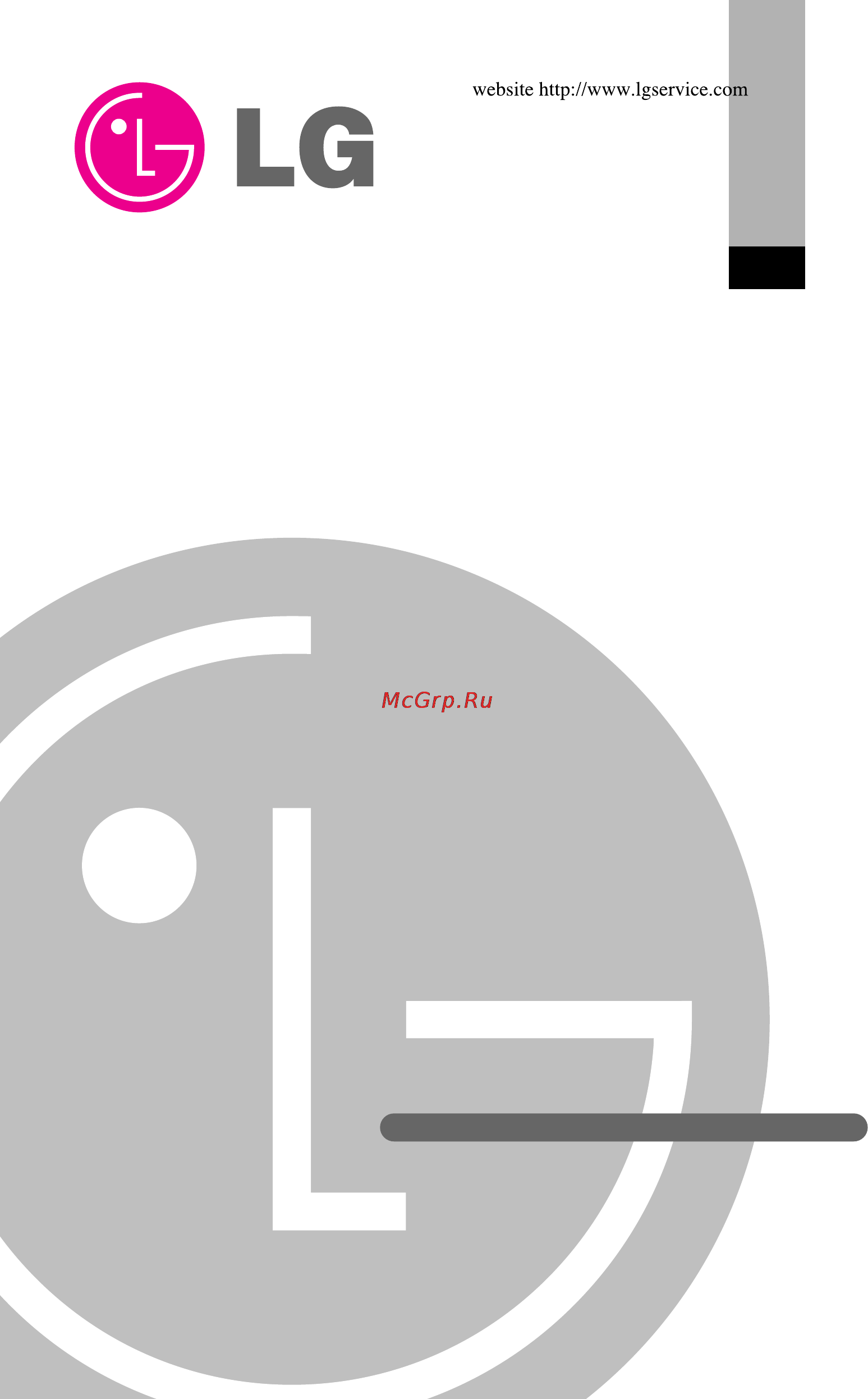
ACP
Advanced Control Platform
(PQCPA11A0E, PQCPB11A0E)
Installation/Owner's Manual
LG
Caution
• Read this manual thoroughly before installing the product.
• Only the certified professional should install this product.
• Keep this manual for referring during the operation later.
Содержание
- Advanced control platform 1
- Installation owner s manual 1
- Acp functions specification 1 2
- Advanced control platform 2
- Contents 2
- Installing acp 1 2
- Acp operation by using the lg acc 3
- Installation owner s manual 3
- Reference 1 3
- Caution 4
- Note for safety 4
- Warning 4
- I when installing 5
- Installation owner s manual 5
- It may cause electric shock or fire 5
- It may cause explosion or fire 5
- Note for safety 5
- The non professional may cause accident electric shock explosion or injury 5
- The non professional may cause electric shock explosion or injury 5
- The non standard part may cause electric shock explosion injury or failure 5
- Warning 5
- Do not change or extend the power cord 6
- Do not install the product at the wet place 6
- Do not let water flow into the product 6
- Do not place any heating device near the product 6
- Do not put heavy weight on the power cord 6
- Do not put heavy weight on the product 6
- Do not use any heating device near the power cord 6
- I when using 6
- It may cause electric shock and failure 6
- It may cause fire 6
- It may cause fire or electric shock 6
- It may cause the failure of the product 6
- It may cause to degrade the insulating ability and may cause fire 6
- Note for safety 6
- Any shock to the product may cause failure 7
- Caution 7
- Console 7
- Do not give any shock to the product 7
- Do not use strong detergent such as solvent but a soft cloth 7
- Ethernet 1 act lnk 7
- Ethernet 2 act lnk 7
- Ext tx rx 7
- Fdd tx rx 7
- Grab the head of the plug of the power cord to pull when disconnecting the plug and do not touch the plug with wet hands 7
- I when using 7
- If the product is flooded consult the service centre or the professional installation agency 7
- Installation owner s manual 7
- It may cause accident or failure 7
- It may cause fire or electric shock 7
- It may cause fire or to deform the product 7
- Let the children or the old and the weak be controlled by the guardian to use 7
- Lg net 1 7
- Lg net 2 tx rx 7
- Lg net 3 tx rx 7
- Lg net 4 tx rx 7
- Menu select 7
- Note for safety 7
- Acp functions specification 8
- Functions of acp 8
- Using the external button of the acp to set the environment 8
- Ac manager 9
- Acp functions specification 9
- Built in web server 9
- Installation owner s manual 9
- Interconnecting with the ac manager 9
- Internet 9
- Internet explorer 9
- Acp functions specification 10
- Interconnecting with the simple central controller 10
- Denomination of acp 11
- Acp functions specification 12
- Adaptor connection port 12
- External input signal terminal 12
- External output signal terminal 12
- Power switch 12
- Reset switch 12
- Acp functions specification 13
- Caution using the standardized part 13
- Components of acp 13
- Installation owner s manual 13
- Notice in australia purchase the power code 13
- Acp functions specification 14
- Hardware specification of acp 14
- Note license policy 14
- Caution installing the acp 15
- Installation owner s manual 15
- Installing acp 15
- Step 1 check the environment before installing the acp 15
- Step 2 set the indoor unit address and connecting the pi485 15
- Step 3 install the acp and set the environment and the function 15
- Step 4 accs access and information input 15
- Step 5 make sure and check the acp installation 15
- Before installing the acp 16
- Installing acp 16
- Note change the number of connections of rs485 16
- Multi v 17
- Using the hub 17
- Using the single acp as web server 17
- Installing acp 18
- Multi v 18
- Not using the hub 18
- Connecting the single acp to the ac manager 19
- Multi v 19
- Using the hub 19
- Lan cross cable 20
- Multi v 20
- Not using the hub 20
- Connecting more than on acps to the ac manager 21
- Installation owner s manual 21
- Installing acp 21
- When more than one acp are connected to the ac manager via the hub the acp should be connected with the network structure as shown at the following examples 21
- Caution connecting the ventilator to the rs485 22
- Installing acp 22
- Multi v 22
- Setting the indoor unit address 22
- Auto swing operation 23
- Ex 3 a 23
- Fan speed 23
- Group no indoor unit no 23
- Heater defrost filter 23
- Humidify 23
- Installation owner s manual 23
- Installing acp 23
- Out door 23
- Preheat 23
- Program 23
- Set ctl 23
- Setting address with wired remote controller 23
- Sub function 23
- Group no 24
- Indoor unit no 24
- Installing acp 24
- Setting address with wireless remote controller 24
- Temperature adjustment 24
- Information checking the set address 25
- Installation owner s manual 25
- Installing acp 25
- Note installing the pi485 26
- Setting the pi485 and connecting the cable 26
- Setting the pi485 dip switch 26
- Caution setting the pi485 dip switch 27
- Installation owner s manual 27
- Installing acp 27
- Note pcb part number 27
- Connecting the 2pin connector 28
- Installing acp 28
- Console 29
- Ethernet 1 act lnk 29
- Ethernet 2 act lnk 29
- Ext tx rx 29
- Fdd tx rx 29
- Installation owner s manual 29
- Installing acp 29
- Lg net 1 29
- Lg net 2 tx rx 29
- Lg net 3 tx rx 29
- Lg net 4 tx rx 29
- Multi v 29
- On the other hand let s see an example of connecting the 2pin connector to cn_dry terminal when a command is given for function of heat operation 20 c setting high fan level temperature lock through the central control the applicable command is transmitted through the remote controller hl hard lock message showing the central control status is displayed on the remote controller if the user sets the temperature to 25 c the command is blocked at the remote controller 29
- Select 29
- The following figure shows the example of the central control for connecting the 2pin connector to the cn_dry terminal 1 heating operation 20 c strong wind temperature lock function is ordered by the central control such as acp or ac manager which is transferred to the remote controller 2 if the user changes the temperature to 25 c by the remote controller the related command is transferred to the outdoor unit and the remote controller displays the 25 c setting 3 the outdoor unit receives the related command and transferrs it to the pi485 4 29
- Connceting rs485 cable to pi485 30
- Installing acp 30
- 10v gn 31
- Installation owner s manual 31
- Installing acp 31
- Check the lgap label at the right side of the case of the simple central controller only the product with the label can be together connected to the acp the vcc and the gnd terminals of the simple central controller should be connected to the wire from the pi485 or the separate adaptor for more information see the manual for the simple central controller 32
- Connect the bus a and the bus b ports of the pi485 to the terminals c and d of the simple central controller by using the rs485 communication cable 32
- Installing acp 32
- Ksdo4h 32
- L1 2 3 4 32
- Note checking the lgap label 32
- Pwb 6870a10001a asm 6711a20005e 32
- Set the rotary switch of the simple central controller to match with the group number of the indoor unit to be controlled for example in order to control the indoor units with the addresses 00 0f set the rotary switch to 0 32
- The simple central controller can be used with the acp connect the simple central controller to the acp as follows 32
- Tip connection setup when using the simple central controller together with the acp 32
- Fixing the acp at the installation site 33
- Installing the acp and connecting the cable 33
- Caution connecting the rs485 communication cable 34
- Connecting rs485 cable to acp 34
- Installing acp 34
- Installation owner s manual 35
- Installing acp 35
- Multi v 35
- Installing acp 36
- The following figure shows the example of the incorrect connection of the rs485 of the acp 36
- Caution ethernet cable type 37
- Connecting ethernet cable to acp 37
- Connecting the acp and the ac manager 37
- Connecting the acp and the hub 37
- Note ethernet 2 port 37
- Connecting power adaptor to acp 38
- Installing acp 38
- Beforing configuring the acp environment 39
- Caution setting the network environment information 39
- Configuring the acp network 39
- Installing acp 40
- Note software version 40
- Turning on the acp 40
- Entering into the environment setup mode 41
- Installation owner s manual 41
- Installing acp 41
- Cannot be set possible to set after setting the next digit to less than or equal to 4 42
- How to set the network address 42
- Installing acp 42
- Set ip address 192 48 00 00 42
- Set ip address 192 67 00 00 42
- Set ip address 192 68 00 00 42
- Installation owner s manual 43
- Installing acp 43
- Setting the ip address 43
- Installing acp 44
- Setting the gateway address 44
- Installation owner s manual 45
- Installing acp 45
- Setting the netmask address 45
- Checking the network environment 46
- Installing acp 46
- Before setting the functions of the acp 47
- Caution setting the wattage display to use 47
- Setting the functions of the acp 47
- Installing acp 48
- Note default value 48
- Selecting peak or demand 48
- Acp sw ver 2 7 49
- Example for setting demand to use 49
- Installation owner s manual 49
- Installing acp 49
- Set peakdemand pk 0 dmd 1 1 49
- Installing acp 50
- Note how to use the lg accs 50
- Selecting accs display language 50
- Acp sw ver 2 7 51
- Example for setting the lg accs to display in english 51
- Installation owner s manual 51
- Installing acp 51
- Set language kr 0 en 1 1 51
- Caution deciding whether to use the schedule function or not 52
- Installing acp 52
- Setting whether to use the schedule function or not 52
- Acp sw ver 2 7 53
- Installation owner s manual 53
- Installing acp 53
- Caution wattage display interconnection 54
- Installing acp 54
- Setting whether to use the wattage display function or not 54
- Acp sw ver 2 7 55
- Installation owner s manual 55
- Installing acp 55
- Installing acp 56
- Setting error history display 56
- Chceking the ms java vm installation 57
- Configuring the accs access 57
- Caution if microsoft java virtual machine is not installed 58
- Check whether to check or not deselect java sun 58
- Installing acp 58
- Checking the ms explorer security setting 59
- Installation owner s manual 59
- Installing acp 59
- Installation owner s manual 61
- Installing acp 61
- Entering the indoor unit ventilator information 63
- If the acp is connected to the ac manager 63
- Note how to use the ac manager 63
- Enter acp access ip 64
- If the acp is not connected to the ac manager 64
- Note acp access ip 64
- Click input 65
- Installation owner s manual 65
- Installing acp 65
- Installing acp 66
- Click outdoor unit input button to display outdoor unit information input window 67
- Click system setup menu 67
- Setting the air conditioner 67
- Installation owner s manual 69
- Installing acp 69
- Modify the setting value for each item 69
- Click default input button to create the group s and the air conditioner s as many as set outdoor units group no 70
- Delete the indoor units except the planned indoor units 70
- Installing acp 70
- Caution set to uac type 71
- Enter and modify the air conditioner group name and the indoor unit information however we recommend to use physical address item as set 71
- Installation owner s manual 71
- Installing acp 71
- Installing acp 72
- Press save button to the setting when the confirmation window is displayed press ok button 72
- At the acp the connected air conditioners can be grouped by using the concept physical group and logical group the physical group is the outdoor unit physically connecting the indoor unit the example of the physical group is setting the address to the indoor unit at the installation step however the logical group is used for the convenient control regardless to the physical connection 74
- For describing the difference between the physical group and the logical group by the example of the school as shown at the above figure the logical group can be said the set of the air conditioners connected to the same outdoor unit however the logical group can be configured even when the air conditioners at the 1st grade classrooms are connected to the different outdoor units regardless to the physical connection 74
- Installing acp 74
- Note physical and logical group 74
- Installation owner s manual 77
- Installing acp 77
- Modify the setting value for each item 77
- Enter and modify the ventilator group name and the ventilator information however we recommend to use physical address item as set 79
- Installation owner s manual 79
- Installing acp 79
- Installing acp 80
- Press save button to the setting when the confirmation window is displayed press ok button 80
- Checking whether the indoor unit of the air conditioner is connected or not 81
- Installation owner s manual 81
- Installing acp 81
- Making sure and checking the acp installation 81
- Execute the lg accs of the acp to select all indoor units and execute the lock all function and then after performing the temperature lock function again monitor the acp condition check the acp condtion according to the following flow chart 82
- Installing acp 82
- Monitoring the acp condition after the lock all and the temperature lock 82
- Accessing the accs 83
- Acp operation by using the lg accs 83
- Note acp access ip 83
- Acp operation by using the lg accs 84
- Input click 84
- Acp operation by using the lg accs 85
- Installation owner s manual 85
- Reviewing the initial accs screen 86
- Acp operation by using the lg accs 87
- Installation owner s manual 87
- Lg accs window buttons 87
- Menu selection buttons 87
- Acp operation by using the lg accs 88
- Current time window 88
- Message window 88
- Peak operation ratio control network status window 88
- Acp operation by using the lg accs 89
- Controlling the air conditioner 89
- Installation owner s manual 89
- Acp operation by using the lg accs 90
- Air conditioner operation status window 90
- Group name operation status lamp 90
- Operation mode 90
- Acp operation by using the lg accs 91
- Current desired temperature 91
- Installation owner s manual 91
- Acp operation by using the lg accs 92
- Air conditioner group list air conditioner list 92
- Select deselect all button 92
- Selecting the air conditioner group or the air conditioner window 92
- Controlling monitoring the air conditioner window 93
- Note setting the desired temperature 93
- Operation mode 93
- Acp operation by using the lg accs 94
- Air direction 94
- Air flow 94
- Acp operation by using the lg accs 95
- Desired temperature 95
- Installation owner s manual 95
- Note changing the control setting 95
- Note when using each lock function at the multi model 95
- Starting stopping the operation 95
- Acp operation by using the lg accs 96
- Controlling the ventilator 96
- Acp operation by using the lg accs 97
- Air conditioner group list and air conditioner list 97
- Installation owner s manual 97
- Select deselect all button 97
- Select ventilating group ventilator window 97
- Acp operation by using the lg accs 98
- Group name operation status lamp 98
- Operation mode 98
- Ventilator operation status window 98
- Acp operation by using the lg accs 99
- Additional functions 99
- Air flow 99
- Installation owner s manual 99
- Note additional function 99
- Acp operation by using the lg accs 100
- Controlling monitoring the ventilator window 100
- Filter 100
- Operation mode 100
- Acp operation by using the lg accs 101
- Additional functions 101
- Air flow 101
- Installation owner s manual 101
- Note additional function 101
- Acp operation by using the lg accs 102
- Note changing the control setting 102
- Starting stopping the operation 102
- Note saving after the system setup 103
- Reference schedule maintenance time 103
- Reviewing the schedule setup screen 103
- Setting the schedule 103
- Acp operation by using the lg accs 104
- Pattern setup button 104
- Pattern setup button and mode change button 104
- Acp operation by using the lg accs 105
- Installation owner s manual 105
- Mode change button 105
- Note checking whether to save when changing the mode 105
- Acp operation by using the lg accs 106
- Air conditioner group list and air conditioner list 106
- Select air conditioner group air conditioner window 106
- Select deselect all button 106
- Note setting the desired temperature 107
- Operation mode 107
- Schedule control setup window 107
- Acp operation by using the lg accs 108
- Air direction 108
- Air flow 108
- Acp operation by using the lg accs 109
- Desired temperature 109
- Installation owner s manual 109
- Operation time display 109
- Schedule display window 109
- Weekly operation schedule display window 109
- Acp operation by using the lg accs 110
- Apply cancel the schedule button 110
- Delete all button 110
- Save the setting button 110
- Save the setting button apply cancel the schedule button 110
- Acp operation by using the lg accs 111
- Exception handling schedule button 111
- Exception handling schedule exit the exception handling button 111
- Installation owner s manual 111
- Acp operation by using the lg accs 112
- Date selection window 112
- Exception handling list 112
- Acp operation by using the lg accs 113
- Exception handling schedule display window 113
- Installation owner s manual 113
- Stop all window 113
- Chick view mode to switch to setup mode 114
- Example for setting the schedule 114
- Grade class 114
- Setting the schedule for the 114
- Acp operation by using the lg accs 115
- Click pattern5 and the set button 115
- Installation owner s manual 115
- Select the group and click select all button to specify all 115
- Acp operation by using the lg accs 119
- Click excetion handling schedule button to display the exception handling setup window 119
- Exception handling schedule button is changed to exit the exception handling button 119
- Installation owner s manual 119
- Setting the exception handling schedule 119
- Acp operation by using the lg accs 125
- Click exit the exception handling button to return to the previous screen 125
- Installation owner s manual 125
- Acp operation by using the lg accs 126
- Caution when the acp is interconnected with the ac manager 126
- Controlling the peak operation ratio 126
- Note peak operation ratio control demand control 126
- Acp operation by using the lg accs 127
- Caution when the peak power function is used 127
- Installation owner s manual 127
- Note when there is no peak power menu 127
- Acp operation by using the lg accs 128
- Current wattage and operation ratio 128
- Desired wattage and operation ratio 128
- Function operation information 128
- Wattage monitor 128
- Note changing the peak operation ratio 129
- Operation switching period 129
- Setting the current operation status and the power control graph 129
- Acp operation by using the lg accs 130
- Desired operation ratio 130
- Desired power 130
- Operation switching period 130
- Setting the power control text 130
- Caution initializaing the peak excluded air conditioiner 131
- Note changing the setting value of the desired wattage and operation ratio 131
- Peak excluded air conditioner 131
- Note setting the peak 132
- Saving the setting 132
- Starting stopping 132
- Acp operation by using the lg accs 133
- Controlling the demand power 133
- Installation owner s manual 133
- Note peak operation ratio control demand control 133
- Acp operation by using the lg accs 134
- Note when there is no demand menu 134
- Acp operation by using the lg accs 135
- Current wattage and operation ratio 135
- Desired wattage and operation ratio 135
- Function operation information 135
- Installation owner s manual 135
- Wattage monitor 135
- Caution setting the demand control 136
- Operation switching period 136
- Setting the current operation status and the power 136
- Caution setting the demand control 137
- Desired operation ratio 137
- Desired power 137
- Operation switching period 137
- Setting the power control text 137
- Acp operation by using the lg accs 138
- Monitoring the air conditioner status 138
- Acp operation by using the lg accs 139
- Installation owner s manual 139
- Acp operation by using the lg accs 140
- Reviewing the error history 140
- Acp operation by using the lg accs 141
- Installation owner s manual 141
- Querying the error history 141
- Saving and printing 141
- Acp operation by using the lg accs 142
- Error history list 142
- Ac manager 143
- Caution power display interconnection 143
- Indoor unit 143
- Outdoor unit 143
- Power display wattmeter 143
- Reviewing the wattage incteconnecting with the power display 143
- Wattage by group list 144
- Wattage monitor 144
- Acp operation by using the lg accs 145
- Displaying the wattage query period 145
- Group list 145
- Installation owner s manual 145
- Wattage by indoor unit list 145
- Acp operation by using the lg accs 146
- Detailed history for each air conditioner 146
- Query period display 146
- Setting the wattage query period 146
- Start calendar 146
- Acp operation by using the lg accs 147
- Apply cancel button 147
- End calendar 147
- Installation owner s manual 147
- Acp operation by using the lg accs 148
- Caution interconnecting the acp with the ac manager 148
- Caution setting the system 148
- Setting the system 148
- Note air conditioner setup and the ventilating setup 149
- Caution deleting the indoor unit information 150
- Default input button 150
- Group input window 150
- Air conditioner information input 151
- Air conditioner or ventilator information input window and temporary saving window 151
- Acp operation by using the lg accs 152
- Caution maximum consumed power 152
- Caution maximum consumed power 153
- Entering the outdoor unit information 153
- Temporary saving window 153
- Acp operation by using the lg accs 154
- Caution deleting the outdoor unit 154
- Note physical and logical group 154
- Caution delete ventilator 155
- Enter ventilator information 155
- Acp operation by using the lg accs 156
- Entering the administrator information 156
- Time synchronization button 156
- Caution deleting the indoor unit information 157
- Last save state button 157
- Last save state button save button 157
- Acp operation by using the lg accs 158
- Caution initializing the information of other functions 158
- Save button 158
- Acp operation by using the lg accs 159
- Installation owner s manual 159
- Note procedure for setting the system air conditioiner and ventilator 159
- If the gui of the ee accs the application program of the acp does not operrate 160
- If tx or rx led of ports 1 4 of the ee net is not blinking when installing the product 160
- Reference 160
- Troubleshooting 160
- When network error status code 242 is displayed on ventilator in lg accs of acp 160
- Eepl library 161
- Gpl execution file 161
- Guide for open source software 161
- Installation owner s manual 161
- Reference 161
- Cross cable 162
- Direct cable 162
- Utp cable 162
- Utp cable connection chart 162
- Printed in korea 163
Похожие устройства
- PocketBook 624 Grey Инструкция по эксплуатации
- Lenovo IDEAPAD Y570 Инструкция по эксплуатации
- LG PQCSB101S0 Инструкция по эксплуатации
- Texet TB-883A White Инструкция по эксплуатации
- Lenovo IDEAPAD Y510 Инструкция по эксплуатации
- LG PQCSC101S0 Инструкция по эксплуатации
- PocketBook 515 Dark/Green Инструкция по эксплуатации
- Lenovo IDEAPAD Y530 Инструкция по эксплуатации
- LG PQCSE341A0 Инструкция по эксплуатации
- PocketBook 515 Grey Инструкция по эксплуатации
- LG PQCSE342A0 Инструкция по эксплуатации
- Lenovo IDEAPAD Y550 Инструкция по эксплуатации
- Onyx BOOX C63ML Magellan Black+карта Инструкция по эксплуатации
- LG PQCSS520A0E Инструкция по эксплуатации
- Onyx BOOX C63ML Magellan Grey+карта Инструкция по эксплуатации
- Lenovo IDEAPAD V360 Инструкция по эксплуатации
- LG PQCSW320A1E Инструкция по эксплуатации
- PocketBook 623LE Touch 2 Lux HD Pearl frontlight Инструкция по эксплуатации
- LG PQDSA1 Инструкция по эксплуатации
- Texet TB-146SE 4Gb Red Инструкция по эксплуатации
