Arctic Accelero Twin Turbo 6990 Инструкция по эксплуатации онлайн
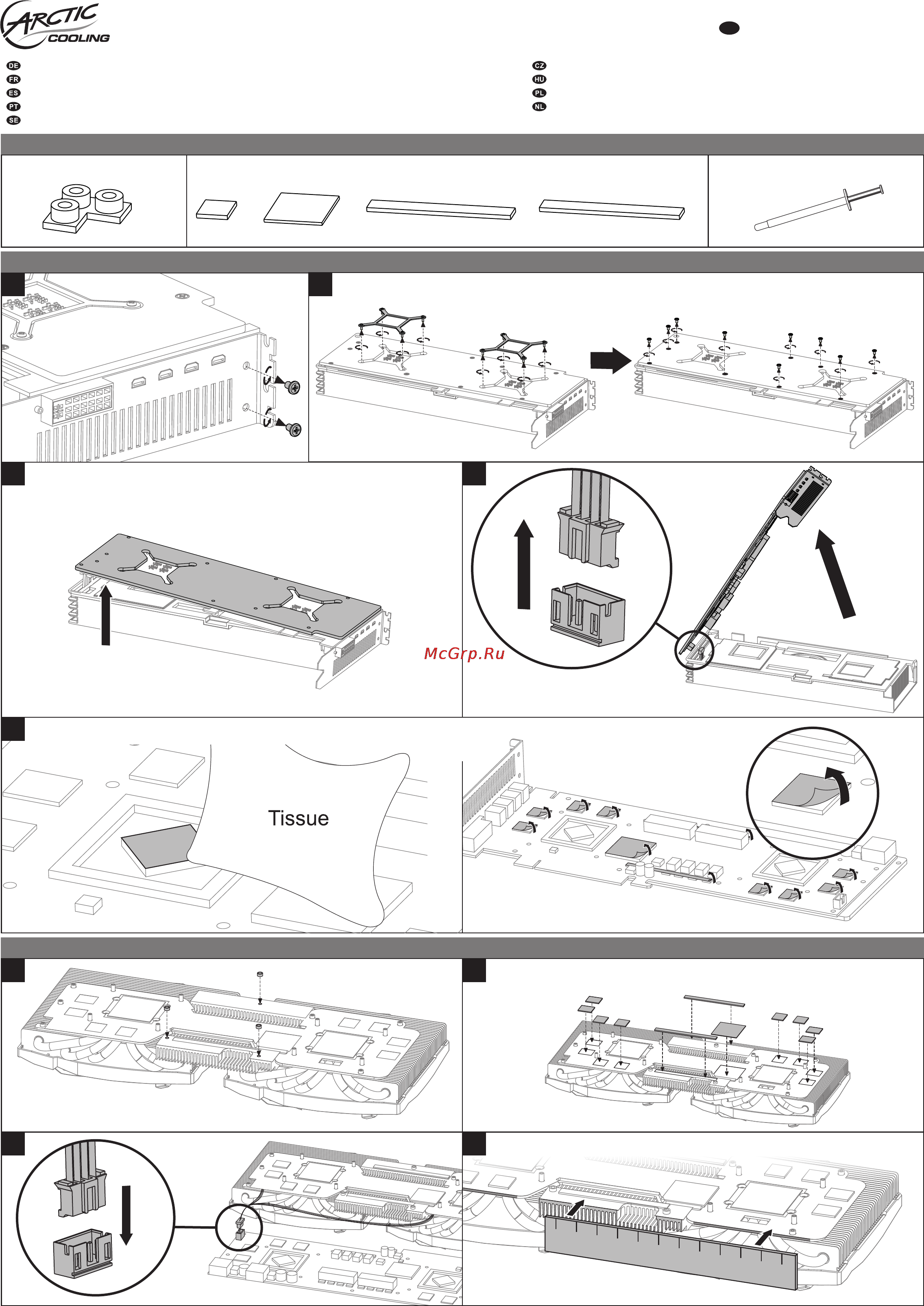
Accessories
Preparation – Uninstall AMD Radeon HD 6990 stock cooler
MX-4 (Thermal Compound 0.8 g)
Thermal Pad
Spacers (2 mm)
Accelero Twin Turbo 6990
Installation Manual
Instalační příručka: www.arctic.ac/fileadmin/att6990/manual_cz.pdf
Telepítési kézikönyv: www.arctic.ac/fileadmin/att6990/manual_hu.pdf
Instrukcja montażu: www.arctic.ac/fileadmin/att6990/manual_pl.pdf
Installatiehandleiding: www.arctic.ac/fileadmin/att6990/manual_nl.pdf
Montageanleitung: www.arctic.ac/fileadmin/att6990/manual_de.pdf
Guide d’installation: www.arctic.ac/fileadmin/att6990/manual_fr.pdf
Manual de instalación: www.arctic.ac/fileadmin/att6990/manual_es.pdf
Manual de Instalação: www.arctic.ac/fileadmin/att6990/manual_pt.pdf
Installationsmanual: www.arctic.ac/fileadmin/att6990/manual_se.pdf
x 1
x 8
x 1 x 1
1 2
Keep all the original screws and parts for further installation steps.
Installation of Accelero Twin Turbo 6990
x 1 x 1
3
4
1
3
2
5 Remove all original thermal pads and clean the GPU cores thoroughly.Remove all original thermal pads and clean the GPU cores thoroughly.
Place the thermal pads according to the cut-out areas on the plastic
film.
To avoid damaging the card, remove the PCB and back plate
together slowly until the thermal pad and thermal compound start
to disengage from the stock cooler.
Align the heatsink to the mounting plate with a ruler.Align the heatsink to the mounting plate with a ruler.4
EN
Содержание
- Accelero twin turbo 6990 1
- Accessories 1
- Installation manual 1
- Installation of accelero twin turbo 6990 1
- Mx 4 thermal compound 0 g thermal pad spacers 2 mm 1
- Page 1 1
- Preparation uninstall amd radeon hd 6990 stock cooler 1
- X 1 x 1 1
- X 1 x 8 x 1 x 1 1
- 6 apply half of the mx 4 for each gpu core 2
- Align the vr heatsink holes g h and i fasten each of the original screws alternately g h i with 1 to 2 clockwise rotations repeat until all screws are tightened do not fasten any screw completely in one step 2
- Finish fastening each of the original screws a b c d e f with 1 clockwise 2
- How to unplug pci e 2
- Install the main cooler to the vga card by fastening each of the original screws a b c d e f with 3 clockwise rotations do not fasten the screws completely 2
- Install the mounting onto the vga card by fastening each of the original screws alternately a b c d e f g h with 2 clockwise rotations repeat until all screws are tightened do not fasten any screw completely in one step 2
- Make sure the nuts have passed through the vga pcb completely make sure the nuts have passed through the vga pcb completely 2
- Page 2 2
- Place back the pcb and back plate together onto the cooler place back the pcb and back plate together onto the cooler 2
- Thermal compound 2
Похожие устройства
- BBK BS05 Dark/Blue Инструкция по эксплуатации
- Sony VAIO VPCS12L9E Инструкция по эксплуатации
- Arctic Accelero Mono PLUS Инструкция по эксплуатации
- BBK BS05 Lime/Silver Инструкция по эксплуатации
- Sony VAIO VPCS12J1E Инструкция по эксплуатации
- Arctic Accelero L2 PLUS Инструкция по эксплуатации
- BBK BS05 Pink/Silver Инструкция по эксплуатации
- Sony VAIO VPCS12F7E Инструкция по эксплуатации
- Arctic S1 PLUS Turbo Module Инструкция по эксплуатации
- BBK BS05 White/Metallic Инструкция по эксплуатации
- Sony VAIO VPCS13M1E Инструкция по эксплуатации
- Arctic Z1 Pro Инструкция по эксплуатации
- Acer Aspire E3-111-C9Y2 NX.MQBER.001 Инструкция по эксплуатации
- Sony VAIO VPCS13L9E Инструкция по эксплуатации
- Arctic Z2 Pro Инструкция по эксплуатации
- Asus TP500LN-DN059H Инструкция по эксплуатации
- Sony VAIO VPCS13L8E Инструкция по эксплуатации
- Arctic Z3 Pro Инструкция по эксплуатации
- Acer V206HQLbmd Инструкция по эксплуатации
- Sony VAIO VPCS13I7E Инструкция по эксплуатации
