Zalman ZM-SC100 Инструкция по эксплуатации онлайн
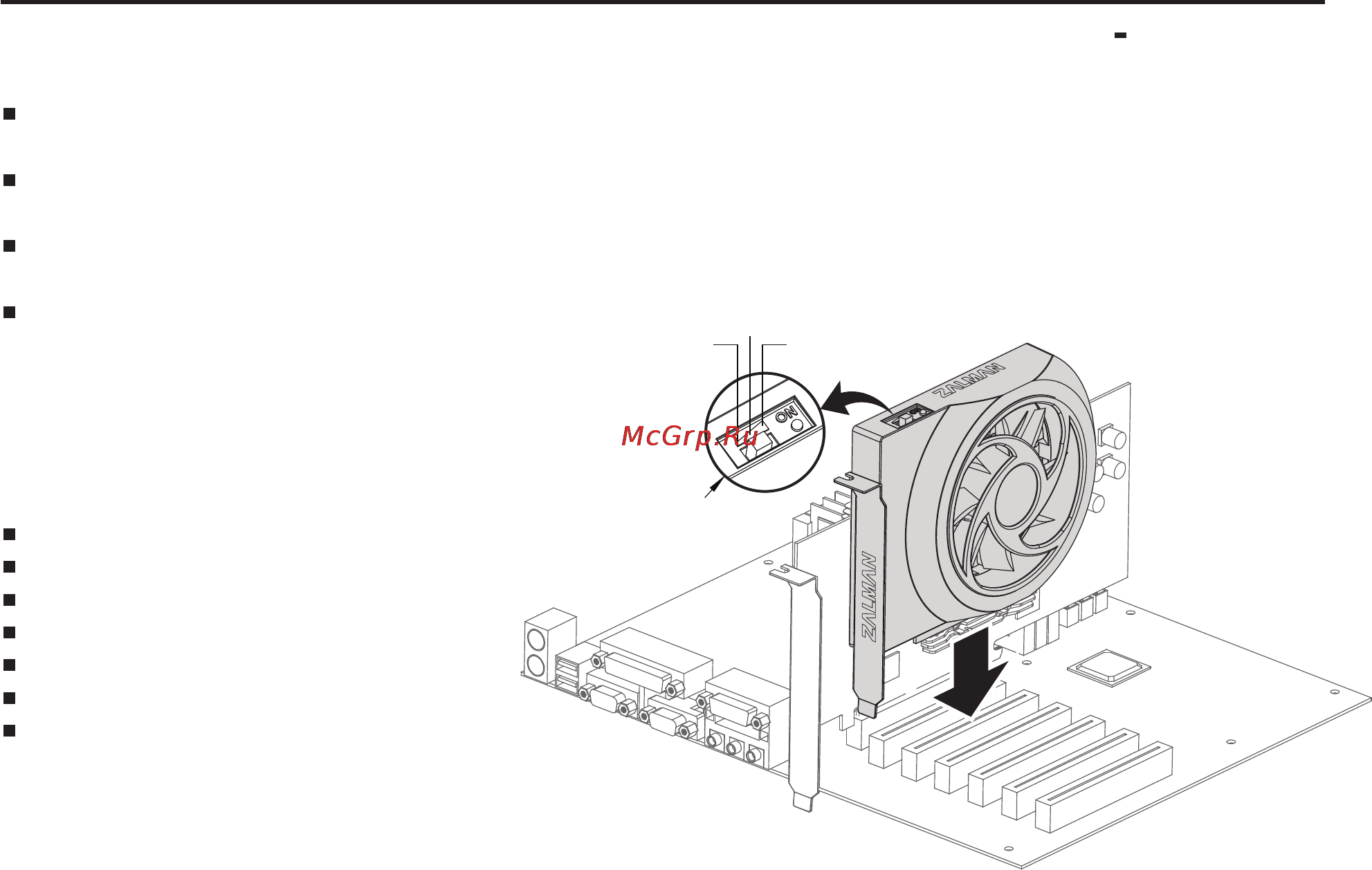
Caution!
Make sure the PC's AC power is OFF before installing the product
Dimensions :
153(L) × 28.5(W) × 123(H)㎜
Input Voltage : DC 12V & 5V
Bearing Type : 2 Ball-Bearing
Fan Spec : 12V, 0.35A, 92mm
Fan Speed : 1400 - 2300 ± 10%
Noise Level :
25.0dBA - 39.0dBA ± 10%
Life Expectancy
: 50,000 Hours
1. Install the ZM - SC100 into a PCI slot below the graphic card
2. Use the Fan RPM Switch (shown in the diagram) to set the desired RPM
and noise level before powering ON the system (LED illumination indicates ON status)
※ The Fan RPM Switch has High, Medium, and Low settings
Superior VGA Card & System Cooling
- Cools the graphic card's RAM, FET, and other core components for stable system operation
PCI Slot Powered
- Powered by the motherboard's PCI slot, there is no need for additional power cables
92mm Blue LED Fan
- The high capacity blue LED fan optimizes cooling performance and heightens the modding effect
RPM Adjustability
-
The fan's RPM can be set to 'low', 'medium',
and 'high' according to the user's preference
of noise level and performance
SPECIFICATIONS
INSTALLATION
FEATURES
S
Y
S
TEM
C
OO
L
ER
ZM SC100
Fan Speed
Controller
Low
Medium
High
Содержание
Похожие устройства
- Fornelli FEA 60 MERLETTO AN Инструкция по эксплуатации
- Zalman CNPS10X Extreme Инструкция по эксплуатации
- Fornelli PGA 60 GRAZIA AN Инструкция по эксплуатации
- Zalman CNPS9900 NT Инструкция по эксплуатации
- Fornelli PGA 60 QUADRO WH Инструкция по эксплуатации
- Zalman CNPS9900A LED Инструкция по эксплуатации
- Microsoft 500Gb (5C5-00015) Инструкция по эксплуатации
- Zalman CNPS10X Flex Инструкция по эксплуатации
- Microsoft 500Gb+Kinect+Dance Central Spotlight (7UV-00126) Инструкция по эксплуатации
- Zalman VF770 Инструкция по эксплуатации
- Microsoft 500Gb+Kinect+FIFA 15+DC Spotlight (6RZ-00047) Инструкция по эксплуатации
- Zalman CNPS7000C-AlCu Инструкция по эксплуатации
- Philips 40PUS6809/60 Инструкция по эксплуатации
- Zalman CNPS7000C-Cu LED Инструкция по эксплуатации
- Philips 55PUS8809/60 Инструкция по эксплуатации
- Zalman CNPS7000C-AlCu LED Инструкция по эксплуатации
- Philips 32PFT4309/60 Инструкция по эксплуатации
- Zalman VF2000 LED Инструкция по эксплуатации
- Philips 48PFS8109/60 Инструкция по эксплуатации
- Zalman VF950 LED Инструкция по эксплуатации
