Ada AeroTemp IP65 А00546 Инструкция по эксплуатации онлайн
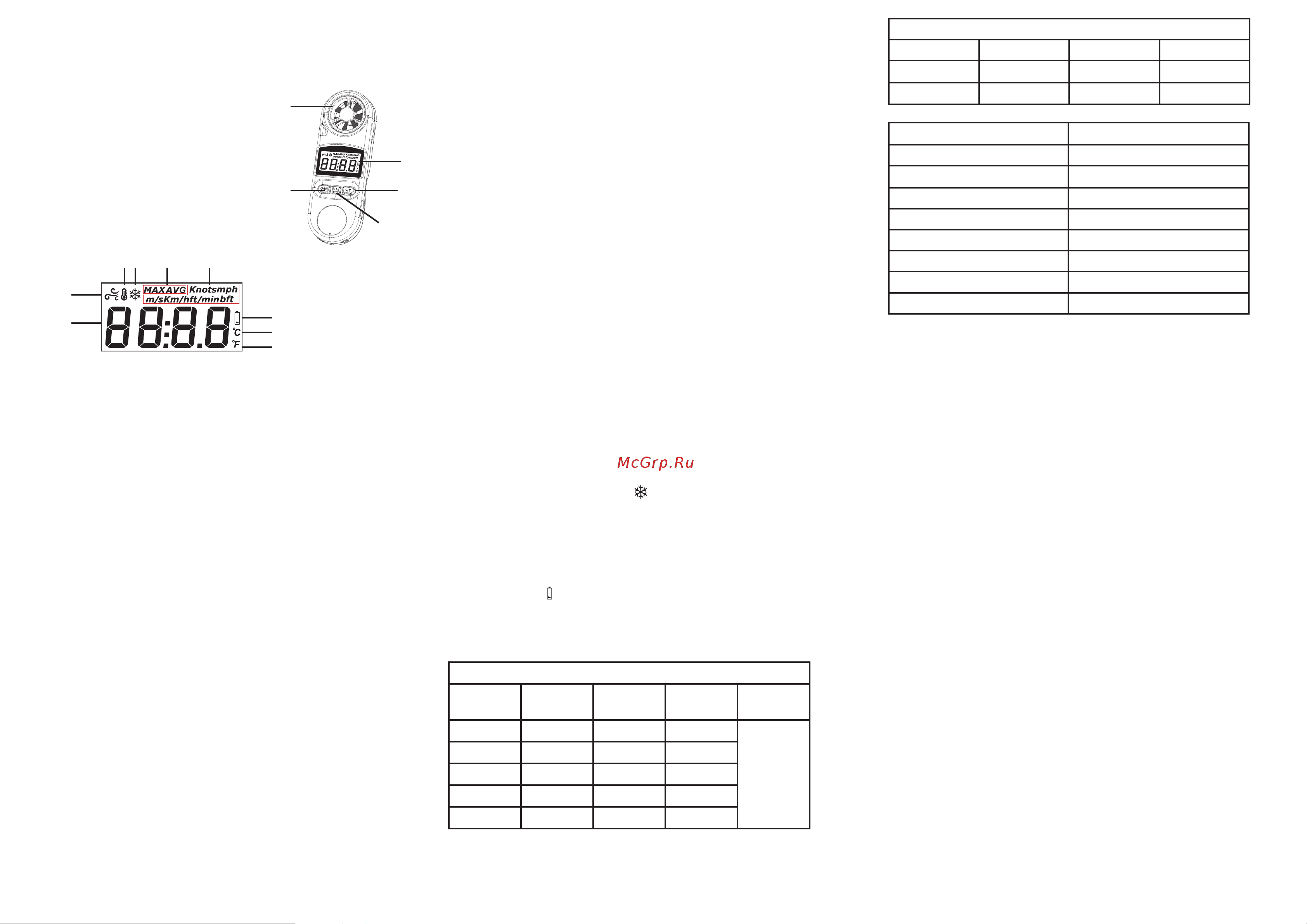
Features
1. Vane sensor
2. LCD display
3. Air velocity and Temperature
measurement
4. Air velocity and temperature units
5. On/Off / Measurement mode
Display
1. Air Velocity readings
2. Wind speed icon
3. Wind temperature icon
4. Cold wind icon
5. Maximum and average wind speed
6. Air velocity unit icon
7. Low battery icon
8. Temperature unit icon
Functions
High accuracy, fast response
Color LCD display with backlight
Air velocity and temperature measurement
MAX/MIN/Data HOLD
Selectable measurement units: m/s, ft/min, MPH, km/hr or knots
Over range indication
Low battery indication
Enable/Disable auto power off
Battery
Open battery cover and install CR2032 battery into the battery com-
partment.
Note: Remove the battery when the meter is to be stored for long pe-
riods of time to avoid battery leakage. Make sure the wind is entered
into the propeller right from the front side, i.e. LCD screen should be
in face of the user.
Operation
On/Off button
Press and hold button (5) for 2 seconds to switch on the tool. Press
and hold button (5) for 2 seconds to switch off the tool.
Operating manual
Anemometer-thermometer
AeroTemp IP65
1
2
3
4
5
Air velocity and Temperature measurement
Press button (3) to switch between wind speed or temperature.
Air velocity and temperature units
When wind speed icon is switched on, press button (4) to choose the
wind speed unit: m/s, Km/h, ft/min, Knots, mph, bft (Beaufort
scale). When temperature icon is displayed, press button (4) to choose
the temperature unit between °C and °F.
Measurement mode
Press button (5) to select the measurement mode: maximum and aver-
age value of wind speed, wind temperature and real-time value.
MAX icon shows the maximum value.
AVG icon shows the average mode for the average value for last 4
seconds.
Real-time value means when neither MAX nor AVG icon is dis-
played. Start the measurement after setting the measurement mode.
Over range indication
Icon “---” will be displayed when the wind speed exceeds the mea-
surement range.
Backlight
Press any button to switch on the backlight. The backlight will be
automatically switched off if no buttons will be pressed within 10
seconds.
Cold wind indication
If the temperature is below 0°C, icon is shown on the display.
Automatic shut off
The tool will automatically shut off after 15 minutes of inactivity.
Low battery indication
Low battery icon indicates that the battery is low and it’s necessary
to replace the battery with a new one.
Specications
Air velocity
Unit Range Resolution Minimum
wind speed
Accuracy
m/s
0~30
0,1 0,7
±5%
ft/min
0~5860
19 137
knots
0~55
0,2 1,4
km/hr
0~90
0,3 2,5
mph
0~65
0,2 1,6
Temperature
Unit Range Resolution Accuracy
°C -10°C~+45°C
0,2
±2°C
°F 14°F~113°F
0,36
±3.6°F
Operating temperature
-10°C~+45°C (14°F~113°F)
Operating humidity >90%RH
Storage temperature
-10°C~+45°C (14°F~113°F)
Battery CR2032 3.0V
Thermometer NTC thermometer
Dust/water protection IP65
Current consumption Approx. 3mA
Dimensions 47x21x126 mm
Weight, with battery 84,5 g
1
2
3 4 5 6
7
8
9
Содержание
- Aerotemp ip65 1
- Air velocity 1
- Air velocity and temperature 1
- Air velocity and temperature measurement press button 3 to switch between wind speed or temperature 1
- Air velocity and temperature units when wind speed icon is switched on press button 4 to choose the wind speed unit m s km h ft min knots mph bft beaufort scale when temperature icon is displayed press button 4 to choose the temperature unit between c and f 1
- Air velocity readings 1
- Air velocity unit icon 1
- Anemometer thermometer 1
- Automatic shut off the tool will automatically shut off after 15 minutes of inactivity 1
- Backlight press any button to switch on the backlight the backlight will be automatically switched off if no buttons will be pressed within 10 seconds 1
- Battery into the battery com partment note remove the battery when the meter is to be stored for long pe riods of time to avoid battery leakage make sure the wind is entered into the propeller right from the front side i e lcd screen should be in face of the user 1
- Battery open battery cover and install 1
- Cold wind icon 1
- Cold wind indication if the temperature is below 0 c icon is shown on the display 1
- Display 1
- Features 1 vane sensor 1
- Functions high accuracy fast response color lcd display with backlight air velocity and temperature measurement max min data hold selectable measurement units m s ft min mph km hr or knots over range indication low battery indication enable disable auto power off 1
- Lcd display 1
- Low battery icon 1
- Low battery indication low battery icon indicates that the battery is low and it s necessary to replace the battery with a new one 1
- Maximum and average wind speed 1
- Measurement 4 air velocity and temperature units 1
- Measurement mode press button 5 to select the measurement mode maximum and aver age value of wind speed wind temperature and real time value max icon shows the maximum value avg icon shows the average mode for the average value for last 4 seconds real time value means when neither max nor avg icon is dis played start the measurement after setting the measurement mode 1
- On off button press and hold button 5 for 2 seconds to switch on the tool press and hold button 5 for 2 seconds to switch off the tool 1
- On off measurement mode 1
- Operating manual 1
- Operation 1
- Over range indication icon will be displayed when the wind speed exceeds the mea surement range 1
- Specifications 1
- Temperature unit icon 1
- Wind speed icon 1
- Wind temperature icon 1
- Aerotemp ip65 2
- Автоматическое отключение прибор автоматически выключится через 15 минут бездействия 2
- Анемометр термометр 2
- Внешний вид 1 крыльчатка 2
- Выход за диапазон измерения иконка на дисплее указывает на то что скорость ветра превышает диапазон измерения 2
- Дисплей 2
- Единица измерения скорости воздуха 2
- Единица измерения температуры f 2
- Единица измерения температуры с 2
- Жк дисплей 2
- Измерения температуры и скорости ветра 5 вкл выкл режим измерения 2
- Иконка низкой темпратуры 2
- Иконка скорости ветра 2
- Иконка температуры 2
- Индикатор максимальной и средней скорости воздуха 2
- Индикация низкого заряда батареи 2
- Индикация низкого заряда батареи иконка низкого заряда батареи указывает на то что уровень батареи низкий необходимо заменить батарею 2
- Индикация холодногло ветра если температура ниже 0 c на дисплее отобразится иконка 2
- Км ч футы мин узлы миль час шкала бофорта если на дисплее отображается иконка температуры нажмите на кнопку 4 чтобы выбрать единицу измерения температуры с f 2
- Кнопка включения прибора 5 нажмите и удерживайте кнопку 5 в течение 2 секунд чтобы включить прибор нажмите и удерживайте кнопку 5 в течеие 2 секунд еще раз чтобы выключить прибор 2
- Кнопка выбора единицы измерения скорости воздуха и температуры 4 если на дисплее отображается иконка скорости ветра 2 нажмите на кнопку 4 чтобы выбрать единицу измерения скорости ветра м сек 2
- Кнопка выбора скорость ветра или 2
- Кнопка измерения скорости воздуха и температуры 3 нажимайте кнопку 3 чтобы выбрать скорость ветра или температуру 2
- Отображение скорости ветра 2
- Подсветка нажмите на любую кнопку чтобы включить подсветку подсветка автоматически выключится если в течение 10 сек не будет нажата ни одна кнопка 2
- Работа с прибором 2
- Режимы измерения нажмите на кнопку 5 чтобы выбрать режим измерения максимальное и среднее значения скорости ветра температура ветра и температура в реальном времени иконка max указывает на максимальное значение иконка avg указывает на режим измерения среднего значения за последние 4 секунды режим температуры в реальном времени работает тогда когда на дисплее не отображаются иконки max и avg начните измерение после установки режима измерения 2
- Руководство по эксплуатации 2
- Температуры 4 кнопка переключения единицы 2
- Технические характеристики 2
- Установка батареи снимите крышку батарейного отсека и установите батарею cr2032 важно перед длительным хранением вынимайте батарею во время пользования анемометорм термометром держите прибор прямо перед собой убедитесь что воздух проходит прямо через переднюю часть крыльчатки 2
- Функции измерение скорости воздуха и температуры измерение макс средней текущей скорости воздуха выбор единицы измерения температуры с f единицы измерения скорости воздуха м сек км ч футы мин узлы миль час шкала бофорта подсветка дисплея ручное автоматическое отключение прибора индикация низкой температуры индикация низкого заряда батареи 2
Похожие устройства
- Ventart вкк grey d100 4687203804831 Инструкция к товару
- Uni-T UT363 00-00007444 UT363
- РОМЕК 2000000139340 Паспорт
- РОМЕК 2000000139340 Паспорт
- РОМЕК 2000000139333 Паспорт
- РОМЕК 2000000139333 Паспорт
- Topex 97X082 97X082 Инструкция
- Тор Дина 250 кг, 20 м 1014846 Инструкция к TOR Дина 1014846
- Hilti DSW 3018-E 3x400V 2031881 Инструкция к товару
- Crosswater с аэратором и керамическим картриджем, на 3 отверстия, с покрытием хром, R-11-08-PC Технический лист
- Crosswater с аэратором и керамическим картриджем, на 3 отверстия, с покрытием хром, R-14-08-PC Технический лист
- Crosswater с аэратором и керамическим картриджем, на 3 отверстия, с покрытием хром, R-17-08-PC Технический лист
- Crosswater с аэратором и керамическим картриджем, однорычажный, с покрытием хром, R-11-01-PC Технический лист
- Crosswater с аэратором и керамическим картриджем, однорычажный, с покрытием хром, R-14-01-PC Технический лист
- Сорокин 6.113 Инструкция к Сорокин 6.113
- Fasty amt plus m10x90 magnisilver1000 (100 шт.) AMT10090AM ТС
- Fasty amt plus m8x80 magnisilver1000 (100 шт.) AMT08080AM ТС
- Fasty amt plus m8x95 magnisilver1000 (100 шт.) AMT08095AM ТС
- Fasty нерж. сталь а4 AMT3 A4 M12-4/100 (50 шт.) LLAPA412100 ТС ТО
- Fasty оцинк. сталь AMT3 m12-54/150 (50 шт.) LLAP12150 СЕРТИФИКАТ
