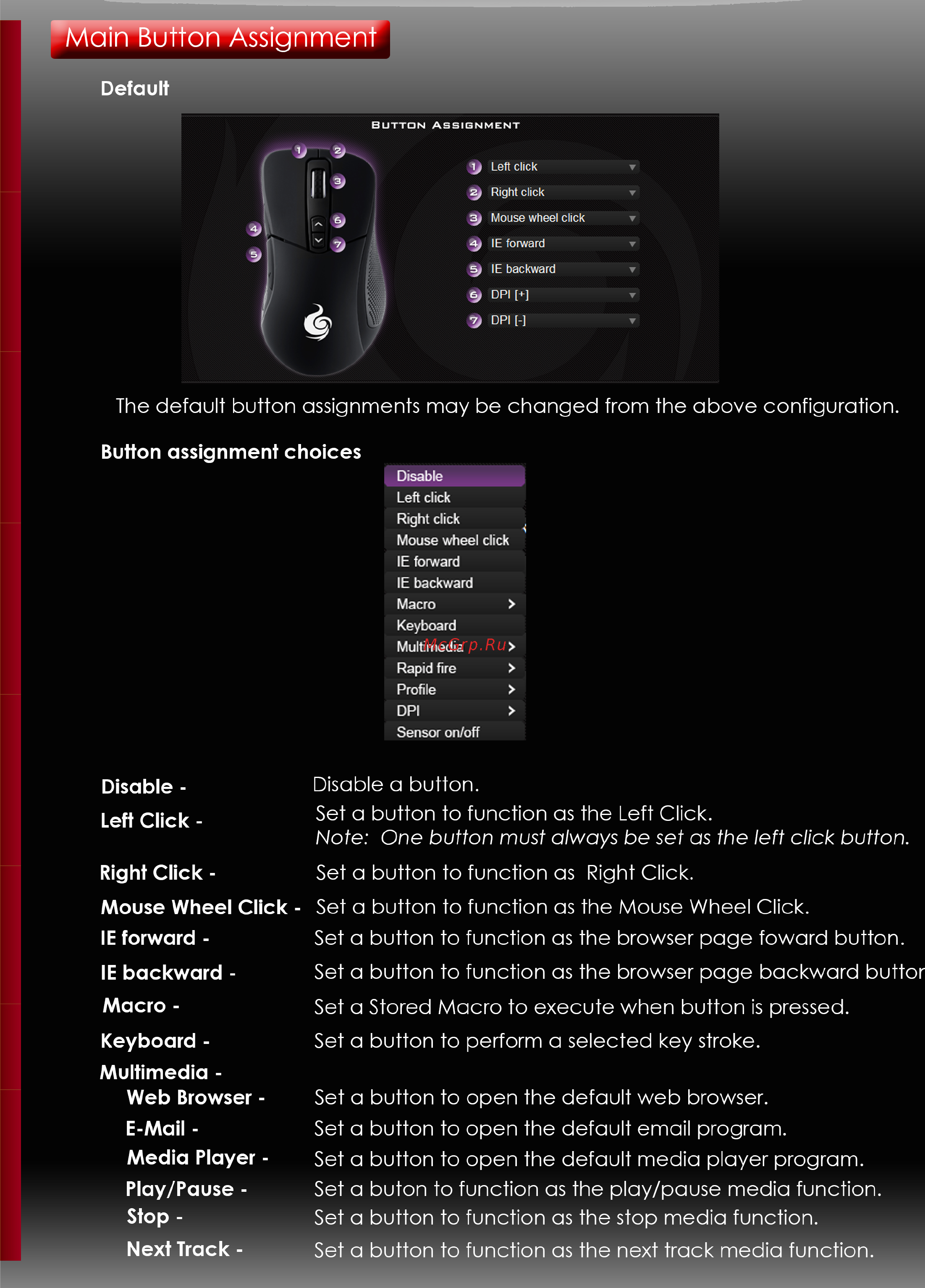Cooler Master Mizar Инструкция по эксплуатации онлайн
Содержание
- Main turrón assignment 1
- Main_page 1
- Rd page 2
- Dpi usb_polling 3
- Mouse dpi and usb polling rate 3
- Ted modes and other settings 4
- Profile_settings 5
- Profte seftings 5
- Assign macro to mouse 6
- Create a macro 6
- Macro setup guide 6
- Mizar create_macro 6
- Spawn mouse 6
- Mizar create_macro 2 7
- Delay 42 ms 8
- Delay cycle 8
- Enter in the delay time in ms and press enter the delay will then be plac ed in line in the actions list 8
- Insert functions 8
- Keystroke 8
- Mizar create_macro 3 8
- Note the alt and ctrl keys can not be programmed in this manner 8
- The basic function allows the input of commonly used functions into the action list 8
- The delay cycle can also be set by choosing the insert dropdown and selecting delay ms 8
- The keystroke function allows the input of single keyboard keystroke into the action list choose keystroik and enter in the keystroke the keystroke will appear in the on screen box 8
- The mouse function allows the input of basic mouse functions to be added 8
- To the action list 8
- Assign macro to mouse from library 9
- Mizar create_macro 4 9
- Library 10
Похожие устройства
- Sony MDR-XB400/WQ White Инструкция по эксплуатации
- Philips 247E3LHSU Инструкция по эксплуатации
- Cooler Master Havoc Инструкция по эксплуатации
- Sony MDR-ZX310 Blue Инструкция по эксплуатации
- Cooler Master Reaper Инструкция по эксплуатации
- Philips 236V3LAB6 Инструкция по эксплуатации
- Sony MDRZX300/RQ1(AE) Инструкция по эксплуатации
- Cooler Master Trooper Инструкция по эксплуатации
- Philips 190V3LSB5 Инструкция по эксплуатации
- Sony MDR-XB400/BQ(AE) Black Инструкция по эксплуатации
- Philips 273E3QHSB Инструкция по эксплуатации
- Sony MDR-XB600/BC(AE) Black Инструкция по эксплуатации
- Cooler Master Stryker Инструкция по эксплуатации
- Philips 273E3QHSS Инструкция по эксплуатации
- Beats BT ON MIXR Bl Инструкция по эксплуатации
- Cooler Master Enforcer Инструкция по эксплуатации
- Philips 196V3LAB5 Инструкция по эксплуатации
- Cooler Master Scout 2 Advanced Инструкция по эксплуатации
- Qumo Rock Soul Orange Инструкция по эксплуатации
- Philips 239C4QSB Инструкция по эксплуатации
Main Turrón Assignment Default BUTTON ASSIGNMENT V Left click zy Right click 3 Mouse wheel click 3 IE forward IE backward DPI DPI The default button assignments may be changed from the above configuration Button assignment choices Disable Left click Right click Mouse wheel click IE forward IE backward Macro Keyboard Multimedia Rapid fire Profile DPI Sensor on off Disable Disable a button Left Click Set a button to function as the Left Click Note One button must always be set as the left click button Right Click Set a button to function as Right Click Mouse Wheel Click Set a button to function as the Mouse Wheel Click IE forward Set a button to function as the browser page toward button IE backward Set a button to function as the browser page backward buttor Macro Set a Stored Macro to execute when button is pressed Keyboard Set a button to perform a selected key stroke Multimedia Web Browser Set a button to open the default web browser E Mail Media Player Set a button to open the default email program Play Pause Stop Set a button to open the default media player program Set a buton to function as the play pause media function Set a button to function as the stop media function Next Track Set a button to function as the next track media function