Infinix Inbook Y3 Max YL613/16"/Core i3-1215U/8/512/Win/Silver Руководство по эксплуатации онлайн
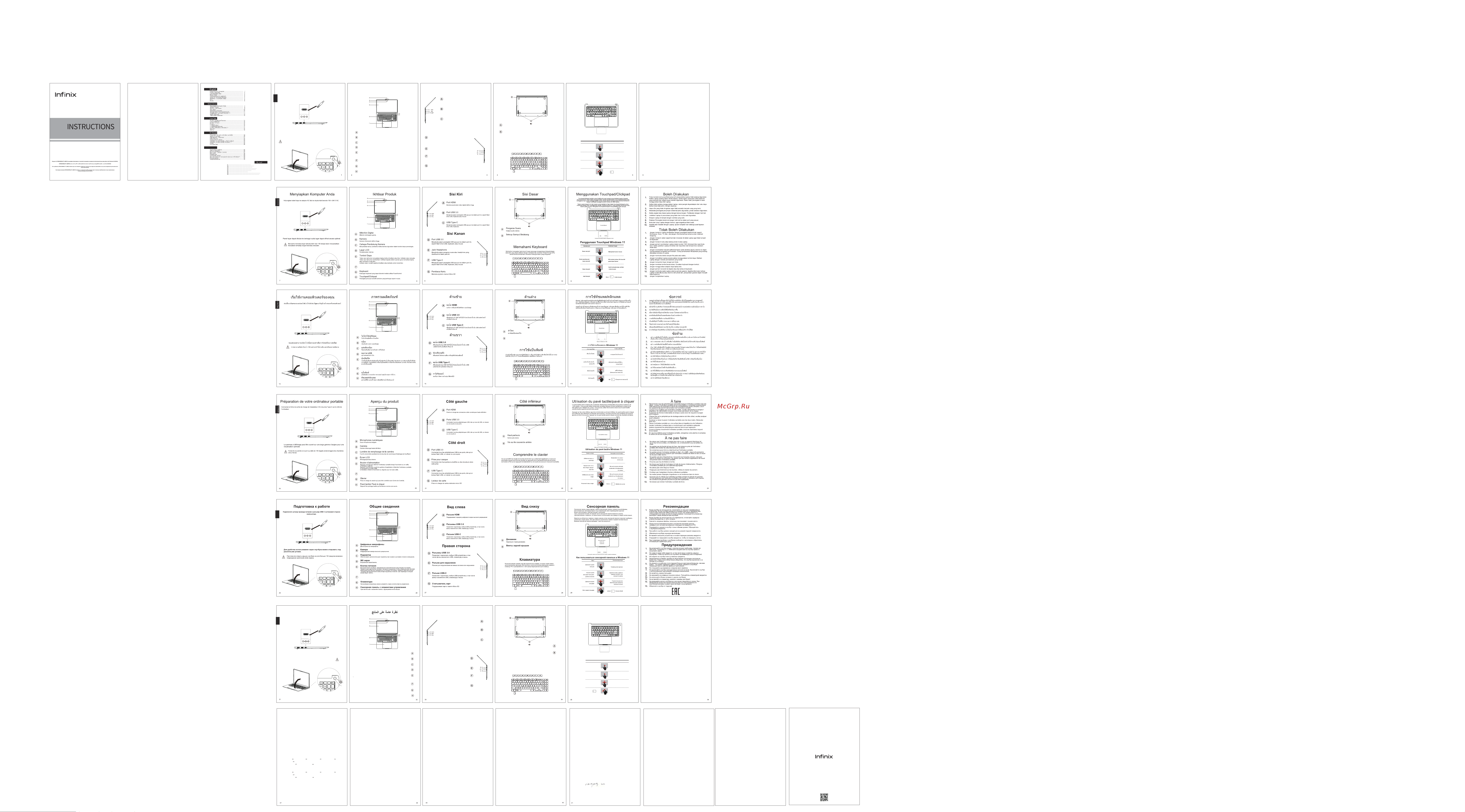
atau mouse Port ini juga dapat digunakan sebagai
port pengisian daya.
Anda dapat melepas sekrup untuk memasang atau melepas kartu SSD M.2.
Modifikasi terhadap bagian atau komponen apa pun selain kartu M.2 SSD akan
menghanguskan garansi Anda.
ces ports Ce port peut également être utilisé comme port
de charge.
Vous pouvez retirer les vis pour installer ou retirer des cartes SSD M.2.La modification de
toute autre pièce ou composant hormis les cartes SSD M.2 annulera votre garantie.
Этот разъем можно
также использовать для зарядки.
Для установки или удаления SSD-накопителей M.2 вывинтите винты.
Изменение любых других деталей или компонентов за исключен
ием SSD-накопителей M.2 приведет к аннулированию гарантии.
Arabic
.رﺗوﯾﺑﻣﻛﻟا بﻧﺎﺟ ﻰﻠﻋ دوﺟوﻣﻟا C-عوﻧﻟا نﻣ سﺑﻘﻣﺑ ددرﺗﻣﻟا رﺎﯾﺗﻟا لوﺣﻣﺑ صﺎﺧﻟا نﺣﺷﻟا جارﺧإ سﺑﺎﻗ لﯾﺻوﺗﺑ مﻗ
.ﻲﻟﺎﺛﻣ ضرﻋ ﻰﻠﻋ لوﺻﺣﻠﻟ ﺎﯾاوزﻟا نﻣ ﻊﺳاو قﺎطﻧ ﻰﻠﻋ ضرﻌﻟا ﺔﺣوﻟ ﺢﺗﻓ نﻛﻣﯾ
.ﺔﺷﺎﺷﻟا وأ/و تﻼﺻﻔﻣﻟا فﻠﺗ ﻰﻟإ ﺔﺟرد 135 نﻣ رﺑﻛأ ﺔﯾوازﺑ ةوﻘﻟﺎﺑ ءﺎطﻐﻟا ﺢﺗﻓ ﺔﻟوﺎﺣﻣ يدؤﺗﺳ
ﺔﯾﻣﻗر تﺎﻧوﻓورﻛﯾﻣ
ارﯾﻣﺎﻛﻟا
ارﯾﻣﺎﻛﻟﺎﺑ ﺔﺋﺑﻌﺗﻟا ةءﺎﺿإ
LCD ﺔﺷﺎﺷ
لﯾﻐﺷﺗﻟا رز
ﺢﯾﺗﺎﻔﻣﻟا ﺔﺣوﻟ
رﻘﻧﻟا ﺔﺣوﻟ/سﻣﻠﻟا ﺔﺣوﻟ
.ﺔﺟﻣدﻣ ﺔﺟودزﻣ تﺎﻧوﻓورﻛﯾﻣ
.ءارﻣﺣﻟا تﺣﺗ ﺔﻌﺷﻷﺎﺑ لﻣﻌﺗ ﺔﻗدﻟا ﺔﯾﻟﺎﻋ ارﯾﻣﺎﻛ
.ﺔﯾﻠﺧادﻟا ﺔﺣوﻠﻟا/ﺔﺷﺎﺷﻟا
.ﺔﯾﻓﺎﻛﻟا ةءﺎﺿﻹا فورظ بﺎﯾﻏ ﻲﻓ رﯾوﺻﺗﻟا دﻧﻋ ﺔﯾﻓﺎﺿإ ةءﺎﺿإ رﯾﻓوﺗ
"مﻛﺣﺗﻟا زﻛرﻣ" ةدﻋﺎﺳﻣﻟا ةادﻷا لﻼﺧ نﻣ ﺎﮭﯾﻓ مﻛﺣﺗﻟا نﻛﻣﯾ ﻲﺗﻟا ﺢﯾﺗﺎﻔﻣﻟا ﺔﺣوﻟ مﻋد
.سوﺎﻣﻟﺎﻛ لﻣﻌﯾ سﻣﻠﻟ سﺎﺳﺣ رﯾﺷﺄﺗ زﺎﮭﺟ
ءﻲﺿﯾﺳ .نوﻛﺳﻟا وأ لﯾﻐﺷﺗﻟا فﺎﻘﯾإ ﻊﺿو ﻲﻓ نوﻛﯾ ﺎﻣدﻧﻋ لوﻣﺣﻣﻟا رﺗوﯾﺑﻣﻛﻟا لﯾﻐﺷﺗﻟ ةدﺣاو ةرﻣ طﻐﺿا
ﻊﺿو ﻲﻓ لوﺧدﻟا وأ لوﻣﺣﻣﻟا رﺗوﯾﺑﻣﻛﻟا لﯾﻐﺷﺗ فﺎﻘﯾﻹ لﯾﻐﺷﺗﻟا مﺎظﻧ رﺎطﺧﻹ ةدﺣاو ةرﻣ طﻐﺿا .رﺷؤﻣﻟا
.نوﻛﺳﻟا ﻊﺿو ﻰﻟإ ةرﺎﺷﻺﻟ ضﻣوﯾﺳ وأ لﯾﻐﺷﺗﻟا فﺎﻘﯾإ ﺔﻟﺎﺣ ﻲﻓ رﺷؤﻣﻟا ﺊﻔطﻧﯾﺳ .نوﻛﺳﻟا
رﺳﯾﻷا بﻧﺎﺟﻟا
USB 3.0 ذﻓﺎﻧﻣ
C-عوﻧﻟا USB
HDMI ذﻔﻧﻣ
ﺔﻗدﻟا ﺔﯾﻟﺎﻋ ﺔﯾﻣﻗرﻟا وﯾدﯾﻔﻟا تﻻﺎﺻﺗا مﻋدﯾ
ﺔﺣوﻟ وأ لوﻣﺣﻣ USB صارﻗأ كرﺣﻣ لﺛﻣ ،ذﻓﺎﻧﻣﻟا هذﮭﺑ USB ةزﮭﺟأ يأ لﯾﺻوﺗﺑ مﻗ
سوﺎﻣ وأ ﺢﯾﺗﺎﻔﻣ
ﺔﺣوﻟ وأ لوﻣﺣﻣ USB صارﻗأ كرﺣﻣ لﺛﻣ ،ذﻓﺎﻧﻣﻟا هذﮭﺑ USB ةزﮭﺟأ يأ لﯾﺻوﺗﺑ مﻗ
.نﺣﺷ ذﻔﻧﻣﻛ ذﻔﻧﻣﻟا اذھ مادﺧﺗﺳا ﺎ
ً
ﺿﯾأ نﻛﻣﻣﻟا نﻣ .سوﺎﻣ وأ ﺢﯾﺗﺎﻔﻣ
نﻣﯾﻷا بﻧﺎﺟﻟا
USB 3.0 ذﻓﺎﻧﻣ
وأ لوﻣﺣﻣ USB صارﻗأ كرﺣﻣ لﺛﻣ ،ذﻓﺎﻧﻣﻟا هذﮭﺑ USB ةزﮭﺟأ يأ لﯾﺻوﺗﺑ مﻗ
سوﺎﻣ وأ ﺢﯾﺗﺎﻔﻣ ﺔﺣوﻟ
سأرﻟا ﺔﻋﺎﻣﺳ سﺑﻘﻣ
سﺑﻘﻣﻟا اذﮭﺑ سأرﻟا تﺎﻋﺎﻣﺳ وأ توﺻﻟا تارﺑﻛﻣ لﯾﺻوﺗﺑ مﻗ
تﺎﻗﺎطﺑﻟا ئرﺎﻗ
Micro SD ةرﻛاذﻟا تﺎﻗﺎطﺑﻟ مﻋد
C-عوﻧﻟا
وأ لوﻣﺣﻣ USB صارﻗأ كرﺣﻣ لﺛﻣ ،ذﻓﺎﻧﻣﻟا هذﮭﺑ USB ةزﮭﺟأ يأ لﯾﺻوﺗﺑ مﻗ
.نﺣﺷ ذﻔﻧﻣﻛ ذﻔﻧﻣﻟا اذھ مادﺧﺗﺳا ﺎ
ً
ﺿﯾأ نﻛﻣﻣﻟا نﻣ .سوﺎﻣ وأ ﺢﯾﺗﺎﻔﻣ ﺔﺣوﻟ
ﻲﻠﻔﺳﻟا بﻧﺎﺟﻟا
ﺢﯾﺗﺎﻔﻣﻟا ﺔﺣوﻟ مﮭﻓ
توﺻﻟا تارﺑﻛﻣ
ﻲﻔﻠﺧﻟا ءﺎطﻐﻟا ﻲﻏارﺑ
.وﯾرﺗﺳا توﺻ جارﺧإ
تﺎﻧوﻛﻣ وأ ءازﺟأ يأ لﯾدﻌﺗ يدؤﯾﺳ .ﺎﮭﺗﻟازإ وأ M.2 SSD تﺎﻗﺎطﺑ تﯾﺑﺛﺗﻟ ﻲﻏارﺑﻟا ﺔﻟازإ كﻧﻛﻣﯾ
.كﻧﺎﻣﺿ لﺎطﺑإ ﻰﻟإ M.2 SSD تﺎﻗﺎطﺑ فﻼﺧﺑ ىرﺧأ
ﺎﮭﯾﻟإ لوﺻوﻟا نﻛﻣﯾ ﺔﯾوﻧﺎﺛ تارﺎﺻﺗﺧا/رﺎﺻﺗﺧا ﺢﯾﺗﺎﻔﻣ ﻰﻠﻋ ﺎ
ً
ﺿﯾأ يوﺗﺣﺗ ﻲﺗﻟا فﺋﺎظوﻟا ﺢﯾﺗﺎﻔﻣ فﺻ ﻲﻠﯾ ﺎﻣ ددﺣﯾ
حﺎﺗﻔﻣ ﻰﻠﻋ تﻗوﻟا سﻔﻧ ﻲﻓ طﻐﺿﻟا ﻊﻣ (FN) ﺔﻔﯾظوﻟا حﺎﺗﻔﻣ ﻰﻠﻋ رارﻣﺗﺳﺎﺑ طﻐﺿﻟا ﻖﯾرط نﻋ
.بوﻠطﻣﻟا رﺎﺻﺗﺧﻻا/رﺎﺻﺗﺧﻻا
رﻘﻧﻟا ﺔﺣوﻟ/سﻣﻠﻟا ﺔﺣوﻟ مادﺧﺗﺳا
Windows 11 ﻲﻓ سﻣﻠﻟا ﺔﺣوﻟ مادﺧﺗﺳا
.ة
ً
رﺷﺎﺑﻣ ﺢﯾﺗﺎﻔﻣﻟا ﺔﺣوﻟ لﻔﺳأ ﻊﻘﺗ لﻛﺷﻟا ﺔﻠﯾطﺗﺳﻣ ﺔﯾﻧورﺗﻛﻟإ ﺔﺣوﻟ ﻲھ رﻘﻧﻟا ﺔﺣوﻟ/سﻣﻠﻟا ﺔﺣوﻟ
رارزﻷا مادﺧﺗﺳا كﻧﻛﻣﯾ .رﺷؤﻣﻟا كﯾرﺣﺗﻟ ﺎﮭﻛﯾرﺣﺗو رﻘﻧﻟا ﺔﺣوﻟ/سﻣﻠﻟا ﺔﺣوﻟ ﻲﻓ ﺔﻧﻛﺎﺳﻟا ءﺎﺑرﮭﻛﻠﻟ ﺔﺳﺎﺳﺣﻟا ﺔﺣوﻠﻟا مادﺧﺗﺳا كﻧﻛﻣﯾ
.نﻣﯾﻷاو رﺳﯾﻷا سوﺎﻣﻟا يرزﻛ سﻣﻠﻟا ﺔﺣوﻟ لﻔﺳأ ةدوﺟوﻣﻟا
لﯾﻐﺷﺗو تادﯾدﺣﺗﻟا ءارﺟﻹ رﻘﻧﻟا ﺔﺣوﻟ/سﻣﻠﻟا ﺔﺣوﻠﻟ ﺔﯾﻠﻔﺳﻟا ﺔﻓﺎﺣﻟا ﻰﻠﻋ نﯾﺗدوﺟوﻣﻟا ﻰﻧﻣﯾﻟاو ىرﺳﯾﻟا نﯾﺗﯾﻠﻔﺳﻟا نﯾﺗﯾوازﻟا ﻰﻠﻋ طﻐﺿا
.ﺔﻠﺛﺎﻣﻣ ﺞﺋﺎﺗﻧ ﻰﻟإ رﻘﻧﻟا ﺔﺣوﻟ/سﻣﻠﻟا ﺔﺣوﻟ ﻰﻠﻋ رﻘﻧﻟا يدؤﯾ .سوﺎﻣﻟا ﻲﻓ نﻣﯾﻷاو رﺳﯾﻷا نﯾرزﻟا نارزﻟا ناذھ ﮫﺑﺷﯾ .فﺋﺎظوﻟا
رﻘﻧﻟا ﺔﺣوﻟ/سﻣﻠﻟا ﺔﺣوﻟ
ﻊﺑﺎﺻﻷا ةءﺎﻣﯾإ
دﺣاو ﻊﺑﺻﺈﺑ رﯾرﻣﺗﻟا
جودزﻣ رﻘﻧ ،نﯾﻌﺑﺻﺄﺑ/دﺣاو ﻊﺑﺻﺈﺑ رﻘﻧ
نﯾﻌﺑﺻﺄﺑ رﯾرﻣﺗﻟا
نﯾﻌﺑﺻﺄﺑ طﻐﺿﻟا
ﺔﻔﯾظوﻟا فﺻو
سوﺎﻣﻟا رﺷؤﻣ كﯾرﺣﺗ
دﻧﻋ جودزﻣ رﻘﻧ ،ﻲﺳﺎﺳﻷا رزﻟﺎﺑ رﻘﻧ
رﺷؤﻣﻟا ﻊﻗوﻣ
(سوﺎﻣﻟا ةرﻛﺑ) ﻲﺳأر وأ ﻲﻘﻓأ رﯾرﻣﺗ
(سوﺎﻣﻟا ةرﻛﺑ + ) موز
رﺎﺳﯾ نﯾﻣﯾ
ﺔﯾﻠﻔﺳﻟا ﺎﯾاوزﻟا هذھ مدﺧﺗﺳا
سوﺎﻣﻟا رارزﻷ ﺔﮭﺑﺎﺷﻣ ﺔﻘﯾرطﺑ
لﻌﻓا
لﻌﻔﺗ ﻻ
ﻲﻓ لوﻣﺣﻣﻟا رﺗوﯾﺑﻣﻛﻟا نوﻛﯾ ﺎﻣدﻧﻋ .لوﻣﺣﻣﻟا رﺗوﯾﺑﻣﻛﻟا مادﺧﺗﺳا مدﻋ دﻧﻋ ﺔﻠﺻﺗﻣﻟا ﺔﯾﻓرطﻟا ةزﮭﺟﻷا ﻊﯾﻣﺟ لﺻﻓا .1
هذھ نﺈﻓ ﻻإو ،مادﺧﺗﺳﻻا دﻌﺑ ة
ً
رﺷﺎﺑﻣ ﺎﮭﺗﻟازﺈﺑ مﻗو ﺔﯾرورﺿﻟا ﺔﯾﺟرﺎﺧﻟا USB ةزﮭﺟأ لﯾﺻوﺗﺑ مﻗ ،ﺔﯾرﺎطﺑﻟا ﻊﺿو
.لوﻣﺣﻣﻟا رﺗوﯾﺑﻣﻛﻟا نﻣ ﺔﻗﺎطﻟا بﺣﺳﺗﺳ ةزﮭﺟﻷا
.ﮫﻧﺣﺷ ﻰﻟإ جﺎﺗﺣﺗ ﻻ ﺎﻣدﻧﻋ ﺔﻗﺎطﻟا ردﺻﻣ نﻋ لوﺣﻣﻟا/نﺣﺎﺷﻟا لﺻﻓ ﻰﺟر
ُ
ﯾ ،لوﻣﺣﻣﻟا رﺗوﯾﺑﻣﻛﻟا مادﺧﺗﺳا مدﻋ دﻧﻋ .2
.رﺑﻛأ ﺔﺣﺎﺳﻣ لﻐﺷﺗ دﻗ ﺎﮭﻧإ ثﯾﺣ ،ﺎﮭﯾﻓ بوﻏرﻣﻟا رﯾﻏ تﺎﻔﻠﻣﻟا فذﺣا .3
.ﮫﻣادﺧﺗﺳا لﺑﻗ ﮫﻟ ﺢﺳﻣ لﻣﻋ ﻰﺟر
ُ
ﯾ ،ﻲﺟرﺎﺧ نﯾزﺧﺗ زﺎﮭﺟ مادﺧﺗﺳا يرورﺿﻟا نﻣ نوﻛﯾ ﺎﻣﻧﯾﺣ .4
.صرﺣﺑ ﮫﻌﻣ لﻣﺎﻌﺗ .كﯾدﯾ ﺎﺗﻠﻛﺑ ﮫﻛﺎﺳﻣإ وأ لوﻣﺣﻣﻟا رﺗوﯾﺑﻣﻛﻟا ﻊﻓرﺑ ﺎ
ً
ﻣﺋاد مﻗ .5
.ﮫﻣادﺧﺗﺳا ءﺎﻧﺛأ سﻠﻣأو يوﺗﺳﻣ ﺢطﺳ ﻰﻠﻋ لوﻣﺣﻣﻟا رﺗوﯾﺑﻣﻛﻟا ﻊﺿ .6
.لوﻣﺣﻣﻟا رﺗوﯾﺑﻣﻛﻠﻟ ﺔﺑﺳﺎﻧﻣﻟا ﺔﯾوﮭﺗﻟا ﻰﻠﻋ ظﻓﺎﺣ .7
.بﺳﺎﻧﻣﻟا ذﻔﻧﻣﻟا ﻲﻓ ﻖﻓرﺑ ﺔﯾﺟرﺎﺧﻟا ةزﮭﺟﻷا بﯾﻛرﺗﺑ مﻗ .8
.تﻼﺻﻔﻣﻟا رﺳﻛﻧﺗ دﻘﻓ ﻻإو ،ﻖﻓرﺑ ﮫﻘﻠﻏأو لوﻣﺣﻣﻟا رﺗوﯾﺑﻣﻛﻟا ﺢﺗﻓا .9
.ﺔﻣدﺧ زﻛرﻣ برﻗﺄﺑ لﺎﺻﺗﻻاو كاوﻛﺷ لﯾﺟﺳﺗﺑ مﻗ ،لوﻣﺣﻣﻟا رﺗوﯾﺑﻣﻛﻟا ﻲﻓ ﺔﻠﻛﺷﻣ يأ دوﺟو ﺔﻟﺎﺣ ﻲﻓ .10
كﻟذ ﻰﻟإ ﺎﻣو نوﯾزﻔﻠﺗﻟاو فﯾوورﻛﯾﻣﻟا نرﻓ لﺛﻣ ﻲﺋﺎﺑرﮭﻛ زﺎﮭﺟ يأ قوﻓ وأ نﻣ برﻘﻟﺎﺑ لوﻣﺣﻣﻟا رﺗوﯾﺑﻣﻛﻟا ﻊﺿﺗ ﻻ .1
.ة
ً
رﺷﺎﺑﻣ سﻣﺷﻟا ﺔﻌﺷأ تﺣﺗ ﮫﻌﺿﺗ ﻻو
.ﺢﯾﺗﺎﻔﻣﻟا ﺔﺣوﻟ ﻰﻠﻋ ﺎﮭﺑﺎﻛﺳﻧا بﻧﺟﺗﻟ لوﻣﺣﻣﻟا رﺗوﯾﺑﻣﻛﻟا نﻣ برﻘﻟﺎﺑ تﺎﺑورﺷﻣﻟاو ءﺎﻣﻟا لﺛﻣ لﺋاوﺳ يﺄﺑ ظﻔﺗﺣﺗ ﻻ .2
.لوﻣﺣﻣﻟا رﺗوﯾﺑﻣﻛﻟا ﻰﻠﻋ نزوﻟا ﺔﻠﯾﻘﺛ ءﺎﯾﺷأ وأ بﺎﺗﻛ يﺄﺑ ظﻔﺗﺣﺗ ﻻ .3
رﺗوﯾﺑﻣﻛﻟا لﯾﻐﺷﺗ فﺎﻘﯾإ نﻣ ﺎ
ً
ﻣﺋاد دﻛﺄﺗ .كﻣوﻧ ءﺎﻧﺛأ رﯾرﺳﻟا ﻲﻓ "لﯾﻐﺷﺗ" ﺔﻟﺎﺣ ﻲﻓ لوﻣﺣﻣﻟا رﺗوﯾﺑﻣﻛﻟﺎﺑ ا
ً
دﺑأ ظﻔﺗﺣﺗ ﻻ .4
.موﻧﻟا لﺑﻗ رﯾرﺳﻟا نﻋ هدﺎﻌﺑإو لوﻣﺣﻣﻟا
.زﺎﮭﺟﻟا ﺔﻋرﺳ ءﺎطﺑإ ﻰﻟإ كﻟذ يدؤﯾ دﻘﻓ ،(ﺔﺷﺎﺷﻟا) بﺗﻛﻣﻟا ﺢطﺳ ﻰﻠﻋ تارﺎﺻﺗﺧﻻا/تﺎﻘﯾﺑطﺗﻟا نﻣ دﯾزﻣﻟﺎﺑ ظﻔﺗﺣﺗ ﻻ .5
.لوﻣﺣﻣﻟا رﺗوﯾﺑﻣﻛﻟا ﻲﻓ ﺎ
ً
ﺑﻟﺎﻏ ﺎﮭﺑ لﻣﻌﺗ ﻲﺗﻟا تﺎﻘﯾﺑطﺗﻟا/تﺎﻔﻠﻣﻟﺎﺑ ﻻإ ظﻔﺗﺣﺗ ﻻ
.دﺣاو تﻗو ﻲﻓ ا
ً
دﺟ ةرﯾﺛﻛ تﺎﻔﻠﻣ ﺢﺗﻔﺗ ﻻ .6
.ﺔﺣﯾﺣﺻ ﺔﻘﯾرطﺑ لوﻣﺣﻣﻟا رﺗوﯾﺑﻣﻛﻟا لﯾﻐﺷﺗ فﺎﻘﯾﺈﺑ مﻗ .ﺔﻗﺎطﻟا رز مادﺧﺗﺳﺎﺑ ا
ً
دﻣﻋ لﯾﻐﺷﺗﻟا فﺎﻘﯾﺈﺑ مﻘﺗ ﻻ .7
.ﺔﺷﺎﺷﻟا ﻰﻠﻋ كﻌﺑﺻأ ﻊﺿﺗ ﻻ .8
.ﻖﻓرﺑ ﺢﯾﺗﺎﻔﻣﻟا ﺔﺣوﻟ مدﺧﺗﺳا .ﺢﯾﺗﺎﻔﻣﻟا ﻰﻠﻋ ةوﻘﺑ طﻐﺿﺗ ﻻ .9
.ىرﺧأ لوﻣﺣﻣ رﺗوﯾﺑﻣﻛ ةزﮭﺟﺄﺑ ﺔﺻﺎﺧﻟا ﺔﻗﺎطﻟا لوﺣﻣ مدﺧﺗﺳﺗ ﻻ .10
.ﺢﯾﺗﺎﻔﻣﻟا ﺔﺣوﻟ ﻲﻓ قروﻟا كﺑﺎﺷﻣ وأ ﺔﺳﺎﺑدﻟا سﯾﺑﺎﺑد ﺎ
ُ
ﻘﻠطﻣ ﻊﺿﺗ ﻻ .11
لﺑﻗ نﻣ ﮫﺗﻧﺎﯾﺻ وأ لوﻣﺣﻣﻟا رﺗوﯾﺑﻣﻛﻟا ﺢﺗﻓ مﺗ دﻗ ﮫﻧأ ظﺣوﻟ اذإ .نﺎﻣﺿﻟا ةرﺗﻓ لﻼﺧ لوﻣﺣﻣﻟا رﺗوﯾﺑﻣﻛﻟا لﻛﯾھ ﺢﺗﻔﺗ ﻻ .12
.نﺎﻣﺿﻟا طورﺷ ﻖﺑطﻧﺗ ﻻأ نﻛﻣﻣﻟا نﻣﻓ ،نﯾرﺧآ
.ا
ً
دﻣﻋ لوﻣﺣﻣﻟا رﺗوﯾﺑﻣﻛﻟا طﻘﺳﺗ ﻻ .13
.EU/53/2014 ﮫﯾﺟوﺗﻟﺎﺑ ﺔﻠﺻﻟا تاذ ىرﺧﻷا مﺎﻛﺣﻷاو ﺔﯾﺳﺎﺳﻷا تﺎﺑﻠطﺗﻣﻠﻟ لﺛﺗﻣﯾ لوﻣﺣﻣﻟا رﺗوﯾﺑﻣﻛﻟا اذھ نأ INFINIX MOBILITY LIMITED ﺔﻛرﺷ نﻠﻌﺗ ،ﺔﻘﯾﺛوﻟا هذھ بﺟوﻣﺑ
كﺑ صﺎﺧﻟا رﺗوﯾﺑﻣﻛﻟا زﺎﮭﺟ دادﻋإ
ﺞﺗﻧﻣﻟا ﻰﻠﻋ ﺔﻣﺎﻋ ةرظﻧ
نﻣﯾﻷا بﻧﺎﺟﻟا/رﺳﯾﻷا بﻧﺎﺟﻟا
ﻲﻠﻔﺳﻟا بﻧﺎﺟﻟا
ﺢﯾﺗﺎﻔﻣﻟا ﺔﺣوﻟ مﮭﻓ
رﻘﻧﻟا ﺔﺣوﻟ/سﻣﻠﻟا ﺔﺣوﻟ مادﺧﺗﺳا
Windows 11 ﻲﻓ سﻣﻠﻟا ﺔﺣوﻟ مادﺧﺗﺳا
لﻌﻓا
لﻌﻔﺗ ﻻ
كﺑ صﺎﺧﻟا رﺗوﯾﺑﻣﻛﻟا زﺎﮭﺟ دادﻋإ
Русский
Русский
Hereby, INFINIX MOBILITY LIMITED.Declares that this Laptop Computer is in compliance with the essential requirements and other relevant provisions of
directive 2014/53/EU.
H
H
H
H
H
Preparing your Computer Product Overview Left Side Bottom Side
Using the Touchpad/Clickpad
Do's
Don'ts
Windows 11 touchpad usage
Understanding the Keyboard
Right Side
Connect the charging output plug of the AC adapter to the Type-C jack on the side
of the computer.
The display panel can be opened to a wide range of angles for optimal viewing.
Digital Microphones
Camera
Camera Fill Light
LCD Screen
Power Button
Keyboard
Touchpad/Clickpad
Dual built-in microphones.
HDMI Port
USB 3.0 Ports
USB Type-C
Supports high-definition digital video connections
Speakers
Back Cover Screws
Stereo audio output.
You can remove the screws to install or remove the M.2 SSD cards.
Modification of any other parts or components aside from the M.2 SSD
cards will void your warranty.
The following defines the row of function keys which also contain a secondary hotkeys/shortouts
which can be accessed by pressing and holding down the Function Key(FN)while simultaneously
pressing the desired hotkey/shortcut.
The touchpad/clickpad is a rectangular electronic panel located just below your keyboard.
You can use the static-sensitive panel of the touchpad/clickpad and slide it to move the
cursor.You can use the buttons below the touchpad as left and right mouse buttons.
Press the left and right bottom corners located one the bottom edge of the touchpad/clickpad to
make selections and run functions. These two buttons are similar to the left and right buttons on
a mouse. Tapping on the touchpad/clickpad produces similar results.
Finger gesture
Single-finger slides
Single/two-finger tap,
double tap
Two-finger slides
Two-finger pinch
Function description
Mouse cursor manipulation
Primary button click, double click
at cursor location
Horizontal or vertical scroll
(mouse wheel)
Zoom ( + mouse wheel)
LEFT RIGHT
Use these bottom corners
similar to mouse buttons
Connect any USB devices into these ports, such as a USB flash drive,
keyboard, or mouse
Connect any USB devices into these ports, such as a USB flash
drive, keyboard, or mouse.
This port can also be used as a
charging port.
USB 3.0 Ports
Headphone Jack
Card Reader
Type-C
Connect any USB devices into these ports, such as a USB flash
drive, keyboard, or mouse
Connect amplified speakers or headphones into this jack
Support for Micro SD memory cards
Connect any USB devices into these ports, such as a USB flash drive,
keyboard, or mouse.
High definition infrared camera.
lnternal display/panel.
Provide auxiliary light when shooting in the absence of light conditions.
Keyboard support that may be controlled through the Control Center utility
Touch-sensitive pointing device which functions like a mouse.
Press once to turn the laptop on when it powered off or asleep. Indicator will turn on.
Press once to notify the operating system to power off the laptop or enter sleep mode.
lndicator will turn off if powered off or blink for sleep mode.
Attempting to force the lid open beyond 135 degrees will cause damage to the hinges
and/or the display.
English
1. Disconnect all the peripherals which are connected when the Laptop is not in use.
When the Laptop is in Battery mode, connect the external USB device which are
essential and remove them immediately after use, otherwise these devices will draw
power from Laptop.
2. When not using the Laptop, please unplug the charger/adapter from the power
supply when you don't need to charge it.
3. Delete unwanted files then and there otherwise it may occupy more space.
4. Whenever external storage device is required to be used, please scan before use.
5. Always lift or hold the Laptop with both the hands. Handle care-fully.
6. Place the Laptop in plain and smooth surface while using.
7. Keep the Laptop with proper ventilation.
8. lnsert the External devices gently in the proper port.
9. Open and close the Laptop gently, otherwise the hinges may break.
10. ln case of any problem with the Laptop, register your complaint and approach the
nearest service center.
1. Do not place the Laptop closer or on to any electrical device such as Microwave
Oven, TV etc. and directly under sunlight.
2. Do not keep any liquid such as water, beverages near Laptop so as to avoid spill
over on keyboard.
3. Do not keep any book or heavy weight items on the Laptop.
4. Never keep the Laptop in "ON" condition in the bed while sleeping. Always ensure
that the Laptop is switched off and kept away from the bed before going to sleep.
5. Do not keep more applications/shortcuts on the desktop(Screen), it may slow down
the speed of the process. Keep mostly working files/applications alone in the Laptop.
6. Do not open too many files at a time.
7. Do not shut down forcibly by using power button. Turn off the Laptop by proper shut
down method.
8. Do not place your finger on the screen.
9. Do not hard press the keys. Use the Keyboard gently.
10. Do not use the Power adapter of others Laptop.
11. Never put stapler pin or paper clips into the keyboard.
12. Do not open the Laptop chassis during warranty period. If it is noticed that the Laptop
has been opened or serviced by others, the warranty conditions may not be
applicable.
13. Do not drop the Laptop forcibly.
Touchpad/Clickpad
H
Performance switching
Balance mode 10-15W; Overboost mode 15-18W.
Mode seimbang 10-15 W; Mode kinerja 15-18 W.
Pengganti kinerja
Bouton de performances
Mode Équilibré : 10-15 W ; Mode Performance : 15-18 W.
Переключатель производительности
Сбалансированный режим 10-15 Вт; Режим работы 15-18 Вт.
ءادﻷا حﺎﺗﻔﻣ
.تاو 18-15 ءادﻷا ﻊﺿو ؛تاو 15-10 نزاوﺗﻟا ﻊﺿو
Model:YL613
01.BF0.14520523044
1. Risk of explosion if battery is replaced by an incorrect type, dispose of used
batteries according to the instructions.
- disposal of a battery into fire or a hot oven, or mechanically crushing or cutting of a
battery, that can result in an explosion;
- leaving a battery in an extremely high temperature surrounding environment that
can result in an explosion or the leakage of flammable liquid or gas;
- a battery subjected to extremely low air pressure that may result in an explosion or
the leakage of flammable liquid or gas.
3. Adapter shall be installed near the equipment and shall be easily accessible.
4. EUT Temperature: -10℃~+50℃(Standalone). 0~+40℃(with adapter).
5. Adapter1: XC1165EU
Input: 100-240V~50/60Hz 1.5A
Output:5.0V 3.0A 15.0W/9.0V 3.0A 27.0W/12.0V 3.0A 36.0W/15.0V 3.0A
Adapter2: XC1165UK
Input: 100-240V~50/60Hz 1.5A
6. The device complies with RF specifications when the device used at 0 mm from
your body, and the holder must not be of metal composition)
7. To prevent possible hearing damage, do not listen at high volume levels for long
periods.
8. USB cable are shielded.
CAUTION
This device may be restricted for use, depending on the local network.
Restrictions in the 5GHz band:
According to 10(10) of Directive 2014/53/EU, the packaging shows that this radio
equipment will be subject to some restrictions when placed on the market in Belgium
(BE), Bulgaria (BG),Czech Republic (CZ), Denmark (DK), Germany (DE), Estonia
(EE), Ireland (IE), Greece (EL),Spain (ES), France (FR), Croatia (HR), Italy (IT),
Cyprus (CY), Latvia (LV), Lithuania (LT),Luxembourg (LU), Hungary (HU), Malta
(MT), Netherlands (NL), Austria (AT), Poland (PL),Portugal (PT), Romania (RO),
Slovenia (SI), Slovakia (SK), Finland (FI), Sweden (SE), Norway(NO), the United
Kingdom in respect of Northern Ireland (UK(NI)) ,Iceland (IS), Liechtenstein(LI),
Switzerland (CH) and Turkey (TR).
The WLAN function for this device is restricted to indoor use due to its operation in
the 5.15 to 5.35 GHz frequency range
Frequency Range
BT: 2400 ~ 2483.5 MHz (TX/RX);
Wi-Fi(2.4G): 2400~2483.5 MHz (TX/RX);
Band 1: 5150-5250 MHz(TX/RX);
Band 2: 5250-5350 MHz(TX/RX);
Band 3: 5470-5725 MHz(TX/RX);
Band 4: 5725-5850 MHz(TX/RX);
Max. Of Transmit power:
BT(EDR): 9.85dBm
BLE:7.68dBm
EU DECLARATION OF CONFORMITY
in accordance with
Annex VI of Directive 2014/53/EU of the European Parliament and of the Council
For the following Radio equipment:
Model: YL613
Product: Laptop Computer
Trade name or Brand: Infinix
Software / Hardware number: Windows 11 home/V1.0
1. Name and address of the manufacturer or his authorized representative:
Manufacturer: INFINIX MOBILITY LIMITED
Address: FLAT N 16/F BLOCK B UNIVERSAL INDUSTRIAL CENTRE 19-25 SHAN MEI
STREET FOTAN NT HONGKONG.
2. This declaration of conformity is issued under the sole responsibility of the
Manufacturer.
3. Object of the declaration (identification of the radio equipment allowing traceability; it
may include a colour image of sufficient clarity where necessary for the identification of
the radio equipment).
4. The object of the declaration described above is in conformity with the relevant Union
harmonization legislation: Directive 2014/53/EU (RED)
5. References to the relevant harmonised standards used or references to the other
technical specifications in relation to which conformity is declared:
Article 3.1a Health: EN 50566:2017
EN 62479:2010
EN 62209-2:2010+.1:2019
Article 3.1a Electrical Safety: EN 62368-1:2014+A11:2017
EN IEC 62368-1:2020+A11:2020
Article 3.1b: ETSI EN 301 489-1 V2.2.3 (2019-11)
ETSI EN 301 489-3 V2.3.2(2023-01)
ETSI EN 301 489-17 V3.2.4 (2020-09)
EN 55035:2017+A11:2020
EN 55032:2015+A11:2020
EN IEC 61000-3-2:2019+A1:2021
EN 61000-3-3:2013+A1:2019+A2:2021
Article 3.2: ETSI EN 300 328 V2.2.2 (2019-07)
ETSI EN 301 893 V2.1.1 (2017-05)
ETSI EN 300 440 V2.2.1 (2018-07)
6. Notified Body Name: Eurofins Electrical and Electronic Testing NA, Inc.
Notified Body Number: 0980
Notified Body Assessment Performed: Module B/C on Article 3.1a, 3.1b, 3.2
Technical File Identification Number: N/A
7. Where applicable, description of accessories and components, including software,
which allow the radio equipment to operate as intended and covered by the EU
declaration of conformity: User instructions are provided in the User Manual. The
Software and Hardware versions are specified above.
8. Additional information:
Referring to Article 10.2 of the Directive, this equipment is so constructed that it can be
operated in all Member States, without infringing applicable requirements on the use of
radio spectrum.
Referring to Article 10.10 of the Directive, there are no restrictions on putting this
equipment into service or of requirements for authorization of use. Please refer to the
User Manual for details.
On behalf of:
Manufacturer: INFINIX MOBILITY LIMITED
Address: FLAT N 16/F BLOCK B UNIVERSAL INDUSTRIAL CENTRE 19-25 SHAN MEI
STREET FOTAN NT HONGKONG
(place and date of issue):Shenzhen, 2023-08-14
(name, function): Nengyong.Wu/ Manager
(signature):
(Name and signature of person responsible)
2. The product shall only be connected to a USB interface of version USB 2.0.
45.0W/20.0V 3.25A
Output:5.0V 3.0A 15.0W/9.0V 3.0A 27.0W/12.0V 3.0A 36.0W/15.0V 3.0A
Wi-Fi(5G);
45.0W/20.0V 3.25A 65.0W
2.4GWi-Fi:14.22dBm
5GWi-Fi
Band1:12.36dBm
Band2:14.18dBm
Band3:14.97dBm
Band4:14.13dBm
PPS:3.3W-11.0V 5.0A 55.0W 3.3-21.0V 3.25A 65.0W Max
PPS:3.3W-11.0V 5.0A 55.0W 3.3-21.0V 3.25A 65.0W Max
The full text of the EU declaration of conformity is available at the following
internet address: https://www.infinixmobility.com/care/declaration
Похожие устройства
- Grundig KVA 7230 Руководство по эксплуатации
- Infinix Inbook Y3 Max YL613/16"/Core i5-1235U/16/512/Win/Silver Руководство по эксплуатации
- Oral-B iO Series 5 Black matte Руководство по эксплуатации
- Enchen Boost Black Руководство по эксплуатации
- Ginzzu GM-916B Руководство по эксплуатации
- Kitfort КТ-7184 Руководство по эксплуатации
- Rexant 38-0385 Руководство по эксплуатации
- Ginzzu GM-236 Руководство по эксплуатации
- Novicam VOICE C White/ Gray Руководство по эксплуатации
- Enchen AIR 5 Руководство по эксплуатации
- Kodak AZ528 Blue Руководство по эксплуатации
- Kodak FZ45 White Руководство по эксплуатации
- Kodak AZ528 Black Руководство по эксплуатации
- Kodak FZ45 Black Руководство по эксплуатации
- ND Play Коллекция Paramount Платин.изд Том 6 Комедии Руководство по эксплуатации
- Nebula PLAYBUDS (NG-TWS01) Руководство по эксплуатации
- Nebula OCTA Gray (NG-TWS02) Руководство по эксплуатации
- Nebula OCTA Blue (NG-TWS03) Руководство по эксплуатации
- Nebula ESCAPE (NG-TWS04) Руководство по эксплуатации
- Nebula AXIS (NG-TWS08) Руководство по эксплуатации
