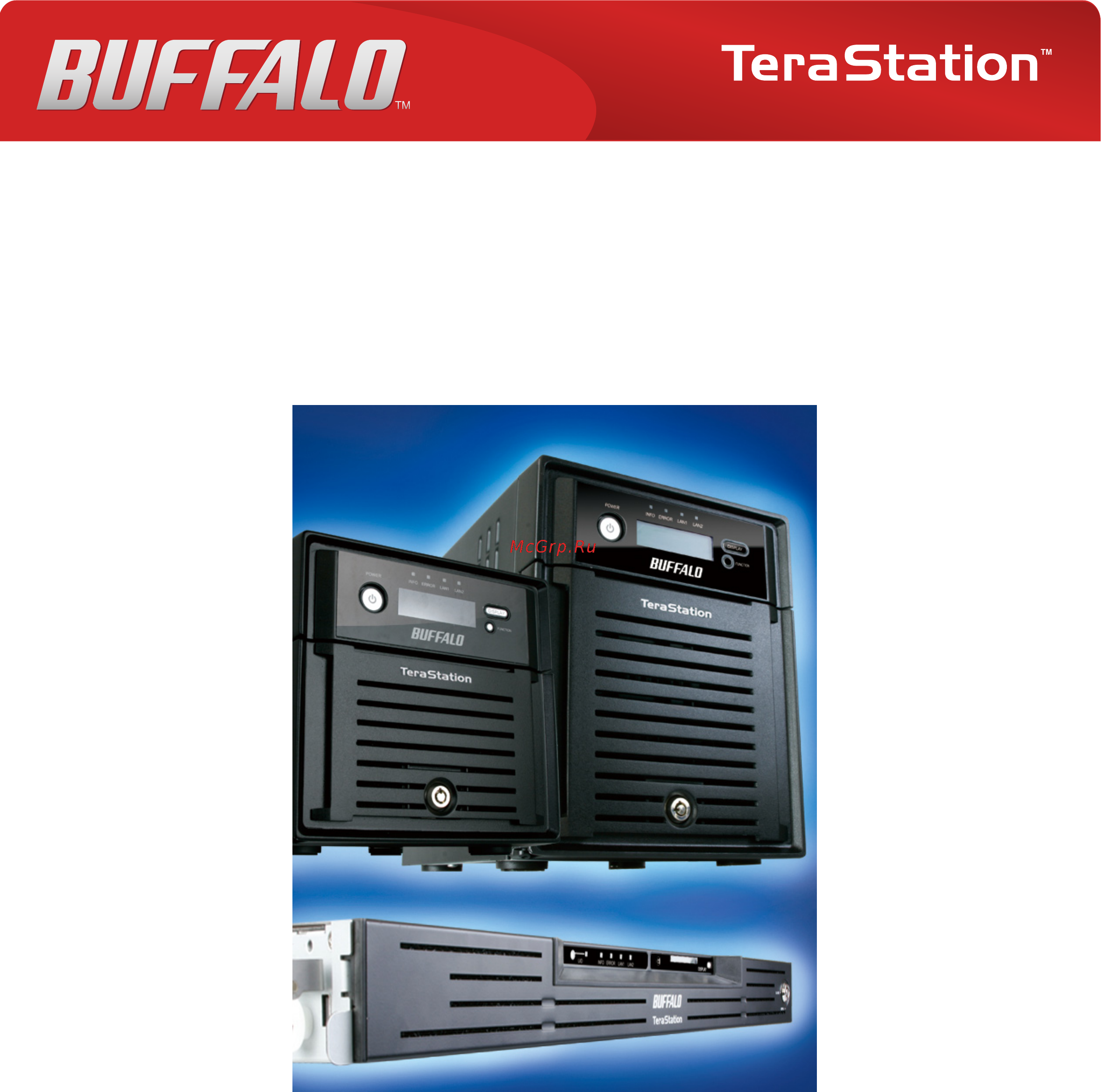Buffalo TS-XE4.0TL/R5EU Инструкция по эксплуатации онлайн
Содержание
- Terastation user manual 1
- Www buffalotech com 1
- Chapter 1 diagrams and layout 2
- Chapter 2 using your terastation 3 2
- Chapter 3 changing raid modes 8 2
- Chapter 4 adding an external hard drive 7 2
- Chapter 5 removing external hard drives 0 2
- Contents 2
- Chapter 6 backup 2 3
- Chapter 7 configuring access restrictions 2 3
- Chapter 8 managing your terastation 9 3
- Chapter 9 extensions 7 3
- Appendix 39 4
- Chapter 10 nas navigator2 06 4
- Chapter 11 software 11 4
- Chapter 12 list of settings in the web admin interface 14 4
- Chapter 1 diagrams and layout 6
- Connect cables 6
- Directions or use the following procedure 6
- Teranavigator setup 6
- Terastation user manual 5 6
- To configure your terastation insert the teranavigator cd into a windows computer on the network and follow the 6
- Ts rxl 6
- Ts wxl r1 ts wxl 1d 6
- Ts xl terastations only 6
- Ts xl ts xel 6
- Use lan port 1 for initial setup after setup you may connect a second cable to lan port 2 if used configure the ip address of lan port 2 at network setting ip address settings in the web admin interface or nas navigator2 6
- Diagrams and layout 11
- Anti theft security slot 12
- Display button 12
- Drive lock 12
- Error led 12
- Factory use only 12
- Function button 12
- Info led 12
- Lan port 1 12
- Lan port 2 12
- Lan1 led 12
- Lan2 led 12
- Lcd display 12
- Power button 12
- Power connector 12
- Power mode switch 12
- Reset button 12
- Status leds 1 4 12
- Terastation user manual 11 12
- Uid button 12
- Ups port 12
- Usb connector usb 2 1 series a 12
- Auto power mode 13
- Chapter 2 using your terastation 14
- Opening a shared folder 14
- Opening a shared folder from a second pc 15
- Adding additional terastations 16
- Opening the web admin interface 17
- Chapter 3 changing raid modes 19
- Raid 10 mode 19
- Raid 5 mode 3 hard drives 19
- Raid 5 mode 4 hard drives default for ts xl ts xel and ts rxl 19
- Raid arrays 19
- Normal mode default for ts wxl 1d 20
- Raid 0 mode 20
- Raid 1 mode default for ts wxl r1 20
- Confirm operation screen 21
- Using normal mode 21
- Using raid 5 mode 4 hard drives 22
- Using raid 5 mode 3 hard drives 23
- Using raid 10 mode 24
- Using raid 1 mode 25
- Using raid 0 mode 26
- Configuring a hot spare 27
- Chapter 4 adding an external hard drive 28
- Connect an external drive 28
- Formatting the external drive 29
- Restrictions 30
- Set access restrictions on the external drive 30
- Chapter 5 removing external hard drives 31
- Dismounting with the function button 31
- Dismounting from the web admin interface 32
- Backup data from your windows pc 33
- Backup data on the terastation 33
- Chapter 6 backup 33
- Set up destination for backup 33
- Backing up to a terastation on another network which is connected by a vpn 34
- Backing up to another terastation on the local network 34
- Configuring a backup job 35
- Restrictions regarding to backup 37
- Replication 38
- Replication to a terastation on a different network 39
- Time machine 40
- Chapter 7 configuring access restrictions 43
- Adding a shared folder 44
- Hide share 45
- Read only shares 45
- Recycle bin 45
- Technical restrictions 46
- Adding users 48
- Importing users 49
- Adding groups 50
- Access restrictions 51
- Setting access restrictions for users groups 51
- Access restrictions on nt domain 53
- Access restrictions on active directory 55
- Restrictions when administrating in active directory domain 56
- Access restrictions through delegate authority to external smb server 57
- Restrictions when administrating delegate authority option 59
- Chapter 8 managing your terastation 60
- Name date and time 60
- Raid scanning 62
- Disk check 63
- Encrypt hard drives on the terastation 63
- Formatting disks 64
- Click modify settings in email notification 65
- E mail notification 65
- Ups settings 67
- Beep alerts 68
- Lcd display settings 68
- Changing the admin username and password 69
- Erase data on the terastation completely 70
- Initialization 71
- Restore factory defaults 71
- Initialization from within the web amin interface 72
- Changing the ip address 73
- Connection transmission 74
- Jumbo frame 74
- Network 74
- Important 76
- Port trunking 76
- Chapter 9 extensions 78
- For more information on webaccess visit http buffalonas com manual en 78
- Using webaccess 78
- What is webaccess 78
- Direct copy 79
- Printserver 81
- Setting up a printer on windows 7 vista 81
- Setting up a printer on windows xp 83
- Setting up a printer on windows 2000 84
- Sleep timer 85
- Sleep timer 86
- Disk quotas 87
- Disk space quotas for users 87
- Disk space quotas for groups 89
- Terasearch 92
- Offline files 94
- Dfs distributed file system 97
- Ftp server 99
- Accessing the terastation with an anonymous user 100
- To access the terastation with an ftp client 100
- Accessing from a nfs client 101
- Encrypting data from the web admin interface 104
- Encrypting data transmission 104
- Encrypting ftp transfer data 104
- 1 server crt ssl certificate 105
- 2 server key ssl key 105
- Ssl key 105
- Updating ssl key 105
- Wake on lan 106
- Chapter 10 nas navigator2 107
- Windows 7 vista xp 2000 and windows server2003 server2008 107
- Mac os x 10 or later 111
- Chapter 11 software 112
- File security tool 112
- Nas navigator2 112
- Ns shft 113
- Ext3 reader 114
- Chapter 12 list of settings in the web admin interface 115
- Common items left side of the screen 115
- Shared folders 115
- Terastation user manual 114 115
- The following options can be set from the web admin interface 115
- Terastation user manual 115 116
- Terastation user manual 116 117
- Terastation user manual 117 118
- Users groups 118
- Terastation user manual 118 119
- Network 120
- Terastation user manual 119 120
- Terastation user manual 120 121
- Terastation user manual 121 122
- Terastation user manual 122 123
- System 124
- Terastation user manual 123 124
- Terastation user manual 124 125
- Terastation user manual 125 126
- Terastation user manual 126 127
- Terastation user manual 127 128
- Terastation user manual 128 129
- Terastation user manual 129 130
- Terastation user manual 130 131
- Terastation user manual 131 132
- Terastation user manual 132 133
- Terastation user manual 133 134
- Terastation user manual 134 135
- Terastation user manual 135 136
- Terastation user manual 136 137
- Extensions 138
- Terastation user manual 137 138
- Terastation user manual 138 139
- Appendix 140
- Assign as network drive windows 140
- Mount as a network drive mac os x 10 or later 141
- Check buffalo s catalogs or web site www buffalotech com for information about the latest products or compatible mod els 142
- Specifications 142
- Terastation user manual 141 142
- Factory defaults 143
- Adobe reader 144
- Buffalo nas navigator2 144
- File sharing security level change tool 144
- Ns shft 144
- Software 144
- Ext3 reader 145
- Info folder 146
- Lcd display 147
- Normal display 147
- Terastation has the lcd panel on the front of the unit the following list shows the displayed items and their meanings 147
- Terastation user manual 146 147
- You can switch the display by pressing the display switch button on the front of the terastation also you can configure the displayed items in system maintenance front panel settings on the web admin interface 147
- Displays the current status when changing the settings or formatting drives 148
- Status 148
- Terastation user manual 147 148
- Displays the current status when changing the settings or formatting drives 149
- Error and warning 149
- Terastation user manual 148 149
- Terastation user manual 149 150
- If you cannot setup 151
- Troubleshooting 151
- Data backup 152
- Gpl information 152
- If a shared folder does not open even though nas navigator2 recognizes the terastation 152
- If shared folders on the terastation would not suddenly open 152
- Update the terastation s firmware 153
- Glossary 154
- Compliance information 156
Похожие устройства
- Liebherr CN es 38660 Инструкция по эксплуатации
- Buffalo TS-RX8.0TL/R5 Инструкция по эксплуатации
- Moulinex Subito Inox BY530730 Инструкция по эксплуатации
- Buffalo WS-WV2.0TL/R1-EU Инструкция по эксплуатации
- Mystery MAH-2604 Graphite Инструкция по эксплуатации
- Buffalo WS-WV4.0TL/R1-EU Инструкция по эксплуатации
- Parkcity DVR HD 710 Инструкция по эксплуатации
- Buffalo WS-6V6.0TL/R5 Инструкция по эксплуатации
- Cobra CT 2450 Инструкция по эксплуатации
- Buffalo WS-6V12.0TL/R5 Инструкция по эксплуатации
- Razer Abyssus 2014 (RZ01-01190100-R3G1) Инструкция по эксплуатации
- Buffalo WS-Q2.0TL.R5-EU Инструкция по эксплуатации
- Buffalo WS-Q4.0TL.R5-EU Инструкция по эксплуатации
- Haier LE24M600 Инструкция по эксплуатации
- Buffalo WS-QV4.0TL/R5 Инструкция по эксплуатации
- Philips 42PFT6309/60 Инструкция по эксплуатации
- Buffalo WS-QV8.0TL/R5 Инструкция по эксплуатации
- Telefunken TF-1541 Black/Orange Инструкция по эксплуатации
- Buffalo WS-RV4.0TL/R5 Инструкция по эксплуатации
- Telefunken TF-1625U Burgundy/Purple Инструкция по эксплуатации