Xiaomi Mi 2K Gaming Monitor 27" IPS черный BHR5039GL Инструкция по эксплуатации онлайн [11/0] 894673
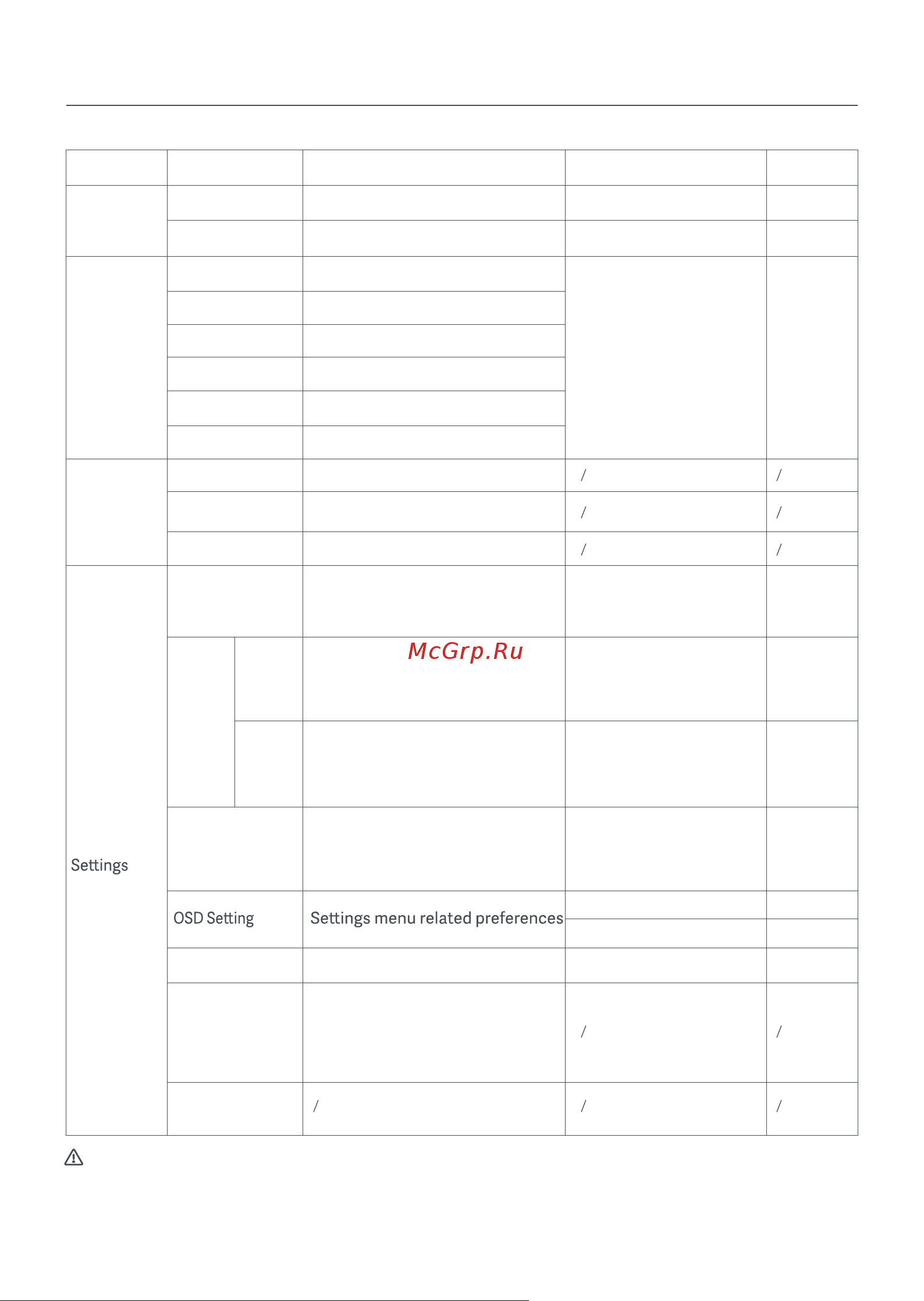
9
Main Menu Submenu Description Option Default
Pro.
Functions
Adaptive-Sync
HDR
Enable or disable Adaptive-Sync mode
Enable or disable HDR mode
On/Off
On/Off
Off
Off
Smart
Modes
Standard
ECO
Game
Movie
Low Blue Light
sRGB
Set to standard mode
Set to eco mode
Set to game mode
Set to movie mode
Set to low blue light mode
Enable sRGB color gamut mode
Only one mode can be
selected at a time
Standard
Input Source
HDMI 1
HDMI 2
DP
Switch input source to HDMI 1
Switch input source to HDMI 2
Switch input source to DP
Language
English
Shortcut
Key
Shortcut
Key 1
Shortcut
Key 2
USB Standby Mode
Volume
Information
Reset
Select the menu language
Set function for shortcut Key 1
Set function for shortcut Key 2
Enable or disable the power supply of
the USB port when the monitor is
standby and not connecting to the
computer via the USB cable.
Adjust the monitor's volume
Model Number
Current Resolution
Input Source
HDMI Logo
Low Blue Light Content
Adaptive-Sync/Color
Temperature/HDR/Smart
Modes/Input Source
/Brightness/Contrast
Adaptive-Sync/Color
Temperature/HDR/Smart
Modes/Input Source
/Brightness/Contrast
On/Off
Rotation
Timer
0-100
Input
Source
Smart
Modes
Off
Off
10 s
50
CAUTION:
Once HDR is enabled, the brightness, contrast, dynamic brightness, dynamic contrast, color
temperature,hue, saturation, gamma, and sharpness cannot be adjusted. HDR mode and the IMBC function
cannot be enabled simultaneously.
English / Español / Русский /
Français / Italiano /
Deutsch / Polski / 묻펂
Содержание
- Contents 3
- Installation 3
- Instructions 3
- Precautions 3
- Product overview 3
- Specifications 3
- Troubleshooting 3
- Calibration report power cord displayport cable usb cable 4
- Monitor overview 4
- Package contents 4
- Product overview 4
- Read this manual carefully before use and retain it for future reference 4
- User manual monitor base stand 4
- Wall mount screws 4 hex studs 4 4
- Installation 5
- Installing the base 5
- Cable management 6
- Wall mount installation 7
- Connections 8
- Instructions 8
- Indicator status 9
- Menu description 10
- Precautions 12
- Troubleshooting 12
- Eye health 13
- Low blue light description 13
- 4 l 200 0 w 461 5 h mm 14
- Cd m² typ 14
- H 0 331 v 14
- Ms gtg 14
- Specifications 14
- The adopted trademarks hdmi hdmi high definition multimedia interface and the hdmi logo are trademarks or registered trademarks of hdmi licensing administrator inc in the united states and other countries 14
- W typ 75w max 14
- Xmmnt27hq 14
- Eu declaration of conformity 15
- Regulatory compliance information 15
- Weee disposal and recycling information 15
- Инструкции 16
- Меры предосторожности 16
- Описание изделия 16
- Содержание 16
- Технические характеристики 16
- Установка 16
- Устранение неполадок 16
- Комплект поставки 17
- Описание изделия 17
- Описание монитора 17
- Установка 18
- Установка подставки 18
- Подключение кабелей 19
- Установка настенного крепления 20
- Инструкции 21
- Подключения 21
- Кнопка включения выключения состояние индикатора 22
- Описание кнопок 22
- Описание главного меню 23
- Описание кнопки быстрого доступа 23
- Описание меню 23
- Внимание 24
- Меры предосторожности 25
- Устранение неполадок 25
- Здоровое зрение 26
- Описание режима low blue light 26
- Технические характеристики 27
- Декларация о соответствии нормативным требованиям ес 28
- Информация о соответствии требованиям 28
- Информация об утилизации и переработке отходов электрического и электронного оборудования 28
- Contiene 29
- Descripción del producto 29
- Especificaciones 29
- Instalación 29
- Instrucciones 29
- Precaucione 29
- Resolución de posibles problemas 29
- Base botón de función 30
- Contenido del paquete 30
- Descripción del monitor 30
- Descripción del producto 30
- Informe de calibración cable de alimentación cable displayport cable usb 30
- Lea detenidamente este manual antes de usar el producto y consérvelo para futuras consultas 30
- Manual de usuario monitor base soporte 30
- Soporte botón e indicador de alimentación 30
- Tornillos de montaje en pared 4 pasadores hexagonales 4 30
- Instalación 31
- Instalar la base 31
- Gestión del cableado 32
- Instalación del soporte para pared 33
- Conexiones 34
- Instrucciones 34
- Botón de encendido apagado estado del indicador 35
- Descripción de los botones 35
- Descripción de la tecla de acceso directo 36
- Descripción de los menús 36
- Descripción del menú principal 36
- Precaución 37
- Precauciones 38
- Resolución de posibles problemas 38
- Descripción de luz azul reducida 39
- Salud ocular 39
- Especificaciones 40
- The adopted trademarks hdmi hdmi high definition multimedia interface and the hdmi logo are trademarks or registered trademarks of hdmi licensing administrator inc in the united states and other countries 40
- Declaración de conformidad de la ue 41
- Directiva raee de información de eliminación y reciclaje 41
- Información sobre el cumplimiento de la normativa 41
- Інструкції 42
- Вирішення проблем 42
- Встановлення 42
- Зміст 42
- Опис продукту 42
- Правила безпеки 42
- Характеристики 42
- Гвинти настінного 43
- Звіт про калібрування шнур живлення кабель displayport кабель usb 43
- Комплект постачання 43
- Опис монітора 43
- Опис продукту 43
- Посібник користувача монітор підставка стійка 43
- Підставка функціональна кнопка 43
- Стійка індикатор і кнопка живлення 43
- Уважно прочитайте цю інструкцію й збережіть її для подальшого використання 43
- Встановлення 44
- Встановлення підставки 44
- Підключення кабелів 45
- Встановлення настінного кріплення 46
- Інструкції 47
- Підключення 47
- Кнопка ввімкнення вимкнення статус індикатора 48
- Опис кнопок 48
- Опис головного меню 49
- Опис клавіш швидкого доступу 49
- Опис меню 49
- Вирішення проблем 51
- Правила безпеки 51
- Здоров я очей 52
- Опис режиму низького рівня синього світла 52
- Характеристики 53
- Інформація про відповідність вимогам 54
- Інформація про утилізацію та переробку відходів електричного та електронного обладнання 54
- Декларація відповідності для єс 54
- Indice 55
- Installazione 55
- Istruzioni 55
- Precauzioni 55
- Risoluzione dei problemi 55
- Base pulsante funzione 56
- Contenuto della confezione 56
- Leggere attentamente il presente manuale prima dell uso del dispositivo e conservarlo per ogni riferimento futuro 56
- Manuale utente monitor base supporto 56
- Panoramica del monitor 56
- Panoramica del prodotto 56
- Report calibrazione cavo di alimentazione cavo displayport cavo usb 56
- Supporto pulsante di accensione e spia 56
- Viti per montaggio a parete x 4 56
- Installazione 57
- Installazione della base 57
- Gestione dei cavi 58
- Installazione del supporto da parete 59
- Collegamenti 60
- Istruzioni 60
- Descrizione dei pulsanti 61
- Pulsante di accensione spegnimento stato della spia 61
- Descrizione del menu 62
- Descrizione menu principale 62
- Descrizione tasto di scelta rapida 62
- Precauzioni 64
- Risoluzione dei problemi 64
- Descrizione contenuto luminoso blu basso 65
- Protezione dell occhio 65
- 2331 o 0 2331 v 66
- 44 l 200 00 p 461 25 a mm 66
- Cd m² typ 66
- Ms gtg 66
- The adopted trademarks hdmi hdmi high definition multimedia interface and the hdmi logo are trademarks or registered trademarks of hdmi licensing administrator inc in the united states and other countries 66
- W typ 75 w max 66
- Xmmnt27hq 66
- Dichiarazione di conformità europea 67
- Informazioni sulla conformità a normative e standard 67
- Informazioni sullo smaltimento e sul riciclaggio dei raee 67
- Caractéristiques 68
- Dépannage 68
- Installation 68
- Instructions 68
- Présentation du produit 68
- Table des matières 68
- Contenu du paquet 69
- Manuel d utilisation moniteur socle support 69
- Présentation de l écran 69
- Présentation du produit 69
- Rapport d étalonnage cordon d alimentation câble displayport 69
- Socle bouton de fonction 69
- Support bouton d alimentation et indicateur 69
- Toute utilisation et conservez le pour pouvoir le consulter ultérieurement 69
- Installation 70
- Installation du socle 70
- Gestion des câbles 71
- Installation murale 72
- Connexions 73
- Instructions 73
- Bouton marche arrêt état du voyant 74
- Description des boutons 74
- Description du menu 75
- Dépannage 77
- Précautions 77
- Description du mode faible lumière bleue 78
- Santé des yeux 78
- 2331 h x 0 2331 v 79
- 44 l 200 00 l 461 25 h mm 79
- Caractéristiques 79
- Cd m2 typ 79
- Ms gtg 79
- The adopted trademarks hdmi hdmi high definition multimedia interface and the hdmi logo are trademarks or registered trademarks of hdmi licensing administrator inc in the united states and other countries 79
- W typ 75w max 79
- Xmmnt27hq 79
- Déclaration de conformité pour l union européenne 80
- Informations sur la conformité et les réglementations 80
- Informations sur la réglementation deee sur la mise au rebut et le recyclage 80
- Anweisungen 81
- Fehlerbehebung 81
- Inhalt 81
- Installation 81
- Produktübersicht 81
- Spezifikationen 81
- Vorsichtsmaßnahme 81
- Benutzerhandbuch monitor sockel ständer 82
- Die informationen nachlesen zu können 82
- Kalibrierungsbericht stromkabel displayport kabel usb kabel 82
- Lesen sie diese handbuch vor der verwendung 82
- Monitorübersicht 82
- Produktübersicht 82
- Sockel funktionstaste 82
- Ständer 82
- Verpackungsinhalt 82
- Wandmontageschrauben 4x sechskantbolzen 4x 82
- Installation 83
- Montage des sockels 83
- Kabelmanagement 84
- Installation an der wand 85
- Anschlüsse 86
- Anweisungen 86
- Ein aus schalter einschalten ausschalten 87
- Tastenbeschreibung 87
- Menübeschreibung 88
- Fehlerbehebung 90
- Vorsichtsmaßnahmen 90
- Augengesundheit 91
- Geringer blauanteil beschreibung 91
- Spezifikationen 92
- Eu konformitätserklärung 93
- Weee informationen zur entsorgung und zum recycling 93
- Belirtimler 94
- I çerik 94
- Kurulum 94
- Sorun giderme 94
- Yönergeler 94
- Önlemler 94
- Ürüne genel bakış 94
- Duvar montesi vidası 4 altıgen pim x 4 95
- Kalibrasyon raporu güç kablosu displayport kablosu usb kablosu 95
- Kullanım kılavuzu monitör taban stand 95
- Monitöre genel bakış 95
- Paket i çeriği 95
- Stand güç düğmesi ve göstergesi 95
- Taban i şlev düğmesi 95
- Ürüne genel bakış 95
- Ürünü kullanmadan önce bu kılavuzu dikkatlice okuyun ve ileride başvurmak üzere saklayın 95
- Kurulum 96
- Taban kurulumu 96
- Kablo yönetimi 97
- Duvar montesi kurulumu 98
- Bağlantılar 99
- Yönergeler 99
- Açma kapatma düğmesi gösterge durumu 100
- Düğme açıklaması 100
- Menü açıklaması 101
- Sorun giderme 103
- Önlemler 103
- Düşük mavi işık açıklaması 104
- Göz sağlığı 104
- 20 80 bağıl nem 105
- 2331 y 0 2331 d 105
- 44 u 200 00 a 461 25 b mm 105
- 7 milyon 105
- Belirtimler 105
- Cd m² typ 105
- Ms gtg 105
- The adopted trademarks hdmi hdmi high definition multimedia interface and the hdmi logo are trademarks or registered trademarks of hdmi licensing administrator inc in the united states and other countries 105
- W typ 75 w maks 105
- Xmmnt27hq 105
- Eu uygunluk beyanı 106
- Weee i mha ve geri dönüşüm bilgileri 106
- Yönetmeliğe uygunluk bilgileri 106
- Dane techniczne 107
- Instrukcje 107
- Montaż 107
- Przegląd produktu 107
- Przestrogi 107
- Rozwiązywanie problemów 107
- Spis treści 107
- Instrukcja obsługi monitor podstawa stojak 108
- Podstawa przycisk funkcyjny 108
- Przed przystąpieniem do eksploatacji należy dokładnie zapoznać się z niniejszą instrukcją i zachować ją na przyszłość 108
- Przegląd monitora 108
- Przegląd produktu 108
- Raport z kalibracji przewód zasilania kabel displayport przewód usb 108
- Stojak wskaźnik i przycisk zasilania 108
- Zawartość opakowania 108
- Śruby do montażu ściennego 4 kołki sześciokątne 4 108
- Montaż 109
- Montaż podstawy 109
- Uporządkowanie kabli 110
- Montaż uchwytu ściennego 111
- Instrukcje 112
- Połączenia 112
- Opis przycisków 113
- Przycisk wł wył stan wskaźnika 113
- Opis menu 114
- Przestrogi 116
- Rozwiązywanie problemów 116
- Opis trybu niskiego natężenia niebieskiego światła 117
- Zdrowie oczu 117
- Dane techniczne 118
- Eu declaration of conformity 119
- Informacje dotyczące utylizacji i recyklingu weee 119
- Informacje wymagane przepisami 119
- Inhoud 120
- Installatie 120
- Instructies 120
- Problemen oplossen 120
- Productoverzicht 120
- Specificaties 120
- Voorzorgsmaatregelen 120
- Gebruikershandleiding monitor voet statief 121
- Inhoud pakket 121
- Kalibratierapport stroomkabel displaypoortkabel usb kabel 121
- Lees vóór gebruik deze handleiding zorgvuldig door en bewaar deze om later te kunnen raadplegen 121
- Monitoroverzicht 121
- Productoverzicht 121
- Statief aan uitknop en indicator 121
- Voet functieknop 121
- Wandbevestigingsschroeven x 4 zeskantbouten x 4 121
- De voet installeren 122
- Installatie 122
- Kabelbeheer 123
- Wandbevestigingsinstallatie 124
- Instructies 125
- Verbindingen 125
- Aan uit knop indicatorstatus 126
- Beschrijving van de knoppen 126
- Beschrijving van het menu 127
- Problemen oplossen 129
- Voorzorgsmaatregelen 129
- Beschrijving low blue light 130
- Ooggezondheid 130
- Specificaties 131
- Eu conformiteitsverklaring 132
- Informatie naleven van de wet en regelgeving 132
- Informatie over recycling en verwijdering van aeea 132
- Instalace 133
- Parametry 133
- Pokyny 133
- Výstraha 133
- Řešení problémů 133
- Obsah balení 134
- Před použitím výrobku si pečlivě přečtěte tuto 134
- Přehled monitoru 134
- Stojan napájecí tlačítko a indikátor 134
- Uživatelská příručka monitor základna stojan 134
- Zpráva o kalibraci napájecí šňůra kabel displayport kabel usb 134
- Základna funkční tlačítko 134
- Šrouby pro montáž na zeď 4 šestihranné čepy 4 134
- Instalace 135
- Instalace základny 135
- Správa kabelů 136
- Instalace na zeď 137
- Pokyny 138
- Připojení 138
- Popis tlačítek 139
- Zapínací vypínací tlačítko stav indikátoru 139
- Popis nabídek 140
- English 141
- Výstraha 142
- Řešení problémů 142
- Ochrana zraku 143
- Popis režimu se snížením modrého světla 143
- Parametry 144
- Informace o likvidaci a recyklaci oeez 145
- Informace o shodě s předpisy 145
- Ikhtisar produk 146
- Konten 146
- Pemasangan 146
- Pemecahan masalah 146
- Petunjuk 146
- Spesifikasi 146
- Tindakan pencegahan 146
- Bacalah petunjuk ini sebelum menggunakan dan simpanlah untuk rujukan di lain waktu 147
- Dasar tombol fungsi 147
- Dudukan tombol daya indikator 147
- Gambaran monitor 147
- Ikhtisar produk 147
- Isi kemasan 147
- Laporan kalibrasi kabel daya kabel displayport kabel usb 147
- Panduan pengguna monitor dasar dudukan 147
- Sekrup braket dinding 4 tiang sekrup heksa 4 147
- Memasang dasar 148
- Pemasangan 148
- Manajemen kabel 149
- Pemasangan braket dinding 150
- Koneksi 151
- Petunjuk 151
- Deskripsi tombol 152
- Tombol nyala mati status indikator 152
- Deskripsi menu 153
- Pemecahan masalah 155
- Tindakan pencegahan 155
- Deskripsi cahaya biru rendah 156
- Kesehatan mata 156
- 2331 h 0 2331 v 157
- 44 p 200 00 l 461 25 t mm 157
- Cd m² typ 157
- Ms gtg 157
- Spesifikasi 157
- The adopted trademarks hdmi hdmi high definition multimedia interface and the hdmi logo are trademarks or registered trademarks of hdmi licensing administrator inc in the united states and other countries 157
- W typ 75w maks 157
- Xmmnt27hq 157
- Deklarasi kesesuaian uni eropa 158
- Informasi kepatuhan terhadap peraturan 158
- Informasi pembuangan dan daur ulang weee 158
- 고장 해결 159
- 기본 사양 159
- 목차 159
- 사용 159
- 설치 159
- 제품 소개 159
- 주의사항 159
- 구성품 목록 160
- 모니터 소개 160
- 벽걸이 나사 4 벽걸이 스터드 4 160
- 보정 보고서 전원 케이블 dp 신호 케이블 usb 케이블 160
- 브라켓 전원 버튼 및 표시등 160
- 사용 설명서 모니터 스탠드 브라켓 160
- 스탠드 기능 버튼 160
- 제품 소개 160
- 제품사용전에본설명서를자세히읽적절하게보관하세요 160
- 설치 161
- 스탠드 설치 161
- 케이블 정리 162
- 벽걸이 설치 163
- 사용 164
- 연결 164
- 버튼 설명 165
- 전원 버튼 조작 설명 표시등 상태 165
- 메뉴 설명 166
- 고장 해결 168
- 주의사항 168
- 눈 건강을 지키는 사용법 169
- 로우 블루라이트 설명 169
- 4 길이 200 0 너비 461 5 높이 mm 170
- Cd m² typ 170
- Ms gtg 170
- The adopted trademarks hdmi hdmi high definition multimedia interface and the hdmi logo are trademarks or registered trademarks of hdmi licensing administrator inc in the united states and other countries 170
- W typ 최대 75w 170
- Xmmnt27hq 170
- 가로 0 331 세로 170
- 기본 사양 170
- Eu 적합성 선언 171
- Weee 폐기 및 재활용 정보 171
- 규제 준수 정보 171
- Troubleshooting 172
- Eye health 182
- E e e w 184
- Conteúdos 185
- Especificações 185
- Instalação 185
- Instruções 185
- Precauçõe 185
- Resolução de problemas 185
- Visão geral do produto 185
- Base botão de função 186
- Conteúdos da embalagem 186
- Leia este manual com atenção antes de utilizar o produto e guarde o para referência futura 186
- Manual do utilizador monitor base suporte 186
- Relatório de calibração cabo de alimentação cabo displayport cabo usb 186
- Suporte botão e indicador de alimentação 186
- Visão geral do monitor 186
- Visão geral do produto 186
- X parafusos do suporte de parede 4 x pinos hexagonais 186
- Instalação 187
- Instalação da base 187
- Consola de cabos 188
- Instalação do suporte de parede 189
- Instruções 190
- Ligações 190
- Botão de ligar desligar indicador de estado 191
- Descrição dos botões 191
- Descrição do menu 192
- Precauçõe 194
- Resolução de problemas 194
- Descrição da luz azul baixa 195
- Saúde ocular 195
- Especificações 196
- Declaração de conformidade da ue 197
- Informação sobre o cumprimento da regulamentação 197
- Informações sobre a eliminação e reciclagem de reee 197
- 07 3772 201
- K k 2 i m 7 2 170 201
- Manual do utilizador do monitor gaming mi 2k 27 183 201
- Mi 2k gaming monitor 27 user manual 1 201
- Natasha hq 201
- Palcový herní monitor mi 2k uživatelská příručka 131 201
- Panduan pengguna monitor gaming mi 2k 27 144 201
- V01 2021 6 7 201
- Руководство пользователя монитора mi 2k gaming monitor 27 14 manual de usuario de mi 2k gaming monitor 27 27 посібник користувача ігрового монітора mi 2k 27 40 manuale utente mi 2k gaming monitor 27 53 manuel d utilisation de mi 2k gaming monitor 27 66 mi 2k gaming monitor 27 benutzerhandbuch 79 mi 2k 27 inç oyun monitörü kullanım kılavuzu 92 monitor dla graczy mi 2k 27 instrukcja obsługi 105 gebruikershandleiding mi 2k gaming monitor 27 inch 118 201
Похожие устройства
- Rombica Ray Element (MPR-L360) Руководство по эксплуатации
- Schones Feuer 3D FireLine 600 Руководство по эксплуатации
- Kitfort КТ-5180-1 Руководство по эксплуатации
- Kitfort КТ-5180-2 Руководство по эксплуатации
- Kitfort КТ-5180-3 Руководство по эксплуатации
- Galaxy Line GL4904 Руководство по эксплуатации
- ASANO 24"/IPS/1920x1080/60Гц/черный (MTD 23A) Руководство по эксплуатации
- AM.PM M8FWPC0800WM Руководство по эксплуатации
- AM.PM M8FWPC0600WM Руководство по эксплуатации
- AM.PM M8FWPC1000WM Руководство по эксплуатации
- AM.PM M8FWPC1200WM Руководство по эксплуатации
- Thunderobot 23.8"/IPS/1920x1080/165Гц/черный (F23HF) Руководство по эксплуатации
- Thunderobot 27"/VA/1920x1080/144Гц/черный (C27H144) Руководство по эксплуатации
- Vertex Luck L130 4G Black Руководство по эксплуатации
- Vertex Luck L130 4G Dark Blue Руководство по эксплуатации
- Huawei MateBook 14S/14"/Core i7-12700H/16/1TB/Win/Spruce Green (53013ECN) Руководство по эксплуатации
- Lenovo Tab M10 Plus 4/128Gb LTE Grey Руководство по эксплуатации
- MSI Optix 23.6"/VA/1920x1080/144Гц/черный (G24C6) Руководство по эксплуатации
- LG 31.5"/IPS/3840x2160/60Гц/черный (32UN880-B) Руководство по эксплуатации
- Huawei MateBook 16S/16"/Core i9-13900H/16/1TB/Win/Space Gray (53013SDA) Руководство по эксплуатации
![Xiaomi Mi 2K Gaming Monitor 27" IPS черный BHR5039GL Инструкция по эксплуатации онлайн [11/0] 894673](/img/pdf.png)