Lenovo A3300-HV 7" 8Gb 3G Black [6/17] Charging and turning on off your tablet
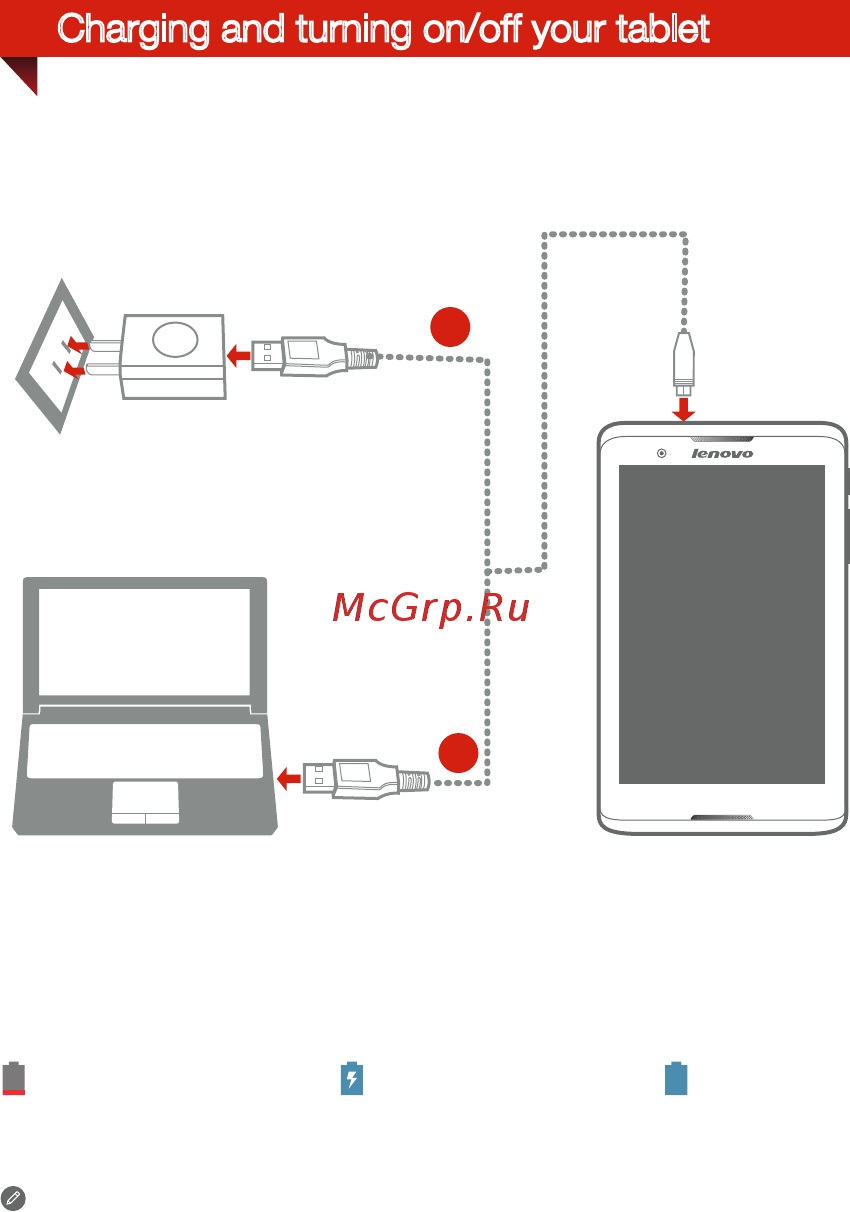
For more information about battery safety, see the Important Product
Information Guide.
Charging and turning on/off your tablet
Low battery Charging
Before using your tablet, you might need to charge the battery.
Charge the battery as shown.
Fully charged
Method 1. Connect your tablet to a power outlet using the included cable
and USB power adapter.
Method 2. Charge the battery using a computer.
2
1
Step 1. Open the microSD card slot cover as shown.
Step 2. Place the SIM card into the SIM card slot and the microSD card into
the microSD card slot.
Step 3. Carefully replace the slot cover.
Содержание
- Lenovo tab a7 30 1
- English 2
- Technical specifications 3
- Back camera 4
- Earphone jack microsd card slot 4
- First glance 4
- Front camera on off button 4
- Micro usb 4
- Microphone sim card slot 4
- Receiver speaker 4
- Speaker 4
- Volume key 4
- Installing the sim card microsd card 5
- Charging and turning on off your tablet 6
- Русский 7
- Технические характеристики 8
- Micro usb 9
- Гнездо для наушников разъем для карты microsd 9
- Динамик 9
- Задняя камера 9
- Клавиши громкости 9
- Микрофон разъем для sim карты 9
- Общий вид 9
- Приемник динамик 9
- Фронтальная камера кнопка включения отключения питания 9
- Установка sim карты и карты microsd 10
- Зарядка и включение планшета 11
- Қазақша 12
- Техникалық сипаттамалары 13
- Алдыңғы камера қосу өшіру түймесі 14
- Артқы камера 14
- Бірінші танысу 14
- Дыбыс деңгейі пернесі 14
- Микрофон sim картасының слоты 14
- Шағын usb 14
- Қабылдағыш динамик 14
- Құлақаспап ұясы microsd картасының слоты 14
- Үндеткіш 14
- Sim картасын жəне microsd картасын орнату 15
- Планшетті зарядтау жəне қосу өшіру 16
- Hq60111085000 printed in china 17
Похожие устройства
- Gigabyte GA-H55-USB3 (REV. 2.0) Инструкция по эксплуатации
- Acer Aspire Switch 10 64Gb Dock (SW5-012-11K1) Инструкция по эксплуатации
- Iiyama ProLite E2481HS-B1 Инструкция по эксплуатации
- Gigabyte GA-H55-USB3 (REV. 1.0) Инструкция по эксплуатации
- Acer Aspire Switch 11 32Gb Dock (SW5-111-12V4) Инструкция по эксплуатации
- Iiyama ProLite B2481HS-B1 Инструкция по эксплуатации
- Gigabyte GA-H55-UD3H (REV. 1.3) Инструкция по эксплуатации
- Texet X-pad STYLE 8" 16Gb 3G Сапфир TM-7877 Инструкция по эксплуатации
- Iiyama ProLite E2473HS-GB1 Инструкция по эксплуатации
- Gigabyte GA-H55-UD3H (REV. 1.0) Инструкция по эксплуатации
- Samsung Galaxy Tab 4 8.0 3G SM-T331 16Gb White Инструкция по эксплуатации
- Iiyama ProLite E2482HSD Инструкция по эксплуатации
- Gigabyte GA-Q67M-D2H-B3 (REV. 1.0) Инструкция по эксплуатации
- Asus MeMO Pad 7 ME572CL 16Gb LTE Black Инструкция по эксплуатации
- Iiyama ProLite B2480HS-W1 Инструкция по эксплуатации
- Gigabyte GA-PA65-UD3-B3 (REV. 1.0) Инструкция по эксплуатации
- Asus MeMO Pad 7 ME572CL 16Gb LTE Red Инструкция по эксплуатации
- Iiyama ProLite B2475HDS-1 Инструкция по эксплуатации
- Gigabyte GA-P67X-UD3R-B3 (REV. 1.0) Инструкция по эксплуатации
- Asus UX31LA-C4048H Инструкция по эксплуатации
![Lenovo A3300-HV 7" 8Gb 3G Black [6/17] Charging and turning on off your tablet](/img/pdf.png)