Konica Minolta bizhub 184 Инструкция по эксплуатации онлайн
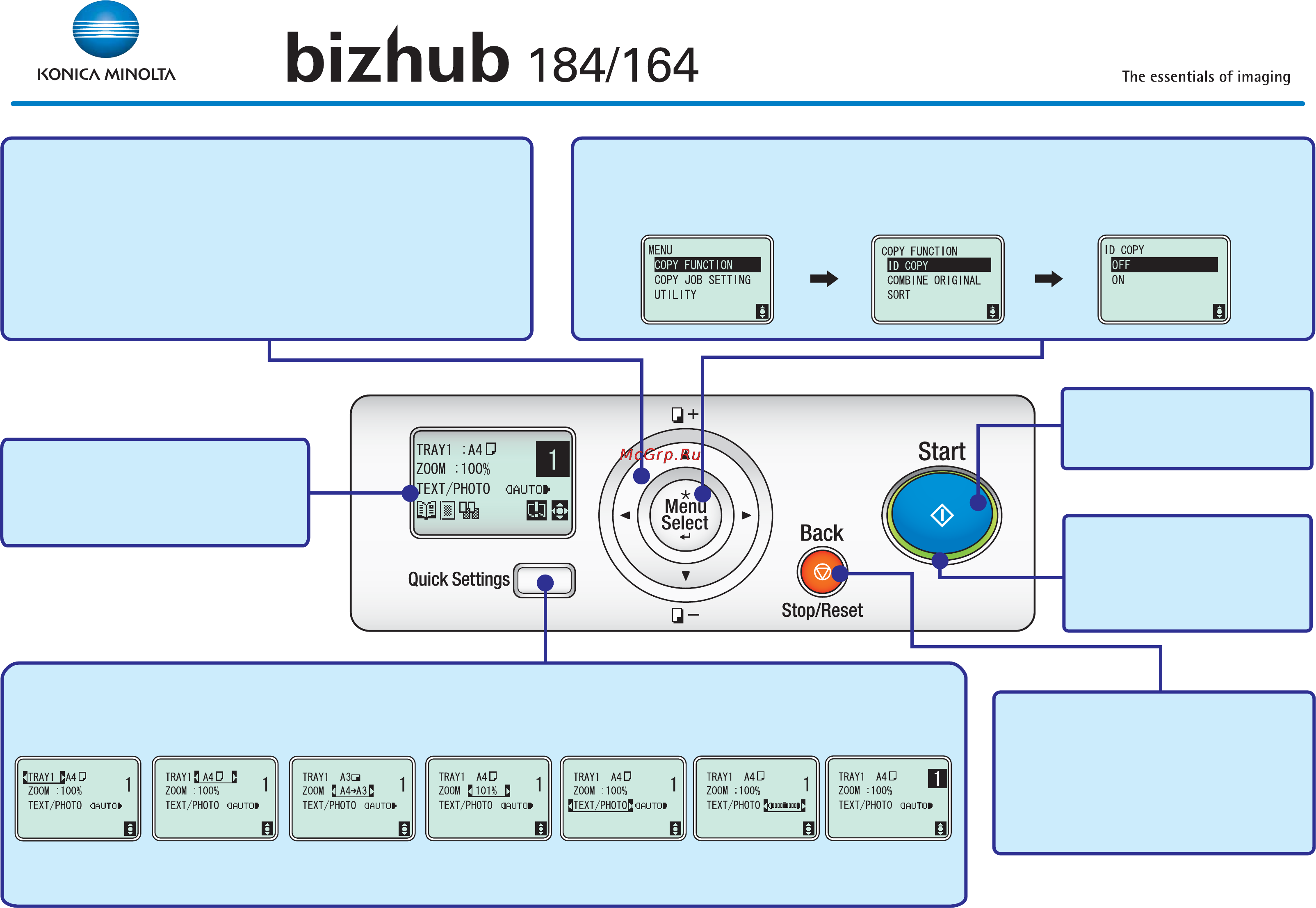
A0XX-9600-00
Quick Guide
Direction keys (+,*))
Press the corresponding key to select a menu item in the Display or
change its setting.
Up/down keys (+,): Press to change the number of copy sets to be
made (by one) or select a menu. Holding down the key will change
the number rapidly.
Left/right keys (*)): Press to change the setting value. When the
number of copy sets is selected, press to change the number in units
of ten (+10 or -10).
Menu/Select
Press to enter the menu screen. Press the key a second time to show the operation menu on a
lower hierarchical level. (Press the Back/Stop/Reset key to go back to the top level menu.)
Start
Press this key to start the copy
operation.
LED
Steadily lit up to indicate that
the machine is in the Sleep
mode or ready for receiving a
job.
Display
Shows the current settings and other
information.
Back/Stop/Reset
During copy/print operations:
Interrupts the operation being run.
Menu screen:
Press to return to the previous screen.
Copy mode screen:
Press to clear settings.
Quick Settings
Press to select a menu item on the copy mode screen.
Press to select one of the following seven sub-functions in order.
Select tray
(Tray 1 or Bypass).
Select paper
(A4
w
, A4
v
, A3, etc.).
Select zoom
(adjust size: from A4 to
A3, etc.).
Select zoom
(adjust size: zoom ratio
1%).
Select image type of the
original.
TEXT, PHOTO, TEXT/PHOTO
Select density
AUTO, Manual
Select the number of copy
sets to be made.
Содержание
Похожие устройства
- Yamaha YXR700F (2012) Инструкция по эксплуатации
- Konica Minolta bizhub 185 Инструкция по эксплуатации
- Yamaha VX700 (2012) Инструкция по эксплуатации
- Konica Minolta bizhub 20 Инструкция по эксплуатации
- Yamaha VX1800A (2012) Инструкция по эксплуатации
- Konica Minolta bizhub 20P Инструкция по эксплуатации
- Yamaha VX1800 (2012) Инструкция по эксплуатации
- Konica Minolta bizhub 215 Инструкция по эксплуатации
- Yamaha VX1100C (2012) Инструкция по эксплуатации
- Konica Minolta bizhub 220 Инструкция по эксплуатации
- Yamaha VX1100A (2012) Инструкция по эксплуатации
- Konica Minolta bizhub 222 Инструкция по эксплуатации
- Yamaha SJ700B (2012) Инструкция по эксплуатации
- Konica Minolta bizhub 282 Инструкция по эксплуатации
- Yamaha GX1800A (2012) Инструкция по эксплуатации
- Konica Minolta bizhub 362 Инструкция по эксплуатации
- Yamaha GX1800 (2012) Инструкция по эксплуатации
- Konica Minolta bizhub 223 Инструкция по эксплуатации
- Yamaha FB1800A (2012) Инструкция по эксплуатации
- Konica Minolta bizhub 283 Инструкция по эксплуатации
