Konica Minolta bizhub 36 Инструкция по эксплуатации онлайн
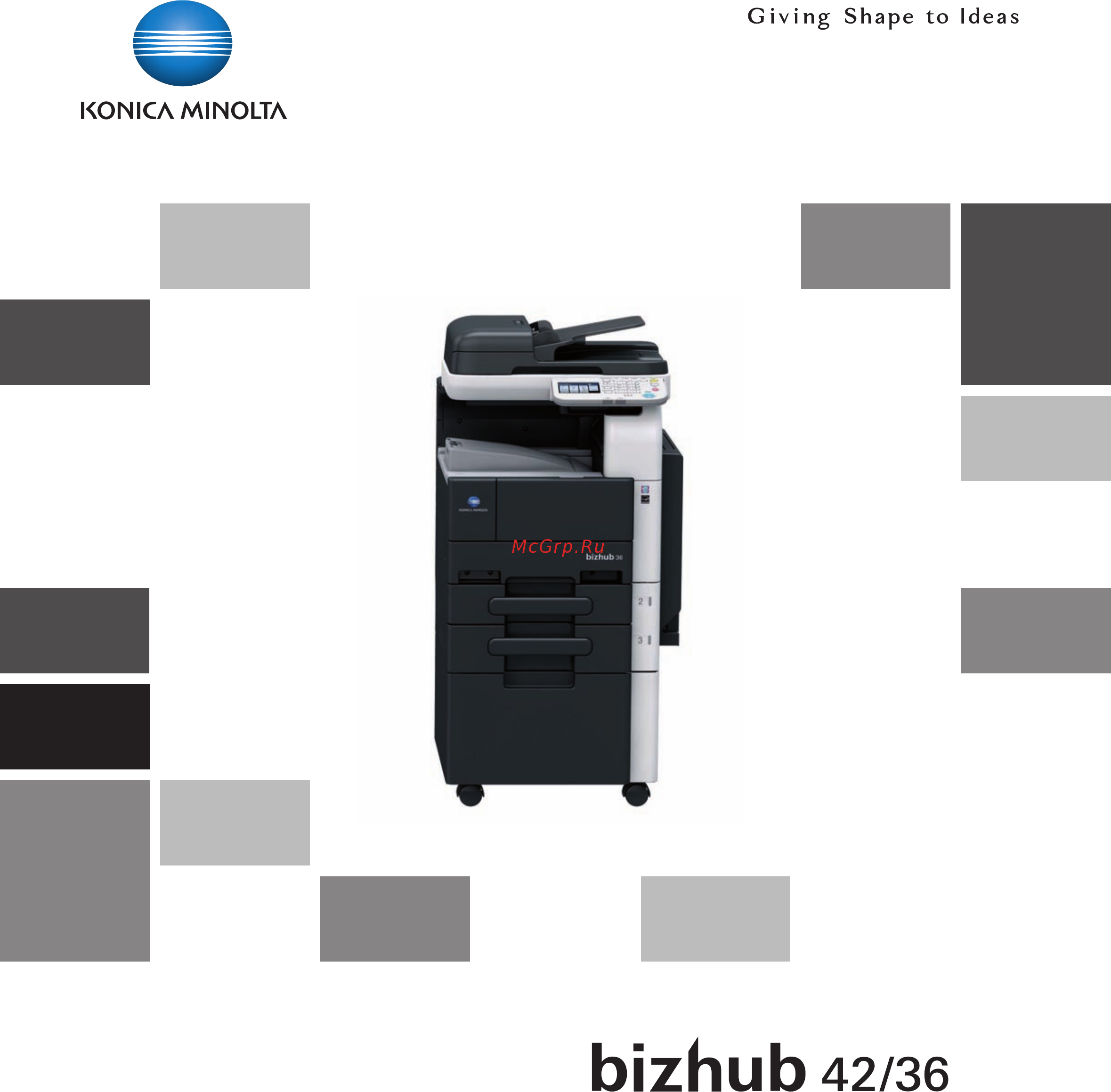
Print Operations
User’s Guide
User’s Guide
*XXXXXXXX00*
*XXXXXXXX00*
Konica Minolta
Business Solutions Europe GmbH
Europaallee 17
30855 Langenhagen • Germany
Tel.: +49 (0) 511 74 04-0
Fax: +49 (0) 511 74 10 50
www.konicaminolta.eu
© 2009 Konica Minolta
Business Solutions Europe GmbH
All rights reserved. Printed in Germany.
00-EN
Содержание
- Bizhub 42 36 print operations 1
- Print operations 1
- User s guide 1
- Xxxxxxxx00 1
- Introduction 3
- Manual installation using the add printer wizard 3
- Overview 3
- Precautions for installation 3
- Table of contents 3
- Installation on linux computers 4
- Installation on macintosh computers 4
- Installation when using netware 4
- Uninstalling the printer driver 4
- Print function of pcl ps xps drivers for windows 5
- Print functions of mac os x 5
- Function details 6
- Print functions of linux 6
- Settings on the control panel 6
- Appendix 7
- Pagescope web connection 7
- Troubleshooting 7
- Introduction 11
- User s guide 11
- User s guides 11
- Welcome 11
- Conventions used in this manual 12
- Procedural instruction 12
- Symbols used in this manual 12
- The operation procedures are described using illustrations 12
- To use this machine safely 12
- Key symbols 13
- Original and paper indications 13
- Original and paper sizes 13
- Overview 17
- Printer controller 17
- Roles of the printer controller 17
- Flow of printing 18
- Control panel 19
- Connectable computers and operating system 21
- Macintosh 21
- Operating environment 21
- Windows 21
- Connection diagram 22
- Ethernet 22
- Interfaces used for connection 22
- Usb interface 22
- For local connection 23
- For network connection 23
- Setup procedure 23
- Introduction 27
- Precautions for installation 27
- Printer drivers compatible with respective operating systems 28
- Reference 29
- Connection methods selectable in each operating system 30
- Windows vista 7 server 2008 server 2008 r2 30
- Mac os x 10 10 10 10 10 10 31
- Reference 31
- Windows xp server 2003 31
- Netware 32
- Reference 32
- For network connection lpr port 9100 35
- Installing the printer driver by searching for the printer using the add printer wizard 35
- Manual installation using the add printer wizard 35
- Settings for the machine 35
- Windows vista 7 server 2008 server 2008 r2 35
- Installing the printer driver by creating a printer port 36
- For network connection ipp ipps 38
- Installing the printer driver using the add printer wizard 38
- Settings for the machine 38
- For network connection web service print 39
- Settings for the machine 39
- Making the printer driver known from the network window 40
- Installing the printer driver by specifying the ip address using the add printer wizard 41
- For local connection 42
- Installing the printer driver when connecting the machine 42
- Making the installed printer driver known to the computer 42
- Notice 42
- Updating the driver after connecting this machine 43
- For network connection lpr port9100 45
- Installing the printer driver using the add printer wizard 45
- Settings for the machine 45
- Windows xp server 2003 45
- For network connection ipp ipps 46
- Settings for the machine 46
- Installing the printer driver using the add printer wizard 47
- For local connection 48
- Notice 48
- Installation on macintosh computers 51
- Installing the printer driver 51
- Configuring the bonjour settings 52
- Network connection os x 10 10 10 10 52
- Selecting and connecting a printer 52
- Settings for the machine 52
- Configuring the appletalk settings 53
- Configuring the lpr settings 54
- Configuring the ipp settings 56
- Configuring the rendezvous settings 57
- Network connection os x 10 10 57
- Settings for the machine 57
- Configuring the appletalk settings 58
- Configuring the ipp settings 59
- Configuring the lpr settings 59
- Usb connection os x 10 10 10 60
- Usb connection os x 10 61
- Usb connection os x 10 10 61
- Adding the printer using printer configuration 65
- Installation on linux computers 65
- Installing ppd file from the command line 65
- Installing the printer driver 65
- Adding the printer on the cups administration web page 67
- Configuring the windows client 71
- Installation when using netware 71
- Netware 71
- Network settings 71
- Uninstalling the printer driver 75
- Windows 75
- For mac os x 10 10 77
- For mac os x 10 10 10 77
- Macintosh 77
- For mac os x 10 78
- Print function of pcl ps xps drivers for windows 81
- Print operations 81
- Default settings of the printer driver 82
- Displaying the properties window 82
- Notice 82
- Configure tab 83
- Reference 84
- Settings tab 84
- Registering the default settings 85
- Common setting 86
- Advanced tab 88
- Parameter details 88
- My tab 89
- Edit my tab 90
- Basic tab 91
- Reference 92
- Layout tab 93
- Finish tab 94
- Cover mode tab 95
- Stamp composition tab 96
- Editing watermark 97
- Editing copy protect 98
- Editing overlay 98
- Quality tab 99
- Quick setting details of the custom setting 101
- Other tab 102
- Print functions of mac os x 105
- Print operations 105
- Default settings of the printer driver 106
- Notice 106
- Option settings 106
- Reference 107
- Registering the default settings 107
- Adding a custom size 108
- Page attributes 109
- Parameter details 109
- Copies pages 110
- Layout 111
- Color matching 112
- Colorsync 112
- Paper handling 113
- Cover page 114
- Paper feed 114
- 0 scheduler 115
- Error handling 115
- 1 quick settings 116
- 2 security 117
- 3 printer features 118
- Finish 119
- Layout 119
- Example using openoffice 123
- Print functions of linux 123
- Print operations 123
- Default settings of the printer driver 125
- Displaying the settings page 125
- Notice 125
- Options installed 125
- General 126
- Image options 126
- Graphics options 127
- Text options 127
- For windows 131
- Function details 131
- Proof then print 131
- Setting the printer driver 131
- For mac os x 132
- For windows 133
- Secured job 133
- Setting the printer driver 133
- Reference 134
- For mac os x 135
- Setting the printer driver 136
- Store job print and hold 136
- Recalling a job from the control panel 137
- For windows 139
- Printing a document on the machine for which user authentica tion is specified 139
- Printing a document on the machine for which user authentication is specified 139
- Setting the printer driver 139
- For mac os x 141
- For windows 142
- Printing a document on the machine for which account track function is enabled 142
- Setting the printer driver 142
- For mac os x 143
- For windows 144
- Id print 144
- Setting the printer driver 144
- For mac os x 146
- Printing simultaneously with log in 147
- Recalling a job from the control panel 147
- Specifying a job to print 148
- Deleting a job 149
- Connecting the external memory device 151
- External memory 151
- External memory device 151
- Supported external memory devices 151
- Printing from a connected external memory device 152
- Selecting the type of files to be displayed 154
- Basic operations of user settings 157
- Displaying the user settings screen 157
- Settings on the control panel 157
- Paper settings 158
- Print settings 158
- User settings 158
- Print reports 159
- Binding direction adjustment 160
- Administrator settings 161
- Reference 161
- Accessing pagescope web connection 165
- Operating environment 165
- Pagescope web connection 165
- Using pagescope web connection 165
- For internet explorer 166
- For mozilla firefox 166
- Web browser cache 166
- Display language 167
- Logging in and logging out 167
- Logging in as a public user 167
- Logging in as a registered user 168
- Logging in to the administrator mode 168
- Logout 168
- Page configuration 169
- Current status 170
- System 171
- User mode overview 171
- Storage 174
- Administrator mode 175
- Reference 175
- Cannot print 179
- Troubleshooting 179
- Cannot configure the settings cannot print according to the set tings 181
- Cannot configure the settings cannot print according to the settings 181
- The printer driver settings have no effect 181
- Error message 182
- Others 182
- Appendix 187
- Product specifications 187
- Configuration page 190
- Printing reports 190
- Statistics page 191
- Font list 192
- Ps font list 192
- Pcl font list 193
- Hdd directory list 194
- Counter list 195
- If the bit number differs between the server operating system and client operating system 196
- Installing an additional driver 196
- Glossary 197
- Index by item 203
- Index by button 206
Похожие устройства
- Yamaha RST90 (2013) Инструкция по эксплуатации
- Konica Minolta bizhub 42 Инструкция по эксплуатации
- Yamaha RS90PLT (2013) Инструкция по эксплуатации
- Konica Minolta bizhub 360 Инструкция по эксплуатации
- Yamaha RS90P (2013) Инструкция по эксплуатации
- Konica Minolta bizhub 420 Инструкция по эксплуатации
- Yamaha RST90PTF (2013) Инструкция по эксплуатации
- Konica Minolta bizhub 500 Инструкция по эксплуатации
- Yamaha RST90PGT (2013) Инструкция по эксплуатации
- Yamaha FX10M53S (2013) Инструкция по эксплуатации
- Yamaha FX10RTRS (2013) Инструкция по эксплуатации
- Konica Minolta bizhub 4020 Инструкция по эксплуатации
- Yamaha FX10 (2013) Инструкция по эксплуатации
- Konica Minolta bizhub 4050 Инструкция по эксплуатации
- Yamaha PZ50VT (2013) Инструкция по эксплуатации
- Konica Minolta bizhub 4750 Инструкция по эксплуатации
- Yamaha PZ50GT (2013) Инструкция по эксплуатации
- Konica Minolta bizhub 40P Инструкция по эксплуатации
- Yamaha PZ50RT (2013) Инструкция по эксплуатации
- Konica Minolta bizhub 43 Инструкция по эксплуатации
