Philips 55PFL6188S Инструкция по обновлению онлайн
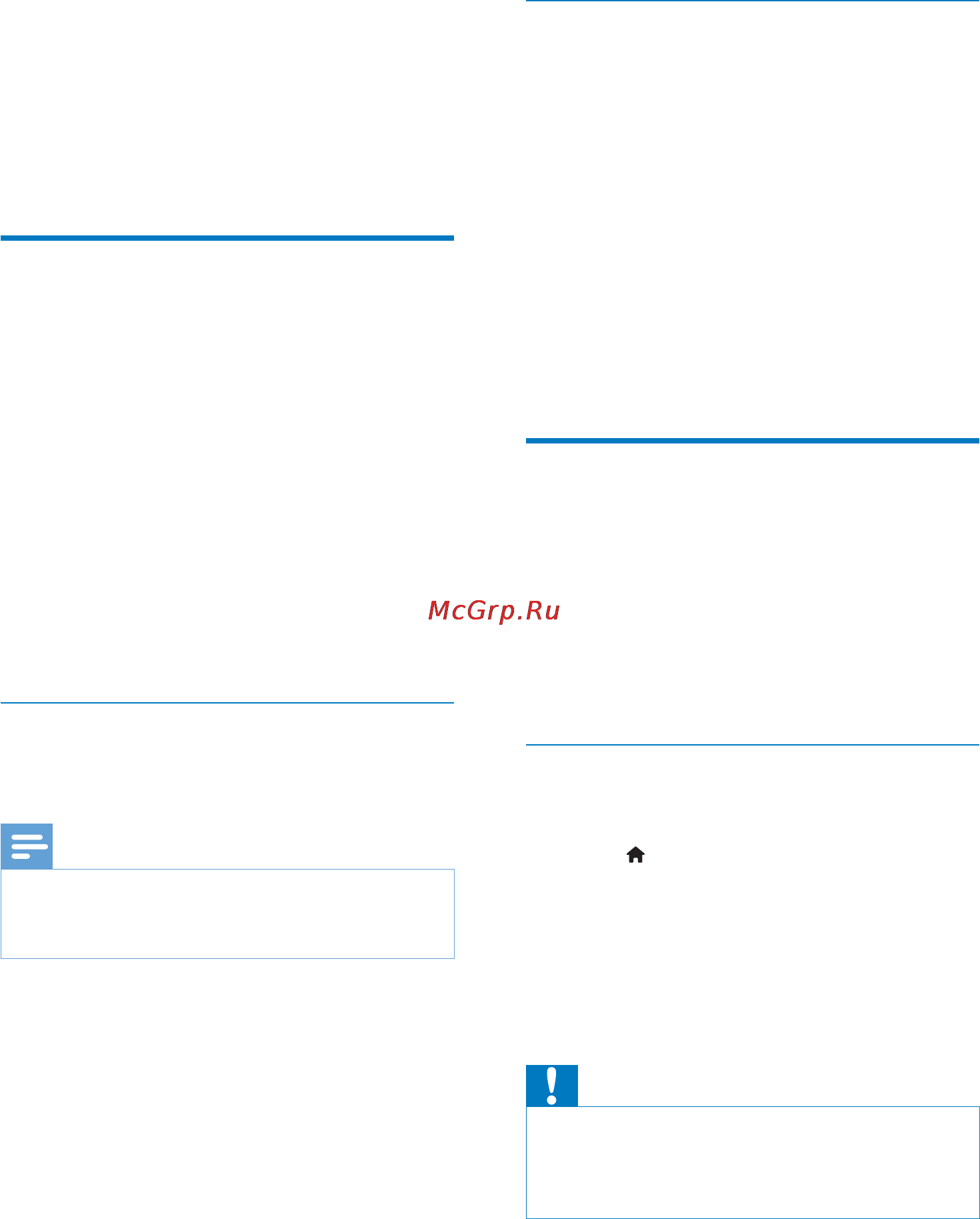
1EN
UPGRADE THE TV
SOFTWARE
Philips continually improves its products. To
ensure that your TV is up-to-date with the latest
features and fi xes, we strongly recommend that
you update the TV with the latest software. Get
software updates from your dealer or www.
philips.com/support .
What you need
Before you upgrade the TV software, ensure
that you have the following:
• An empty USB fl ash drive with at least 256
MB of free space. The USB fl ash drive must
be FAT or MS-DOS formatted, and have
its write protection disabled – do not use a
USB hard drive for the software upgrade.
• A computer with internet access.
• A fi le archiver computer program that
supports the ‘ZIP’ fi le format (for example,
WinZip® for Microsoft® Windows® or
StuffIt® for Macintosh®).
Format your USB fl ash drive on
Microsoft Windows 7®
Note
• The following steps may differ on other versions of
Windows – consult Microsoft Windows Help and
Support if in doubt.
1 Insert the USB fl ash drive into a USB port
on your computer.
2 Click [Computer] .
3 Right-click the USB fl ash drive icon, and
then click [Format…] .
» A [Format] window appears.
4 Click the [File system] box, and then click
[FAT32] .
5 Click [Start] , and then click [OK] to
confi rm the format.
Format your USB fl ash drive on
Macintosh OS X®
1 Insert the USB fl ash drive into a USB port
on your computer.
2 Open the [Disk utility] program under
[Applications] > [Utilities] .
3 Select the USB fl ash drive from the list of
drives connected to your computer.
4 In [Volume format] , click [MS-DOS (FAT)] .
5 Click [Erase] , and then click [Erase] again
to confi rm the format.
STEP 1: CHECK THE
CURRENT VERSION OF
YOUR TV SOFTWARE
If the software version of your TV is the same
as the latest upgrade available at www.philips.
com/support , you do not need to update the
TV software.
To check the software version on
your TV
1 Press on the remote control.
2 Select [Setup] > [Software settings] >
[Current software info] , and then press
OK .
» The version number of the current
software is displayed.
Caution
• Do not install a lower version of software than the
current version installed on your product. TP Vision
cannot be held liable or be made responsible for
problems caused by a software downgrade.
Содержание
- Format your usb fl ash drive on macintosh os x 1
- Format your usb fl ash drive on microsoft windows 7 1
- Step 1 check the current version of your tv software 1
- To check the software version on your tv 1
- Upgrade the tv software 1
- What you need 1
- Step 2 download the latest software 2
- Step 3 upgrade the tv software 2
- Using macintosh safari 2
- Using microsoft internet explorer 2
Похожие устройства
- Philips 55PFL6188S Краткая инструкция
- Philips 55PFL6188S Руководство пользователя
- Philips 55PFK6409 Брошюра
- Philips 55PFK6409 Краткая инструкция
- Philips 55PFK6409 Руководство пользователя
- Philips 55PFL6188K Брошюра
- Philips 55PFL6188K Инструкция по обновлению
- Philips 55PFL6188K Краткая инструкция
- Philips 55PFL6188K Руководство пользователя
- Philips 55PFL6007H Инструкция по быстрому запуску
- Philips 55PFL6007H Инструкция по обновлению
- Philips 55PFL6007H Руководство пользователя
- Philips 55PFL4508K Брошюра
- Philips 55PFL4508K Инструкция по быстрому запуску
- Philips 55PFL4508K Инструкция по обновлению
- Philips 55PFL4508K Руководство пользователя
- Philips 47PFL6188K Брошюра
- Philips 47PFL6188K Инструкция по обновлению
- Philips 47PFL6188K Краткая инструкция
- Philips 47PFL6188K Руководство пользователя
