Philips DVP2850/51 Инструкция по обновлению онлайн
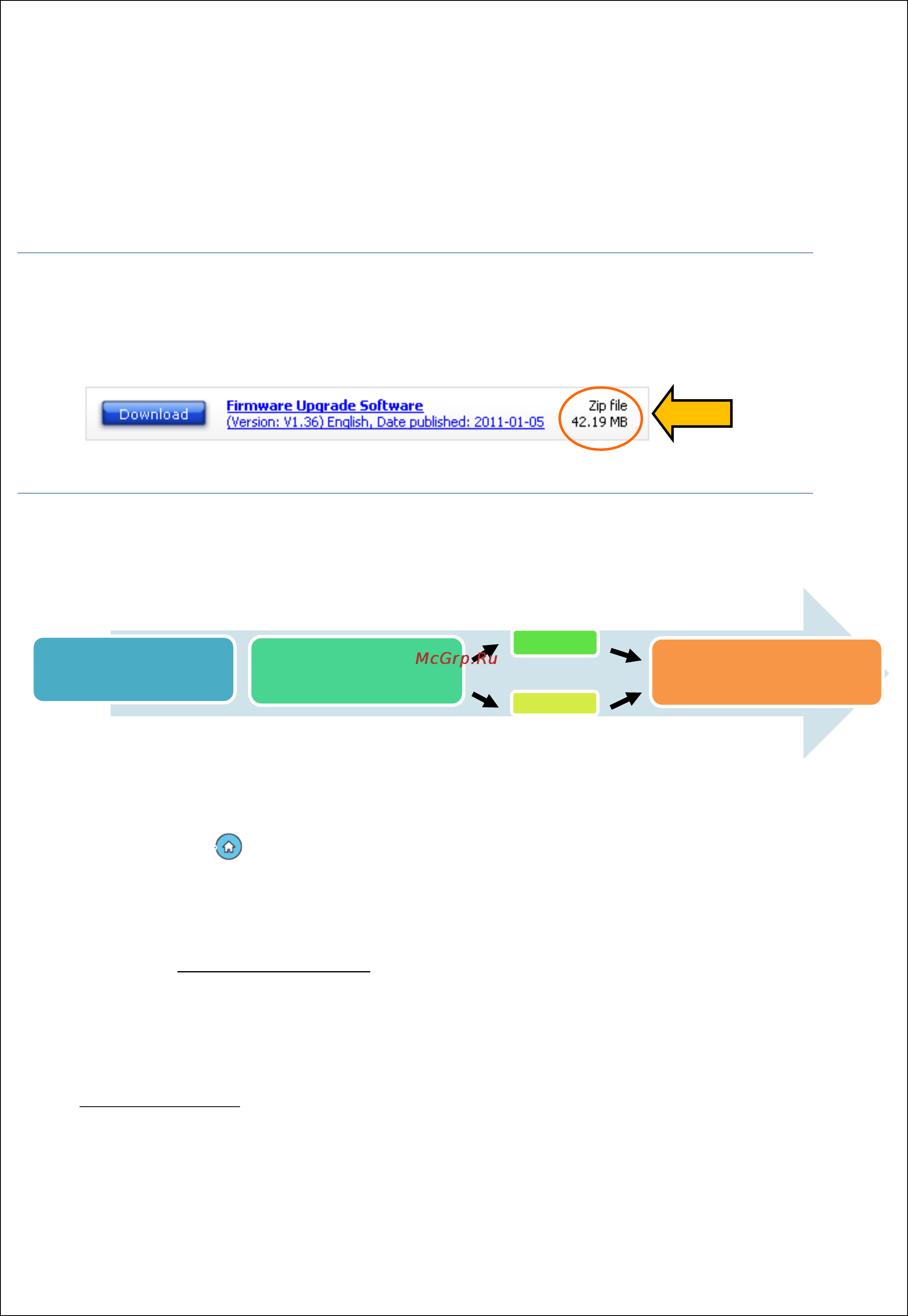
Introduction:
Philips strives to continually bring you the best experience from our products. To obtain the optimal
playback and latest features, you are highly recommended to upgrade the firmware of your player.
Preparation for firmware upgrade:
Check your player whether there is USB port, if it doesn't has USB port, please use disc to upgrade.
For upgrade via a USB flash drive:
A PC with an archive utility that supports the ZIP-format (e.g. WinZip for Windows).
A USB flash device with enough free space to hold the firmware file. An empty one is advised to
avoid a crash among files.
(You can check the size of the firmware file at the top of the screen.)
For upgrade via disc:
A empty CD disc
Upgrade Procedure:
Step 1: Check your current firmware version
1. Turn on the player.
2. Press <Home> on remote control and select the [SETUP] > [Preference] > [Version Info]
then press <OK> button on remote control.
3. The firmware version will be displayed on the TV screen.
4. Compare the firmware version displayed to the latest version. If the existing firmware in your
player is of an earlier version than the new release, please proceed to Step 2.
Otherwise, the latest firmware is installed and hence an upgrade is not needed.
Step 2: Upgrade the firmware for your player
Download firmware.
Click on the Download icon at the top of the screen to download the new firmware package to
your computer.
1. Check your current
firmware version
2. Upgrade the firmware
for your player
Via USB
Via disc
3. Confirm upgrade
successfulness
Содержание
- Introduction 1
- Upgrade procedure 1
- Been recognized you will be prompted to start an upgrade 2
- Complete the upgrade with instructions on tv 2
- Copy the extracted firmware file to the root directory in the disc by operation system or disc burning software 2
- Copy the extracted firmware file to the root directory in the usb flash drive 2
- Extract the firmware upgrade file from the downloaded firmware package 2
- Extract the firmware upgrade file from the downloaded firmware package note please do not rename either the folder name or the file name in the folder to avoid an upgrade corruption 2
- Insert the usb flash drive into the usb slot 2
- Make sure there is no disc in the tray 2
- Note please do not rename either the folder name or the file name in the folder to avoid an upgrade corruption 2
- Note please record all player s settings before upgrade 2
- On remote control select usb 2
- On the remote control 2
- The player will search for the upgrade files in your usb flash drive once the files have 2
- Transfer firmware to a disc 2
- Transfer firmware to a usb flash drive 2
- Turn on the player 2
- Upgrade firmware via disc 2
- Upgrade firmware via usb via disc if there is no usb plug on your player 2
- Upgrade the firmware to the player 2
- Complete the upgrade with instructions on tv 3
- Correctly upgraded 3
- Go over step 1 check your current firmware version to verify if the new firmware is 3
- If the latest firmware has not been installed repeat step 2 upgrade the firmware for your 3
- On remote control select disc 3
- On the remote control 3
- Player and step 3 confirm upgrade successfulness 3
- Put the disc onto the loader tray 3
- Step 3 confirm upgrade successfulness 3
- The player will search for the upgrade files in your disc once the files have been recognized you will be prompted to start an upgrade 3
- Upgrade the firmware to the player 3
Похожие устройства
- Philips BDP5600 Брошюра
- Philips BDP5600 Инструкция по обновлению
- Philips BDP5600 Руководство пользователя
- Pozis СВИЯГА-513-3 Инструкция по эксплуатации
- HP Slate 7 Быстрая подготовка к работе
- HP Slate 7 Уведомления о соответствии нормам, требованиям к безопасности и охране окружающей среды
- Philips RQ1150/16 Брошюра
- Philips RQ1150/16 Руководство по установке
- Epson Expression Home XP-406 Сетевое руководство
- Lenovo A328 Black Краткая инструкция
- Philips 32PFL3606H/60 Брошюра
- Philips 32PFL3606H/60 Инструкция по обновлению
- Philips PD9010 Брошюра
- Philips PD9010 Краткая инструкция
- Philips PD9010 Руководство пользователя
- Philips BDP5602/51 Брошюра
- Philips BDP2285/51 Брошюра
- Philips BDP2285/51 Инструкция по обновлению
- Philips BDP7600/51 Брошюра
- Philips BDP7600/51 Инструкция по обновлению
Скачать
Случайные обсуждения
