Olympus E-510 update manual онлайн
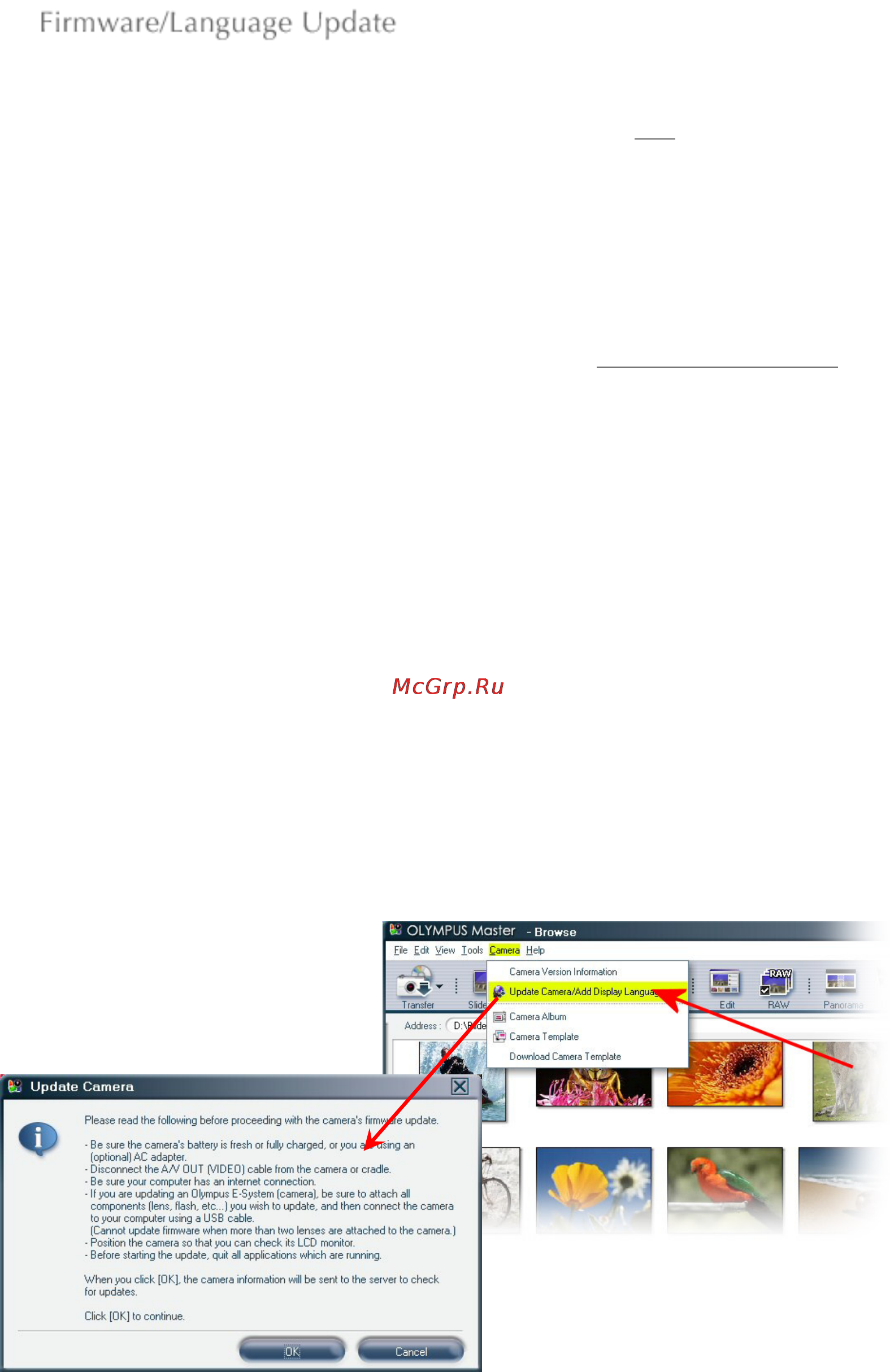
You can download the newest firmware – which is similar to a software update for your computer - to
your camera through the Internet. The Software Olympus Master 2 is bundled with your camera and has
to be installed for this update. You can also download the Software from here
. As well as changing to
the newest version of functionality you can also add new languages to your camera menu.
[Download these instructions as PDF.]
If you are using OLYMPUS Studio 2 the steps to update your camera are similar.
To find out the details of the latest firmware changes, please refer to firmware update summary
.
Note: Once the firmware is updated, you cannot reset your camera back to the original version.
If you want to update the firmware of an E-System accessory like a lens or an external flash you must
mount it to your E-System camera beforehand.
Procedure
1. Before starting the firmware update it is recommended to check for using the latest version of
OLYMPUS Master 2. With Mac OS X 10.5 it is required to use at least OLYMPUS Master 2.04 or OLYMPUS
Studio 2.10.
2. Make sure that you have “Administrator” rights on your computer and your PC is connected to the
Internet. Open the Olympus Master 2 Software.
3. Start OLYMPUS Master 2, click on the top menu “Camera” and choose “Update Camera/Add Display
Language”
3. Olympus Master shows a window with security advice and instructions to prepare your camera. Please
follow these instructions.
Note: Verify that it is the electric battery remaining amount of the camera sufficiently. While updating
when the electric battery is cut off, it becomes cause of breakdown of the camera.
Похожие устройства
- Dyson DC 19 Euro Инструкция по эксплуатации
- Dyson DC 22 AllergyParguet Инструкция по эксплуатации
- Dyson DC25 Инструкция по эксплуатации
- Dyson AB07 Инструкция по эксплуатации
- Dyson AB09 Инструкция по эксплуатации
- Dyson DC51 ErP Multi Floor Инструкция по эксплуатации
- Dyson AM05 Инструкция по эксплуатации
- Dyson AM10 White Инструкция по эксплуатации
- Draper Onyx 132x234 M1300 Инструкция по эксплуатации
- Digma XM191F/192F Инструкция по эксплуатации
- Depo C2400/256/40/W Инструкция по эксплуатации
- Depo PIV3.2HT/512/120/W Инструкция по эксплуатации
- Depo PIV2.8HT/512/80/W Инструкция по эксплуатации
- Depo C2800/512/80/TV/W Инструкция по эксплуатации
- Depo PIV3.2/512/160/D/W Инструкция по эксплуатации
- Depo PIV2.4P/512/80/W Инструкция по эксплуатации
- Depo PIV2.4/256/80/W Инструкция по эксплуатации
- Depo A3.2/1024/160/D/MC Инструкция по эксплуатации
- Depo A3851/160/DRW Инструкция по эксплуатации
- Depo A3810/160/DRW Инструкция по эксплуатации
Скачать
Случайные обсуждения
