Kramer SID-VGA Руководства по эксплуатации онлайн
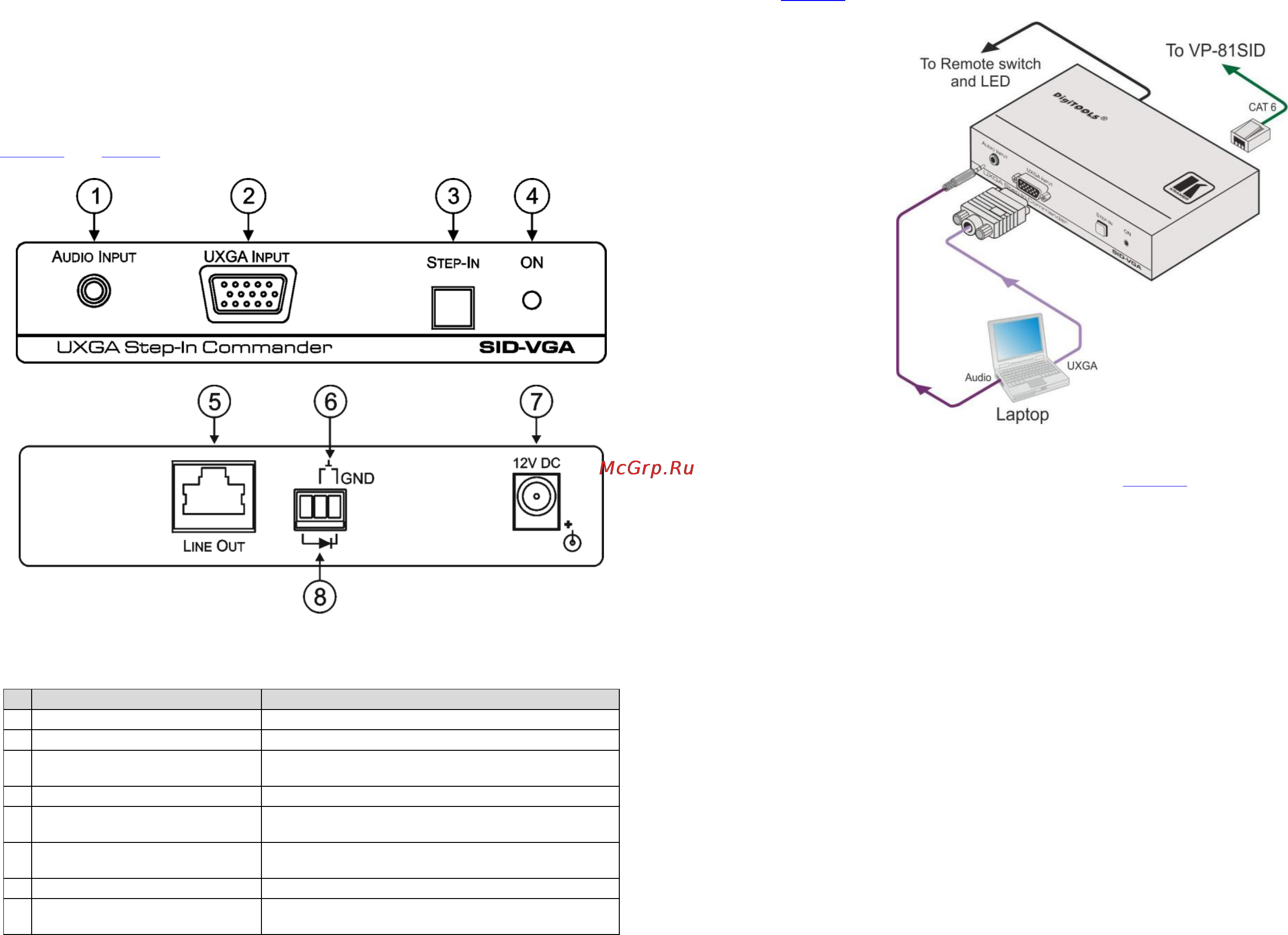
The Kramer SID-VGA UXGA Step-In Commander
Congratulations on purchasing your Kramer DigiTOOLS
®
SID-VGA UXGA Step-In
Commander which is ideal for boardrooms and presentation rooms.
The Kramer SID-VGA is a VGA (up to UXGA) and unbalanced stereo audio remote
control panel that is used to remotely take control of a compatible switcher, for example,
the VP-81SID.
Figure 1 and Table 1 define the SID-VGA UXGA Step-In Commander.
Figure 1: SID-VGA UXGA Step-In Commander Front and Rear Panel
Table 1: SID-VGA UXGA Step-In Commander Front and Rear Features
#
Feature
Function
1
AUDIO INPUT 3.5mm Mini Jack
Connect to the unbalanced stereo audio source
2
UXGA INPUT 15-pin HD Connector
Connect to the VGA video source
3
STEP IN Button
Press to switch the input to this remote control commander. The
button lights when active
4
ON LED
Lights green when the unit receives power
5
LINE OUT Twisted Pair RJ-45
Connector
Connect to the TP input of a compatible switcher (for example,
the VP-81SID) using CAT 6 or higher specification cable
6
Remote Switch Terminal Block
Connections
Connect to the remote step-in switch
7
12V DC Power Connector
Connect to the power adapter
8
Remote LED Terminal Block
Connections
Connect to the remote LED (observe correct polarity as shown
in the graphic)
Figure 2 illustrates how to connect the SID-VGA to a source and switcher.
Figure 2: SID-VGA Wiring Connections
To connect the SID-VGA as illustrated in Figure 2:
1. Connect the VGA video source (for example, a computer graphics source) to the
VGA connector on the front panel of the SID-VGA.
2. Connect the unbalanced stereo audio source (for example, a computer graphics
source) to the 3.5mm mini jack AUDIO INPUT connector on the front of the
SID-VGA.
3. Using STP cable, connect the LINE OUT RJ-45 connector on the rear panel of the
SID-VGA to one of the inputs on the rear panel of the VP-81SID (up to 50m
away).
4. Optional—Connect the terminal block on the rear of the SID-VGA to the remote
switch and LED.
Note: The LED supply includes a current limiting resistor and is designed to work
with any standard LED.
5. Connect the power adapter to the 12V DC connector on the rear of the SID-VGA
and to the mains electricity.
Содержание
Похожие устройства
- Kramer SID-H Руководства по эксплуатации
- Kramer SID-DVI Руководства по эксплуатации
- Kramer SID-X1N Руководства по эксплуатации
- Kramer SID-X2N Документация
- Kramer SID-X2N Руководства по эксплуатации
- Kramer SID-X3N Руководства по эксплуатации
- Kramer VS-41USB Руководства по эксплуатации
- Kramer VS-401USB Руководства по эксплуатации
- Kramer VS-801USB Руководства по эксплуатации
- Kramer VS-121HC Руководства по эксплуатации
- Kramer VP-27 Руководства по эксплуатации
- Kramer VP-28 Руководства по эксплуатации
- Kramer VS-211HDXL Руководства по эксплуатации
- Kramer 6241HDxl Руководства по эксплуатации
- Kramer VS-41HD Руководства по эксплуатации
- Kramer VS-81HDXL Руководства по эксплуатации
- Kramer VS-4X Руководства по эксплуатации
- Sony BRAVIA KLV-40BX400 Инструкция по обновлению ПО.
- Razer Goliathus 2013 Speed Extended(RZ02-01070400-R3M1) Инструкция по эксплуатации
- Razer Adaro In-Ears (RZ12-01090100-R3M1) Инструкция по эксплуатации
