Netis PL7500 Kit Инструкция по эксплуатации онлайн
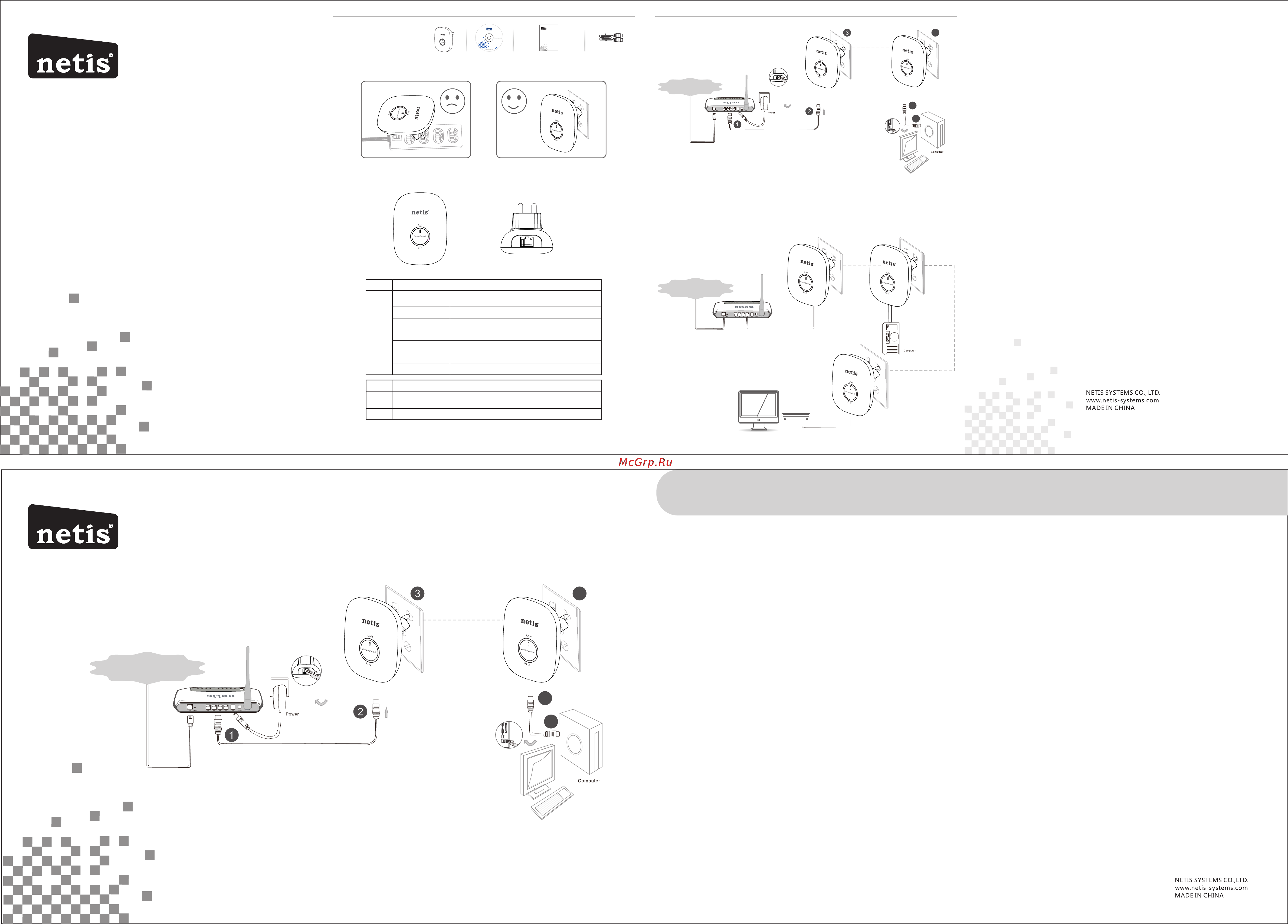
AV500 Powerline Adapter
Quick Installation Guide
1.Packet Content
PL7500
Resource CD
Quick Installation Guide
Ethernet Cable
2.Warning Before Installation
3.LED and Button Descriptions
5 minutes after the LAN port is disconnected or the connected device is turned off, the powerline adapter
will automatically switch to power-saving mode.
AV500 Powerline Adapter Quick Installation Guide
Tip: It's strongly recommended that you plug the adapter directly into the wall socket, for some power strips
have surge protector which can filter the data.
Tip: Different power plug is provided for different region. Here we take the EU version for example.
After taking the steps above, you can surf the Internet.
NOTE:
1).As soon as the powerline adapters are connected as above, a usable powerline network is built up. To
secure the network, please refer to the Appendix: Useing Group Button
2).Please make sure that your network is properly connected to the internet.
Appendix: Using the Group Button (Setting up a private group)
4.Network Installation
Internet
4
5
6
Internet
Adapter A
Adapter B
Adapter C
Adapter A
Adapter B
To set up a private group:
1).Press the Group button on Adapter A for 1 second and the Powerline LED will begin flashing.
2).Within 2 minutes, press the Group button on Adapter B for 1-3 seconds and the PLC LED will begin flashing
as well. In about 60 seconds you’ll see the PLC LED on both adapters light up, indicating that the two adapters
have intercommunicated with each other successfully.
Tip 1: It is highly recommended to first set up the two adapters as close as possible and then place them in
a suitable location.
To join an existing private group:
If you want to add adapter C to the existing private group, please follow the steps.
1). Press the Group button on the Adapter A or B for 1 second (do not press both), and the Powerline LED
will begin flashing.
2). Within 2 minutes press the Group button on Adapter C for 1 second, the Powerline LED on the adapter C
will light up in about 60 seconds.
Tip 2: You can follow the steps above to add more adapters to the private group one by one.
Tip 3: If you want to reset or rename the device please install the Powerline Utility from
the resource CD. (Only for Windows)
Troubleshooting
Q1. I have followed the above instructions, but my adapters are still not working. What can I do?
1).Make sure that all the adapters are under the same electric meter.
2).If the Power LED does not light up at all, there may be a hardware problem.
3).The powerline devices might not communicate with each other if they are in different phrases of a four-wire
three-phase circuit
4). As some power strips have surge protector, please make sure the adapters are not separated by the them.
Q2. The adapters were working fi ne but no longer work now since they've been moved. How do I make
them work again?
Plug the adapters into the same power strip and follow Appendix Using the Group Button to group them. If they
still don't work, please check for possible interference causes:
1).Air-conditioners, washing machines, and other similar household appliances are working too close to the
adapters.
2). Air switch may lead to failed communication among powerline devices. check whether there are air switches
hindering communication.
Q3. How can I restore the factory defaults?
With the adapter is powered on. Press the default button at least 15 seconds.
Model No. PL7500/PL7500 Kit
AV500 Powerline Adapter Quick Installation Guide AV500 Powerline Adapter Quick Installation Guide
Polski
Po wykonaniu powyższych czynności możesz surfować po Internecie.
UWAGA:
1. Jak tylko zasilacze sieciowe zostaną podłączone w powyższy sposób, stworzona zostaje użyteczna sieć
w przewodach energetycznych.
2. Upewnij się, że sieć jest odpowiednio połączona z Internetem.
Čeština
Po provedení výše uvedených kroků můžete začít používat Internet.
POZNÁMKA:
1. Po zapojení adaptérů pro elektrické rozvody výše uvedeným způsobem bude vytvořena v elektrickém
rozvodu funkční síť.
2. Zkontrolujte, zda je vaše síť řádně připojena k Internetu.
русский
После выполнения вышеуказанных мер, Вы можете использовать Интернет.
ПРИМЕЧАНИЕ:
1. Как только Powerline адаптеры подключены, как описано выше, сеть Powerline готова к
использованию.
2. Пожалуйста, убедитесь, что ваша сеть правильно подключена к Интернету.
Türkçe
Yukarıdaki adımları tamamladıktan sonra, Internet'te gezinebilirsiniz.
NOT:
1. Güç adaptörleri yukarıdaki gibi bağlanır bağlanmaz, kullanılabilir bir güç ağı oluşur.
2. Lütfen ağınızın Internet'e düzgün bağlandığından emin olun.
4
5
6
Internet
Adapter A Adapter B
AV500 Powerline Adapter Quick Installation Guide
Español
Después de realizar los pasos anteriores, pueden navegar por Internet.
NOTA:
1. Tan pronto como los adaptadores para cable eléctrico estén conectados como se indica
anteriormente, dispondrá de una red a través de cables eléctricos lista para usarse.
2. Asegúrese de que la red está correctamente conectada a Internet.
Português
Depois de executar os passos indicados acima, poderá navegar na Internet.
NOTA:
1. Após a ligação dos adaptadores powerline, tal como indicado acima, a rede powerline será criada.
2. Assegure-se de que a sua rede está devidamente ligada à Internet.
Français
Une fois l'installation faite comme ci-dessus, vous êtes prêt pour surfer sur Internet.
Note
1.Dès la connexion de l'adaptateur CPL [Adaptateur Courant Porteur en Ligne], une ligne réseau est
disponible.
2.Vérifiez que votre réseau est bien connecté à Internet.
Italiano
Una volta effettuate le procedure precedenti, è possibile navigare su Internet.
NOTA:
1. Quando gli adattatori Powerline sono collegati come indicato in precedenza, viene creata una rete
Powerline utilizzabile.
2. Assicurarsi che la rete sia collegata correttamente a Internet.
Deutsch
Nach Durchführung der obigen Schritte können Sie im Internet surfen.
HINWEIS:
1. Sobald die Powerline-Adapter wie oben angeschlossen sind, ist ein nutzbares Powerline-Netzwerk
hergestellt.
2. Bitte stellen Sie sicher, dass Ihr Netzwerk richtig mit dem Internet verbunden ist.
Nederlands
Na de bovenstaande stappen te hebben gezet, kunt u over internet surfen.
OPMERKING:
1. Zodra de lichtnet-adapters zijn aangesloten zoals hierboven is beschreven, is een bruikbaar netwerk
via het lichtnet ontstaan.
2. Controleer of het netwerk met internet is verbonden.
繁體中文
採取上述步驟後,便可以瀏覽互聯網。
注意:
1. 一旦電力線橋接器以上述方式連接後,便會建立可用的電力線網路。
2. 請確認您的網路已妥善連線到互聯網。
PL750 0
AV500 Powerline Adapter
Quick Installation Guide
Model No. PL7500/PL7500 Kit
LED Status Indication
PLC On The adapter is connected to the powerline
network.
Quick Flashing
(once/1seconds)
The adapter is transferring data.
Slow Flashing
(once/3 second)
The adapter is waiting for pairing.
Off The adapter isn’t connected to the
powerline network/ the Ethernet cable
isn’t connected/no power
On
Off
Button Description
Group
Group button is used to secure a powerline network, To secure your network,
please refer to Appendix: Using the Group Button.
Default button is used to set factory defaults.
Default
LED Status Indication
PLC
On
The adapter is connected to the powerline network and
transferring powerline data.
Quick Flashing
The adapter is waiting for pairing/ is pairing.
Slow Flashing
The Ethernet cable is not connected and adapter is in
power-saving mode/the adapter is not connected to
a powerline network.
Off
No power
On
Off
LAN
The Ethernet cable is connected/ transferring data.
Ethernet cable not connected.
PKUM05627
Содержание
- Adapter a adapter b 1
- Appendix using the group button setting up a private group 1
- Av500 powerline adapter 1
- Av500 powerline adapter quick installation guide 1
- Deutsch nach durchführung der obigen schritte können sie im internet surfen 1
- Español después de realizar los pasos anteriores pueden navegar por internet 1
- Français une fois l installation faite comme ci dessus vous êtes prêt pour surfer sur internet 1
- Internet 1
- Italiano una volta effettuate le procedure precedenti è possibile navigare su internet 1
- Model no 1
- Nederlands na de bovenstaande stappen te hebben gezet kunt u over internet surfen 1
- Pl7500 pl7500 kit 1
- Polski po wykonaniu powyższych czynności możesz surfować po internecie 1
- Português depois de executar os passos indicados acima poderá navegar na internet 1
- Quick installation guide 1
- To join an existing private group 1
- To set up a private group 1
- Türkçe yukarıdaki adımları tamamladıktan sonra internet te gezinebilirsiniz 1
- Čeština po provedení výše uvedených kroků můžete začít používat internet 1
- Русский после выполнения вышеуказанных мер вы можете использовать интернет 1
Похожие устройства
- Netis PL7500 Kit Технические характеристики
- Bosch GSR 1440-Li Инструкция по эксплуатации
- Bosch PTK 3,6 Li Инструкция по эксплуатации
- Bosch GWS 1400 Инструкция по эксплуатации
- Bosch GSR 12-2 Инструкция по эксплуатации
- Bosch TWK 60088 Инструкция по эксплуатации
- Bosch GHO 15-82 Инструкция по эксплуатации
- Bosch TWK 86104 Инструкция по эксплуатации
- Bosch TAT 8613 Инструкция по эксплуатации
- Bosch MFQ 4070 Инструкция по эксплуатации
- Bosch PST 700 E Инструкция по эксплуатации
- Bosch PBH 2800 RE Инструкция по эксплуатации
- Bosch PHG 500-2 Инструкция по эксплуатации
- Bosch PKP 18E Инструкция по эксплуатации
- Bosch MFQ 4020 Инструкция по эксплуатации
- Bosch MFQ 3540 Инструкция по эксплуатации
- Bosch MFQ 3550 Инструкция по эксплуатации
- Bosch PPW 3100 Инструкция по эксплуатации
- Bosch MFQ 3010 Инструкция по эксплуатации
- Bosch MFQ 3520 Инструкция по эксплуатации
