Epson EH-TW450 Safety Instructions онлайн
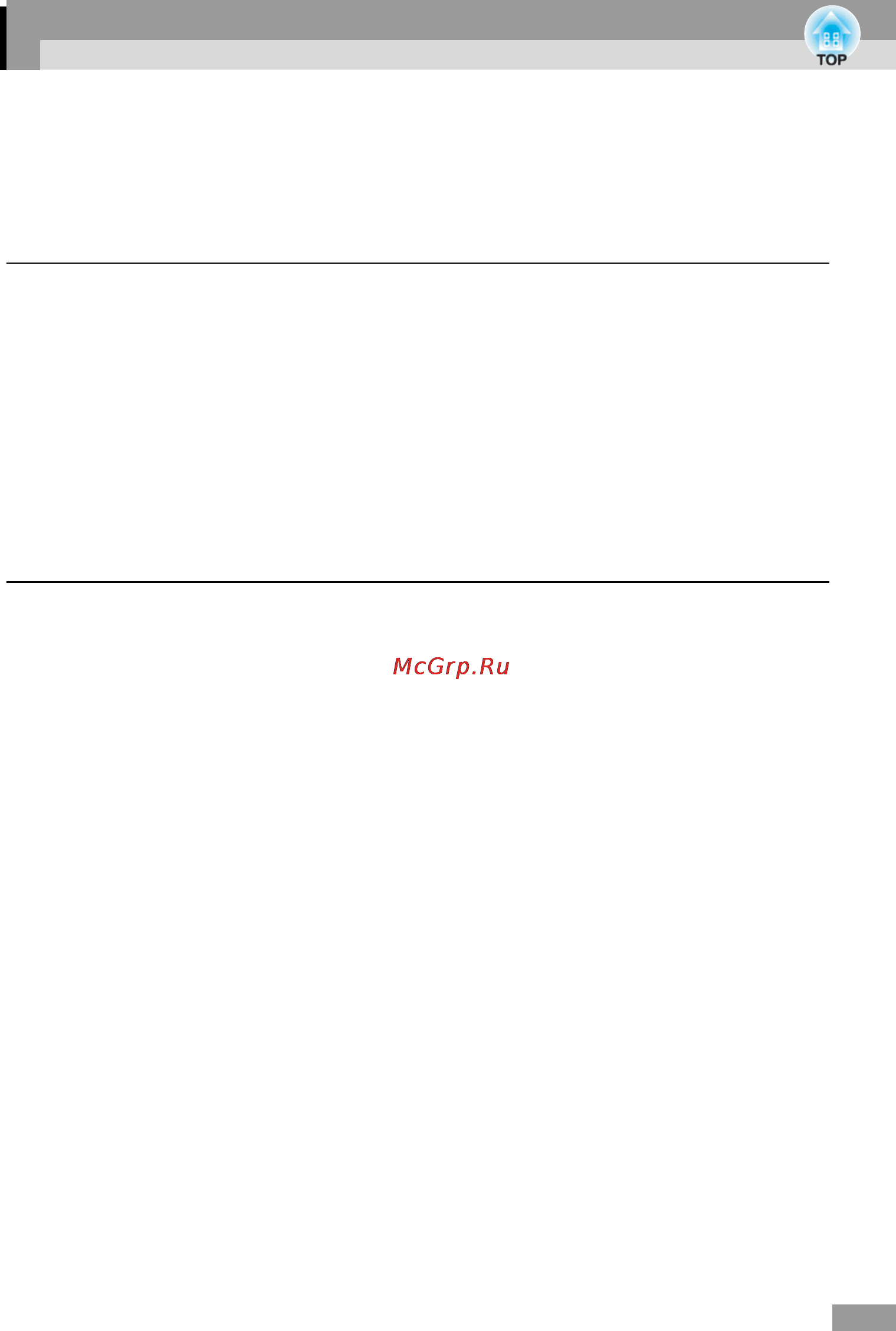
1
Contents
Safety Instructions
• Safety Instructions ........................................ 2
• Notes on Handling and Storage..................10
Support and Service Guide
• Utility Software............................................ 14
• Problem Check Sheets ............................... 15
• Epson Projector Contact List ...................... 17
Содержание
- Contents 1
- Safety instructions 1
- Support and service guide 1
- All safety and operating instructions should be read before using the projector after you have read all instructions save this information for later reference the documentation and the projector use graphical symbols to show how to use the projector safely please understand and respect these caution symbols in order to avoid injury to persons or property 2
- Caution 2
- Explanation of symbols 2
- Safety instructions 2
- This symbol indicates information that if ignored could possibly result in personal injury or even death due to incorrect handling 2
- This symbol indicates information that if ignored could possibly result in personal injury or physical damage due to incorrect handling 2
- Warning 2
- Electrical voltages inside the projector can cause severe injury 3
- If installation work is not carried out correctly the projector could fall down this may result in injury or accidents contact your dealer to carry out the installation work 3
- If smoke unusual smells or unusual noises come from the projector if liquid or foreign objects get inside the projector if the projector has been dropped or the case has been damaged continuing to use under these conditions may result in fire or electric shock do not try to repair this projector yourself refer all repairs to qualified service personnel place the projector near a outlet where the plug can be easily unplugged 3
- Warning 3
- Warning 4
- Warning 5
- Because the lamp inside the projector becomes very hot during use the gases may ignite and result in a fire 6
- Thermal deformation or technical malfunction may occur which could result in fire 6
- Warning 6
- Because hot air comes out from the air exhaust vents it may result in burns warping or other accidents 7
- Caution 7
- Fire or electric shock may result 7
- Material or paper may get stuck against the air filter underneath the projector while it is in use remove anything from underneath the projector that might get stuck against the air filter if setting up the projector near a wall leave a space of at least 20 cm between the wall and the air exhaust vent do not place the projector on a sofa rug or other soft surface or in a closed in cabinet unless proper ventilation is provided 7
- The projector might collapse or fall down and injury may result 7
- The projector might fall down or tip over and injury may result 7
- Caution 8
- Fire or electric shock may result 8
- Heat may cause the lens cover to melt if you touch the lens cover in such a case the heat may cause burns or other injuries use the a v mute function to temporarily stop projecting or turn the power off for a long interval 8
- The heat may cause burns or other injuries 8
- The insulation may deteriorate which may result in fire 8
- This avoids electric shock during cleaning 8
- Caution 9
- Be sure to observe the following precautions to avoid malfunctions operating errors or damage to the projector 10
- If the batteries are left in the remote control for long periods they may leak 10
- Notes on handling and storage 10
- These may interfere with correct operation 10
- Lcd panel 11
- Notes on carrying the projector 11
- Projection lamp 11
- When transporting the projector by hand 12
- When transporting the projector to the manufacturer for repairs 12
- Examples of standards authorities for different countries 13
- General power cable specifications 13
- Power cables for overseas use 13
- The following conditions must be observed regardless of the country of use the power cable must have the approval marks from the standards authority of the country where the projector is to be used the plug must be of the same shape as the outlets in the country of use 13
- The power cable that is supplied with this projector conforms to electrical safety regulations do not use a power cable other than the one supplied with the projector if using the projector overseas check the power supply voltage outlet shape and electrical rating of the projector that conform to the local standards and purchase a proper power cable in the country contact an authorized epson dealer in one of the countries listed on page 17 for details on obtaining a proper power cable 13
- Utility software 14
- Audio only models with built in speaker 15
- Color is poor or too dark 15
- If your projector develops a problem make a copy of these check sheets and use them to explain the problem symptoms more clearly when calling for service 15
- Image is truncated or small 15
- Image quality is poor 15
- Problem check sheets 15
- Problems 15
- Problem check sheets 16
- Write symptoms here 16
- Albania 17
- Austria 17
- Belgium 17
- Bosnia and herzegovina 17
- Bulgaria 17
- Croatia 17
- Cyprus 17
- Czech republic 17
- Denmark 17
- Epson projector contact list 17
- Estonia 17
- Finland 17
- France dom tom territory 17
- This address list is current as of the 2nd of july 2008 a more up to date contact address can be obtained from the corresponding website listed here if you do not find what you need on any of these pages please visit the main epson home page at www epson com 17
- Epson projector contact list 18
- Germany 18
- Greece 18
- Hungary 18
- Ireland 18
- Kazakhstan 18
- Latvia 18
- Lithuania 18
- Luxemburg 18
- Macedonian 18
- Netherlands 18
- Norway 18
- Poland 18
- Portugal 18
- Romania 18
- Russia 18
- Ukraine 18
- Africa 19
- Middle east 19
- Serbia and montenegro 19
- Slovakia 19
- Slovenia 19
- South africa 19
- Sweden 19
- Swizerland 19
- Turkey 19
- Argentina paraguay uruguay 20
- Australia 20
- Brazil 20
- Canada 20
- Chile bolivia 20
- Colombia 20
- Costa rica ecuador 20
- Epson projector contact list 20
- Mexico 20
- Venezuela dominican republic jamaica trinidad barbados aruba curacao 20
- Hongkong 21
- Indonesia 21
- Malaysia 21
- New zealand 21
- Philippines 21
- Singapore 21
- Support hotline 852 2827 8911 21
- Taiwan 21
- Thailand 21
Похожие устройства
- Quattro Elementi B205 Инструкция по эксплуатации
- Quattro Elementi B225 Инструкция по эксплуатации
- Quattro Elementi i-Force 210 Инструкция по эксплуатации
- Quattro Elementi i-Force 210 PFC Инструкция по эксплуатации
- Quattro Elementi i-Force 230 Инструкция по эксплуатации
- Quattro Elementi A 150 Nano Инструкция по эксплуатации
- Quattro Elementi A 160 Nano Инструкция по эксплуатации
- Chicco simplicity plus top red Инструкция по эксплуатации
- Chicco multiway evo (прогулочная) red Инструкция по эксплуатации
- Al-Ko HWA 4000 Comfort Руководство пользователя
- Quattro Elementi A 180 Nano Инструкция по эксплуатации
- Quattro Elementi A 190 Nano Инструкция по эксплуатации
- Quattro Elementi А 200 Nano Инструкция по эксплуатации
- Chicco xpace midnight Инструкция по эксплуатации
- Chicco simplicity plus top Инструкция по эксплуатации
- Chicco oasys fire Инструкция по эксплуатации
- Chicco oasys isofix grey Инструкция по эксплуатации
- Chicco oasys fixplus grey Инструкция по эксплуатации
- Chicco oasys 1 beige Инструкция по эксплуатации
- Chicco quasar plus Инструкция по эксплуатации
Скачать
Случайные обсуждения
