Dell inspiron 5748, 5748-9172 Инструкция по эксплуатации онлайн
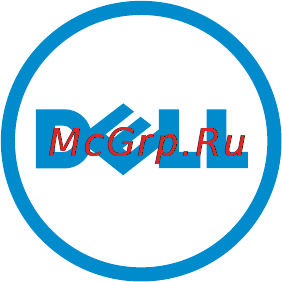
Inspiron 17
5000 Series
Owner's Manual
Computer Model: Inspiron 17–5748
Regulatory Model: P26E
Regulatory Type: P26E001
Содержание
- Inspiron 17 1
- Owner s manual 1
- Series 1
- Caution a caution indicates either potential damage to hardware or loss of data and tells you how to avoid the problem 2
- Note a note indicates important information that helps you make better use of your computer 2
- Notes cautions and warnings 2
- Warning a warning indicates a potential for property damage personal injury or death 2
- Contents 3
- Inspiron 17 5000 series owner s manual 3
- Removing the hard drive 0 4
- Removing the keyboard 1 4
- Removing the memory module 4 4
- Removing the wireless card 28 4
- Replacing the hard drive 23 4
- Replacing the keyboard 34 4
- Replacing the memory module 26 4
- Replacing the wireless card 30 4
- Before working inside your computer 9
- Before you begin 9
- Safety instructions 9
- Recommended tools 10
- After working inside your computer 11
- Procedure 12
- Removing the battery 12
- Procedure 13
- Replacing the battery 13
- Prerequisites 14
- Removing the base cover 14
- Procedure 15
- Post requisites 16
- Procedure 16
- Replacing the base cover 16
- Prerequisites 17
- Procedure 17
- Removing the optical drive 17
- Post requisites 19
- Procedure 19
- Replacing the optical drive 19
- Prerequisites 20
- Procedure 20
- Removing the hard drive 20
- Post requisites 23
- Procedure 23
- Replacing the hard drive 23
- Prerequisites 24
- Removing the memory module 24
- Procedure 25
- Replacing the memory module 26
- Post requisites 27
- Procedure 27
- Prerequisites 28
- Procedure 28
- Removing the wireless card 28
- Post requisites 30
- Procedure 30
- Replacing the wireless card 30
- Prerequisites 31
- Procedure 31
- Removing the keyboard 31
- Folding the keyboard cables 34
- Procedure 34
- Replacing the keyboard 34
- Post requisites 37
- Prerequisites 38
- Removing the palm rest 38
- Procedure 39
- Post requisites 43
- Procedure 43
- Replacing the palm rest 43
- Prerequisites 44
- Procedure 44
- Removing the power button board 44
- Post requisites 46
- Procedure 46
- Replacing the power button board 46
- Prerequisites 47
- Removing the touchpad 47
- Procedure 48
- Post requisites 49
- Procedure 49
- Replacing the touchpad 49
- Prerequisites 50
- Removing the battery connector board 50
- Procedure 51
- Post requisites 52
- Procedure 52
- Replacing the battery connector board 52
- Prerequisites 53
- Procedure 53
- Removing the i o board 53
- Post requisites 55
- Procedure 55
- Replacing the i o board 55
- Prerequisites 56
- Removing the optical drive connector board 56
- Procedure 57
- Post requisites 58
- Procedure 58
- Replacing the optical drive connector board 58
- Prerequisites 59
- Procedure 59
- Removing the coin cell battery 59
- Post requisites 61
- Procedure 61
- Replacing the coin cell battery 61
- Prerequisites 62
- Procedure 62
- Removing the speakers 62
- Post requisites 64
- Procedure 64
- Replacing the speakers 64
- Prerequisites 65
- Procedure 65
- Removing the system board 65
- Post requisites 68
- Procedure 68
- Replacing the system board 68
- Prerequisites 70
- Removing the heat sink assembly 70
- Procedure 71
- Post requisites 72
- Procedure 72
- Replacing the heat sink assembly 72
- Prerequisites 73
- Procedure 73
- Removing the display assembly 73
- Post requisites 76
- Procedure 76
- Replacing the display assembly 76
- Prerequisites 78
- Procedure 78
- Removing the display bezel 78
- Post requisites 80
- Procedure 80
- Replacing the display bezel 80
- Prerequisites 81
- Removing the camera 81
- Procedure 82
- Post requisites 83
- Procedure 83
- Replacing the camera 83
- Prerequisites 84
- Removing the display panel 84
- Procedure 85
- Post requisites 87
- Procedure 87
- Replacing the display panel 87
- Prerequisites 88
- Procedure 88
- Removing the display back cover and antenna assembly 88
- Post requisite 90
- Procedure 90
- Replacing the display back cover and antenna assembly 90
- Flashing the bios 91
- Contacting dell 92
- Getting help and contacting dell 92
- Self help resources 92
Похожие устройства
- Dell inspiron 5748, 5748-9011 Инструкция по эксплуатации
- Dell inspiron 5748, 5748-1482 Инструкция по эксплуатации
- Dell inspiron 5748, 5748-9165 Инструкция по эксплуатации
- Dell inspiron 5749, 5749-7638 Инструкция по эксплуатации
- Dell inspiron 7347, 7347-9026 Инструкция по эксплуатации
- Dell inspiron 7347, 7347-8598 Инструкция по эксплуатации
- Dell inspiron 7347, 7347-8772 Инструкция по эксплуатации
- Dell inspiron 7537, 7537-1475 Инструкция по эксплуатации
- Dell inspiron 7737, 7737-3180 Инструкция по эксплуатации
- Dell inspiron 7746, 7746-8673 Инструкция по эксплуатации
- Dell inspiron 5749, 5749-8536 Инструкция по эксплуатации
- Quattro Elementi QE-15D Инструкция по эксплуатации
- Quattro Elementi QE-25D Инструкция по эксплуатации
- Quattro Elementi QE-40D Инструкция по эксплуатации
- Quattro Elementi QE-70D Инструкция по эксплуатации
- Quattro Elementi QE-120D Инструкция по эксплуатации
- Quattro Elementi QE-25DN Инструкция по эксплуатации
- Quattro Elementi QE-50DN Инструкция по эксплуатации
- Quattro Elementi QE-70DN Инструкция по эксплуатации
- Quattro Elementi QE-2000 C Инструкция по эксплуатации
