Zyxel GS1900-16 Инструкция по эксплуатации онлайн
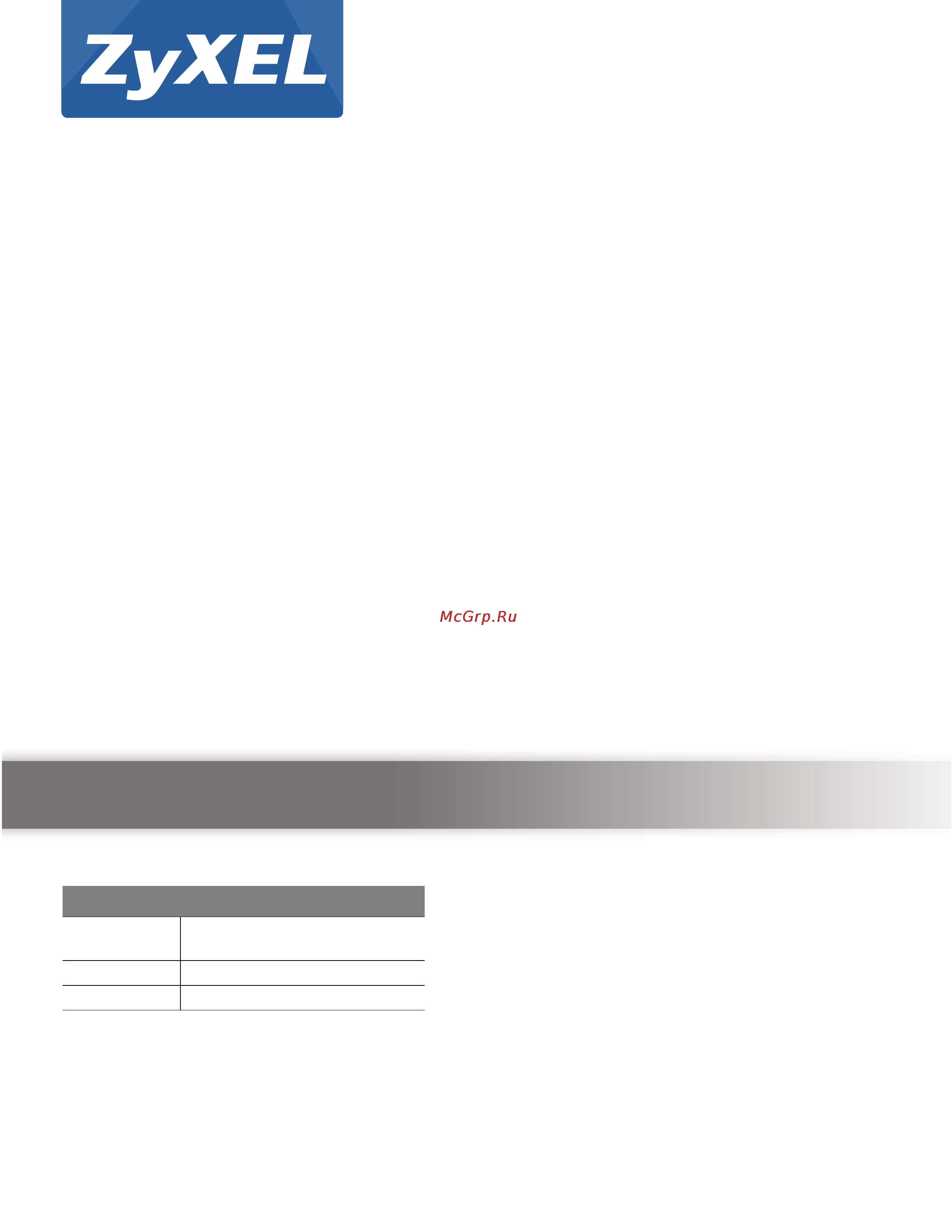
Quick Start Guide
www.zyxel.com
GS1900 Series
GbE Smart Managed Switch
Version 1.0
Edition 1, 07/2013
Copyright © 2013 ZyXEL Communications Corporation
User’s Guide
Default Login Details
IP Address http://192.168.1.1 (In-band
ports)
User Name admin
Password 1234
Содержание
- Default login details 1
- Gbe smart managed switch 1
- Gs1900 series 1
- Quick start guide 1
- User s guide 1
- Important 2
- Keep this guide for future reference 2
- Note it is recommended you use the web configurator to configure the switch 2
- Note this guide is a reference for a series of products therefore some features or options in this guide may not be available in your product 2
- Read carefully before use 2
- Contents overview 3
- Technical reference 6 3
- User s guide 4 3
- Chapter 1 getting to know your switch 6 4
- Chapter 2 hardware installation and connection 0 4
- Chapter 3 hardware overview 4 4
- Chapter 4 the web configurator 8 4
- Contents overview 4
- Part i user s guide 14 4
- Table of contents 4
- Chapter 5 getting start 6 5
- Chapter 6 monitor system 8 5
- Chapter 7 monitor port 1 5
- Chapter 8 monitor vlan 8 5
- Part ii technical reference 46 5
- Chapter 10 monitor link aggregation 6 6
- Chapter 11 monitor loop guard 8 6
- Chapter 12 monitor multicast 1 6
- Chapter 13 monitor spanning tree 5 6
- Chapter 14 monitor lldp 1 6
- Chapter 9 monitor mac table 4 6
- Chapter 15 monitor security 4 7
- Chapter 16 monitor management 7 7
- Chapter 17 configuration system 0 7
- Chapter 18 configuration port 5 7
- Chapter 19 configuration vlan 06 8
- Chapter 20 configuration mac table 119 8
- Chapter 21 configuration link aggregation 23 8
- Chapter 22 configuration loop guard 30 9
- Chapter 23 configuration mirror 33 9
- Chapter 24 configuration multicast 35 9
- Chapter 25 configuration spanning tree 43 9
- Chapter 26 configuration lldp 53 10
- Chapter 27 configuration qos 66 10
- Chapter 28 configuration security 75 10
- Chapter 29 configuration aaa 84 11
- Chapter 30 configuration management 90 11
- Chapter 31 maintenance 08 12
- Appendix a legal information 23 13
- Chapter 32 troubleshooting 19 13
- Index 25 13
- User s guide 14
- Bridging example 16
- Getting to know your switch 16
- Introduction 16
- Backbone 17
- Gigabit ethernet to the desktop 17
- Internet 17
- Rd sales 17
- Ieee 802 q vlan application example 18
- Ipv6 support 18
- Tag based vlan example 18
- Good habits for managing the switch 19
- Ways to manage the switch 19
- Freestanding installation 20
- Hardware installation and connection 20
- Hardware installation 21
- Note ask an authorized technician to attach the switch to the rack wall 21
- Note make sure the screws are securely fixed to the wall and strong enough to hold the weight of the switch with the connection cables 21
- Wall mounting 21
- Attaching the mounting brackets to the switch 22
- Failure to use the proper screws may damage the unit 22
- Precautions 22
- Rack mounted installation requirements 22
- Rack mounting 22
- The switch should be wall mounted horizontally the switch s side panels with ventilation slots should not be facing up or down as this position is less safe 22
- Mounting the switch on a rack 23
- Front panel connections 24
- Hardware overview 24
- Default ethernet settings 25
- Ethernet ports 25
- Rear panel 25
- Connecting the power 26
- Disconnecting the power 26
- Note use the included power cord for the ac power connection 26
- Power connection 26
- Rear panel power connection 26
- After you connect the power to the switch view the leds to ensure proper functioning of the switch and as an aid in troubleshooting 27
- Chapter 3 hardware overview 27
- Gs1900 series user s guide 27
- Led color status description 27
- Table 4 led descriptions 27
- Access 28
- Overview 28
- The web configurator 28
- Navigating the web configurator 29
- Title bar 29
- Navigation panel 30
- Chapter 4 the web configurator 31
- Folder or link tab function 31
- For details on getting start features see chapter 5 on page 36 31
- Getting start 31
- Getting start displays general device information system status system resource usage and interface status 31
- Gs1900 series user s guide 31
- Monitor menu 31
- Table 6 monitor menu screens summary 31
- The monitor menu screens display status and statistics information 31
- Chapter 4 the web configurator 32
- Configuration menu 32
- Folder or link tab function 32
- Gs1900 series user s guide 32
- Table 6 monitor menu screens summary continued 32
- Table 7 configuration menu screens summary 32
- Use the configuration menu screens to configure the switch s features 32
- Chapter 4 the web configurator 33
- Folder or link tab function 33
- Gs1900 series user s guide 33
- Table 7 configuration menu screens summary continued 33
- Chapter 4 the web configurator 34
- Folder or link tab function 34
- Gs1900 series user s guide 34
- Table 7 configuration menu screens summary continued 34
- Chapter 4 the web configurator 35
- Folder or link tab function 35
- Gs1900 series user s guide 35
- Maintenance menu 35
- Table 7 configuration menu screens summary continued 35
- Table 8 maintenance menu screens summary 35
- Use the maintenance menu screens to manage configuration and firmware files run diagnostics and reboot or shut down the switch 35
- Getting start 36
- Overview 36
- What you can do in this chapter 36
- Chapter 5 getting start 37
- For details on wizard features see system chapter 6 on page 48 vlan chapter 8 on page 58 qos chapter 27 on page 166 and link aggregation chapter 10 on page 66 37
- Gs1900 series user s guide 37
- In start up you can set up ip dns set up your username password and view finished results 37
- Label description 37
- Start up 37
- Step 1 set up ip dns 37
- Step 1 set up ip dns to access this screen 37
- Table 9 getting start continued 37
- Wizard 37
- Wizard displays start up vlan qos and link aggregation 37
- After clicking next the finish screen appears 38
- After clicking next the set up your username password screen appears 38
- Chapter 5 getting start 38
- Each field is described in the following table 38
- Gs1900 series user s guide 38
- Label description 38
- Step 1 set up ip dns 38
- Step 2 set up username password 38
- Chapter 5 getting start 39
- Each field is described in the following table 39
- Gs1900 series user s guide 39
- In vlan you can create vlan tag vlan setting and view finished results 39
- Label description 39
- Step 1 create vlan to access this screen 39
- Step 3 finish 39
- After clicking next the finish screen appears 41
- Chapter 5 getting start 41
- Each field is described in the following table 41
- Gs1900 series user s guide 41
- In qos you can create qos settings and view finished results 41
- Label description 41
- Step 2 tag vlan setting 41
- Step 3 finish 41
- Link aggregation 43
- After clicking next the finish screen appears 44
- Chapter 5 getting start 44
- Each field is described in the following table 44
- Gs1900 series user s guide 44
- Label description 44
- Step 1 link aggregation 44
- Chapter 5 getting start 45
- Each field is described in the following table 45
- Gs1900 series user s guide 45
- Label description 45
- Step 2 finish 45
- Technical reference 46
- Monitor system 48
- Overview 48
- What you can do in this chapter 48
- Chapter 6 monitor system 49
- Gs1900 series user s guide 49
- Ipv6 to open this screen 49
- Label description 49
- The following table describes the labels in this screen 49
- Information 50
- Monitor port 51
- Overview 51
- Status 51
- What you can do in this chapter 51
- Chapter 7 monitor port 52
- Each field is described in the following table 52
- Gs1900 series user s guide 52
- Label description 52
- Port counters 52
- Port counters to access this screen 52
- Status continued 52
- Chapter 7 monitor port 53
- Gs1900 series user s guide 53
- Label description 53
- Port counters continued 53
- Bandwidth utilization 54
- Bandwidth utilization to access this screen 54
- Chapter 7 monitor port 54
- Each field is described in the following table 54
- Gs1900 series user s guide 54
- Label description 54
- Port counters continued 54
- Utilization is the percentage of a network s bandwidth that is currently being consumed by network traffic each vertical bar represents the highest utilization on a port and can be either transmitted tx traffic or received rx traffic during the last time interval in seconds 54
- Note the poe devices that supply or receive power and their connected ethernet cables must all be completely indoors 55
- Note the poe function and the following screens are available for models ending in hp only 55
- Bandwidth control 56
- Bandwidth management 56
- Bandwidth control continued 57
- Chapter 7 monitor port 57
- Each field is described in the following table 57
- Gs1900 series user s guide 57
- Label description 57
- Storm control 57
- Storm control limits the number of broadcast multicast and unicast packets the switch receives per second on the ports when the maximum number of allowable broadcast multicast and or unicast packets is reached per second the subsequent packets are discarded enabling this feature reduces broadcast multicast and or unicast packets in your network you can specify limits for each packet type on each port 57
- Storm control to access this screen 57
- This section shows you the storm control feature 57
- Monitor vlan 58
- Overview 58
- What you can do in this chapter 58
- Chapter 8 monitor vlan 60
- Each field is described in the following table 60
- Gs1900 series user s guide 60
- Label description 60
- Port based vlans are vlans where the packet forwarding decision is based on the destination mac address and its associated port port based vlans require allowed outgoing ports to be defined for each port therefore if you wish to allow two subscriber ports to talk to each other for example between conference rooms in a hotel you must define the egress an egress port is an outgoing port that is a port through which a data packet leaves for both ports port based vlans are specific only to the switch on which they were created 60
- Port continued 60
- Vlan port 60
- Vlan port to access this screen 60
- Guest vlan 61
- Internet 61
- Vlan 100 61
- Vlan 102 61
- Voice vlan 62
- Monitor mac table 64
- Overview 64
- Chapter 9 monitor mac table 65
- Each field is described in the following table 65
- Gs1900 series user s guide 65
- Label description 65
- Mac table 65
- Mac table to access this screen 65
- The mac table screen section 9 on page 65 displays view filter and mac table of the switch 65
- What you can do in this chapter 65
- Link aggregation 66
- Monitor link aggregation 66
- Overview 66
- What you can do in this chapter 66
- Chapter 10 monitor link aggregation 67
- Each field is described in the following table 67
- Gs1900 series user s guide 67
- Label description 67
- Monitor loop guard 68
- Overview 68
- Loop guard 69
- What you can do in this chapter 69
- Monitor multicast 71
- Overview 71
- What you can do in this chapter 71
- Chapter 12 monitor multicast 72
- Each field is described in the following table 72
- Gs1900 series user s guide 72
- Label description 72
- Statistics 72
- Statistics to access this screen 72
- Chapter 12 monitor multicast 73
- Click ok and confirm at the pop up screen to complete the task click cancel and confirm at the pop up screen to discard the changes 73
- Each field is described in the following table 73
- Group to access this screen 73
- Gs1900 series user s guide 73
- In the reset column the reset option allows you to delete a pre existing rule 73
- Label description 73
- Statistics 73
- Chapter 12 monitor multicast 74
- Each field is described in the following table 74
- Gs1900 series user s guide 74
- Label description 74
- Router 74
- Router to access this screen 74
- Monitor spanning tree 75
- Overview 75
- Spanning tree 75
- What you can do in this chapter 75
- Chapter 13 monitor spanning tree 76
- Cist port 76
- Cist port to access this screen 76
- Each field is described in the following table 76
- Gs1900 series user s guide 76
- Label description 76
- Chapter 13 monitor spanning tree 77
- Cist port 77
- Each field is described in the following table 77
- Gs1900 series user s guide 77
- Label description 77
- Mst to access this screen 77
- Chapter 13 monitor spanning tree 78
- Each field is described in the following table 78
- Gs1900 series user s guide 78
- Label description 78
- Mst port 78
- Mst port to access this screen 78
- Note in this user s guide stp refers to both stp and rstp 79
- Stp statistics 79
- Chapter 13 monitor spanning tree 80
- Each field is described in the following table 80
- Gs1900 series user s guide 80
- Label description 80
- Stp statistics 80
- Monitor lldp 81
- Overview 81
- Statistics 81
- What you can do in this chapter 81
- Chapter 14 monitor lldp 82
- Each field is described in the following table 82
- Gs1900 series user s guide 82
- Label description 82
- Remote information 82
- Remote information to access this screen 82
- Statistics 82
- Chapter 14 monitor lldp 83
- Each field is described in the following table 83
- Gs1900 series user s guide 83
- Label description 83
- Overloading 83
- Overloading to access this screen 83
- Remote information continued 83
- Monitor security 84
- Overview 84
- Port security 84
- What you can do in this chapter 84
- Authenticated hosts 86
- Monitor management 87
- Overview 87
- Syslog 87
- What you can do in this chapter 87
- Chapter 16 monitor management 88
- Each field is described in the following table 88
- Error disable 88
- Error disable to access this screen 88
- Gs1900 series user s guide 88
- Label description 88
- Syslog 88
- This link takes you to a screen where you can view cpu protection and error disable recovery 88
- Chapter 16 monitor management 89
- Each field is described in the following table 89
- Error disable 89
- Gs1900 series user s guide 89
- Label description 89
- Configuration system 90
- Overview 90
- The ipv4 screen 90
- What you can do in this chapter 90
- Chapter 17 configuration system 91
- Gs1900 series user s guide 91
- Ipv6 to open this screen 91
- Label description 91
- The following table describes the labels in this screen 91
- The ipv6 screen 91
- Use this screen to view the ipv6 interface status and switch s management ipv6 addresses 91
- Chapter 17 configuration system 92
- Gs1900 series user s guide 92
- Ipv6 continued 92
- Label description 92
- System time 92
- System time to display the screen as shown 92
- The following table describes the labels in this screen 92
- The system time screen 92
- The time option is used to setup the system time and sntp simple network time protocol server settings 92
- Chapter 17 configuration system 93
- Gs1900 series user s guide 93
- Information 93
- Label description 93
- Sntp server 93
- Sntp server to display the screen as shown 93
- The following table describes the labels in this screen 93
- The information option is used to set the following system information properties system name system location and system contact information 93
- The sntp server screen 93
- Time continued 93
- The system information screen 94
- Configuration port 95
- Overview 95
- What you can do in this chapter 95
- Chapter 18 configuration port 96
- Edit to open this screen 96
- Gs1900 series user s guide 96
- Label description 96
- The following table describes the labels in this screen 96
- The port edit screen 96
- Chapter 18 configuration port 97
- Eee to open this screen 97
- Gs1900 series user s guide 97
- Label description 97
- The following table describes the labels in this screen 97
- The eee edit screen 98
- Chapter 18 configuration port 99
- Gs1900 series user s guide 99
- Label description 99
- The following table describes the labels in this screen 99
- The poe edit screen 100
- Chapter 18 configuration port 101
- Edit continued 101
- Gs1900 series user s guide 101
- Label description 101
- Bandwidth management 102
- The bandwidth control screen 102
- Bandwidth control continued 103
- Chapter 18 configuration port 103
- Edit to open this screen 103
- Gs1900 series user s guide 103
- Label description 103
- The following table describes the labels in this screen 103
- The port rate edit screen 103
- Storm control 104
- The port screen 104
- Chapter 18 configuration port 105
- Edit to open this screen 105
- Gs1900 series user s guide 105
- Label description 105
- The following table describes the labels in this screen 105
- The port edit screen 105
- Configuration vlan 106
- Overview 106
- What you can do in this chapter 106
- The vlan add screen 107
- The vlan screen 107
- Chapter 19 configuration vlan 108
- Gs1900 series user s guide 108
- Label description 108
- Port to open this screen 108
- The following table describes the labels in this screen 108
- The port screen 108
- Chapter 19 configuration vlan 109
- Edit to open this screen 109
- Gs1900 series user s guide 109
- Label description 109
- The following table describes the labels in this screen 109
- The port edit screen 109
- Chapter 19 configuration vlan 110
- Edit continued 110
- Gs1900 series user s guide 110
- Label description 110
- Port based vlans are vlans where the packet forwarding decision is based on the destination mac address and its associated port port based vlans require allowed outgoing ports to be defined for each port therefore if you wish to allow two subscriber ports to talk to each other for example between conference rooms in a hotel you must define the egress an egress port is an outgoing port that is a port through which a data packet leaves for both ports port based vlans are specific only to the switch on which they were created 110
- The vlan port screen 110
- Vlan port to open this screen 110
- Chapter 19 configuration vlan 111
- Gs1900 series user s guide 111
- Label description 111
- The following table describes the labels in this screen 111
- Vlan port 111
- Guest vlan 112
- The global screen 112
- The port edit screen 113
- The port screen 113
- The global screen 114
- Voice vlan 114
- Chapter 19 configuration vlan 115
- Global 115
- Gs1900 series user s guide 115
- Label description 115
- Oui to open this screen 115
- The following table describes the labels in this screen 115
- The oui screen 115
- The oui add edit screen 116
- The port screen 117
- The port edit screen 118
- Configuration mac table 119
- Mac table 119
- Overview 119
- The static mac screen 119
- What you can do in this chapter 119
- The filtering mac screen 120
- The static mac add screen 120
- Add to open this screen 121
- Chapter 20 configuration mac table 121
- Dynamic age to open this screen 121
- Filtering mac 121
- Gs1900 series user s guide 121
- Label description 121
- The dynamic age screen 121
- The filtering mac add screen 121
- The following table describes the labels in this screen 121
- Chapter 20 configuration mac table 122
- Dynamic age 122
- Gs1900 series user s guide 122
- Label description 122
- The following table describes the labels in this screen 122
- Configuration link aggregation 123
- Link aggregation 123
- Overview 123
- The global screen 123
- What you can do in this chapter 123
- Chapter 21 configuration link aggregation 124
- Global 124
- Gs1900 series user s guide 124
- Label description 124
- Lag management 124
- Lag management to open this screen 124
- The following table describes the labels in this screen 124
- The lag management screen 124
- Add to open this screen 125
- Chapter 21 configuration link aggregation 125
- Gs1900 series user s guide 125
- Label description 125
- Lag management 125
- The following table describes the labels in this screen 125
- The lag add screen 125
- Chapter 21 configuration link aggregation 126
- Gs1900 series user s guide 126
- Label description 126
- Lag port 126
- Lag port to open this screen 126
- The following table describes the labels in this screen 126
- The lag port screen 126
- Chapter 21 configuration link aggregation 127
- Edit to open this screen 127
- Gs1900 series user s guide 127
- Label description 127
- Lacp port to open this screen 127
- The following table describes the labels in this screen 127
- The lacp port screen 127
- The lag port edit screen 127
- The lacp port edit screen 128
- Chapter 21 configuration link aggregation 129
- Gs1900 series user s guide 129
- Label description 129
- The following table describes the labels in this screen 129
- Configuration loop guard 130
- Loop guard 130
- Overview 130
- The global screen 130
- Chapter 22 configuration loop guard 131
- Edit to open this screen 131
- Gs1900 series user s guide 131
- Label description 131
- Loop guard continued 131
- Port to open this screen 131
- The following table describes the labels in this screen 131
- The loop guard port 131
- The port edit screen 131
- Chapter 22 configuration loop guard 132
- Gs1900 series user s guide 132
- Label description 132
- The following table describes the labels in this screen 132
- Configuration mirror 133
- Mirror 133
- Overview 133
- The mirror screen 133
- Chapter 23 configuration mirror 134
- Gs1900 series user s guide 134
- Label description 134
- Mirror 134
- The following table describes the labels in this screen 134
- Configuration multicast 135
- Overview 135
- The global screen 135
- Chapter 24 configuration multicast 136
- Gs1900 series user s guide 136
- Igmp continued 136
- Label description 136
- The following table describes the labels in this screen 136
- The vlan screen 136
- Vlan to open this screen 136
- Chapter 24 configuration multicast 137
- Edit to open this screen 137
- Gs1900 series user s guide 137
- Label description 137
- Modify 137
- The edit igmp screen 137
- The following table describes the labels in this screen 137
- Vlan continued 137
- Add modify to open this screen 138
- Chapter 24 configuration multicast 138
- Gs1900 series user s guide 138
- Label description 138
- Modify continued 138
- Router port 138
- Router port to open this screen 138
- The add edit router port screen 138
- The following table describes the labels in this screen 138
- The router port screen 138
- Add modify 139
- Chapter 24 configuration multicast 139
- Gs1900 series user s guide 139
- Label description 139
- Profile to open this screen 139
- The following table describes the labels in this screen 139
- The profile screen 139
- Add modify 140
- Add modify to open this screen 140
- Chapter 24 configuration multicast 140
- Gs1900 series user s guide 140
- Label description 140
- Profile 140
- The add edit profile screen 140
- The following table describes the labels in this screen 140
- Add edit to open this screen 141
- Add modify continued 141
- Chapter 24 configuration multicast 141
- Gs1900 series user s guide 141
- Label description 141
- The add edit throttling screen 141
- The following table describes the labels in this screen 141
- The throttling screen 141
- Throttling 141
- Throttling to open this screen 141
- Add edit 142
- Chapter 24 configuration multicast 142
- Gs1900 series user s guide 142
- Label description 142
- The following table describes the labels in this screen 142
- Configuration spanning tree 143
- Overview 143
- Spanning tree 143
- The global screen 143
- Chapter 25 configuration spanning tree 144
- Gs1900 series user s guide 144
- Label description 144
- Spanning tree 144
- Stp port to open this screen 144
- The following table describes the labels in this screen 144
- The stp port screen 144
- Chapter 25 configuration spanning tree 145
- Edit to open this screen 145
- Gs1900 series user s guide 145
- Label description 145
- Stp port 145
- The following table describes the labels in this screen 145
- The stp port edit screen 145
- Chapter 25 configuration spanning tree 146
- Cist to open this screen 146
- Gs1900 series user s guide 146
- Label description 146
- Note an edge port becomes a non edge port as soon as it receives a bridge protocol data unit bpdu 146
- The cist screen 146
- The following table describes the labels in this screen 146
- 2 hello time 1 147
- Chapter 25 configuration spanning tree 147
- Gs1900 series user s guide 147
- Label description 147
- The following table describes the labels in this screen 147
- The cist port edit screen 148
- The cist port screen 148
- Chapter 25 configuration spanning tree 149
- Gs1900 series user s guide 149
- Label description 149
- Mst to open this screen 149
- The following table describes the labels in this screen 149
- The mst screen 149
- The add modify mst screen 150
- The mst port screen 150
- 0 the mst port edit screen 151
- Chapter 25 configuration spanning tree 151
- Edit to open this screen 151
- Gs1900 series user s guide 151
- Label description 151
- Mst port 151
- The following table describes the labels in this screen 151
- Chapter 25 configuration spanning tree 152
- Gs1900 series user s guide 152
- Label description 152
- The following table describes the labels in this screen 152
- Configuration lldp 153
- Overview 153
- The global screen 153
- Chapter 26 configuration lldp 154
- Global continued 154
- Gs1900 series user s guide 154
- Label description 154
- Port to open this screen 154
- The port screen 154
- Chapter 26 configuration lldp 155
- Edit to open this screen 155
- Gs1900 series user s guide 155
- Label description 155
- The following table describes the labels in this screen 155
- The port edit screen 155
- Chapter 26 configuration lldp 156
- Gs1900 series user s guide 156
- Label description 156
- Local information to open this screen 156
- The following table describes the labels in this screen 156
- The local information screen 156
- Chapter 26 configuration lldp 157
- Gs1900 series user s guide 157
- Label description 157
- Local information 157
- The following table describes the labels in this screen 157
- Chapter 26 configuration lldp 158
- Edit to open this screen 158
- Gs1900 series user s guide 158
- Label description 158
- Local information continued 158
- The local information edit screen 158
- Chapter 26 configuration lldp 160
- Edit continued 160
- Gs1900 series user s guide 160
- Label description 160
- Add edit to open this screen 161
- Chapter 26 configuration lldp 161
- Edit continued 161
- Gs1900 series user s guide 161
- Label description 161
- Med network policy 161
- Med network policy to open this screen 161
- The following table describes the labels in this screen 161
- The med network policy add edit screen 161
- The med network policy screen 161
- Chapter 26 configuration lldp 163
- Edit continued 163
- Gs1900 series user s guide 163
- Label description 163
- Med port 163
- Med port to open this screen 163
- The following table describes the labels in this screen 163
- The med port screen 163
- Chapter 26 configuration lldp 164
- Edit to open this screen 164
- Gs1900 series user s guide 164
- Label description 164
- Med port continued 164
- The following table describes the labels in this screen 164
- The med port add edit screen 164
- Chapter 26 configuration lldp 165
- Edit continued 165
- Gs1900 series user s guide 165
- Label description 165
- Configuration qos 166
- General 166
- Overview 166
- The port screen 166
- Chapter 27 configuration qos 167
- Edit to open this screen 167
- General 167
- Gs1900 series user s guide 167
- Label description 167
- The following table describes the labels in this screen 167
- The port edit screen 167
- The cos mapping screen 168
- The queue screen 168
- Chapter 27 configuration qos 169
- Cos mapping 169
- Gs1900 series user s guide 169
- Label description 169
- The following table describes the labels in this screen 169
- The dscp mapping screen 170
- The ip precedence mapping screen 171
- The global screen 172
- The port screen 172
- Trust mode 172
- The trust mode edit screen 173
- Chapter 27 configuration qos 174
- Gs1900 series user s guide 174
- Label description 174
- The following table describes the labels in this screen 174
- Configuration security 175
- Overview 175
- Port security 175
- The global screen 175
- The port screen 175
- Chapter 28 configuration security 176
- Edit to open this screen 176
- Gs1900 series user s guide 176
- Label description 176
- The following table describes the labels in this screen 176
- The port edit screen 176
- Chapter 28 configuration security 177
- Gs1900 series user s guide 177
- Label description 177
- Protected port 177
- Protected port to open this screen 177
- The following table describes the labels in this screen 177
- The protected port screen 177
- The protected port edit screen 178
- The global screen 179
- The port screen 179
- Chapter 28 configuration security 180
- Edit to open this screen 180
- Gs1900 series user s guide 180
- Label description 180
- The following table describes the labels in this screen 180
- The port edit screen 180
- Chapter 28 configuration security 181
- Global to open this screen 181
- Gs1900 series user s guide 181
- Label description 181
- The following table describes the labels in this screen 181
- The global screen 181
- The port screen 182
- Chapter 28 configuration security 183
- Edit to open this screen 183
- Gs1900 series user s guide 183
- Label description 183
- The following table describes the labels in this screen 183
- The port edit screen 183
- Use this screen to configure the port settings 183
- Auth method 184
- Configuration aaa 184
- Overview 184
- The auth method screen 184
- Add modify 185
- Add modify to open this screen 185
- Chapter 29 configuration aaa 185
- Gs1900 series user s guide 185
- Label description 185
- Radius 185
- Radius to open this screen 185
- The auth method add modify screen 185
- The following table describes the labels in this screen 185
- The radius screen 185
- Add modify to open this screen 186
- Chapter 29 configuration aaa 186
- Gs1900 series user s guide 186
- Label description 186
- Radius 186
- The following table describes the labels in this screen 186
- The radius add modify screen 186
- Add modify 187
- Chapter 29 configuration aaa 187
- Gs1900 series user s guide 187
- Label description 187
- Tacacs 187
- Tacacs to open this screen 187
- The following table describes the labels in this screen 187
- The tacacs screen 187
- Add modify 188
- Add modify to open this screen 188
- Chapter 29 configuration aaa 188
- Gs1900 series user s guide 188
- Label description 188
- Tacacs 188
- The following table describes the labels in this screen 188
- The tacacs add modify screen 188
- Add modify 189
- Chapter 29 configuration aaa 189
- Gs1900 series user s guide 189
- Label description 189
- The following table describes the labels in this screen 189
- Configuration management 190
- Overview 190
- Syslog 190
- The global screen 190
- The local add modify screen 191
- The local screen 191
- The remote add modify screen 192
- The remote screen 192
- The global screen 193
- Chapter 30 configuration management 194
- Community 194
- Community to open this screen 194
- Gs1900 series user s guide 194
- Label description 194
- The community screen 194
- The following table describes the labels in this screen 194
- The community add modify screen 195
- The group screen 195
- Access right displays the access mode for this entry the possible values are read only and read write 196
- Access right select the access mode for this entry the possible values are read only and read write 196
- Action 196
- Add modify 196
- Add modify to open this screen 196
- Chapter 30 configuration management 196
- Delete click delete to remove the entry 196
- Edit click edit to make changes to the entry 196
- Group continued 196
- Group name displays a string identifying the group name that this entry should belong to the allowed string length is 1 to 30 and the allowed content is ascii characters from 33 to 126 196
- Group name enter a string identifying the group name that this entry should belong to the allowed string length is 1 to 30 and the allowed content is ascii characters from 33 to 126 196
- Gs1900 series user s guide 196
- Label description 196
- Security level displays the security model that this entry belongs to possible security models are 196
- Security level select the security model that this entry belongs to possible security models are 196
- Security model displays the security model that this entry belongs to possible security models are 196
- Snmpv3 group edit 196
- The following table describes the labels in this screen 196
- The group add modify screen 196
- Add modify continued 197
- Add modify to open this screen 197
- Chapter 30 configuration management 197
- Gs1900 series user s guide 197
- Label description 197
- The following table describes the labels in this screen 197
- The user add modify screen 197
- The user screen 197
- User to open this screen 197
- Add modify 198
- Chapter 30 configuration management 198
- Gs1900 series user s guide 198
- Label description 198
- The following table describes the labels in this screen 198
- The trap screen 198
- Trap to open this screen 198
- The trap destination screen 199
- 0 the trap destination add modify screen 200
- Add modify continued 201
- Chapter 30 configuration management 201
- Error disable 201
- Error disable to open this screen 201
- Gs1900 series user s guide 201
- Label description 201
- The error disabled screen 201
- The following table describes the labels in this screen 201
- Chapter 30 configuration management 202
- Error disable 202
- Gs1900 series user s guide 202
- Http https 202
- Http https to open this screen 202
- Label description 202
- The following table describes the labels in this screen 202
- The http screen 202
- The https screen 203
- The users screen 203
- Add modify 204
- Add modify to open this screen 204
- Chapter 30 configuration management 204
- Gs1900 series user s guide 204
- Label description 204
- The following table describes the labels in this screen 204
- The users add modify screen 204
- Add modify 205
- Chapter 30 configuration management 205
- Gs1900 series user s guide 205
- Label description 205
- Remote access control 205
- Remote access control to open this screen 205
- The following table describes the labels in this screen 205
- The global screen 205
- Add modify to open this screen 206
- Chapter 30 configuration management 206
- Gs1900 series user s guide 206
- Label description 206
- Remote access control 206
- The following table describes the labels in this screen 206
- The profile add modify screen 206
- Add modify 207
- Chapter 30 configuration management 207
- Gs1900 series user s guide 207
- Label description 207
- The following table describes the labels in this screen 207
- Firmware upgrade 208
- Maintenance 208
- Overview 208
- Firmware management 209
- Note for manual upgrade make sure you have downloaded and unzipped the correct model firmware and version to your computer before uploading it to the device the file name should have a bin extension 209
- Overview 209
- Upgrade the firmware from a file on your computer 209
- Activate the backup image 210
- Backup a configuration file 210
- Overview 210
- Back up configuration or log files to a server 211
- Back up configuration or log files to your computer 211
- Overview 212
- Restore a configuration file 212
- Restore the configuration from a file on a server 212
- Manage configuration files 213
- Overview 213
- Restore the configuration from a file on your computer 213
- Network diagnostics 214
- Note if you want to access the switch web configurator again you may need to change the ip address of your computer to be in the same subnet as that of the default switch ip address 192 68 214
- Overview 214
- Port test 214
- Reset the switch to factory defaults 214
- Reset to factory defaults 214
- Ipv4 ping test 215
- Ipv6 ping test 216
- Trace route 217
- Overview 218
- Reboot 218
- Reboot the switch 218
- Power hardware connections and leds 219
- Troubleshooting 219
- I cannot see or access the login screen in the web configurator 220
- I forgot the ip address for the switch 220
- I forgot the username and or password 220
- One of the leds does not behave as expected 220
- Switch access and login 220
- I can see the login screen but i cannot log in to the switch 221
- Pop up windows javascripts and java permissions 221
- I cannot see some of advanced application submenus at the bottom of the navigation panel 222
- I lost my configuration settings after i restart the switch 222
- Switch configuration 222
- There is unauthorized access to my switch via telnet http and ssh 222
- Legal information 223
- Ppendi 223
- Appendix a legal information 224
- Gs1900 series user s guide 224
- Registration 224
- Safety warnings 224
Похожие устройства
- Zyxel GS1900-16 Технические характеристики
- Zyxel GS1900-24E Инструкция по эксплуатации
- Zyxel GS1900-24E Технические характеристики
- Zyxel GS1900-24 Инструкция по эксплуатации
- Zyxel GS1900-24 Технические характеристики
- Zyxel GS1900-48 Инструкция по эксплуатации
- Zyxel GS1900-48 Технические характеристики
- Gorenje ght 63 xc Инструкция по эксплуатации
- Zyxel GS1920-24 Инструкция по эксплуатации
- Zyxel GS1920-24 Технические характеристики
- Gorenje gis 62 xc Инструкция по эксплуатации
- Gorenje gis 68 xc Инструкция по эксплуатации
- Zyxel GS1920-48 Инструкция по эксплуатации
- Zyxel GS1920-48 Технические характеристики
- Gorenje ggs 64 ab Инструкция по эксплуатации
- Zyxel XS1920-12 Инструкция по эксплуатации
- Grillver партикс air 500 Инструкция по эксплуатации
- Zyxel GS1100-16 Инструкция по эксплуатации
- Zyxel GS1100-16 Технические характеристики
- Zyxel ES1100-24E Инструкция по эксплуатации
