JVC kd-r862btey Инструкция по эксплуатации онлайн
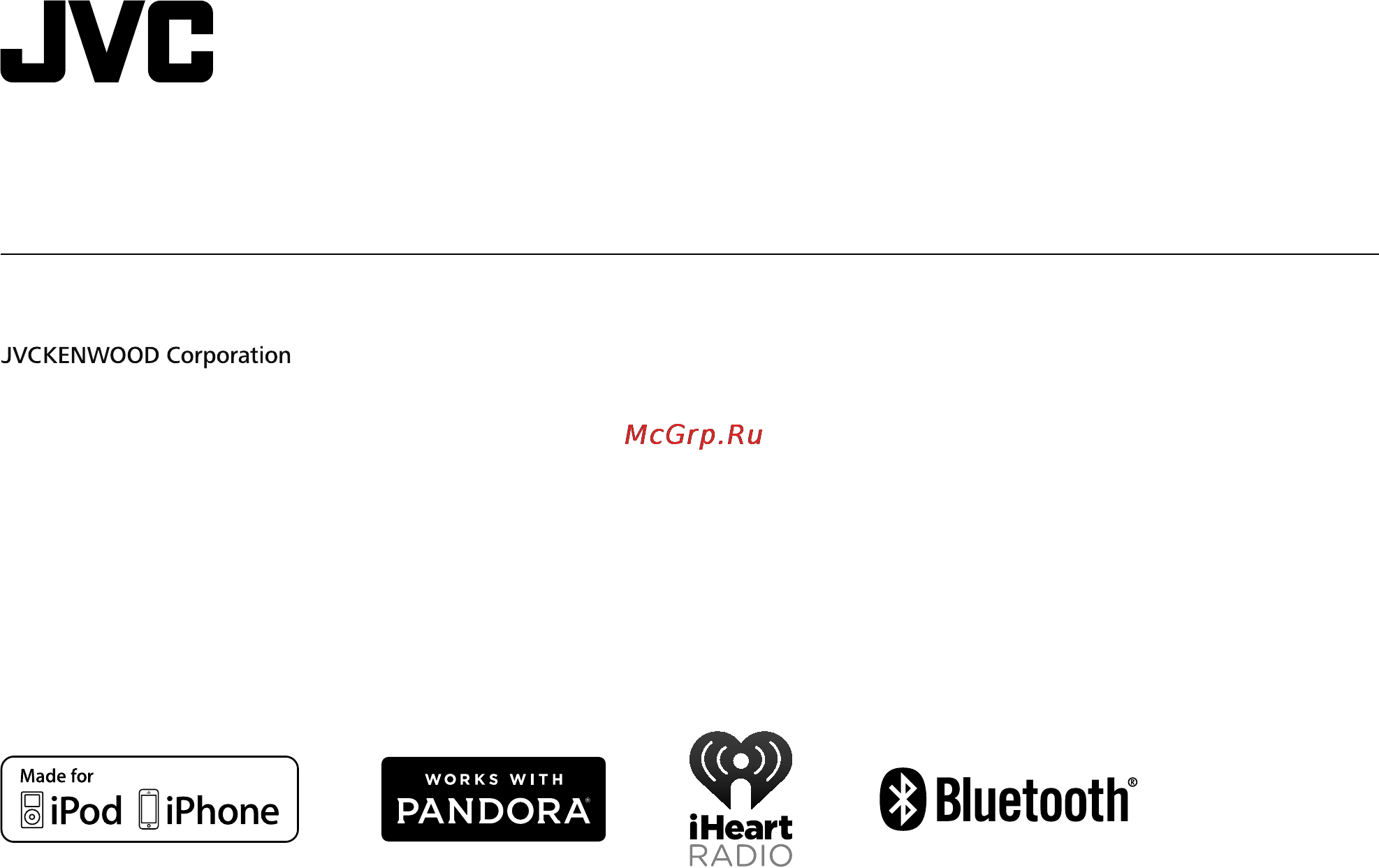
Data Size: B6L (182 mm x 128 mm)
Book Size: B6L (182 mm x 128 mm)
ENGLISH
B5A-0112-00 [U]
KD-R862BT
CD RECEIVER
INSTRUCTION MANUAL
Please read all instructions carefully before
operation to obtain the best possible performance
from the unit.
JS_JVC_KD_R862BT_U_C00.indd 1JS_JVC_KD_R862BT_U_C00.indd 1 17/7/2014 11:42:22 AM17/7/2014 11:42:22 AM
Содержание
- B5a 0112 00 u 1
- English 1
- Instruction manual 1
- Kd r862bt 1
- Please read all instructions carefully before operation to obtain the best possible performance from the unit 1
- Audio settings 17 2
- Basics 3 2
- Before use 2
- Before use 2 2
- Bluetooth 11 2
- Caution 2
- Cd usb ipod android 5 2
- Contents 2
- Display settings 19 2
- Getting started 4 2
- How to read this manual 2
- Iheartradio 2
- Installation connection 24 2
- Maintenance 2
- More information 19 2
- Pandora 2
- Radio 7 2
- Specifications 26 2
- Troubleshooting 21 2
- Warning 2
- Attach 3
- Basics 3
- Detach 3
- English 3
- How to reset 3
- Remote control rm rk52 faceplate 3
- To on the faceplate on the remote control 3
- Cancel the demonstration 1 4
- F w update 4
- Getting started 4
- Set the basic settings 1 4
- Set the clock 1 4
- Accessory of the ipod iphone 5
- All rn 5
- All rp 5
- Androi 5
- Auto mod 5
- Cd usb ipod android 5
- Commercially available 5
- Do not leave the cable inside the car when not using 5
- Eject disc label side 5
- English 5 5
- Folder rn 5
- Folder rp 5
- For android applicable only when 5
- For cd only for mp3 wma aac files this does not work for ipod android 5
- For ipod android applicable only when 5
- Head mod 5
- Ipod iphone 5
- Is selected 5
- Micro usb 2 cabl 5
- One rp 5
- Rnd of 5
- Rnd off 5
- Rpt of 5
- Rpt off 5
- Song rn 5
- Start playback 5
- To on the faceplate on the remote control 5
- Track rp 5
- Usb 2 cabl 5
- Usb input terminal 5
- When connecting an android device press view to install jvc music play app is shown follow the instructions to install the application you can also install the latest version of jvc music play application on your android device before connecting 5
- Audio mod 6
- Audiobook 6
- Auto mod 6
- Cd usb ipod android 6
- Change the playback speed of the audiobook 6
- Head mod 6
- Iphone mod 6
- Select a file from a folder list 1 6
- Select control mod 6
- To on the faceplate 6
- After radio timer for am sw1 sw2 is selected 7
- Am sw1 sw 7
- And time 7
- Automatically presets up to 18 stations for fm ssm stops flashing when the first 6 stations are stored select 7
- English 7 7
- For am sw1 sw2 select the preset station 7
- For fm 7
- Is selected for 7
- Is selected in step 7
- Lights up when complete radio timer will not activate for the following cases the unit is turned off 7
- Other settings 1 7
- Radio timer 7
- Search for a station 1 7
- Select a stored station 7
- Select how often the timer will be turned on 7
- Select the fm am sw1 or sw2 band 7
- Selectable only when 7
- Set the activation day 7
- Settings in memory 7
- Src selec 7
- Ssm 07 1 7
- Ssm 13 1 7
- Ssm ssm 01 0 7
- Store a station 7
- To store the following 12 stations 7
- Turns on the radio at a specific time regardless of the current source 7
- Use a portable audio player 1 8
- Accessory of the ipod iphone 9
- Bookmark a song or artist information 1 9
- By dat 9
- Create and save a new station 1 9
- Do not leave the cable inside the car when not using 9
- English 9 9
- From artis 9
- From trac 9
- If thumbs down is selected the current track is skipped 9
- New statio 9
- Pandor 9
- Pandora 9
- Search for a registered station 1 9
- Src selec 9
- Start listening 1 9
- This artis 9
- This trac 9
- To on the faceplate on the remote control 9
- Usb input terminal 9
- Accessory of the ipod iphone 10
- Do not leave the cable inside the car when not using 10
- If thumbs down is selected the current track is skipped 10
- Iheartradio 10
- Search for a station 1 10
- Skip cities by alphabetical order 10
- Src selec 10
- Start listening 1 10
- To on the faceplate on the remote control 10
- Usb input terminal 10
- Adjust the microphone angle 11
- Auto cnn 11
- Bluetooth 11
- Bluetooth connection 11
- Connect the microphone 11
- Delete pai 11
- English 11 11
- Microphone input jack 11
- Microphone supplied 11
- Pair a bluetooth device 11
- Rear panel 11
- Secure using cord clamps not supplied if necessary 11
- Auto answe 12
- Bluetooth 12
- Bluetooth mobile phone 12
- Echo cancel 12
- Improve the voice quality 12
- Mic level 1 12
- Noise rdct 12
- Receive a call 12
- To on the faceplate on the remote control 12
- Auto answer 01 sec 13
- Bluetooth 13
- English 13 13
- Make a call 13
- Make the settings for receiving a call 1 13
- Phonebook 13
- Recent call 13
- Settings 13
- Bluetoot 14
- Bluetooth 14
- Bluetooth mode settings 1 14
- Delete a contact 1 14
- Delete al 14
- Dial numbe 14
- Dial number 14
- Make a call from memory 1 14
- Make a call using voice recognitio 14
- Make a call using voice recognition 1 14
- Phoneboo 14
- Recent cal 14
- Settings in memory 14
- Store a contact in memory 14
- Applicatio 15
- Auto cnnct o 15
- Auto pair o 15
- Bluetooth 15
- Bluetooth compatibility check mode 15
- Delete pair 15
- English 15 15
- Initialize ye 15
- My addres 15
- My bt nam 15
- Set pincode 0000 15
- The connectivity result flashes on the display 15
- All rn 16
- All rp 16
- Audio player via bluetooth 1 16
- Bluetooth 16
- Bluetooth audio 16
- Group rn 16
- Internet radio via bluetooth 16
- Listen to iheartradio 16
- Listen to pandora 16
- Pandor 16
- Rnd off 16
- Rpt off 16
- Src selec 16
- To on the faceplate on the remote control 16
- Track rp 16
- 06 00 mid lvl 0 17
- 06 00 tre lv 17
- 08 00 bass lv 17
- Audio settings 17
- Bass boos 17
- Classica 17
- Easy e 17
- Easy eq 17
- English 17 17
- Eq preset fla 17
- Eq setting 17
- Hard roc 17
- Middle 17
- Other settings 1 17
- Preset equalize 17
- Pro eq 17
- Q fix q fi 17
- Q1 5 q1 17
- Rear sub 17
- Spk pre ou 17
- Sub w s 17
- Sub w sub 17
- To on the faceplate 17
- Treble 17
- Vocal boos 17
- Audio settings 18
- About discs and audio files 19
- Brightnes 19
- Brightness 19
- Dimmer 19
- Dimmer tim 19
- Display 19
- Display settings 19
- Dualdisc playback 19
- English 19 19
- Illustration abov 19
- Maximum number of characters for file folder name 19
- More information 19
- Playable files 19
- Unplayable discs 19
- About android device 20
- About bluetooth 20
- About iheartradio 20
- About ipod iphone 20
- About jvc playlist creator and jvc music control 20
- About pandora 20
- About usb devices 20
- Head mode 20
- More information 20
- Bt audio 21
- Change the display information 21
- English 21 21
- Fm am sw1 sw2 21
- Iheart 21
- More information 21
- Pandora 21
- Src selec 21
- Symptom remedy 21
- Troubleshooting 21
- Usb ipod usb android 21
- Audio mod 22
- Auto mod 22
- Symptom remedy 22
- Troubleshooting 22
- 15 delete pair 23
- Auto cnnct 23
- Echo cancel 23
- English 23 23
- Symptom remedy 23
- Troubleshooting 23
- Amp gain 24
- Basic procedure 1 24
- Caution 24
- How to remove the unit 24
- Installation connection 24
- Installing the unit in dash mounting 24
- Warning 24
- When installing without the mounting sleeve 24
- English 25 25
- Extraction key 25
- Faceplate 25
- Mounting sleeve 25
- Part list for installation 25
- Trim plate 25
- Wiring connection 25
- Wiring harness 25
- Specifications 26
- English 27 27
- Specifications 27
- The marking of products using lasers 28
Похожие устройства
- JVC KD-SD637EE Инструкция по эксплуатации
- Jabra classic Инструкция по эксплуатации
- Jabra motion Инструкция по эксплуатации
- Jabra extreme 2 Инструкция по эксплуатации
- Jabra clear Инструкция по эксплуатации
- Jabra easy voice Инструкция по эксплуатации
- Jabra easy call Инструкция по эксплуатации
- Jabra rox Инструкция по эксплуатации
- Jabra step Инструкция по эксплуатации
- Jabra Easy Go for PC Инструкция по эксплуатации
- Jabra Freeway Инструкция по эксплуатации
- Jacob Delafon stillness e12778-4-cp Инструкция по эксплуатации
- Jacob Delafon carafe e18865-cp Инструкция по эксплуатации
- Jacob Delafon forte e10415-cp Инструкция по эксплуатации
- Jacob Delafon stomb+ e71071-cp Инструкция по эксплуатации
- Jacob Delafon panache e72240-cp Инструкция по эксплуатации
- Jacob Delafon panache e71241-cp Инструкция по эксплуатации
- Jacob Delafon kandel e668ru-cp Инструкция по эксплуатации
- Jacob Delafon kandel e664ru-cp Инструкция по эксплуатации
- Jacob Delafon kandel e660ru-cp Инструкция по эксплуатации
